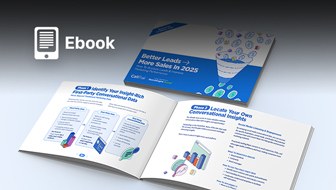This post was sponsored by SE Ranking. The opinions expressed in this article are the sponsor’s own.
More than 92% of stakeholders claim that competitive intelligence is critical to their success and 70% of businesses have at least two or more employees dedicated to competitive research.
Nowadays, you simply can’t afford to blindly dive into a competitive niche and expect to get good results.
Both established businesses and aspiring startups can benefit from competitive research.
In this article, you will discover how a successful business can find some untapped opportunities for further growth by analyzing the competition.
Using bikesonline.com as an example, we’ll show you what information you can get from your rivals and how you can further benefit from it.
We’ll be using SE Ranking’s Competitive Research tool to quickly gain all the insights we need.
With SEO automation tools like SE Ranking, you can streamline the entire competitive research process, and spend your valuable time on activities that will help you push the needle.
Discovering Competitors You Can ‘Borrow’ Good Ideas from
Competitive research always starts with learning who your digital rivals are.
These are the sites you’ll have to closely analyze to further replicate their strategy, but with your own twist.
Besides, it’s crucial to timely spot new promising players and never lose track of what your competitors are up to – that way, whichever actions they take to conquer the SERP, you’ll be forewarned and hopefully forearmed.
You can easily get a full list of your current online competitors using SE Ranking – just enter your website into the Competitive Research tool and go to the organic Competitors section.
There you will find data on every website you are competing with.
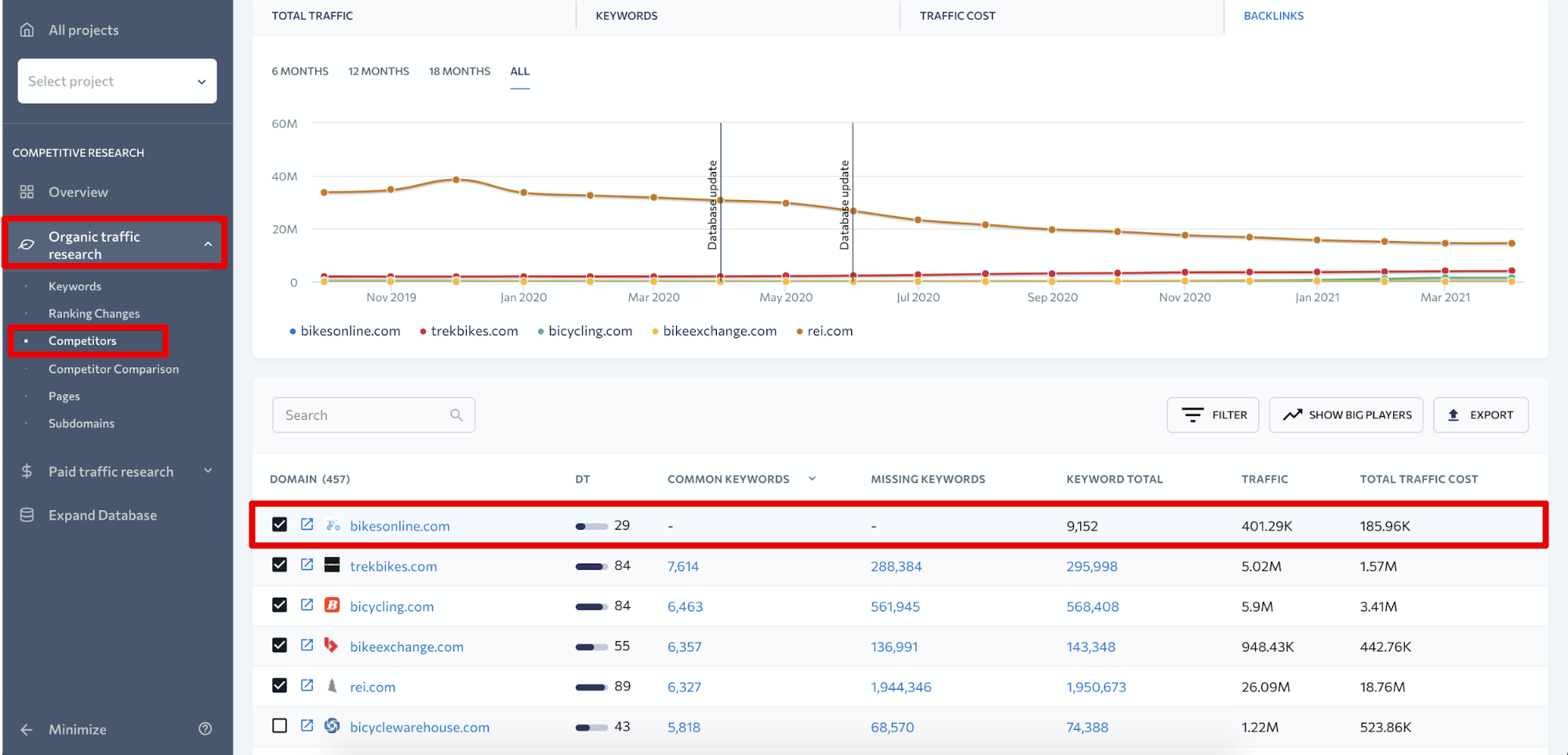
All the websites on the list target the same keywords as bikesonline.com, our sample site. Common keywords and Missing keywords columns show keyword overlaps between our example site and its competitors.
DT, Keyword total, and Traffic columns show how powerful a competitor website is.
As shown in the screenshot above, some websites get millions of visitors each month and have a Domain Trust score of over 80 – such competitors are so far out of bikesonline.com’s league.
To be able to put up a fight, we’ll have to leave out competitor websites that are doing much better than our sample site – filters come in handy here.
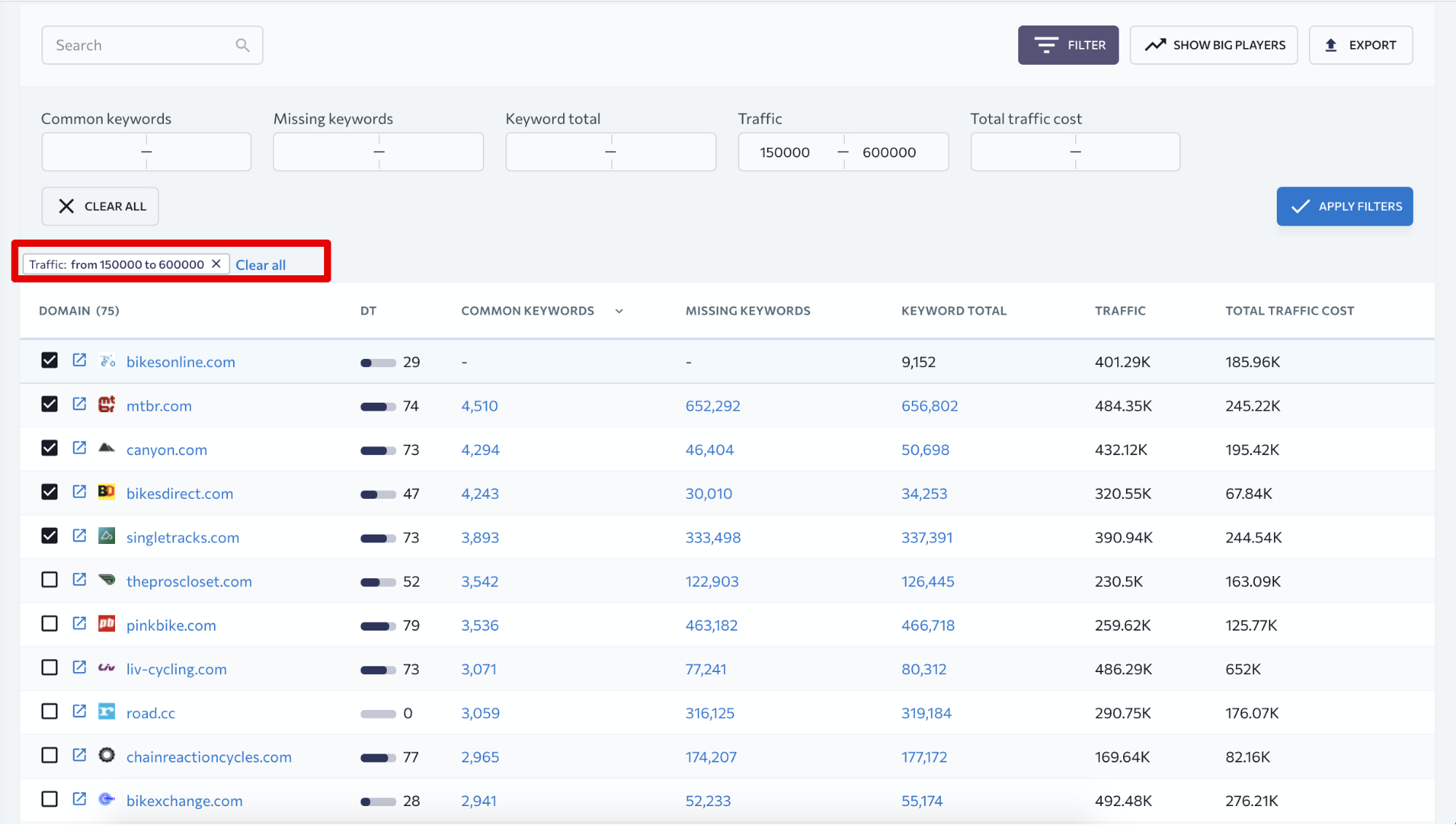
By the way, you’re welcome to take the Competitive Research for a free 14-day test drive and see all the other SEO tools SE Ranking has to offer.
In addition to automatic filtering, you also have to use common sense when analyzing the niche. You’ll have to click through to competitor sites right from the tool to find out if they really are your direct rivals.
Immediately we see that mtbr.com is a bike shops aggregator, singletracks.com is a review website, and treprocloset.com is a platform for selling/buying pre-owned bikes.
All these sites are not our direct competitors since they cater to a different user intent and solve different user problems than our sample site – it primarily focuses on selling bicycles.
When visiting competing websites, pay attention to their main offers and category pages that can be easily accessed from header or footer links, not to mention everything they put up on the homepage.
If you spot something interesting that you don’t have on your own site like bikexchange.com’s Reviews section, or bikeperfect.com’s Buyer’s Guide, make note of it and consider creating similar pages.
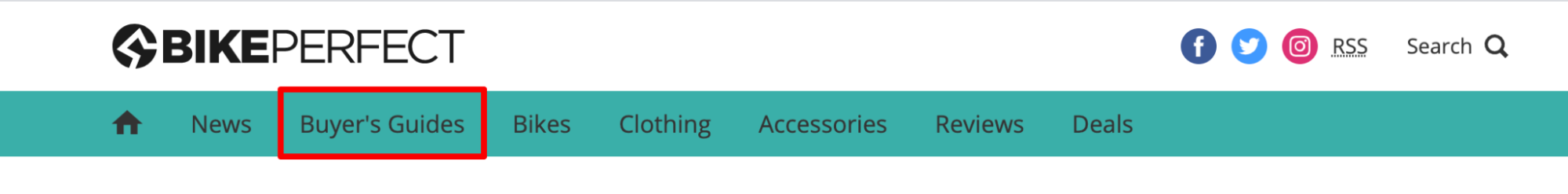
You’ll have to make sure, though, that such pages are capable of driving additional traffic your way – we’ll show you how to check that in the next chapters.
Expanding Your Target Keyword List
Once you have identified a potential direct competitor, you can immediately find some promising keyword opportunities by clicking the Missing Keywords column next to the competitor site.
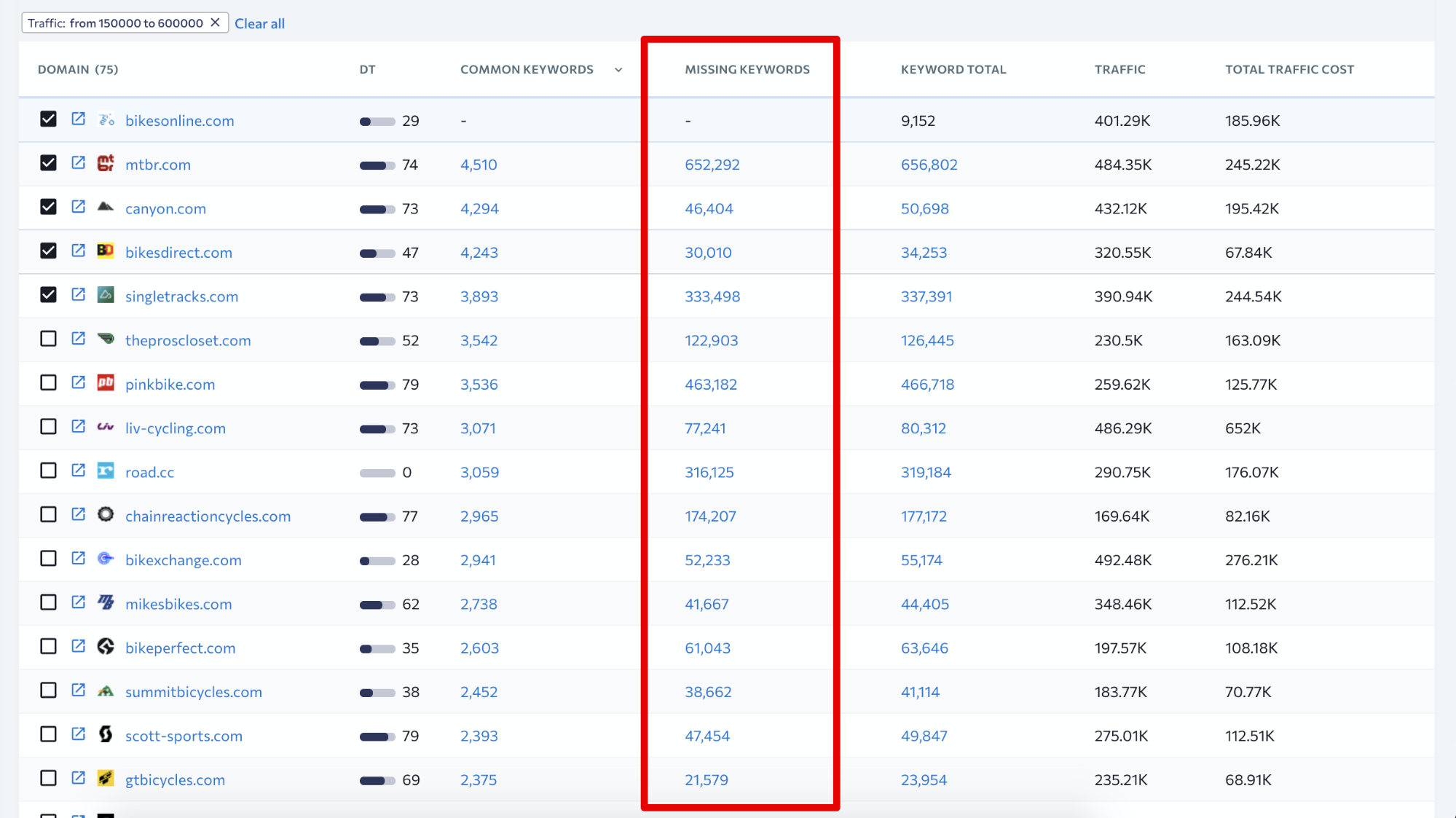
You’ll be redirected to the Competitor Comparison section, and in the Missing Keywords tab, you’ll find a full list of keywords the competitor site ranks for and your site doesn’t.
This will give you an idea of which topics you could possibly cover and which additional products you could sell.
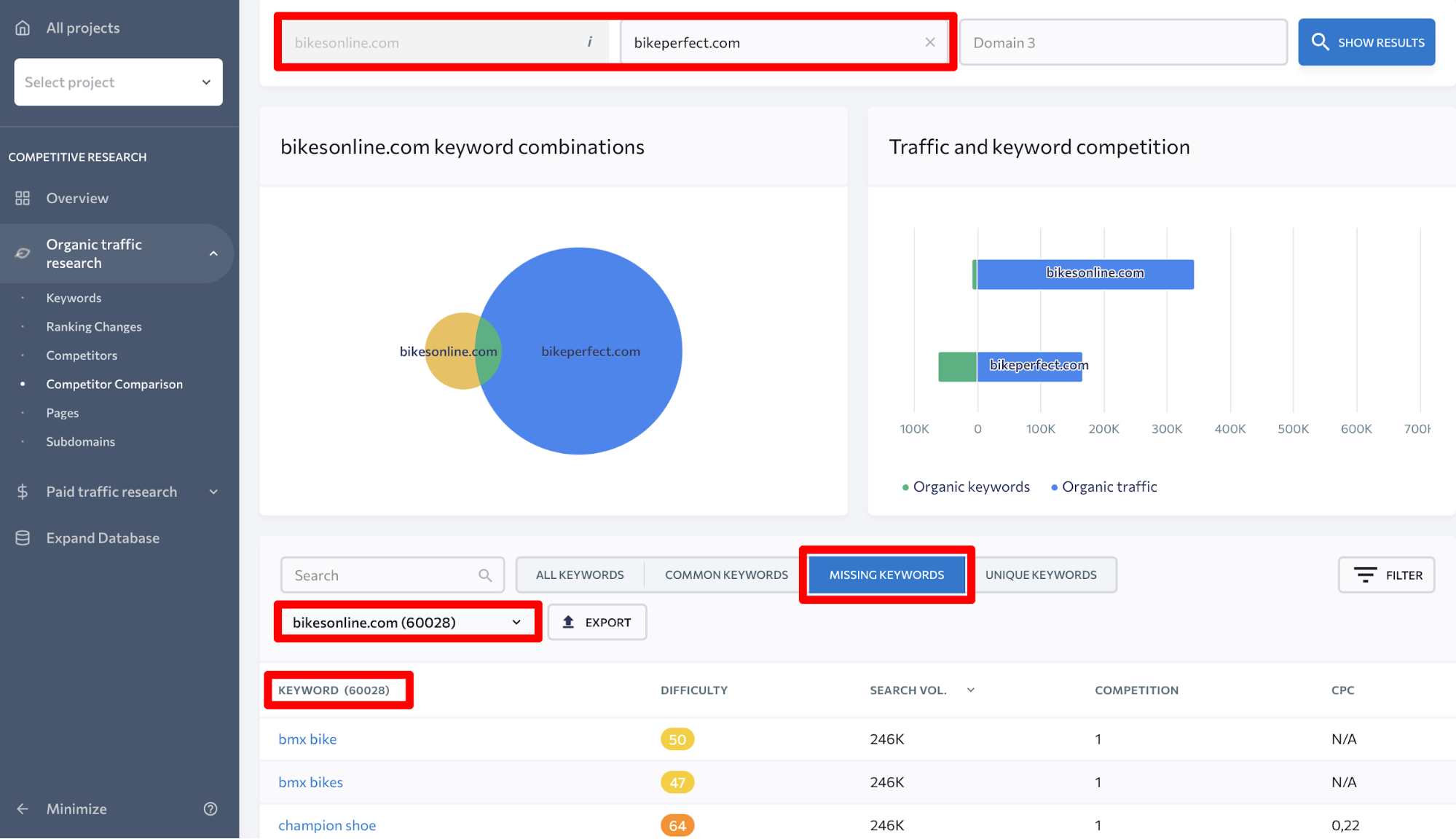
Naturally, you’ll have to further weed through this list that features 60,000 keywords.
To find worthy keyword opportunities you can target on your site, you can once again make use of handy filters.
The difficulty score and search volume metrics will help you get rid of keywords that are not worth your while and find some low-hanging fruit, like in this screenshot:
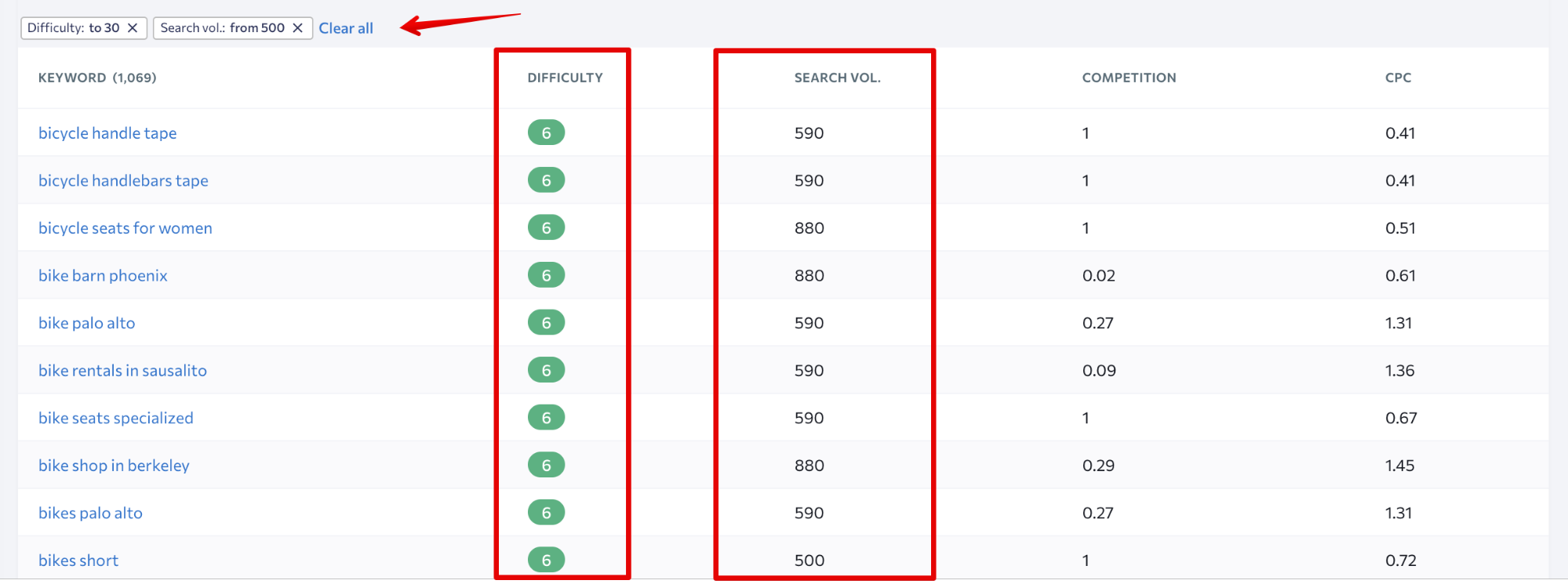
Besides analyzing a single competitor’s keyword list, the Competitor Comparison feature also enables you to compare it to two websites simultaneously.
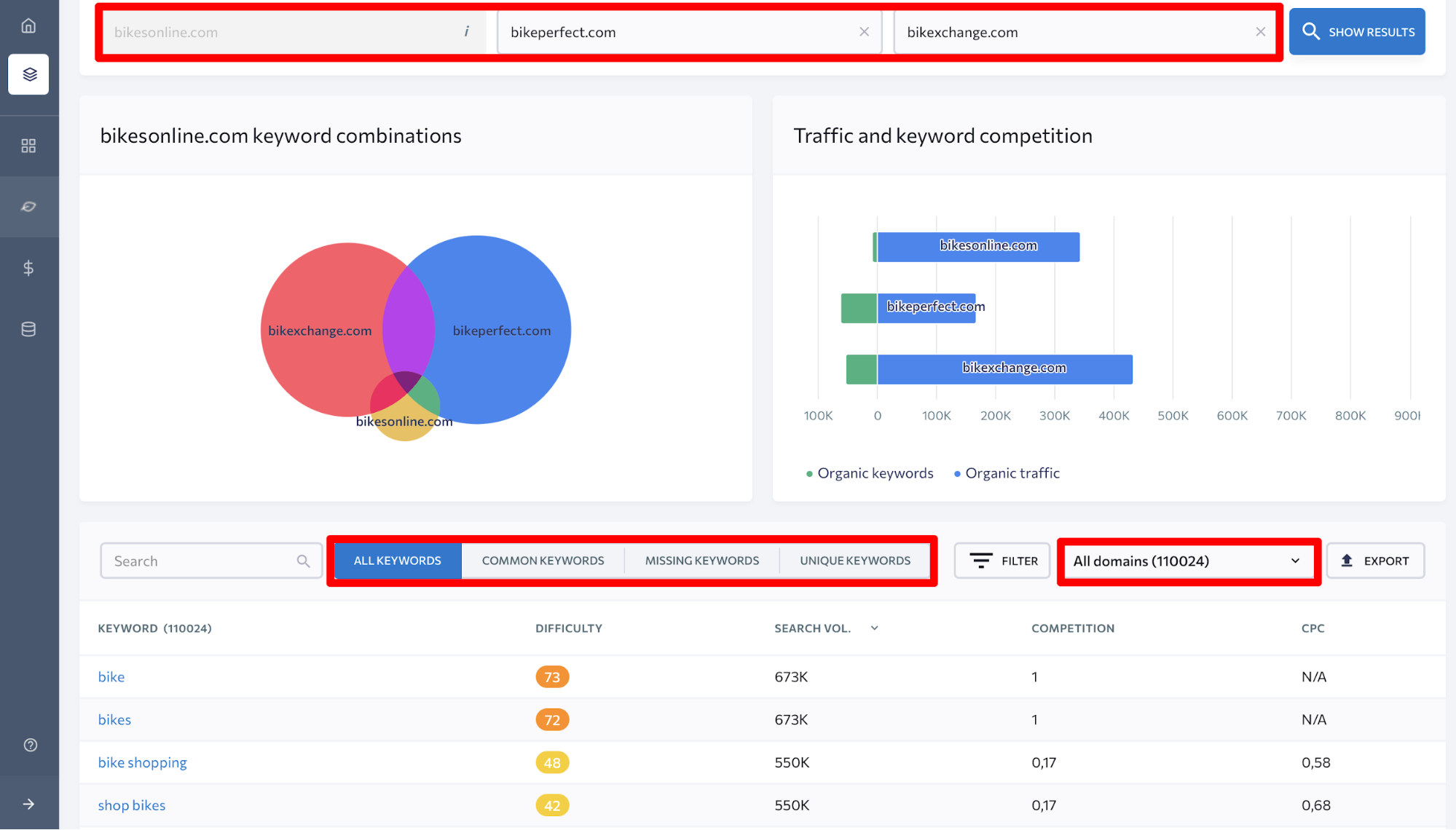
This kind of comparison can help you identify search queries that are targeted by both of your analyzed competitors but not by your site.
Consider this to be a telltale sign that you need to create content that naturally includes such keywords and satisfies the relevant user intent.
After you discover those promising keywords, you’ll have to further cluster them and find a place for the new pages within your website structure.
Finding Pages with Wasted Potential & New Topics To Cover
Analyzing keywords can take a while. Examining competitors’ pages usually doesn’t take as long but is still as important – and possibly even more efficient.
When analyzing the keywords overlaps between your site and its rivals, you don’t immediately see how important each keyword is for your competitor and how much traffic it brings. Besides, it takes some time to properly group all the selected keywords.
Analyzing rivals’ pages not only gives you a pool of topic ideas that can be implemented on your site, but also allows you to single out the topics that worked exceptionally well for your competitor.
To use this feature, paste your rival’s domain name in the Competitive Research tool search bar and go to the Pages section.
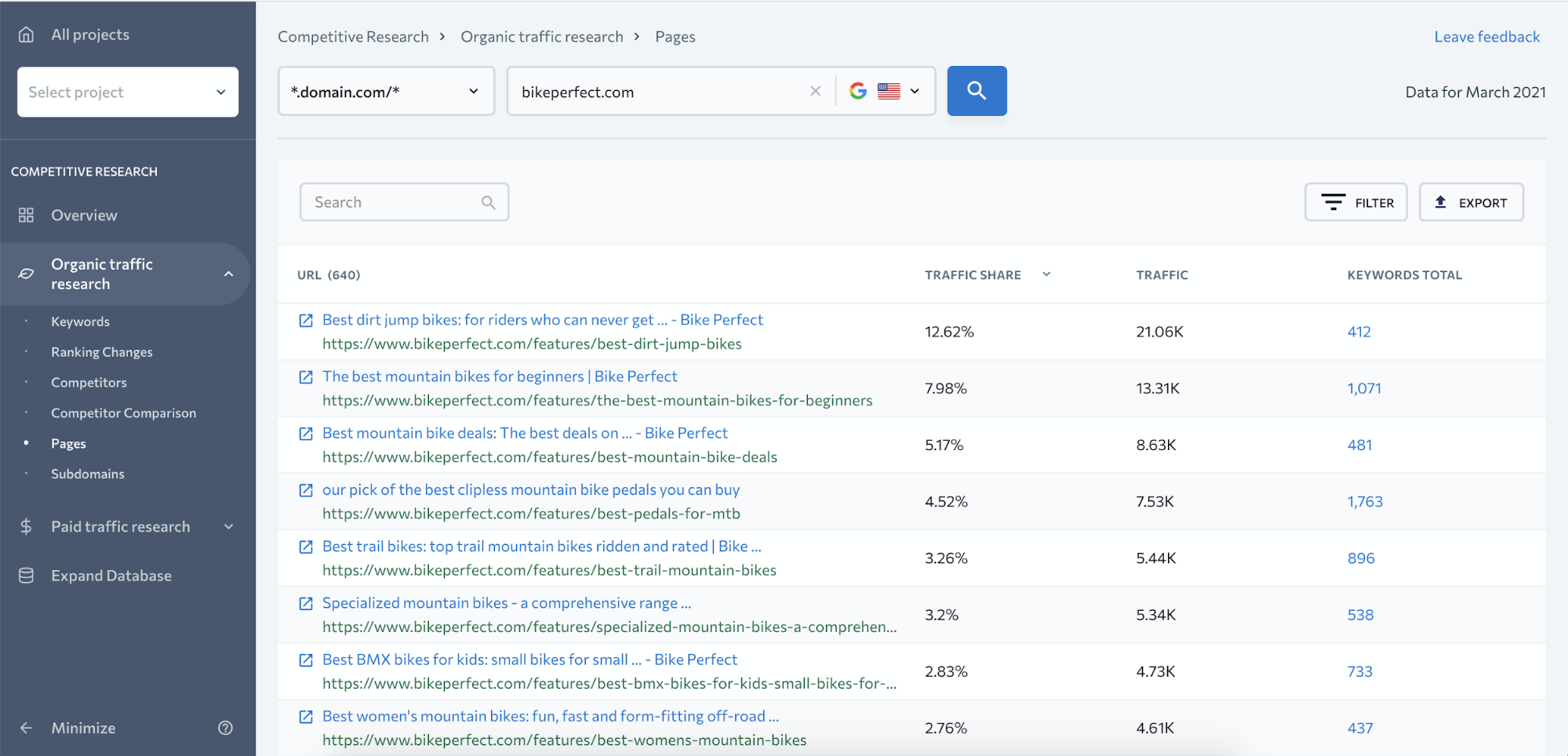
Here you can sort data by columns and filter results to see which pages of a competitor website get the most traffic and how much traffic they get each month.
On top of that, you can see how many keywords each page targets and get the full list of these keywords.
Looking at the image above, we can see that bikeperfect.com, that grabbed our attention in the first place, gets most of its traffic from guides located under the Buyer’s Guides section of the site.
Now, since we spotted the section when browsing the website, and it turned out to be a great source of traffic, we can assume that bikesonline.com could benefit from similar content.
Now, let’s go further and check which keywords a competitor’s top page ranks for.
As you can see it ranks #1 for the keywords like “dirt jump bikes” or “dirt jump bike”.
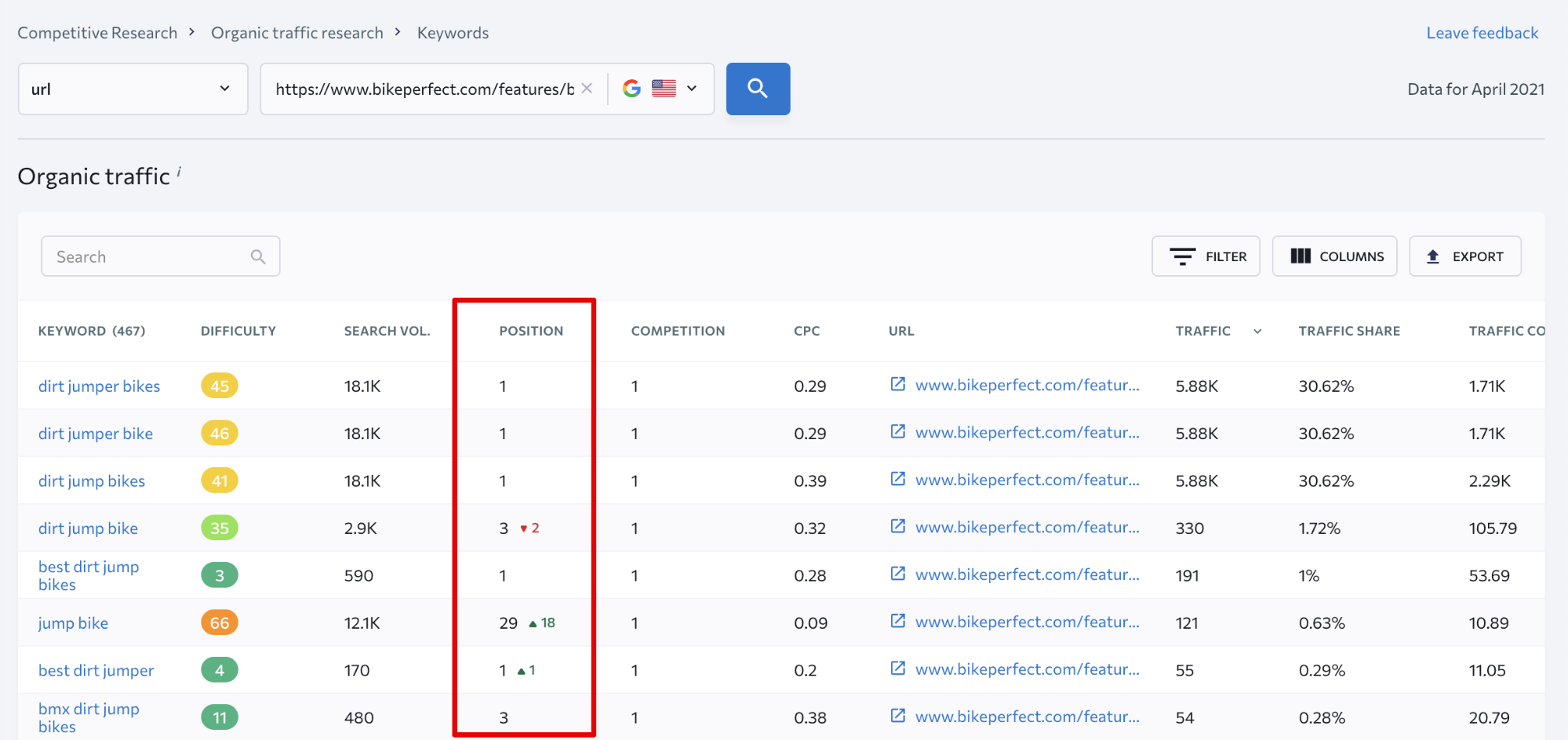
Our sample website also has a page that targets the same keywords.
If you click the keyword in the table from the screenshot above, you’ll see that our example website ranks at the 13th spot for the search query.
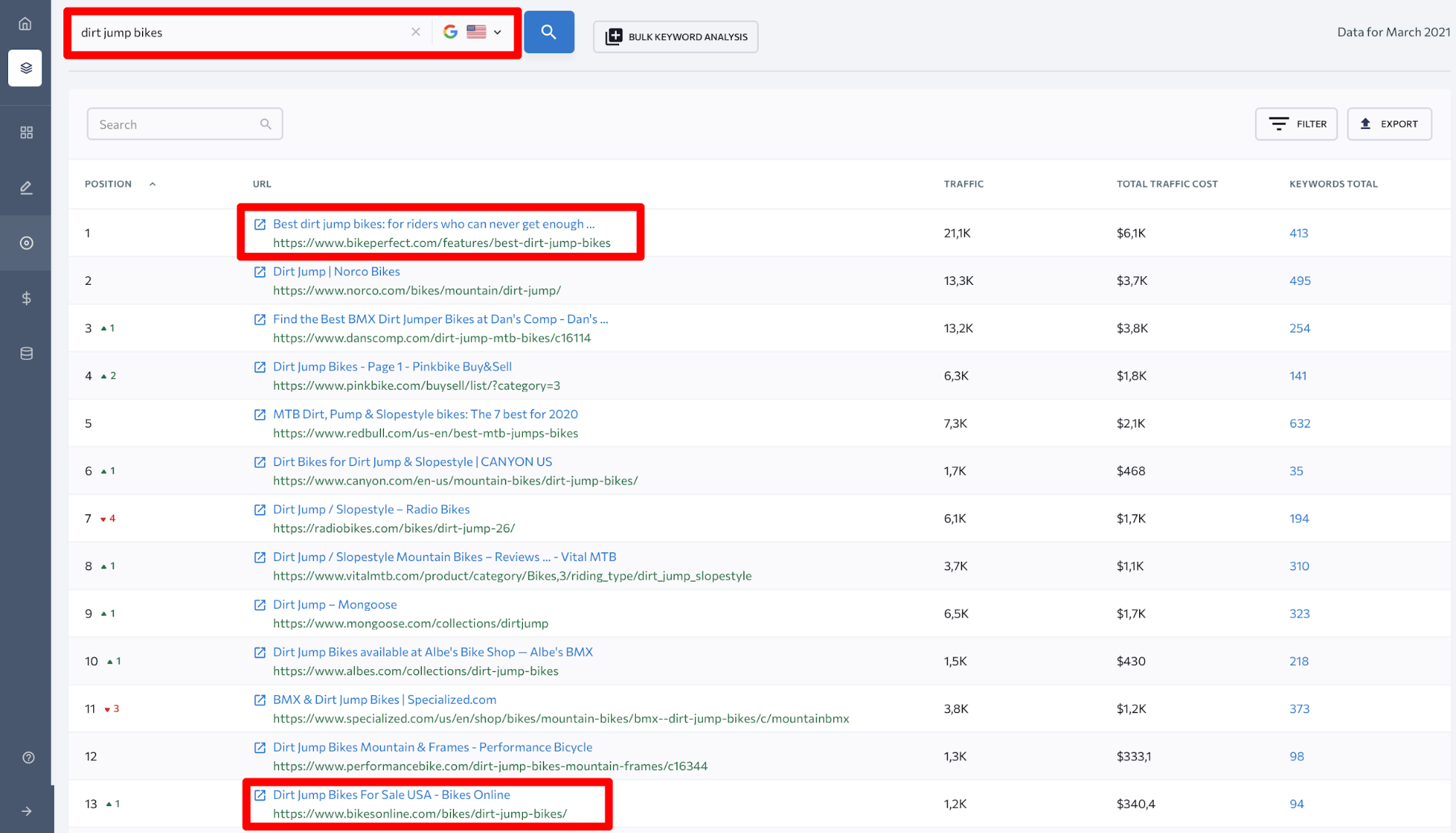
Why does Google prefer the page of our competitor?
Normally, it’s either content or backlinks. You’ll have to check both.
First, you’ll have to visit the competitor’s page yourself to figure out what it offers in terms of content and design.
Comparing it to the sample website page that targets the same keyword, we can suggest that Google likes content-rich pages and believes that users searching for [dirt jump bikes] intend to gain some information and to immediately buy a bicycle.
With that regard, we can conclude that bikesonline.com should probably focus on adding some content to its page if it wants to move up in search.
At the same time, before proceeding to optimize the page, it’s important to compare the two pages’ backlink profiles.
Checking on Backlinks to See the Full Picture
Chances are some of the rival pages outrank you because they’ve spent a lot of time promoting their important content and gaining backlinks.
Let’s take the two URLs from the previous section and find out how many referring domains and backlinks each one has.
Perhaps, this will help us understand why the competitor page is ranking so high in search.
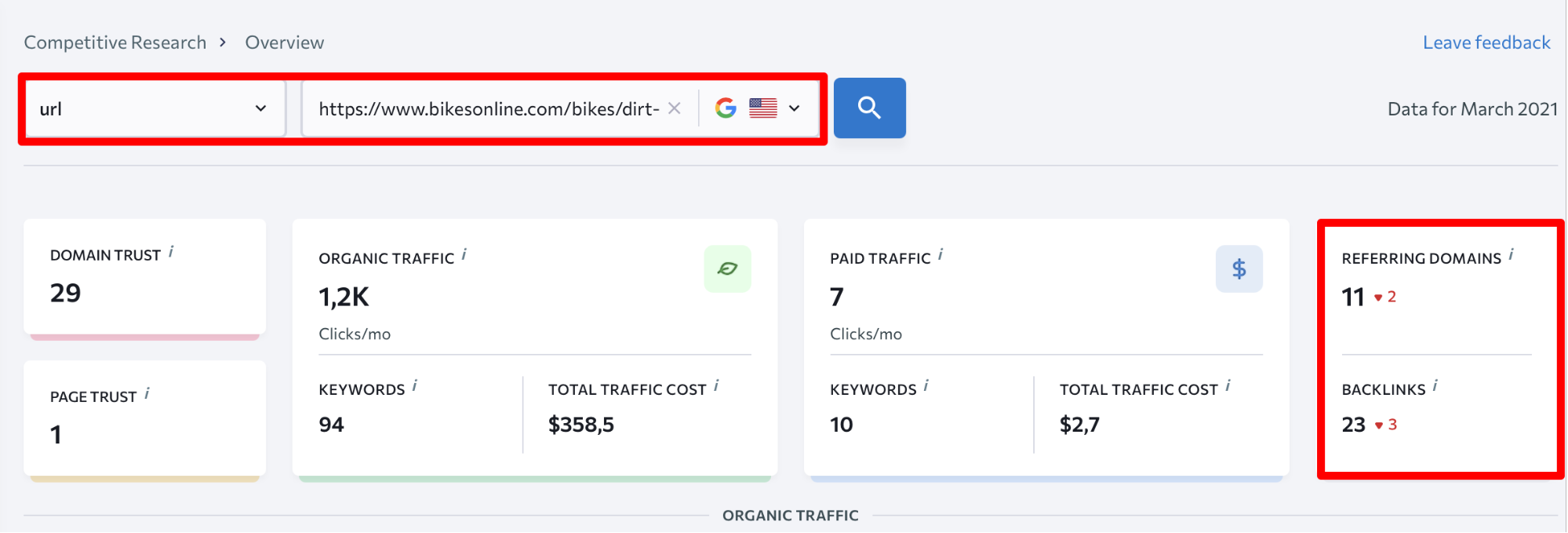
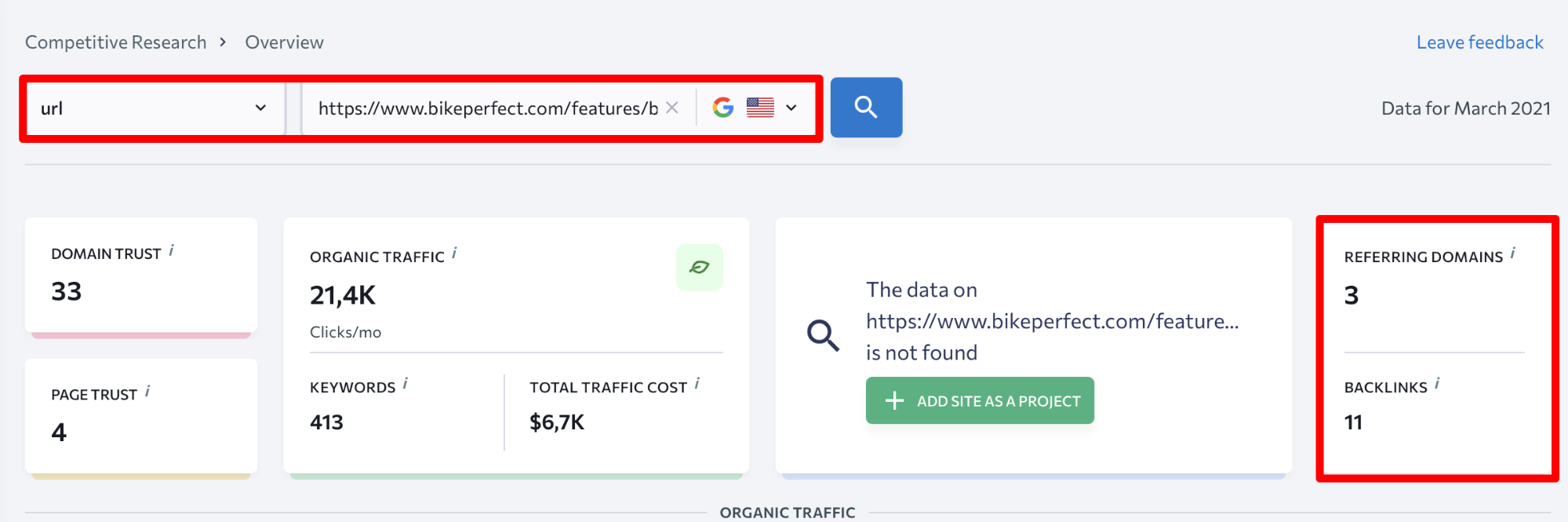
Judging by the number of backlinks, we can conclude that the competitor page isn’t doing anything special in terms of outreach and off-page SEO. So, then it must be the quality of the content.
Now, had it been the other way around, it would have made more sense to dive deep into backlink analysis that can be accessed in a single click right from Competitive Research.
Once you find out what kind of websites link out to your competitors, you’ll have some ideas on where to look for partnering and guest posting opportunities to strengthen your own backlink profile.
Over to You
Once you have looked at all of the data on your market, you can put together a clear picture of your competitors, and develop a strategy on how you can position your business to outrank them.
Keep in mind that even the best companies aren’t perfect for everyone. Your competitors might be tough to beat on some battlegrounds, but chances are they have left opportunities wide open to you.
Properly researching your competition will show you hidden opportunities and help you adjust your own digital marketing strategy accordingly.
Image Credits
Featured Image: Image by SE Ranking. Used with permission.
In-Post Photos: Images by SE Ranking. Used with permission.