Shopify is a powerful tool online retailers can use to build and grow their businesses.
In addition to Google Analytics (if set up), Shopify Analytics has powerful reporting to help direct-to-consumer retailers gauge their site/business performance and guide future optimizations.
While its standard metrics are beneficial to understanding how your store is performing, Shopify has specific reports that can provide a deeper level of analysis.
In this column, you’ll learn about five hidden gems in your Shopify Analytics Reports Dashboard.
While the main dashboard can provide quick reference points, you can export and manipulate the reports to help understand how to best optimize your store.
First, let’s see what comes standard.
What Shopify Analytics Is Tracking & Measuring
Shopify Analytics immediately tracks the following conversions:
- Sessions Converted.
- Add to Cart.
- Reached Checkout.
Shopify Analytics collects the following metrics:
- Store Sessions.
- Returning Customer Rate.
- Average Order Value.
- Conversion Rate.
- Total Orders.
- Top Products.
- Sales by Traffic Source.
- Sales by Marketing.
- Online Store Sessions by: Traffic Source, Location, Device Type, Social Source, Top Referrers by Session.
Now, let’s take a deeper dive with these five Shopify Analytics reports you can use to make smarter decisions for your e-commerce marketing strategy.
1. Sales Over Time (Business Report)
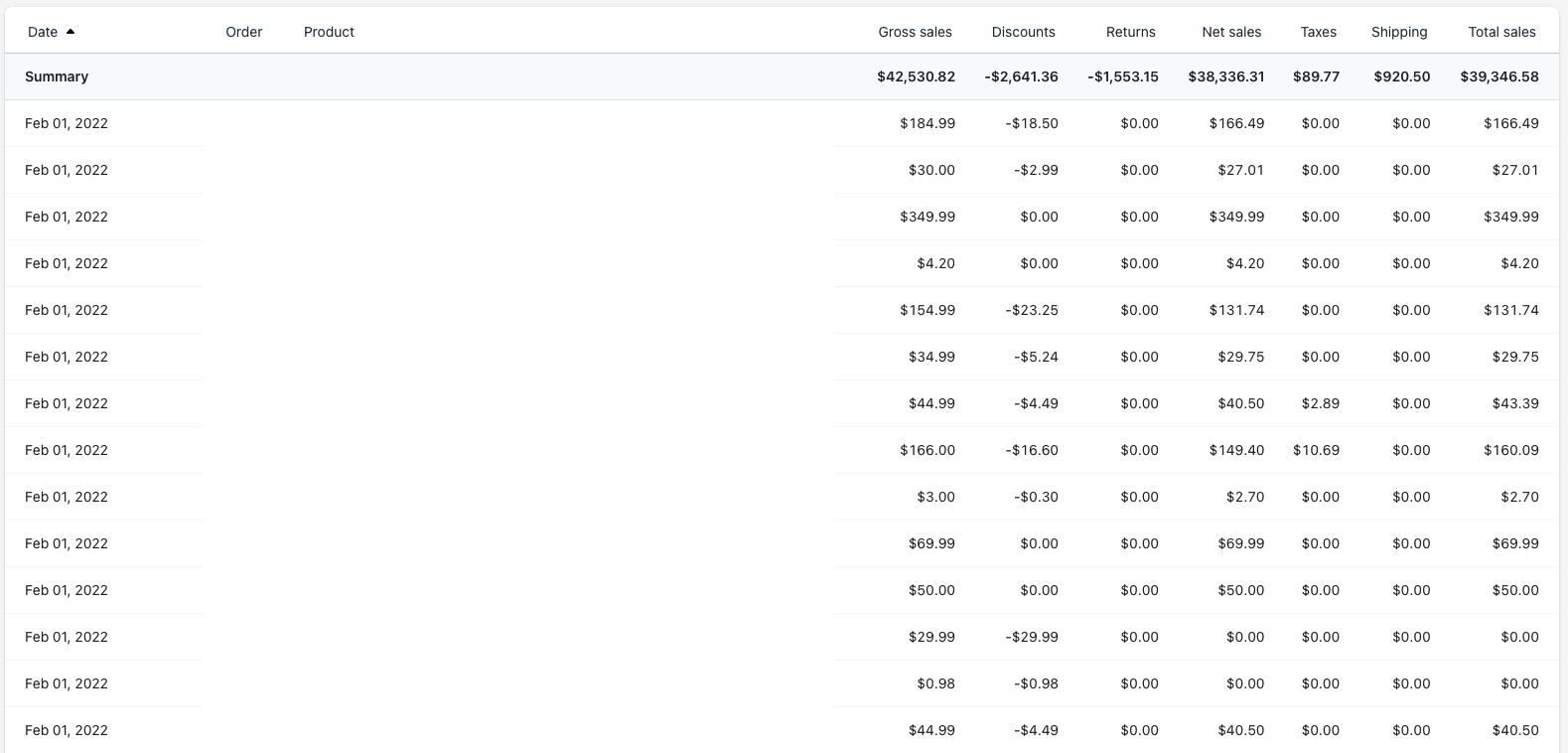 Image from Shopify Analytics, February 2022
Image from Shopify Analytics, February 2022If you have a Shopify, Advanced Shopify, or Shopify Plus plan, you will have access to 11 sales reports available within the Reports section of your dashboard.
While most sales reports are similar to payment reports, you may notice discrepancies with purchases made in one month and payments completed within the upcoming month.
Navigate to the Finance section → Sales → Total Sales to access the report. You can save the report or export it for further analysis.
When you look at total sales, include all gross sales, taxes, and shipping fees.
If a customer made a return or used a promo code, that will also be subtracted from the total.
Benefits
The benefit of reviewing sales over time is making informed business decisions that may directly impact your bottom line.
Looking back over sales data, you will be able to identify cash flow trends that may help as you build prediction charts and expense planning.
By understanding the ebbs and flows of your customer’s purchasing behavior, you can focus on maximizing conversion rate and providing an exceptional experience for your customers.
Reviewing sales over time can also help you identify production scheduling and inventory control.
You can identify past trends to help build out product timelines that influence purchasing and sales events to clear space for additional inventory.
2. Shopify Retail Sales Report
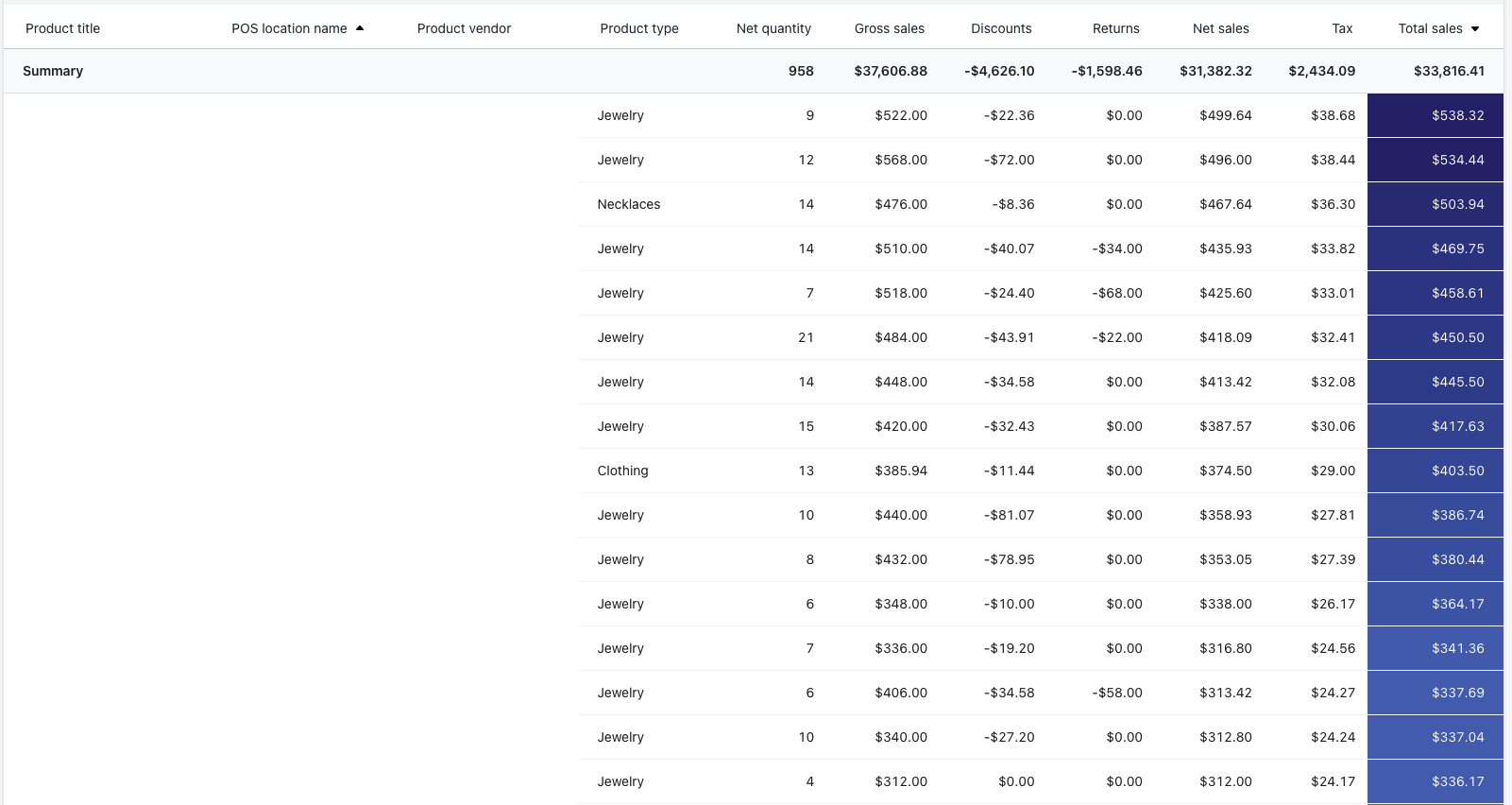 Image from Shopify Analytics, February 2022
Image from Shopify Analytics, February 2022If you have a Shopify, Advanced Shopify, or Shopify Plus plan, you can access the Retail Sales Report that focuses on sales made offline or in a brick-and-mortar store.
Note that Point of Sale activation is required to review this information.
You can access this report and download it as needed in your Reports dashboard. This report offers unique insights into your omnichannel sales efforts.
Benefits
You can offer more ways to interact with your brand through optimized tracking of in-store and online sales.
Customers can buy online, pick up in the store, or request curbside pickup, and you can feel comforted knowing all sales are tracked and reported together.
This report also allows you to analyze purchasing behavior.
For example, if you send out an email to remind customers of new items recently stocked at your physical store, you can track purchase behavior accordingly.
Another benefit of this system is that you can fulfill needs in a variety of different ways.
Say, for example, you have a customer looking to purchase an item in the store, but you are currently out of stock in their size.
You can purchase the right product online and ship it directly to their home.
3. Shopify Analytics: Sales By Discount (Marketing Report)
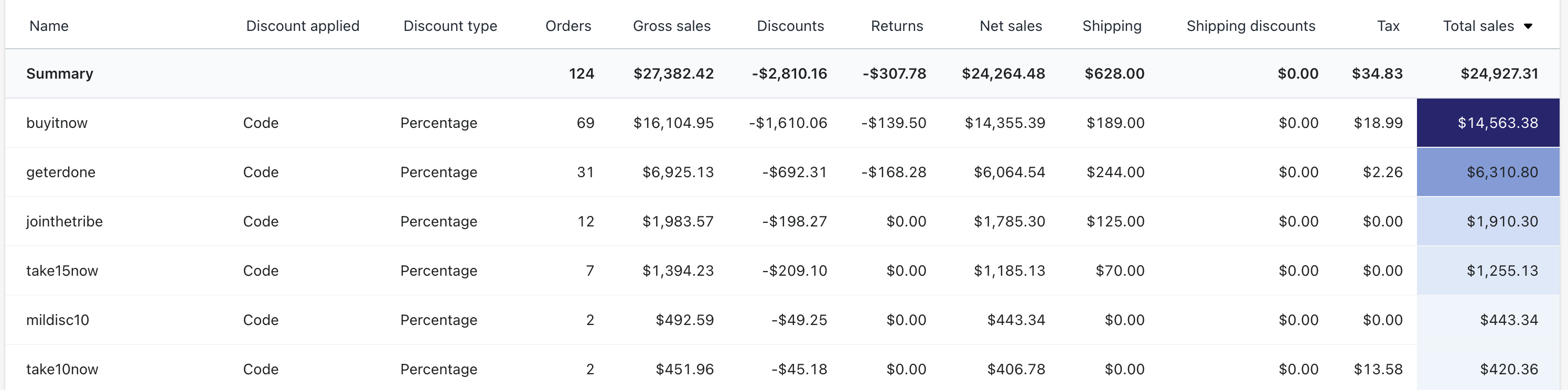 Image from Shopify Analytics, February 2022
Image from Shopify Analytics, February 2022Suppose you currently take advantage of offering discount codes through various marketing channels (i.e., influencers, email marketing, direct mail, etc.). In that case, you will gain valuable insights through the Sales By Discount marketing report.
In this report, you will be able to track the performance of each campaign and will be able to see how profitable they were for your business.
You can also see how many promo codes you are actively running.
This will highlight whether you have codes to deactivate because they are out of date or if you need to create new ones.
Benefits
Monitoring promotional code efforts is critical to understanding what platforms and marketing efforts generate leads and conversions.
This report will allow you to attach earned dollars to promotional efforts.
Influencers may commonly ask for a discount code for their followers.
Having a unique discount code for each influencer will allow you to assess engagement and investment quality better.
The sales by discount report also shows any discount codes that are not profitable to maintain.
4. Shopify Analytics: Sales By Product (Product Report)
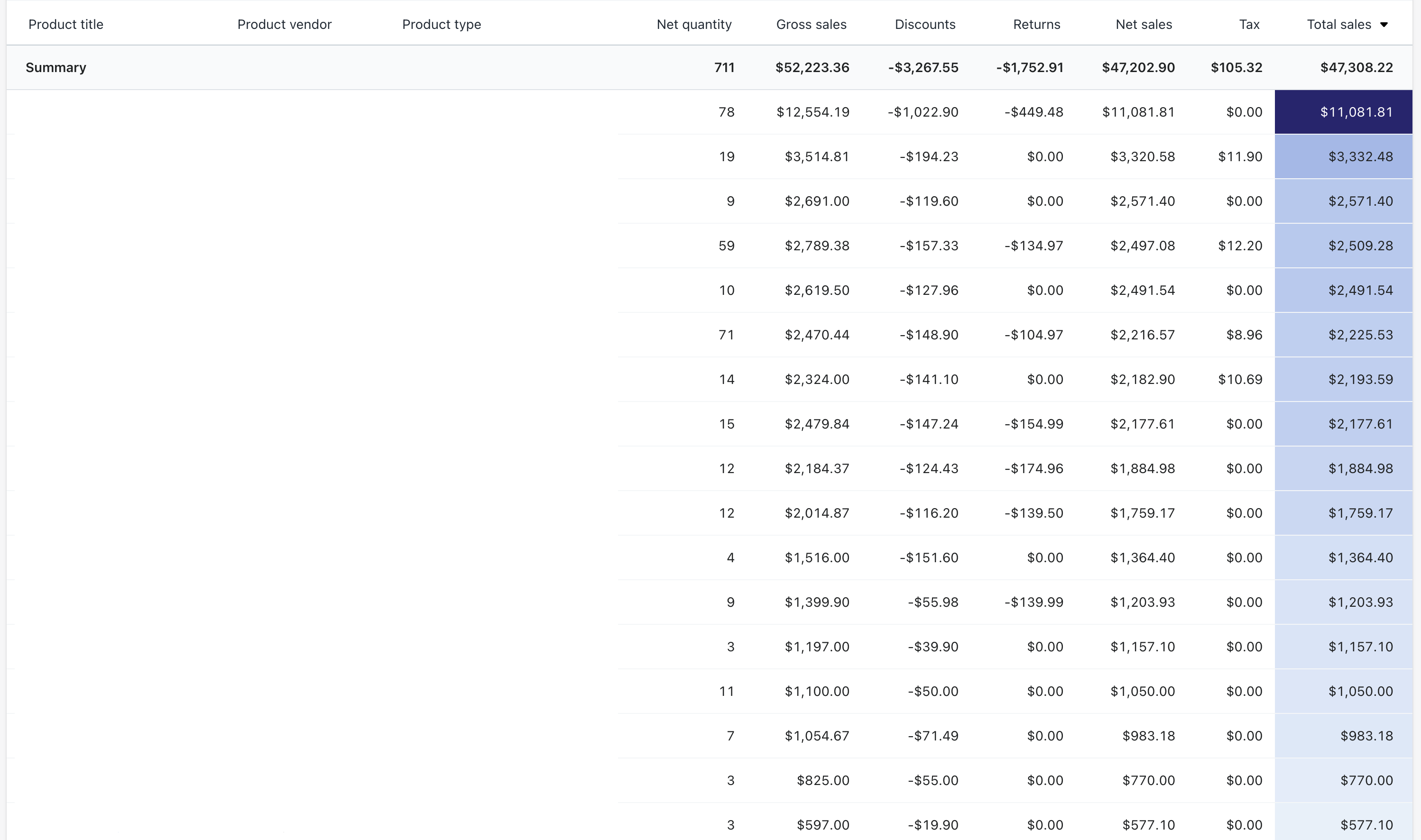 Image from Shopify Analytics, February 2022
Image from Shopify Analytics, February 2022Within the same category of Sales Reports, you can move to Inventory Performance to view the Sales by Product report.
This report will help you identify which products are selling and which products are underperforming expectations.
The sales product report can help your team better understand your clientele and what is important to them.
Through product analysis, you can begin to identify what types of products resonate, and it can help you predict what products you should look to invest in.
Benefits
Your sales by product report can give you insight into how your products perform organically versus promoted.
For example, if you have recently promoted a product, you can track an increase in sales.
You also can track how products perform without a promotion.
If you have a product that does well on its own, you can begin to design campaigns that boost visibility to a high-quality product.
Within the last year, businesses have lost nearly $756 billion because of poor personalization within the online shopping experience.
You can build sales marketing campaigns that prioritize the right products for your audience with this knowledge.
5. Shopify Analytics: Returning Customers (Retention Report)
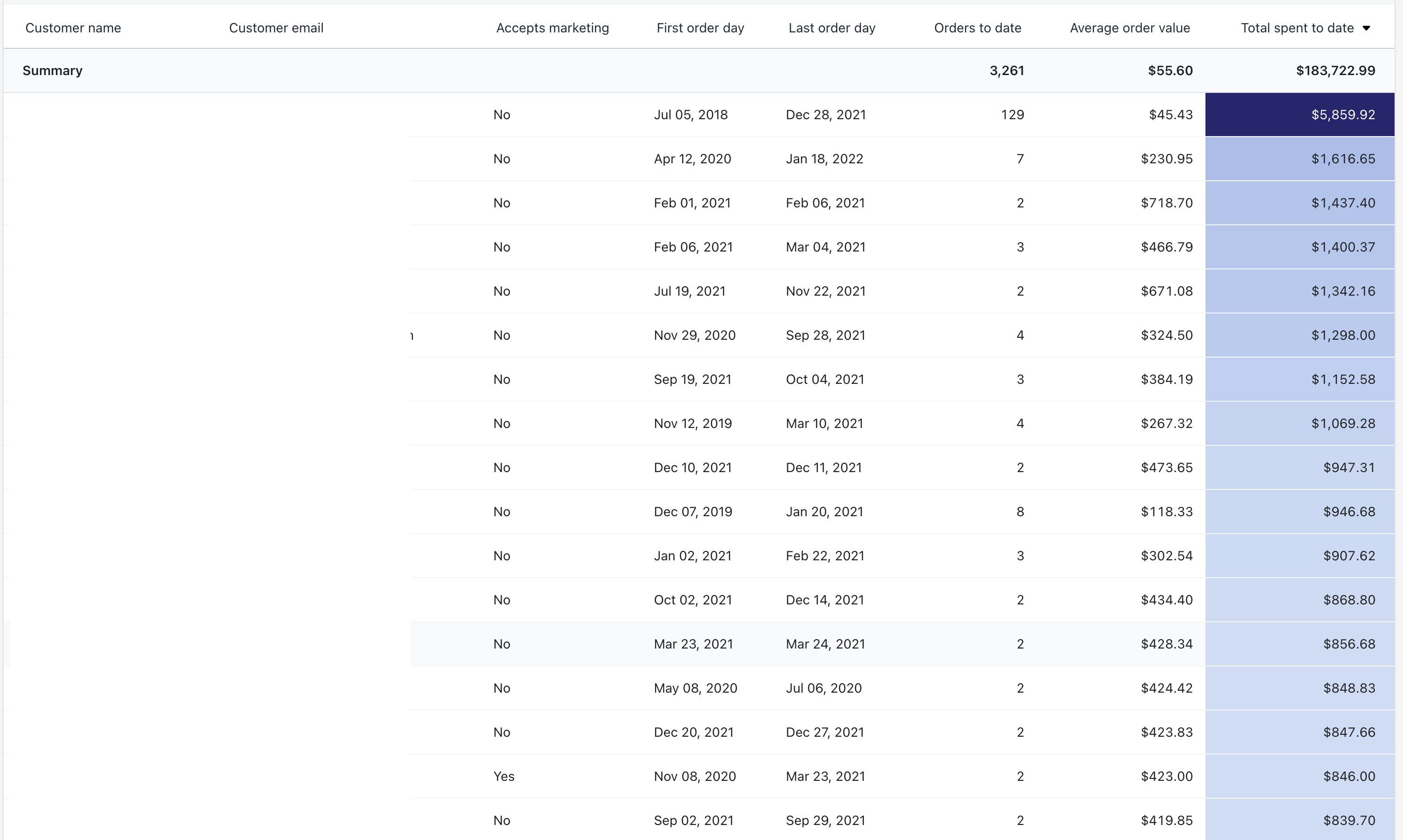 Image from Shopify Analytics, February 2022
Image from Shopify Analytics, February 2022If you are a relatively new online store, reviewing the returning customer report during the first few months will help you gauge your initial influence on your audience.
Your returning customer report, as well as your loyal customer report, will help you identify who is consistently purchasing from your online store.
Knowing who frequently purchases, you can customize campaigns, offer unique rewards, or personally reach out with a note of thanks from the owner.
Benefits
Identifying your returning customers can help you convert these loyal customers into referrers.
Happy customers can lead more individuals to engage with your products.
If you are looking to save money, it is important to understand the expenses associated with attracting new business.
It costs approximately five times more to acquire a new customer than it does to keep current customers.
Returning customers can have a significant impact on your bottom line.
Researchers have found that increasing customer retention by 5% can lead to an increase in profitability by an average of 75%.
Conclusion
Shopify provides a variety of solutions that benefit your online business.
Regardless of the plan you use, all Shopify customers can access reports that generate meaningful insights for you to act on.
The reports will help you identify trends, visualize product performance, and guide your future investments in campaigns.
Understanding how your customers found your site, how they interacted with your site, and what products resonate with them will have an immeasurable impact on your long-term success.
More resources:
- The Only Shopify SEO Checklist You Need To Rank Your Site
- Top 10 Shopify SEO Apps & Tools to Supercharge Organic Rankings
- Ecommerce Marketing: The Definitive Guide
Featured Image: Rawpixel.com/Shutterstock





![[SEO, PPC & Attribution] Unlocking The Power Of Offline Marketing In A Digital World](https://www.searchenginejournal.com/wp-content/uploads/2025/03/sidebar1x-534.png)