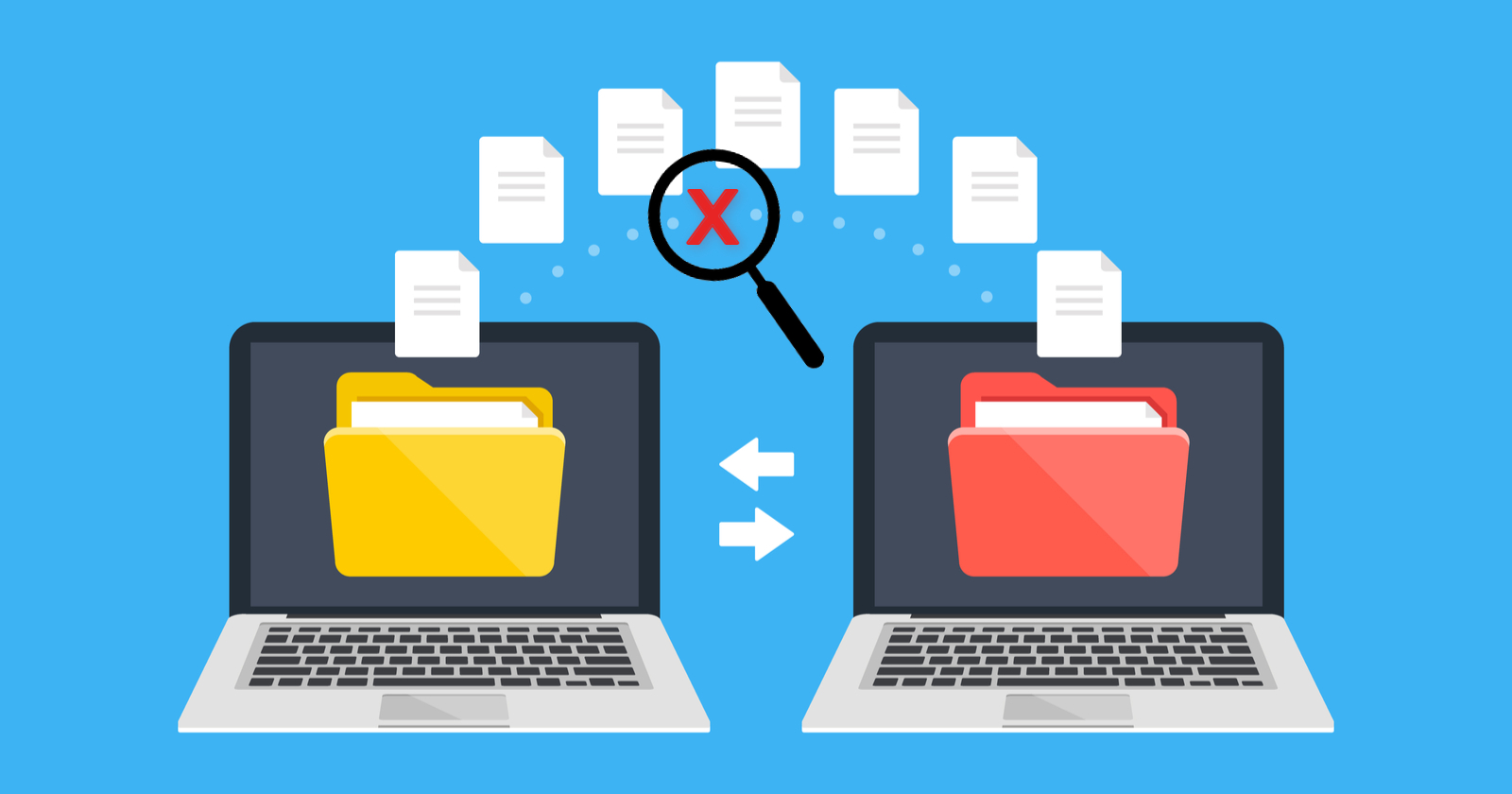Planning a site migration?
Migrations are one of the more difficult – and often dreaded – SEO tasks.
To make it work, you need to avoid common pitfalls that can impact your visibility and result in lost traffic and revenue.
On August 11, I moderated a sponsored Search Engine Journal webinar presented by Cody Gault, Migration Services Lead at Conductor.
He shared the most common site migration issues so you can be prepared to handle them.
Here’s a recap of the webinar presentation.
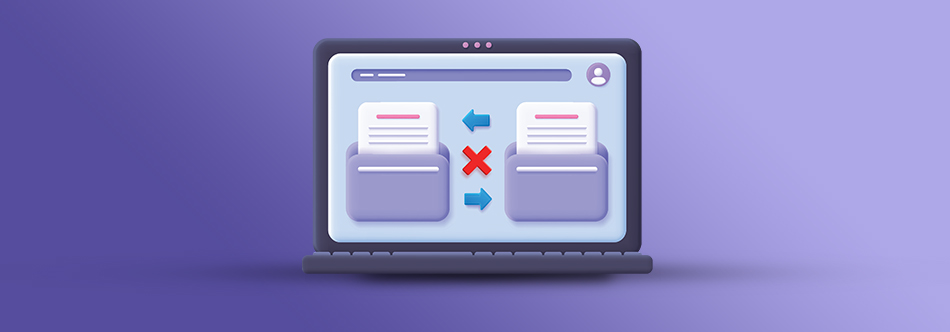
There are plenty of reasons why brands decide to take on a website migration.
But regardless of the purpose, site migrations can be scary for most people, even for SEO professionals.
Done wrong, site migrations pose a lot of risks.
They can significantly impact your visibility and rankings in search results. Even worse, you can lose rankings and revenue.
Gault shared that the majority of teams they work with have zero experience with migrations.
Nearly everyone is worried about losing rankings and traffic and usually, there isn’t a full plan in place to mitigate risk.
And because most migrations take around 4-6 months on average, teams often feel rushed to complete it.
Common migration issues stem from:
- Technical SEO problems.
- Content changes.
- Rushed projects.
- Lack of communication.
- Lack of action and focus.
There are plenty of site migration checklists out there, but some important items don’t come up frequently.
Let’s dive into some of them.
Technical Issues
JavaScript
Roughly half the migrations Gault and his team at Conductor handle involve moving to a JavaScript framework.
If you’re working on React or Angular, remember the following:
- Don’t launch without a form of pre-rendering. The worst damage Gault has seen is when the client relies on Google to render the content.
- Don’t use JavaScript links. Google doesn’t crawl them and you’ll mess up your internal linking structure.
- Don’t hide your content behind user interaction. Google can’t see it, Google can’t rank it.
Internal Linking
Internal linking often slips under the radar during site migrations, but failing to take it into account can be harmful for SEO.
Here are tips to help preserve your internal linking structure:
- Don’t drastically change your internal linking structure if you can help it. While changes are likely to happen, you need to be aware of your previous internal linking. Burying sections of the site behind a few layers of pages never ends well.
- Your menu links matter. Your menu navigation is a strong signal to Google. Countless issues can stem from menu navigation being gutted.
Launch Day Critical Issues
These are the things you don’t want to miss checking before launching your newly migrated website.
- Check noindex tags. They have no place on your live site.
- Check redirects. Make sure that they are running.
- Check robots.txt. You don’t want to block Google from crawling your website.
- Check canonicals.
- Rollbacks are not your friend and often bring problems.
Content Issues
Changing Content
- Do not change your content when migrating if you can help it. Changing content removes a formerly stable element. Google will need to re-evaluate the site based on changes made during the migration
- If you must change content, backup old content in case you need to re-add it. Reverting content can be a key factor in a migration recovery.
Improper Redirects
Properly target redirects. Don’t mass redirect to the homepage.
- If a page is missing, find a suitable match (product to product category).
- If an important page has no match, consider recreating the page.
Site Migration Best Practices
Here are general tips and reminders to make sure your migration is as successful as possible.
The More You Change, the Harder It Is to Diagnose What Caused a Drop
If you can hold out on certain changes (such as content) and piece it out after the launch, it’ll be way easier to identify any specific issues
Don’t Be Afraid to Push Back and Delay the Launch if Critical Issues Are Present
Migrations are bumpy enough without adding additional issues into the mix.
If a site is going to launch regardless of the issues, make sure to inform the client or your higher-ups of the potential fallout
Don’t Launch during a Google Update
Google updates make it hard to diagnose problems.
If one is coming up that they alert you to, pushing back the launch can make it easier to identify how the migration impacted things.
Avoid Phased Migrations
While Google now says they can handle phased migrations, Gault often sees problems with this approach.
Be especially wary of phased launches when dealing with international sites.
Start Your Redirects Early
Test your redirects if possible – you’d be amazed how rare this is.
You’ll likely have mistakes that can be fixed with testing. Be aware of potential better redirect matches down the line.
Triple Check Your Redirects
Check when the site launches.
Check later that day or the next day.
Check a week later just to be safe.
Recap
- Most major issues with migrations aren’t always the most obvious.
- Be aware of what’s changing and don’t be afraid to push back. Internal linking and content changes aren’t always good.
- Keep the migration as simple and “clean” as possible. Consider saving some changes for after the bulk of the migration.
- Good communication and addressing issues early prevent major headaches later on.
Considering a website migration? Equip yourself with the right resources, knowledge, and expertise to ensure a smooth transition. Talk to Conductor’s team of experts.
[Slides] Where Site Migrations Go Wrong & Sabotage SEO
Check out the SlideShare below.
Join Us For Our Next Webinar!
The CMO’s Guide To Winning In AI Search With Ahrefs
Join us for a strategy session and demonstration from Ahrefs designed to help you lead with future-proof visibility.
Image Credits
All screenshots taken by author, August 2021