It can feel like it takes forever to build an online audience of people who actually want to read what you post, engage in your content, and actually buy the products and services you offer – especially when trying to grow organically.
Organic growth can sometimes take months or even years to reach a profitable point.
The crazy thing is most creators and business owners are still waiting on Google to hopefully bring another person to their website or page.
But what if there were a way to fix that problem?
What if there were a better and faster way to engage your organic search traffic and your social media content all at the same time?
Luckily, there is!
We created this simple six-step process to engage your organic search traffic on social media and drastically expand your organic search reach using Facebook lookalike audiences.
- Step 1: Perform keyword research.
- Step 2: Create a piece of content (for this example, it will be a blog).
- Step 3: Get some organic traffic to that piece of content.
- Step 4: Set up your social media pixel and pixel the people who read the content article.
- Step 5: Create a Facebook lookalike audience.
- Step 6: Serve social media ads to that audience.
The steps may seem a bit much, especially if you’re new to organic growth. But don’t worry; this blog will break it down for you.
Step 1: Perform Keyword Research
Most people starting out with keyword research already have a few keywords or phrases they think will for their business or niche. These could be keywords related to their business or brand, like [best books to read for business] or [what foods cause inflammation?].
Keyword research (keywords) or the specific words and phrases that you and your ideal audience are using related to your products, services, industry, etc.
These highly specific seed topics are very important and a great place to start.
Many times the content you want to create and rank for and what your audience is actually typing in the search bar are likely completely different.
Which is one of the most pivotal reasons to perform keyword research in the first place.
If people aren’t searching for it, then why waste time creating it in the first place?
The smartest way to avoid this is to find the exact words and phrases your ideal customers are currently searching for on Google and other major search engines.
Figuring this out isn’t as complicated as it sounds. There are a handful of keyword research tools that can help.
For example, we use Ahrefs to research the phrase, [how to get followers on Instagram].
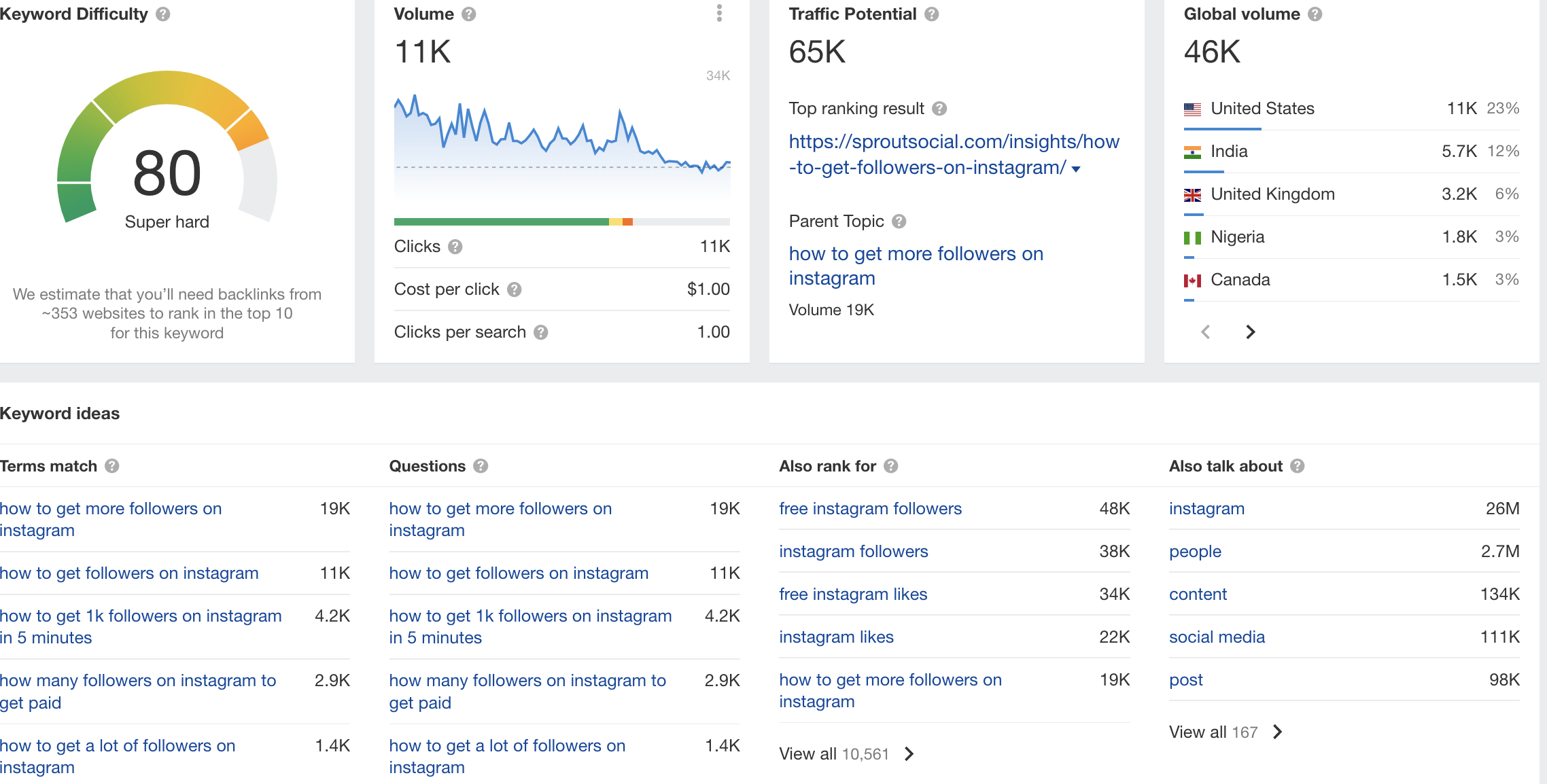 Screenshot from Ahrefs, October 2022
Screenshot from Ahrefs, October 2022You can see in the image above how many people are searching for this key phrase and the other relatable parent topics related to it.
When creating content for search engines, it’s essential to create content that answers one question at a time.
It’s okay to elaborate on that question, even up to a few thousand words. But don’t confuse one article with too many questions and topics.
For example, you could take these short-term and long-term keywords and write a blog post on each topic (of course, when it makes sense for your business).
If it doesn’t make sense to write a topic on each of those questions and the keywords are too relatable, then maybe it makes more sense to use this set of keywords as an H1 or H2 heading instead in the same blog post, which will also play a significant factor in search engine rankings.
Step 2: Create A Piece Of Content
Now that you understand the importance of finding the right keywords to use in your content marketing strategy, it is time to create a blog post.
When writing a blog, it is essential to remember that the goal is to get new readers to your blog consistently, which will eventually lead to a sale.
It’s also to get readers and engagement on the blog, so signals are sent to social media and the search engines to help your article get first-page rankings and rank in the first 10 blog posts on Google.
Again, this is where keyword research comes into play.
Make sure to read every blog on the first page of Google related to your keyword research. When doing so, make sure that your article outperforms each one of those blog posts or is found more valuable.
When performing keyword research correctly, it takes no time to get top rankings in Google because you know what people are searching for and how frequently they are searching for it.
Once your blog post is published on your website, it is time to wait for some people to read and engage with it.
Step 3: Get Organic Traffic
The only thing you have to do in this step is to wait for some organic traffic to trickle in; the goal is to have around 1,000 people. If 1,000 seems like too many, try to have at least 100.
Over time when the piece of content you created starts to get search results, you can set up a pixel (this is the next step) and begin running social media ads to hack the process and get more eyeballs on your content faster.
However, let me start by saying this may not be as simple as it sounds – this is the step where most businesses get stuck and don’t know how to grow reasonably.
Most creators, businesses, and companies understand how a simple marketing funnel works, but what they don’t understand is how to continuously get newly qualified people throughout every piece of the marketing funnel.
Even so, most businesses don’t understand how to successfully intertwine multiple platforms and use social media to grow their organic search traffic or vice versa.
People have created all these great pieces of content, but they don’t understand how to use that awesome content to take them to the next level.
People don’t have enough time to create new content every single day. The pressure of having to come up with new ideas every day, film videos, or write a 2,500-word blog post often times leads to burnout.
And when you are using multiple platforms, that’s where this marketing strategy comes into play.
You have to understand how to track every person who touches your content, from the first touch to the last.
Studies have shown that it usually takes a person seven interactions or touches with a business before making a purchase.
To know how many times a person interacts with your content, it is critical to have a pixel placed on your website for accurate data tracking, leading to the next step.
Step 4: Set Up Social Media Pixel
Once you have published your blog post and have a small or large amount of traffic engaging with your content, it is time to set up your social media pixel on your website.
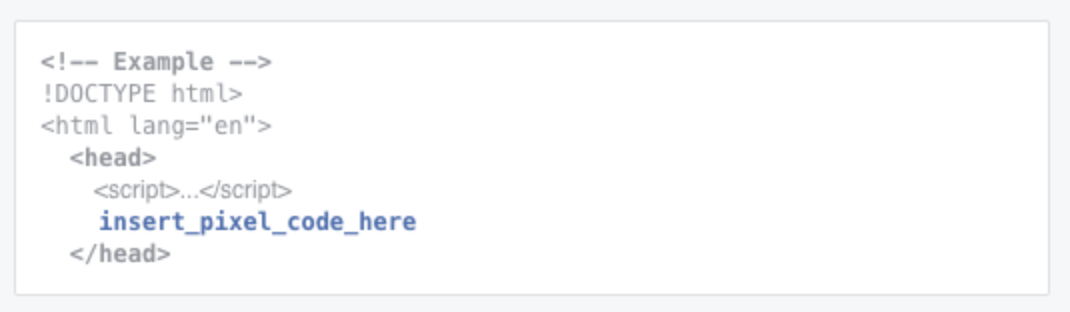 Screenshot by author, October 2022
Screenshot by author, October 2022If you are unfamiliar with a pixel, here is the definition.
A pixel is a few lines of code that you copy into the header section of your website.
It works by placing and triggering cookies to track users as they interact with your website and your Facebook ads.
The pixel serves two primary purposes:
- To remarket to someone who has visited one of your pages.
- To know which pages they have visited and to track and see if someone has completed the desired action, whatever that may be.
What the pixel does, in essence, is allow Facebook to track its audience on our platform; we are essentially giving Facebook access to our tracking.
If you are unsure how to create a Facebook pixel and add the Facebook Pixel to your website, follow this two-part process:
Part 1: Create A Facebook Pixel
- Go to Events Manager.
- Click Connect Data Sources and select Web.
- Select Facebook Pixel and click Connect.
- Add your Pixel Name.
- Enter your website URL to check for easy setup options.
- Click Continue.
Part 2: Add The Facebook Pixel To Your Website
Once you’ve created your pixel, you’re ready to put the Facebook pixel code on your website.
There are a few different options on how you can set this part up:
- You can manually add pixel code to a website.
- Use a partner integration.
- Use email instructions.
Once the tracking is in place and you fully understand your target audience’s patterns, you can begin implementing the R3MAT strategy, showing the right message to the right person at the right time with the right expectations.
Once you have your social media pixel set up, it’s time to move to the next step.
Step 5: Create A Lookalike Audience
Did you know that Facebook can predict if you are pregnant before you know you’re pregnant? Or that Facebook can tell if you’re cheating on your partner? Or that you’re going to get a divorce?
It can track every scroll up or down, a swipe of the finger, every heart, repost, retweet, and knows every person, business, and profile you interact with.
Seems pretty scary, right?
But here’s where that becomes super powerful.
Facebook has an option where you can create a lookalike audience based on its tracking abilities to reach new people who are most likely to be interested in your business because they’re similar to your best existing customers.
You can create a group of people with similar likes, interests, and demographics to those already interacting with your website.
Here is how to create a Facebook Lookalike Audience:
- Go to your Audiences.
- Click the Create Audience dropdown and choose Lookalike Audience.
- Choose your source notes:
- A source can be a customer audience not created with your pixel data, mobile app data, or fans of your page.
- Consider using 1,000 to 50,000 of your best customers based on lifetime value, transaction value, total order size, or engagement.
- Choose the country/countries where you’d like to find a similar set of people.
- Choose your desired audience size with the slider.
- Click Create Audience.
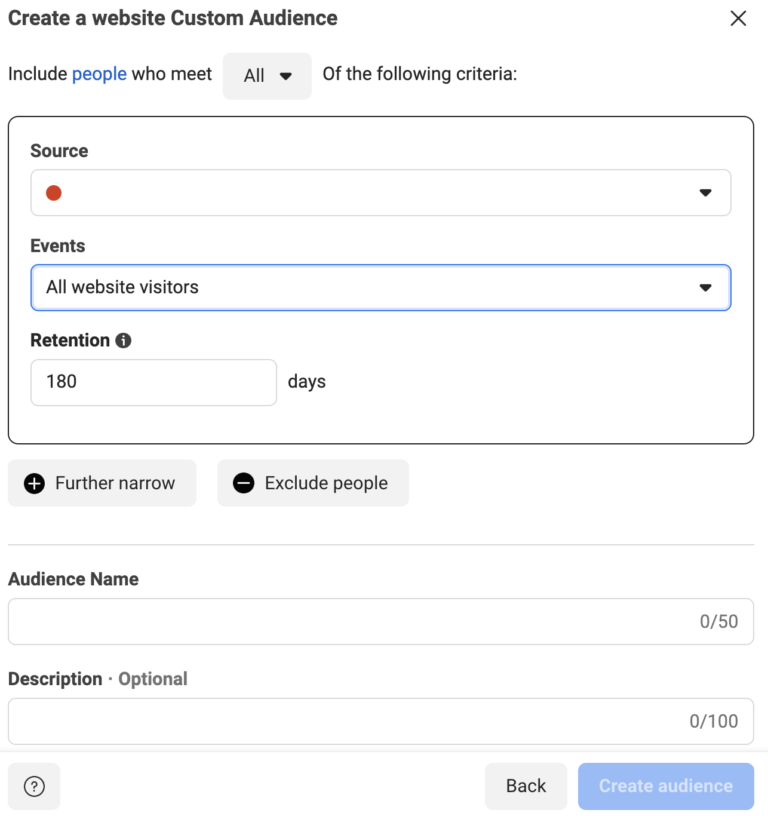 Screenshot from Facebook, October 2022
Screenshot from Facebook, October 2022Creating this audience allows any business to create a small subset of people you can talk to any way you choose.
You can now show this audience relevant ads, move them through the sales funnel, build your relationship with them, and build your reach and frequency.
All of this is possible because Facebook is watching so many little data points all of the time.
Facebook continuously collects information about what you buy, who you search for or friend, what websites you visit, and the accounts you follow and unfollow.
Plus, thousands of other bits of personal information are gathered from public records and your social media activity.
Step 6: Serve Audience The Social Media Ads
The final step is to show relevant ads to your new lookalike audience that you just created.
To keep this process going, make sure you are consistently showing your lookalike audience(s) new relevant content that meets them at every point in their buyers’ journey.
Meaning you will hit them with new or recycled content (and the kind your audience likes to engage with) at the awareness stage, consideration stage, and decision stage of the buyers’ journey.
When you complete this six-step process, you are officially taking your organic search and lighting it on fire.
Conclusion
Make sure you continue to repeat this simple six-step process to engage your organic search traffic on social media over and over to see the best results.
Repeat everything from performing new keyword research to creating new content and setting up your new pixel to running new ads to the piece of content to a saved or new audience.
This doesn’t mean you must change what’s working, but maybe take a few clips out of your existing content and show that to your audience.
Break larger pieces of content down into smaller segments to create new pieces of micro-content out of your current existing content.
More Resources:
- 5 Social Media Strategies You Can Use To Boost Your SEO
- 7 Ways To Use Email To Boost Organic Traffic
- How To Dominate Social Media Marketing: A Complete Strategy Guide
Featured Image: oatawa/Shutterstock

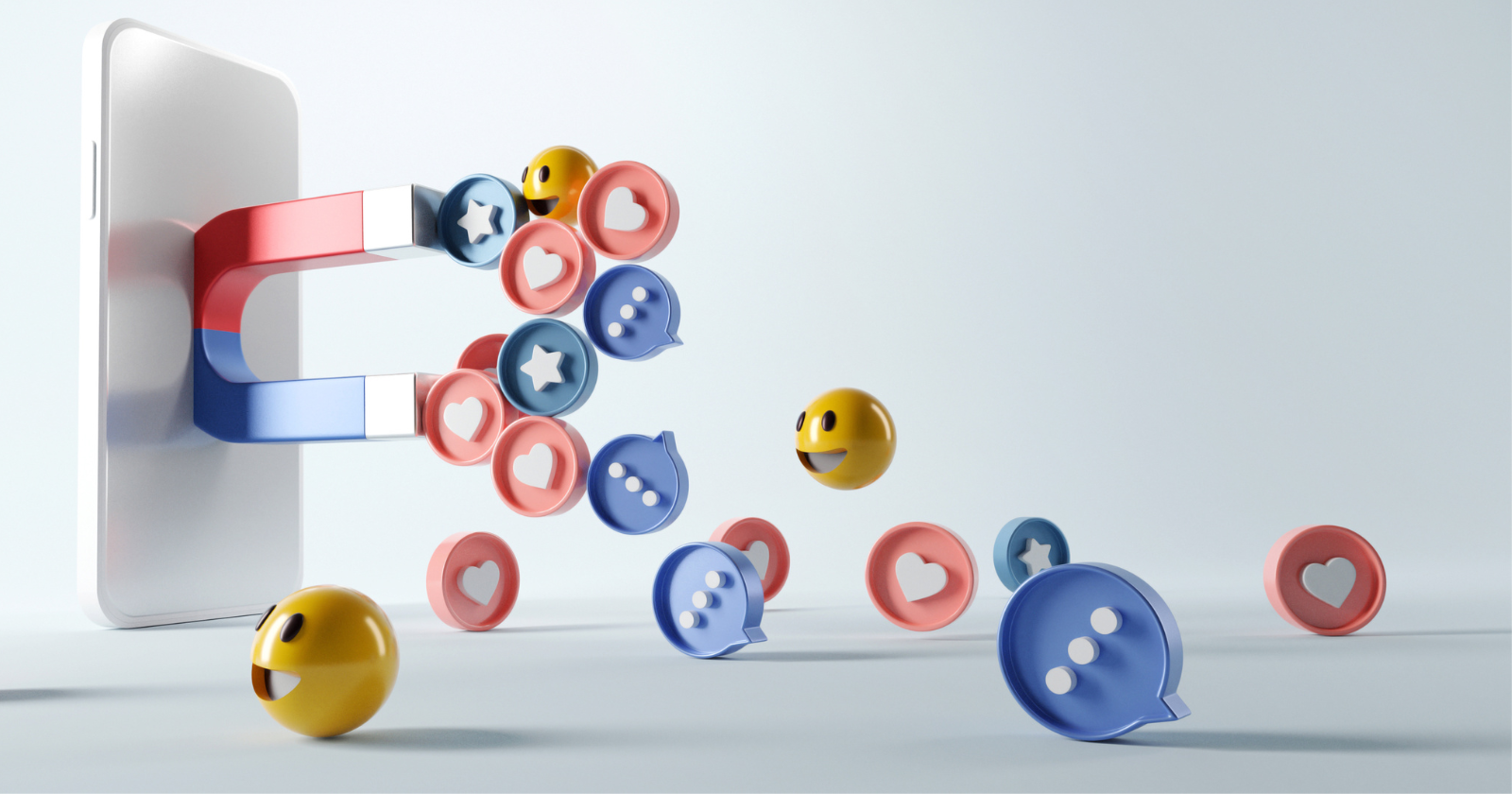
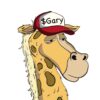


![AI Overviews: We Reverse-Engineered Them So You Don't Have To [+ What You Need To Do Next]](https://www.searchenginejournal.com/wp-content/uploads/2025/04/sidebar1x-455.png)