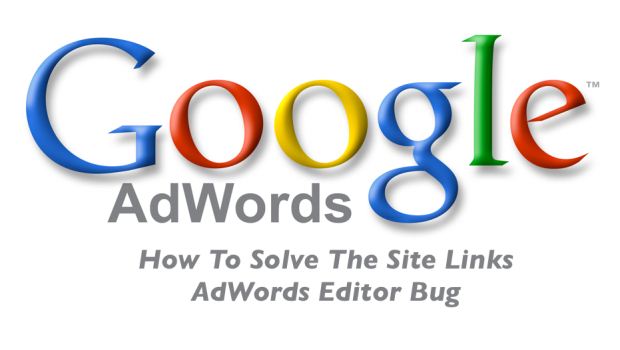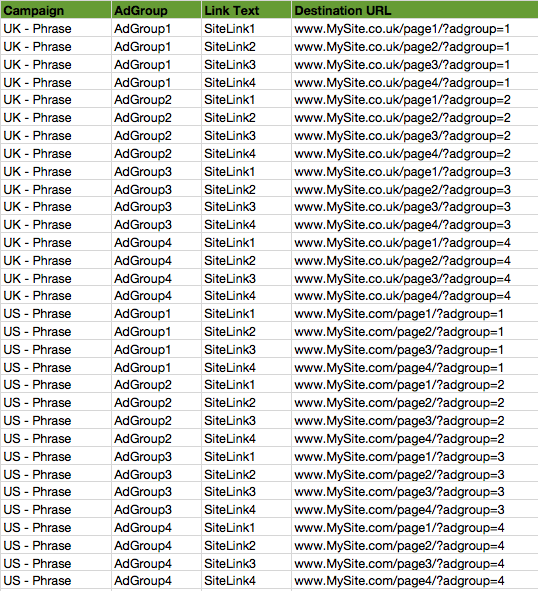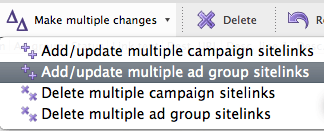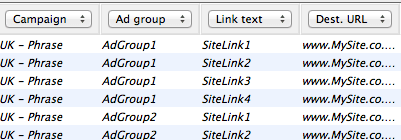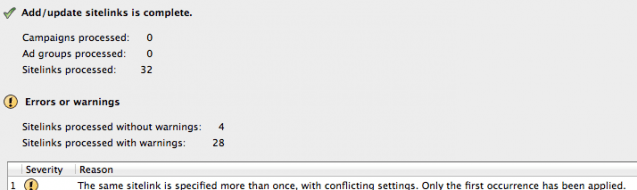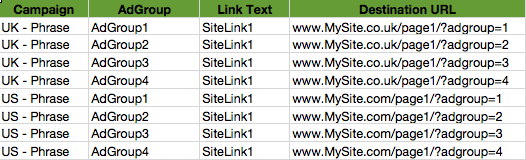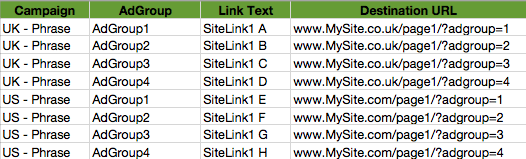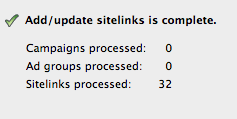Just a few days ago I was working on this complex, international campaign and was excited to use the updated AdWords Editor to upload multilingual site links extensions at the adgroup level. After carefully preparing the spreadsheet something went wrong with the upload. I checked my spreadsheet several times, but it was perfect.
What happened in the Editor? What am I doing wrong? Let’s take a step back in the set up of my site links and simplify the scenario:
1. Let’s Suppose I Have 2 campaigns:
UK – Phrase match and US – Phrase match. Each campaign has four AdGroups, called AdGroup 1, AdGroup 2, AdGroup 3, AdGroup 4. UK and US have the same AdGroups with the same keywords. The US campaign runs on a .com domain while the UK campaign runs on a .co.uk domain.
2. I want to create four site links per campaign.
However, for internal tracking purposes I have to add an identifier in the URL of the site links of each adgroup. The identifiers is:
/?adgroup=1
/?adgroup=2
/?adgroup=3
/?adgroup=4
3. The final excel file should look like the following:
4.Now. Let’s Have a Look at the Editor:
Let’s click on add multiple ad group site links:
Let’s copy and paste our table and set up the proper columns:
5. Google just applied the four site links of one AdGroup to all AdGroups…
…because it considered them duplicates even though the URLs had different identifiers and in case of the United States a different domain.
How can we solve such an issue?
1. Let’s sort the excel table by Link Text
(Smaller screenshot to facilitate the reading)
2. Let’s add a modifier to all site links such as the ones below
( I strongly suggest using numbers since they are easily generated in excel. I am now using letters to not confuse readers with the site links text.)
3. Resubmit the site links to the Google Adwords Editor. It works!
4. Once you have taken care of what described above, just remove the modifiers you have used to create unique site links and you will be all set!
In Conclusion:
Google is a great advertising tool and it allows many businesses to exist and make money. However, it has its pitfalls and therefore we need to watch out for the occasional technical issues. If you have a problem on the AdWords editor, always try to find a way around it and you will be successful at your campaign set up!
The issue we just described can be quite important because Google considers the performance of your extensions as an integral part of your quality score calculation. If you have big campaigns and need to leverage on the AdWords Editor to optimize your time, you might be in trouble finding out that a massive upload cannot be taken care of via the Editor. The issue is most likely due to a bug in the editor and we hope Google will update it soon!
Screenshots taken of AdWords and Excel and created by Author in Feb 2014