Over the years, much has been written about how to structure a PPC campaign for maximum performance.
When I was recently asked to lead a panel on the topic, I covered some of the classic structures like single keyword ad groups, single product ad groups, etc.
But now that automation in PPC is much more prevalent, what are some new considerations for the perfect structure?
1. Automation Requires Consistent Structure
Maintaining a consistent structure has always been important to:
- Make management easier.
- Prevent yourself or your team from getting lost in bigger-sized Google Ads accounts.
But where humans can usually figure out where to find things in an inconsistent structure, the machines may have a much harder time.
Here’s an example.
One of our clients was using a combination of a few automations:
- A script to ensure campaigns are staying within a target monthly budget.
- An automated feed with inventory.
- An automation that creates campaigns from the inventory feed.
One day, they noticed their budgets had been exceeded for Nissan vehicles.
After investigating, we found that the feed with inventory was sometimes putting the word Nissan in all caps and sometimes not.
As a result, the automation that created the campaigns had started creating two Nissan campaigns as you can see in the image below.
Automation can be broken when there are inconsistencies in account structure, like in this example where words are sometimes capitalized in different ways.
The automation that checks budgets had been set up to expect the brand to be proper cased: “Nissan” and so the campaign with upper casing “NISSAN” was causing extra budget to be spent.
Fixing this wasn’t rocket science but the issue could have been prevented if naming conventions had been more consistent.
When things are automated, the risk is that humans pay less attention and don’t catch simple mistakes like this before they cause an issue.
In other words, the problem is more likely to be discovered after it has caused overspend.
Whereas, in the past when campaigns were manually built, this issue would probably have been noticed by a person while they were creating the campaign by hand.
2. Automation Layering Is Necessary for Best Results
Taking a small detour from account structure, the previous example highlights another interesting aspect of modern PPC.
Multiple automations are necessary to get the best results.
While I described the three automations that worked hand in hand to turn product data into a budget controlled set of campaigns, I didn’t cover the fourth automation, the one that flagged the issue.
This automation monitors anomalies in costs. When a secondary campaign for Nissan vehicles was created with its own budget, costs rose dramatically from one day to the next.
This can be flagged automatically by an alert or script so that the human account manager can investigate what may be amiss.
As we deploy more automations that manage our PPC, it’s important to also have more automations that monitor what is happening and keep us abreast of the status.
This concept of automation layering is also evident in the following example of an automation that Google doesn’t allow advertisers to turn off: close variants.
As we all know, close variants mean that exact match keywords may now trigger ads for queries that are different from the keyword, so long as Google’s machine learning brain deems them to mean more or less the same thing.
While this can be helpful to discover new traffic and build more volume, it’s dangerous to run an account on autopilot in a world of close variants.
We either need to spend our time manually reviewing and vetting close variants or we should deploy automations that ensure they don’t drag down our performance.
Human management of close variant queries basically just means more time doing query management. One of my previous scripts can help you more quickly see the performance of the keyword and its related close variants side by side.
Staying on top of close variants in an automated fashion can take one of many forms.
For instance, we can rely on Smart Bidding to ensure that if there is a lower-performing close variant, it will automatically get a lower bid so we still meet our target CPA or ROAS.
As an example, if the more commercially oriented keyword “floral arrangement” all of a sudden starts to trigger ads for the close variant “arranging flowers” which is less commercial in nature (and may be used by someone looking to learn how to arrange flowers), then Smart Bidding would set a lower bid.
Some of the close variants may have a similar meaning but have a different level of commerciality, requiring different bids to perform at the needed level.
In another form of automation layering with close variants, we could:
- Take a script like the one that assists us with manual query analysis.
- Add a few lines of code so that it automatically adds negative keywords when a close variant meets certain predefined criteria associated with low performance.
3. Automation Doesn’t Require You to Restructure
Getting back to account structure, there is a misconception that warrants addressing.
Advertisers sometimes change their account structure in the hopes of getting better performance after enabling automated bidding.
The idea is that Google’s machine learning will learn faster if the account structure is made less complex (i.e., keywords are combined into fewer ad groups and fewer campaigns).
It turns out that this restructuring is entirely unnecessary.
The simple explanation is that Google’s machine learning learns from every single query.
It uses the many signals (like time of day, device, user signals, etc.) to help it predict the likelihood that a particular query will lead to a specific conversion.
As you can probably guess, it’s the way you’ve set up conversions that matters much more.
It shouldn’t be surprising to advertisers that Google even uses data from campaigns where you don’t have automated bidding enabled to help its system learn.
That’s why it’s possible to turn Smart Bidding on and instantly get decent results because the machine has already learned what to expect from historical performance.
There’s nothing inherent in changing the account structure that helps the machine “learn” so if you see better performance after simplifying account structure, consider it may actually be due to another reason, such as:
- You’re showing different ads than before.
- You may have different settings in campaigns that before.
- You’re looking at less granular data.
On the point of seeing better results because your data is less granular, this points to a common human error in analyzing data.
When you have one ad group that used to get three conversions in a month and then goes to two conversions the next month, that’s a big jump that will cause a big shift in the CPA.
But if you blend those numbers into all the data of the account where you have hundreds of conversions, that small change of 1 conversion in one ad group won’t show up as quite such a significant change.
Google knows that advertisers sometimes assign too much weight to these small absolute changes that are actually small relative changes to the broader account.
But smart advertisers shouldn’t need to put on blinders and create a simpler structure when all it takes to see the real results is to…
4. Structure for Your Business Needs
So if you don’t have to restructure things to make automated bidding work better, then what is the right structure?
Just as it’s always been, this depends on your business.
For example, your budgets may dictate that you have to run different campaigns for different business lines. Or your profitability goals may require you to have several campaigns, each with a different target ROAS.
If you need a refresher on the right tROAS to hit break-even on a Google Ads campaign, here’s a graphic that shows how to calculate it.
-
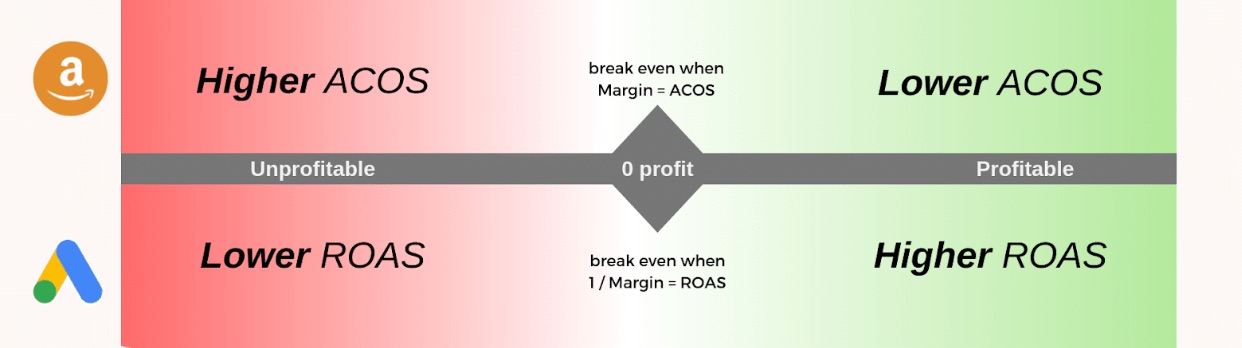 How to calculate ACOS or tROAS to achieve profitability with your search campaigns on Google or Amazon.
How to calculate ACOS or tROAS to achieve profitability with your search campaigns on Google or Amazon.
So if you sell many products or have multiple services with different levels of profitability, you’ll need multiple campaigns, each with their own targets.
Even if you run Smart Shopping campaigns, Google’s fully automated shopping ads, it still makes sense to have a few campaigns with different targets.
I see many accounts where advertisers split campaigns by match type, device, region, etc.
These strategies all have their merits and the key point is that if it’s worked for you so far, you don’t need to change it just because you want to start automating bids with Smart Bidding.
5. Set the Target You Need, Even If It’s a Big Change
And this leads us into a final point related to structure.
If we’re going to have different campaigns for different target CPA or ROAS, why is it that Google says we shouldn’t change the target more than 20% at a time?
If the point of our structure is to support business goals, and if our business goal all of a sudden requires a drastically different target, perhaps due to a big sale, why shouldn’t we set the values we need.
To me, this didn’t make sense for a long time because Google’s machine learning works to predict conversion rates or conversion values for each click.
Why would changing the tCPA all of a sudden interfere with that?
The answer is that it doesn’t.
However, what does happen is that a new target changes the CPCs that go into the auction.
And when an advertiser starts to bid more, they become eligible to show ads for queries that they may not have shown up for before.
The query mix changes!
And changes in query mix can be really difficult to analyze.
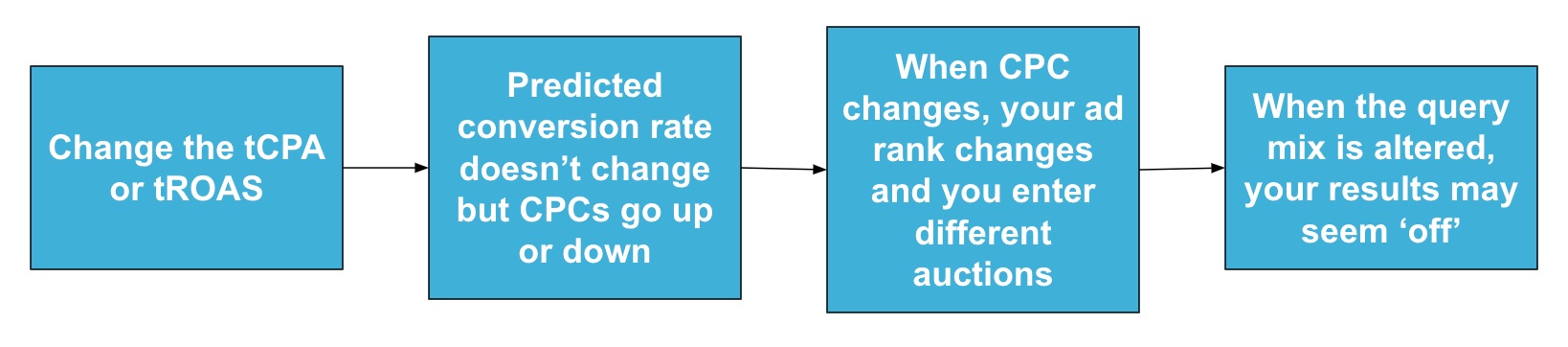
The specific problem in the case of a different query mix as a result of a big change in tCPA or tROAS is that new queries may perform very differently from the ones you’ve always appeared for.
This can change the overall result of the campaign and cause advertisers to perceive the system as being “broken.”
It’s not actually broken, because if you analyze the queries you already appeared on before, those will most likely still be performing consistently.
It’s the new queries that have shifted the averages and make it seem like the system’s performance is different.
Aggressive query management through automation layering as described before can provide the answer in this case.
You can set the new target CPA your business really needs while using automated query management to keep the query mix relatively close to what it was before.
Conclusion
Advertisers need to be aware of some of the pitfalls of automation so that they don’t make decisions based on incomplete information.
Automation has caused account managers to be more likely to see mistakes in consistent structures after something has gone wrong rather than at the time the structure was created and before it caused an issue.
This can be fixed with better alerting, monitoring and auditing.
Automation doesn’t require simpler account structures. We still need to run the structures that make sense for our business.
If anything, we should devote more time to measuring conversions correctly rather than wrangling account structures into some weird shape we think will help the machines.
And finally, as we need to do more work to keep automation from the engines in check, we should consider how scripts, tools, and other automations that we control can help us offload some of that manual work so we can remain most active in what we do best – being strategic.
More PPC Resources:
- Ad Group Best Practices: How to Create & Structure Your Ad Groups
- Top 10 Must-Try PPC Tactics This Year
- PPC 101: A Complete Guide to PPC Marketing Basics
Image Credits
Screenshot taken by author, February 2020
In-Post Images: Created by author, February 2020


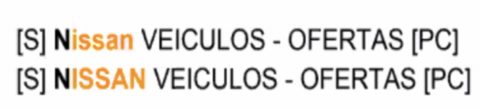
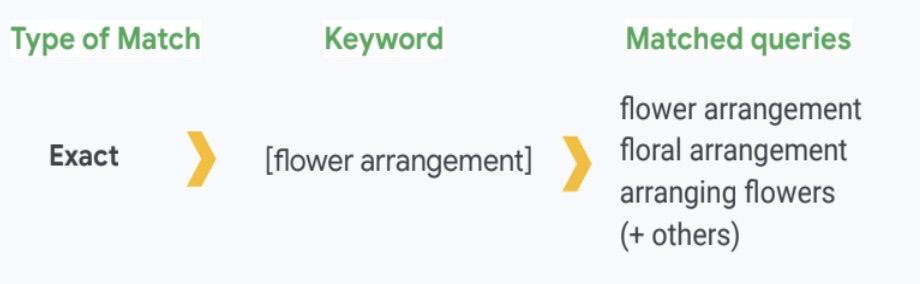



![[SEO, PPC & Attribution] Unlocking The Power Of Offline Marketing In A Digital World](https://www.searchenginejournal.com/wp-content/uploads/2025/03/sidebar1x-534.png)