In 2018, Google started showing this to Chrome users if they clicked on a non-HTTPS website.
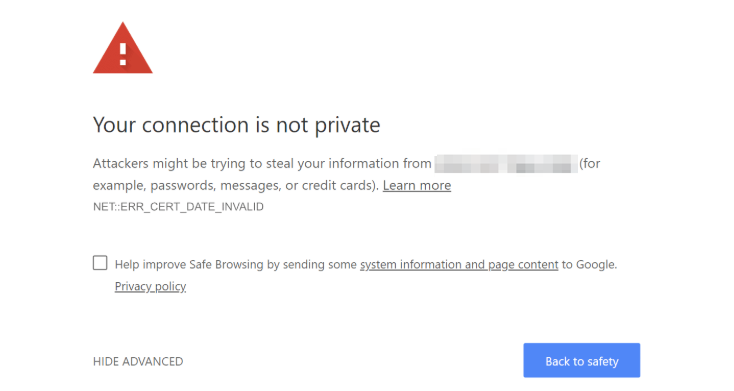
I’m just going to put that down right here. Quietly. In case there’s an unfriendly snare drum beating in your brain.
In 2018, Google told webmasters that if you have a non-HTTPS website, you risk losing traffic and this horrible pop-up notification will display before Chrome users get to your website.
However, this does not come as a surprise.
Google first started encouraging sites to go to HTTPS in May 2010.
Then on August 6, 2014, Google announced that they would be showing a preference for HTTPS sites in search results.
But, we SEO professionals have been pacifying the Google Gods for many years. Nothing can really astonish us anymore.
And, despite all the changes, we must go on…
Luckily, migrating from HTTP to HTTPS is favoring a few.
Sean Si of SEO Hacker saw a 480% increase in rankings after switching to HTTPS.
Autoxloo increased traffic volume and the number of leads by 5% after migrating to HTTPS.
Fortunately, I’m breaking down the beef between HTTP vs. HTTPS for a battle to the end – Celebrity Deathmatch style.
What Is the Difference Between HTTP & HTTPS?
HTTP sites have adorned the interwebs for quite some time.
While the new kid on the block, HTTPS, is trending.
But, what’s the difference between HTTP and HTTPS?
HTTP is an application layer protocol to receive information from the web.
It started to secure and authorize transactions over the web.
In non-nerd terms, it displays information to the web searcher.
It means that without that secure connection, any network that is between the source host and the destination host can change what the destination host gets.
So, the additional layer of HTTPS uses a more secure way to transport the data, known as SSL (Secure Sockets Layer).
A win for everyone.
Why You Need to Switch to HTTPS
Are you still asking yourself this: Why do I need to switch to HTTPS?
I get it.
After writing all this copy, designing and building your website, the last thing you want to do is migrate to HTTPS.
But, hiring a good SEO marketer (like me 🙋♀️) to do it for you, that you can do.
All without ever leaving the house.
Here’s why.
Check out this traceroute from my network to www.google.com.
Each one of these lines is a new “hop” or server.
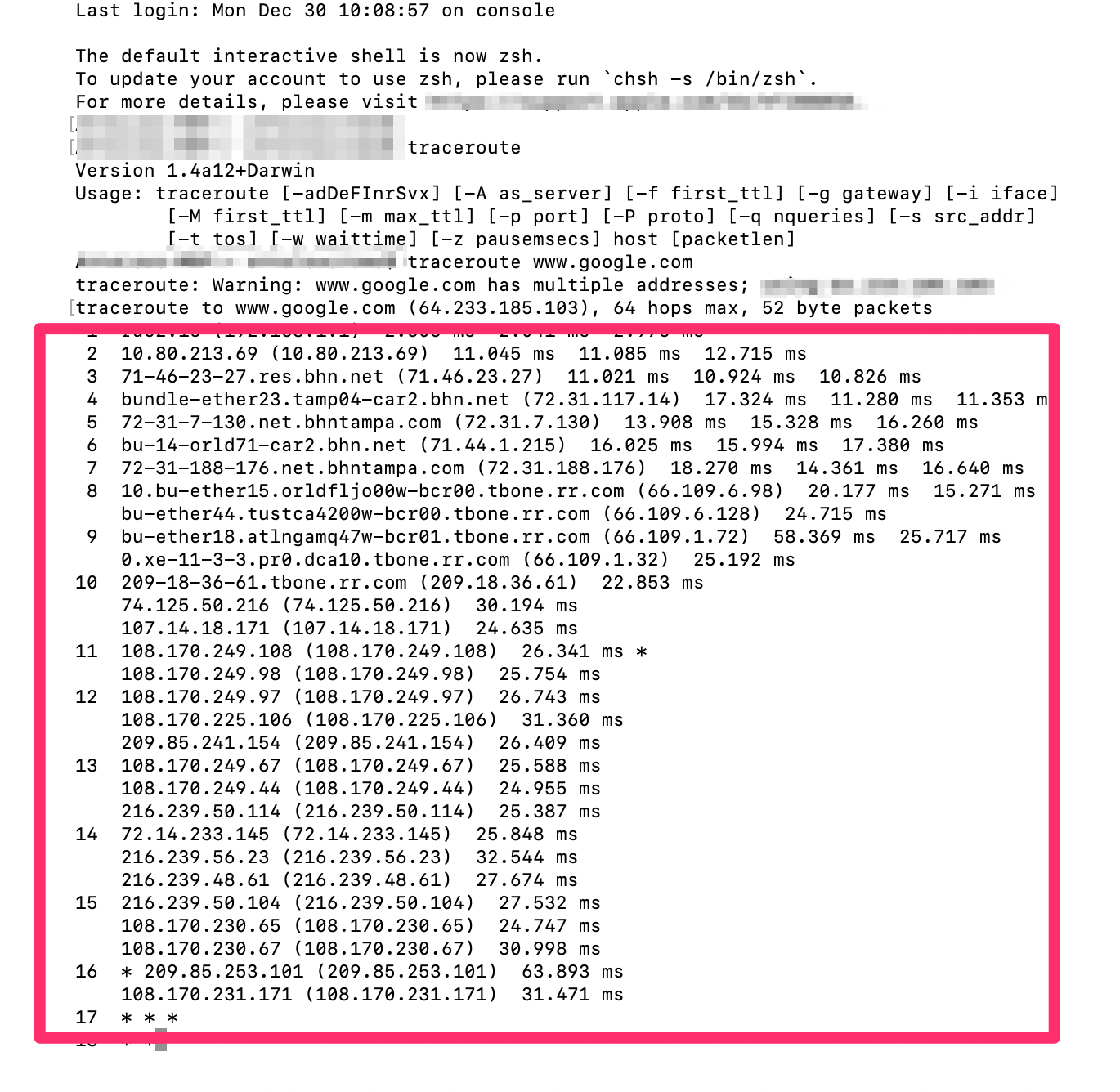
If these were HTTP, these servers would change what Google delivers to my browser.
But, since Google is HTTPS, this doesn’t happen.
This doesn’t mean that HTTP isn’t insecure.
It depends.
For example, if you’re spending your time laughing at rabbit videos on TikTok while daydreaming about burritos, HTTP is fine.
However, if you’re accessing your bank account or plugging credit card information on a checkout page, your sensitive data is at risk.
HTTPS provides the security of your visitors and your network.
That’s why more than 50% of websites worldwide are using HTTPS already.
And, look at the increase of HTTPS on Firefox and on Chrome.
You need to make the switch to HTTPS.
Migrating to HTTPS has proven to have an impact on the performance of your site.
8 Benefits of Switching to HTTPS
Here is a look at the benefits of using HTTPS.
Improved Search Rankings
Google has not confirmed that HTTPS is a ranking factor. But, Google has admitted to showing preference to sites using HTTPS.
Searchmetrics conducted an analysis of SSL and the impact on rankings. The study proved there was a positive impact on visibility in the SERPs with HTTPS.
And, Cloudtec doubled their number of top 10 rankings after switching from HTTP to HTTPS.
Better User Experience
Browsers like Firefox and Chrome are using indictors to show whether or not a website is secure. And, users are noticing.
So much so that, 84% of users would rather drop a purchase than follow through with it if they knew a site was not secure.
If you’re providing a safe and secure browsing experience, you’ll increase retention.
Protect Your Users’ Information
With HTTPS, you can protect your users’ data. You don’t want a data breach issue like Marriott or Facebook. Marriott’s issue could have been avoided by maintaining its HTTPS status with the SSL/TLS certificate.
The U.S. Government Accountability Office shared a detailed report that discovered that an expired certificate on an SSL/TLS inspection system that had not been replaced for 10 months or so. This allowed hackers to access data undetected.
Get the Secure Lock Icon
Seventy-seven percent of websites visitors are concerned about their data being intercepted or misused online. You want to start building trust and credibility with them. This secure lock icon does that for you.
Want proof? Zamberg.com increased their conversion rate by 11% after using switching to SSL.
You Have to Have HTTPS to Implement AMP
I know, I know. You know how important mobile optimization is for SEO.
I mean, how can anyone forget the huge 70% lift in traffic that Thrillist saw coming from AMP?
The tricky thing is you have to have an encrypted site with SSL to even use AMP.
More Effective PPC Campaigns
The majority of Google’s revenue comes from selling ads. If users visit your site but fail to convert, advertisers won’t keep paying for Google Ads. So, using HTTPS helps reduce bad advertising practices and increase conversions.
Also, in 2018, Google Ads started automatically redirecting HTTP search ads to HTTPS. And, they’ve started to warn advertisers to stop using HTTP addresses for landing pages.
Corrected Data in Google Analytics
Notice an uptick in direct traffic?
When HTTPS sends a visit to HTTP, Google Analytics reports this as direct traffic. This is also important to note during a migration. Moz dives deeper into this referrer data here.
Many Sites Do Not Support HTTP Sites
Nowadays, most sites require your site to be secure. For example, Squarespace requires an SSL certificate. Even the government requires an HTTPS site.
The Process of Switching from HTTP to HTTPS
Switching from HTTP to HTTPS is difficult for the non-techy people as there are a few issues that can pop-up.
Here is a quick snapshot of the steps you need to take to convert your site from HTTP to HTTPS:
- Find an SSL certificate
- Install the SSL certificate
- Update the domain to point to HTTPS
- Redirect all HTTP pages to HTTPS
- Re-verify ownership in Google Search Console
- Update the sitemap
- Update the robots.txt
- Update your settings in Google Analytics
- Test
If you’re using WordPress, Vahan Petrosyan, Search Engine Journal’s Web Developer, breaks down the migration from HTTP to HTTPS step-by-step here.
Ready to Switch to HTTPS?
I hope this article helps to explain why making the switch from HTTP to HTTPS is necessary.
If you’re ready to make the switch, contact your hosting company.
For example, Bluehost includes an SSL certificate for their WordPress users.
Or, use a tool like Let’s Encrypt for free.
Either option you choose, making the switch is worth the time and investment to protect your users.
Image Credits
Featured Image: Paulo Bobita
Screenshots taken by author





