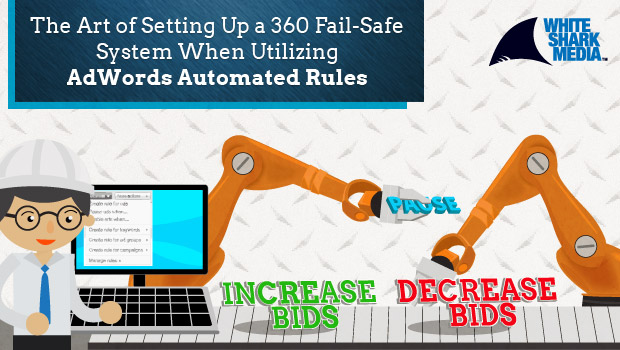
Automated Rules have made it a lot more accessible for math savvy or other bright AdWords managers to set up a complex set of rules that can manage the bidding process in an AdWords campaign.
Setting up rules for when a keyword should increase or decrease in value can be a huge relief for AdWords managers who manage medium to big accounts or manage a lot of AdWords accounts. The bid management process is 90% repetitive and you find yourself making the same incremental changes to your bidding for the majority of your keywords.
As superb as it is to achieve automatic bid management nirvana, the last 10% of bid management can be hard to cover with simple rules. Not all AdWords accounts are the same, but this post is not about specifics. It’s about showing you the thought process that you need to take on in order to build a scalable and reliable automated bid management system.
Just Focusing on Conversions Isn’t Enough
The most basic automated rules systems consist of bidding higher when your cost per conversion is below your limit and bidding lower when your cost per conversion is over your limit. So far so good.
Focusing solely on cost per conversion can however be a deceptive way to let your automated rules run amok.
Especially for ecommerce advertisers you’ll see a huge variation in the value per conversion depending on what product is being advertised and what keyword is being used.
Products like disney suitcases for children and rimowa business trolley differ from $50 to $500 in price. Just planting a steady cost per conversion for each campaign, ad group or keyword will not be enough. It would take the automated out of Automated Rules if you needed to create such granular rules.
Introducing The Conversion Value / Cost Metric
One of the metrics that I’ve lately relied a lot upon for my ecommerce campaigns with automated bidding is the Conversion Value / Cost metric. The metric tells you how big a return you get for every dollar spent on AdWords.
Most ecommerce stores have a steady markup on all their products with only slight variations. The overhead is the same all over, so it’s relatively easy to calculate how big a return you need in order to break even or reach profitability.
This makes it a near-perfect metric to use for automated rules as it offers a more granular way to automate the bidding process based on measurable dynamic returns.
You Can’t Just Lean Back And Hope For The Best
In my blog post from last week I mentioned some of the dangers from leaving the entire bid management process to software (automated rules, AdWords Scripts or third part). When using automated rules you are missing an important element that you usually have when managing bids manually – your brain.
By reviewing your own bids you just know that in some cases you don’t want to mess around too much with your bidding.
A good example is during ad tests. If you’re testing three ads in an ad group in which the two new ads are performing badly in the first 3-4 days, you don’t want to automatically reduce your bids. The bidding you had in place was still profitable when only the Champion ad was active, so if you turn off the two new ads again,
You’ll bounce right back to profitability using the same bids.
Seeing that your click volume is directly related to how high your position is, you might be in a situation where your temporary ad testing will cause the automated rules to bid your keywords down to a lower position. This might cause them to stop producing conversions and you’ll be running into a dangerous downward spiral.
I recommend you to read my post on what can go wrong with automated bidding before you move further with the automated rules below.
Bid Management Basically Comes Down to Increasing And Decreasing Under The Right Circumstances
When managing bids the levers you need to steer are basically up and down. You look at a set of metrics and then decide when the bid is too low, too high or juuust right.
Some of the most basic rules I’ve used with success in the past are amongst others (The goal is to reach a Conversion Value / Cost of 9):
Increase Bids for Profitable Keywords to Achieve More Conversions
1) If a keyword is => 11.0 in Conversion Value / Cost and avg. position =>2 but <3.1, then increase bidding by 10%
2) If a keyword is => 9.0 in Conversion Value / Cost and avg. position =>3 but <5, then increase bidding by 20%
3) If a keyword is => 9.0 in Conversion Value / Cost and avg. position =>5, then increase bidding by 30%.
Decrease Bids for Unprofitable Keywords in High Positions
1) If a keyword is =< 3 in Conversion Value / Cost and avg. position =<3, then lower bidding by 30%
2) If a keyword is =< 5 in Conversion Value / Cost and avg. position =<3, then lower bidding by 20%
3) If a keyword is =< 7.5 in Conversion Value / Cost and avg. position =<3, then lower bidding by 10%
4) If a keyword is =< 3 in Conversion Value / Cost and avg. position =<5, but higher than >3, then lower bidding by 20%
5) If a keyword is =< 7.5 in Conversion Value / Cost and avg. position =<5, but higher than >3, then lower bidding by 10%
(All rules include a rule to ensure that each keyword has conversions)
Notice how the increase/decrease percentage changes depending on the profitability or unprofitability of the keyword. I’m not a fan of the basic rule systems that only have one percentage to increase or decrease the bidding.
If a keyword is highly profitable to me and is in a low position, then I want to do whatever I can to increase the bid for that keyword in order to get a higher position. The system can gradually lower the bid if it’s not profitable in the high position.
Pause or Decrease Keywords With High Ad Spend But No Conversions
Another big part of automated rules is managing keywords with no conversions at all. You want to put in some limits to set the tone for your 0-conversion keywords.
For this particular Client I set the limits to $100 before starting to lower bids and to $200 before the system should pause the keyword entirely:
1) If a keyword has 0 conversions and a spend =>$100, then lower bidding by 20% and notify me
2) If a keyword has 0 conversions and a spend =>$300, then pause and notify me
It’s very important that you set up systems that allow you to get notified when keywords are automatically paused. You don’t have to act (even though I recommend setting labels), but it’s a good fail-safe to review all paused keywords due to high spend, and no conversions.
These keywords can apparently generate traffic, but the traffic has under the circumstances not converted. Finding out how to make these keywords convert profitably can change your optimizations from limit, limit, limit to expand, expand, expand.
Allow Some Flexibility With Your Rules/Scripts For Top 3 Keywords
Just as I let my daughter play a bit longer than she should some nights, I also have a tendency to let Top 3 Keywords on the edge of profitability run a bit longer.
Keywords that are in the top 3 positions drive a lot more traffic than their side ad counterparts. It’s therefore in your best interest to keep your keywords generating a lot of clicks and conversions instead of “just” lowering the bid. You’re eligible to get much less conversions in the lower positions than your top ads.
For national campaigns in the US this is not a big deal because the volume for side ads can be huge anyways, but for statewide campaigns it can be an important factor.
I therefore would like to incorporate some extra rules that consider these keywords instead of just blindly decreasing bids for keywords on the edge of profitability:
1) If a keyword’s Conversion Value / Cost is >7.5, but <9 with an avg. position of <3, then the decrease rules should be voided and I should be notified.
Again, make sure to get notified. Don’t let your automated rules make all the decisions for you. The repetitive decisions are perfectly managed by software, but when thinking power is needed you’re often the best person for the job.
You Don’t Optimize Based On One Date Range, So Why Should Your Bid Management Rules Do?
Optimizing AdWords accounts consists of using different date ranges depending on when you last optimized your account. For lower volume keywords it’s crucial to look further back than one or two weeks in order to get enough data for decision making.
If your rules only use data from the previous week, then you will see your campaign slowly deteriorating by allowing your automated rules to take over more and more.
I recommend you to set up two to three distinct sets of date ranges:
- The last 7 or 14 days
- The last 28 days
- The last 84 days (only for low-volume keywords)
This will allow the automated rules to base the bid changes not just on the weekly performance, but also the performance over the course of a month.
The time frames should be set depending on how many clicks the ad group or keywords are generating. If they generate few clicks per day, then using data sets from the previous month or even from three months before might be more effective.
You can use labels or other requirements in order to mark the keyword and ad groups that should be treated differently.
Don’t Be In The Dark – Get Notified On What Happens
As with anything else in AdWords, it’s important for you to know what’s going on as soon as it happens. Relieving some of the aspects of your campaign to software should not mean that you’re off the hook.
Bid Management is very much a case of mixing the best from the precision brought by software, with the brains and creativity that a human can bring to the mix.
I would love to hear about some of the Automated Rules you couldn’t imagine being without in your account.




![AI Overviews: We Reverse-Engineered Them So You Don't Have To [+ What You Need To Do Next]](https://www.searchenginejournal.com/wp-content/uploads/2025/04/sidebar1x-455.png)