About a decade ago, the concept of content marketing was considered to be a novelty in the marketing community.
However, almost every marketer has now woken up to the fact that there’s no winning without it.
96% of the most successful content marketers have realized that providing valuable information to their audience makes their organization gain credibility as a trusted resource.
Having a well-thought-out content marketing strategy is the need of the hour for every business.
But it isn’t easy to keep churning out fresh, relevant, and informative content on a regular basis.
This is where content curation comes in.
It’s a great way to fill the void and keep your audience engaged while you focus on creating and promoting original content. Here are six awesome tools to help you with content curation.
1. Pinterest
Pinterest is a visual content discovery and social media platform.
Users can use it to search and find content related to a variety of niches such as marketing, lifestyle, health, fashion, food, travel, and many more.
Once found, users pin such content to their boards (collections of content related to a particular theme) which can be private, public, or shared.
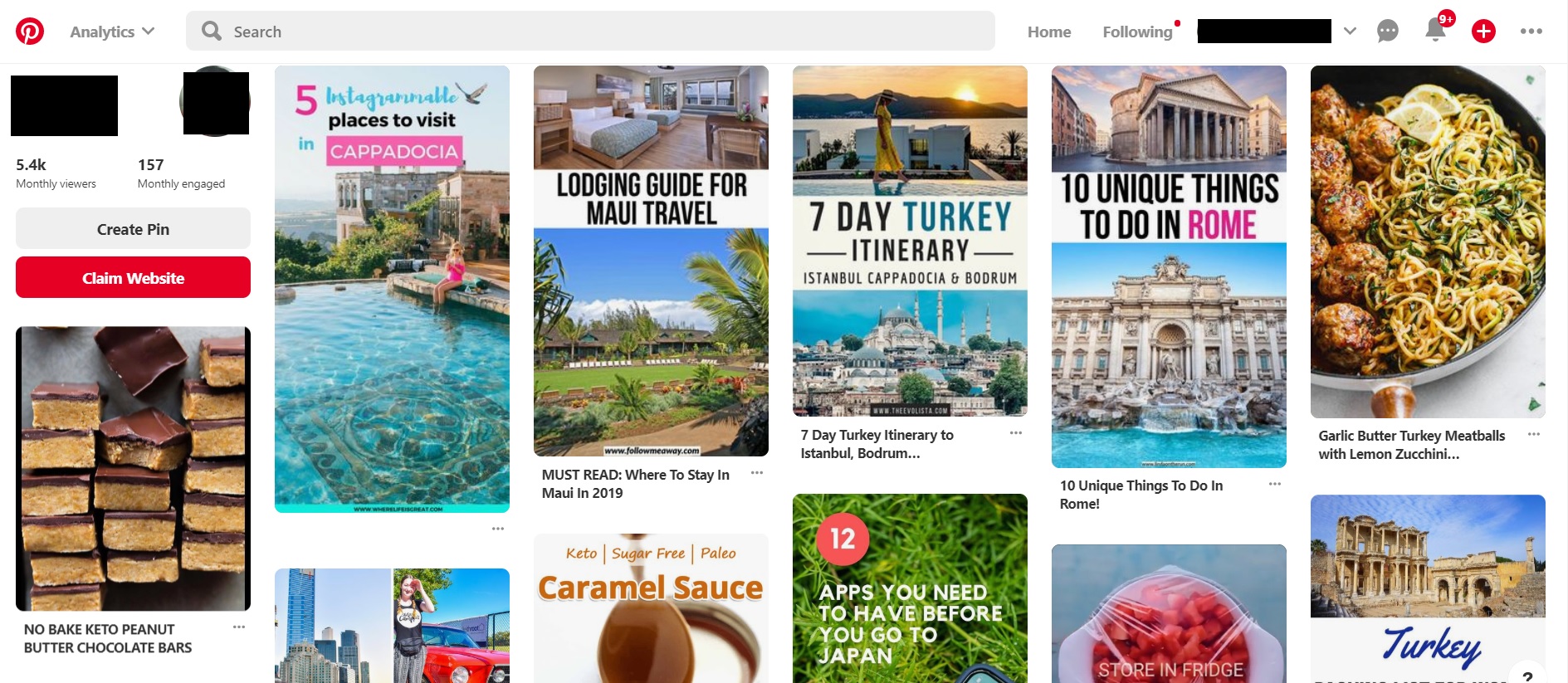
As a part of your content curation strategy, you can create a free Pinterest account and start pinning relevant content (that your target audience is likely to be interested in) to your own boards.
You can then share such content to attract and engage your audience.
Pinterest also allows you to follow other boards that can help you with ideas and inspiration from businesses that have similar target audiences as yours.
2. Scoop.it
Scoop.it helps you discover the most relevant content based on topics you specify and share them directly on your social networks.
It also recommends complementary topics and other relevant users to follow for ideas.
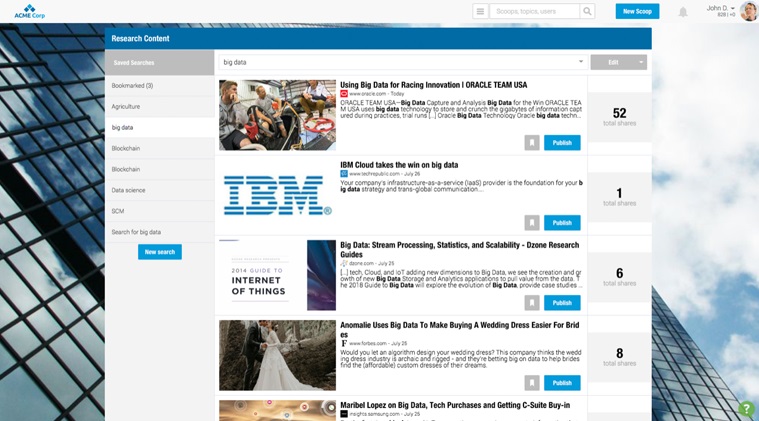
With its free version, you can create one topic page with 50 scoops per page.
Their paid plans start at $14.99 per month and allow you to:
- Create more topic pages with more scoops.
- Share scoops and direct links to social media.
- Embed topic pages on your WordPress website.
- Send them as email newsletters.
3. Feedly
Feedly is a great content curation tool that allows you to access and read through your favorite websites, blogs, news sites, YouTube channels, RSS feeds, save the content for later, or share them on your social networks.
All you need to do is search for sites you want to follow and add them to your personal Feedly.
You can then browse these feeds from a single platform.
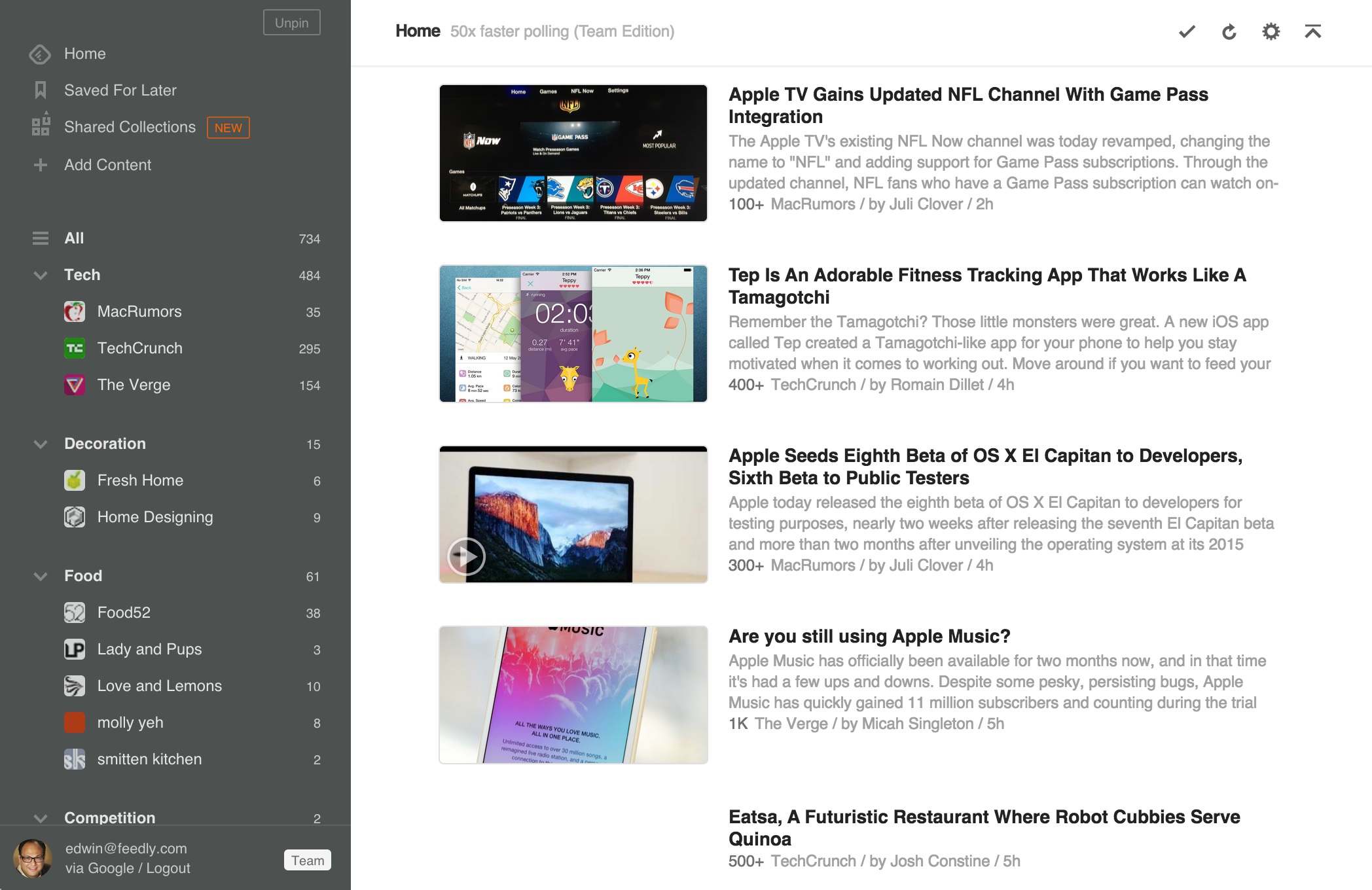
With its free version, you can create three feeds, three boards, and have 100 sources.
Its paid versions allow you to use more advanced features such as:
- Collating content from an unlimited number of sources.
- Using and sharing boards.
- Integrating with social media management tools like Buffer and Hootsuite.
4. Curata
Curata’s intelligent software scours the web and uses your keywords, shared content, bookmarked content, authors, or news sources to collate highly relevant content for you from various blogs, websites, and social media platforms.
It uses machine learning to refine its results over time based on the content you share.
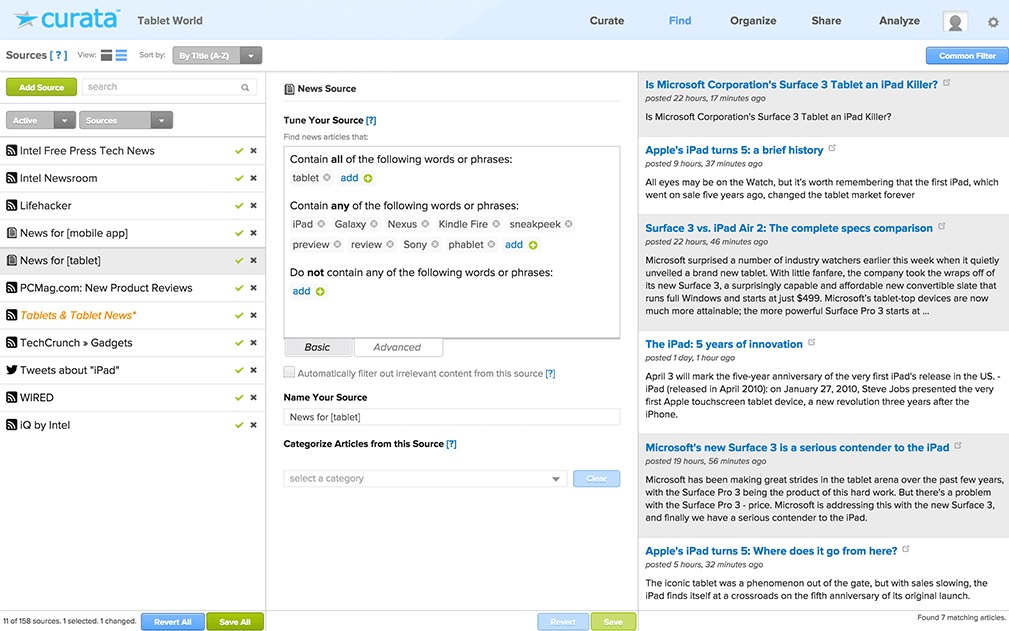
You can use its browser plugin to add content to your curated lists while browsing the web.
It also allows you to customize your messages and imagery when you share curated content across your social networks.
5. Pocket
If you’re just getting started with content curation, Pocket is a handy little tool to have in your arsenal. It comes with a plugin that you need to install.
Whenever you come across an interesting piece of content on the web, all you need to do is to hit that button and save that content for later.
You can use tags to group your content under specific topics and you can even access this content offline.
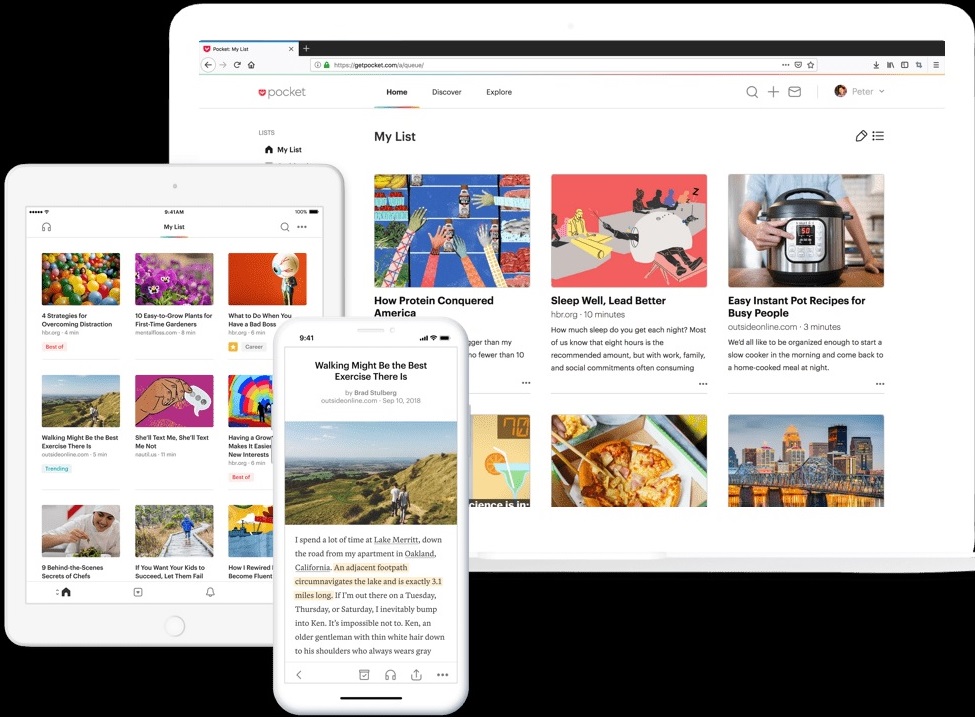
You can use its basic features for free.
You can also upgrade to its premium version for $4.99 per month which gives you access to features such as advanced search and a permanent backup of everything you’ve saved.
6. Listly
Listly is yet another super useful content curation tool you need to know of.
This easy-to-use tool is available both as a web application as well as an iOS app.
It allows you to build well-organized and curated lists keeping your target audience in mind.
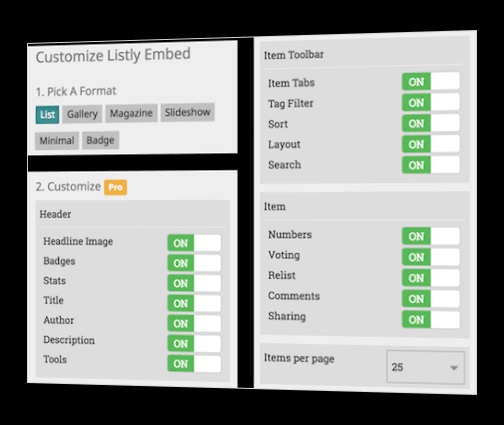
What’s unique about this Listly is that it allows you to involve your audience in the process of content curation.
Your audience can vote up or down on individual items in your lists, share them, and even suggest items to be added to your lists.
This is a great way to make sure that your content is tailored to suit your audience’s interests as well as to help you continually curate content.
Final Thoughts
While content curation can be a wonderful add-on to your content marketing strategy, it’s important to not take it lightly.
Make sure to curate content that’s timely, newsworthy, and relevant for your target audience.
Also, ensure that the sources you use are credible and reputable. This will help your content perform better and help you gain credibility.
Use your own personal insights to help your audience understand why the content you’re sharing might be valuable for them.
More Resources:
- How to Do Content Curation for SEO: Your Starter Guide
- How to Promote Your Old Evergreen Content: 5 Tips
- Top 15 Tools That Will Help You Create Better Content
Image Credits
All screenshots taken by author, October 2019


