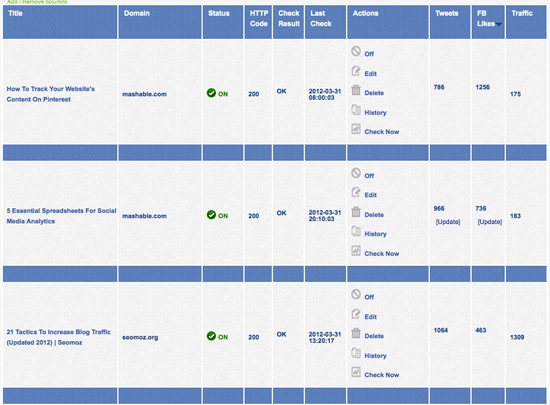Trying to keep track of backlinks is one of the most miserable elements of being a guest blogger. Relying on the blog owner not to remove, edit or cancel backlinks in posts and bylines, you often have recourse if something goes wrong. This is not due to any malicious intentions by the blog owner, but simply that you might not realize a change has occurred, and sometimes they won’t, either.
Over the last few years there have been a number of programs created to deal with this issue. Usually expensive and complicated, guest bloggers that are limited in their in technical knowledge might be reluctant to use them. Especially given the SEO focus that is heavy on most applications. They just aren’t made with writers in mind.
The First Blogger-Centric Tracker
![]()
At MyBlogGuest.com we have attempted to take care of this issue. We are offering the first blog-centric link tracking called MBG Tracker. Created with bloggers as their primary focus, it is very basic and easy to use.
The fundamental priorities with this tracker are:
- Watch for guest post deletion or edits, e.g.:
- To look out for domain expiration where your work is hosted.
- Check for SEO backlink plugins that have been enacted on blogs and broken your byline and post backlinks.
- Monitor traffic, likes and tweets.
How It Works
You open the program and create a new project. This will allow you to specify parameters using a base URL, which will monitored. This makes it easier to collect various articles under the single URL, instead of endless projects being open at once.
Once you have the projects created, you will be able to add your guest post URLs. The tool will automatically retrieve each page details (like article title and you link details):
![]()
If anything ever goes wrong with any of your guest post or links, you’ll receive an email alert( when there are any changes you should be aware of). Once you are alerted, you will be able to act accordingly. For example, if a domain has expired due to a website being abandoned, you can take your work elsewhere. If someone chooses to delete a post, you can contact the blog owner to tell them you will be providing the post to another website.
From the application itself, you can watch the tweets, Facebook likes and overall traffic. It is a quick way to see the impact of specific posts. For example, you can easily identify the guest post that sent you most traffic (and to guest post there again):
![]()
Or find guest articles that enjoyed hugest social media traction:
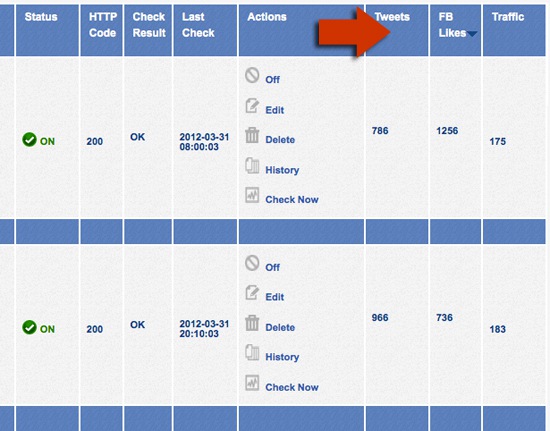
The Future of MBG Tracker
You might be surprised by how simple these features really are. There are no frills of included SEO tools other than basic traffic monitoring. For most guest bloggers, this will be an adequate amount of features. Especially given the low price, which is only to cover development costs.
But some new features are on the way, including a customizable .PDF exporter, a guest post widget, traffic history, etc.
If you want to give it a try, you can create your trial account here: MyBlogGuest Tracker
Disclaimer: The tool belongs to me. This review is biased but absolutely free.