A recent Bing Ads internal study found that its Editor tool facilitates more than 15% of all campaign data changes in Yahoo! Bing Network and the top-5 most frequently changed campaign items are:
- #1: Keyword
- #2: Ad Copy
- #3: Negative Keyword
- #4: Location Targeting
- #5: Negative Site
In this series, I would like to go over how Bing Ads Editor works and how to leverage it to manage those most frequently changed campaigns items.
The Role of Bing Ads Editor
There are two ways to manage your PPC campaigns at Bing Ads:
- Via the Bing Ads web user interface at www.bingads.microsoft.com, where you can access a rich set of information for individual campaign item.
- Via Bing Ads’ application programming interface (API), which enables programmers to build customized tools to manage campaign data in bulk.
While internet access is available to every Bing Ads customer, not every customer has the expertise to develop a customized campaign management tool or the funding to adopt one developed by a 3rd party. Bing Ads Editor was created by Bing Ads programmers using the very same APIs to enable every customer access to a rich set of information and to manage campaign data in bulk. And you can download this tool directly from Bing Ads.
Illustration: Users can manage Bing Ads campaigns via Web UI and API.

How Editor Delivers its Primary Objective
To enable advertisers to effectively manage data in bulk and fine-tune individual campaign items, Bing Ads Editor is designed to operate less like a hierarchical campaign management tool than a relational database management tool with the following two key functions:
1. Import function to process the data in bulk:
- Import a whole account or multiple campaigns from other search engines or spreadsheets
- Import multiple changes on campaign items. For example, users can make multiple changes to keywords by importing a set of new keywords with pre-specified fields.
Illustration: Import a set of keywords to make multiple changes
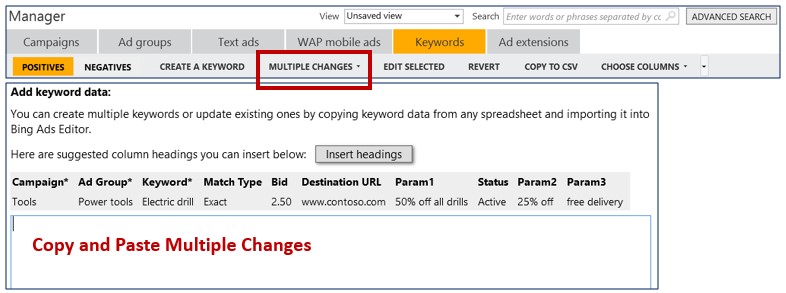
2. Query function to select data with specific criteria:
- Query groups of records with default criteria using the View function within the Manager pane. There are 11 predefined criteria available for users to sort out data.
- Query groups of records with customized criteria within the View function and save the custom view for future reference.
Illustration: Use View function to query data
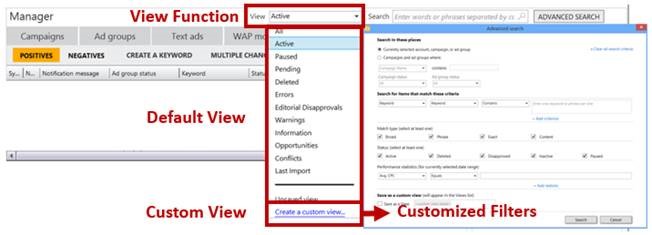
How to Get the Most Out of Bing Ads Editor
You can get the most out of this standalone campaign database management tool by taking the following simple steps:
- Step 1: IMPORT bulk changes
- Step 2: SYNC (aka: upload/post) your updated campaign data and settings back to the central database to participate in auctions
- Step 3: DOWNLOAD campaign performance to Editor
- Step 4: VIEW performance data
- Step 5: Optimize improvement opportunities directly in Editor, or export them to a .csv file and use Excel to review performance and adjust campaign settings.
Illustration: Repeat Step 1 to 5 to keep sharpening your campaigns

FAQs about the Bing Ads Import Function
Question: Why are my imported campaigns not generating ads?
Answer: Imported changes will NOT participate in the live auction until they are activated with the SYNC function.
Question: Why are my imported campaigns generating ads but not showing up in my analytics report?
Answer: There could be two reasons:
- No URL tracking has been added to imported campaigns, or
- URL tracking of imported campaigns needs to be updated to reflect the correct campaign source
For existing campaigns, use the APPEND TEXT and REPLACE TEXT functions within the Ad Tabs to add and update URL tracking on existing ads. And remember to use the Import Wizard’s add and update URL tracking function next time you’re importing campaigns into Bing Ads.
Illustration: Add or update URL tracking via Import Wizard
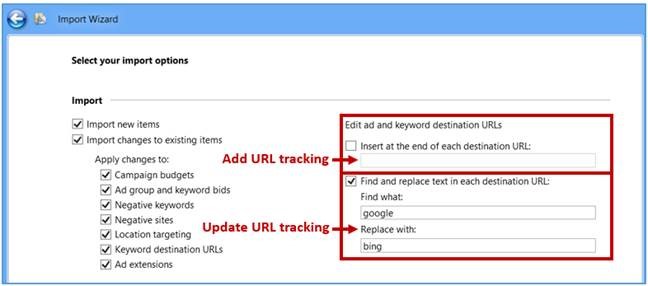
In Part II of this series, I will go over how to use Editor to master those top-5 most frequently changed campaign items and today’s takeaways are:
- Editor is a standalone campaign database management tool. You can get the most out of it by repeating these 5 simple steps: Import/Sync/Download/View/Optimize
- Use the Append and Replace function provided in the Import Wizard and Ad Tabs to properly track imported campaigns
Ping Jen

