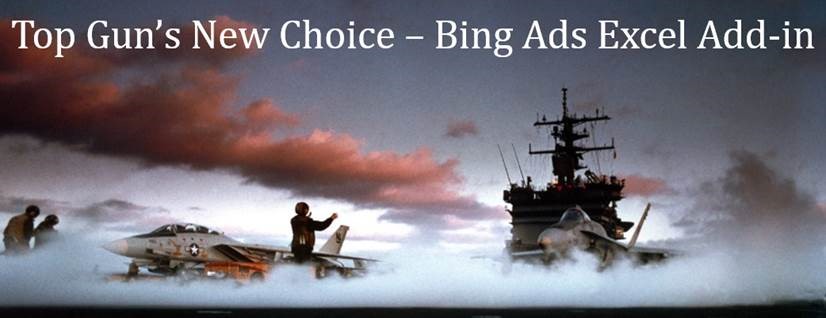
Specifying user personas is a crucial part of product development. In Bing Ads, I address those of you who export bulk data to Excel and perform campaign optimization and database management simultaneously in a high speed way as Top Gun.
Several times in person, I observed Top Gun going through the process illustrated below to swiftly advance their campaigns, and I am impressed by their instinct to maneuver through each step. More remarkable is Top Gun’s ability to adopt labeling rules to engage bulk data with Excel. As a Microsoft certified database administrator with 10+ years experiences in database management, I know how difficult it is to manage relational data with Excel, not to mention assessing the insights in the same time.
Exhibit: Existing process to use Excel to manage campaigns

Top Gun truly is the best of the best in managing bulk campaign data with Excel. Bing Ads is developing an Excel Add-in, named Bing Ads Excel Add-In, to make them even better by enabling Top Guns to access data directly from Excel so Top Gun can concentrate on executing optimization tactics to advance their campaigns.
Exhibit: Managing campaigns data directly with Bing Ads Excel Add-in
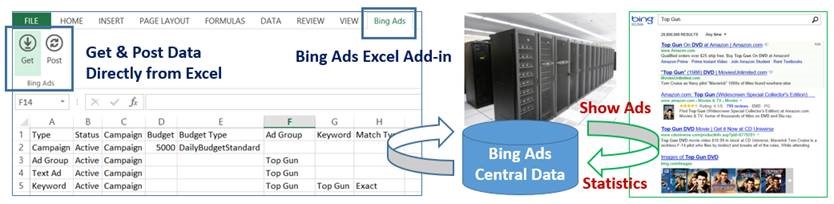
With Bing Ads Excel Add-in, Top Gun can
- Specify which account and campaign(s) to download to an individual Excel sheet and decide whether to include performance data
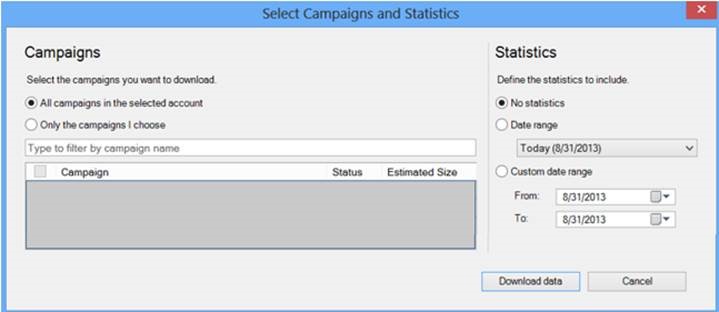
- Download data to multiple Excel sheets
- Upload the optimized campaigns back to the same location or different locations
- Receive confirmation after uploading data
Bing Ads Excel Add-in is powered by the Bing Ads API V9’s supercharged upload/download engine, and displays data in the same format as Bing Ads Editor’s export file to support established optimization formulas/macros. It could be triggered from each individual Excel sheet to target different campaigns, and the payload of each individual Excel sheet is 1 million rows of campaign records.
Bing Ads is working with a group of Top Gun elites to beta test this new feature. I will keep you posted with the progress of this development. In the meantime, you can learn more about Bing Ads Excel Add-In and provide your input by joining a webinar hosted by The Yahoo! Bing Network on Thursday, September 12, 2013 11:00 am PST.
Ping Jen




