SEO professionals know the value of investing in the right tools. While free SEO tools have their place, some paid options offer more features and deeper insights.
Our Top 16 Paid SEO Tools
In alphabetical order, this article examines 16 paid-for SEO tools that we think you may find are worth the investment, depending on your needs. We’ll highlight key features, discuss use cases, and offer tips to make the most of them.
Advanced Web Ranking
Advanced Web Ranking (AWR) is a rank-tracking and reporting tool that helps you monitor your search engine positions across multiple locations and devices.
AWR is used extensively for tracking and reporting client rank. The tool’s ability to track rankings at a granular level (e.g., by city or zip code) and generate custom-branded reports help demonstrate SEO progress and value.
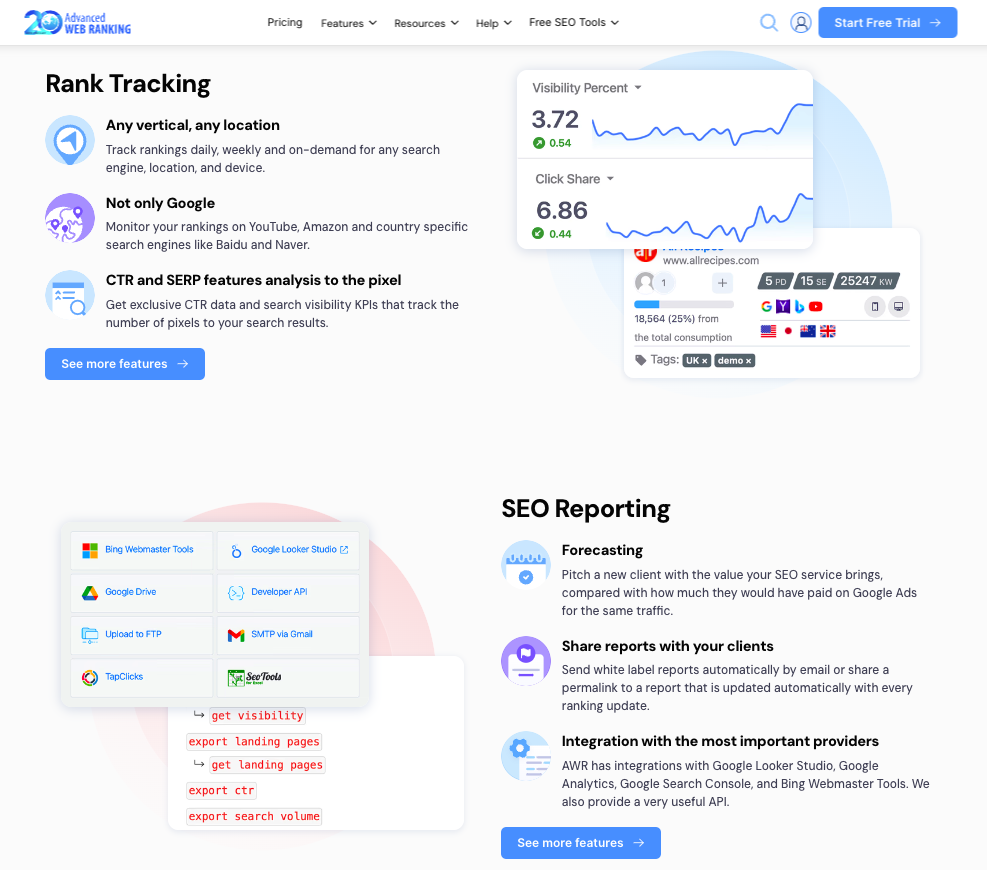 Screenshot from Advanced Web Rankng, September 2024
Screenshot from Advanced Web Rankng, September 2024AWR is known for its precise and dependable rank tracking capabilities, allowing users to monitor their SEO performance confidently.
AWR excels in tracking rankings across various geographical locations and search engines.
The platform’s integration with Google Analytics and Google Search Console allows users to create comprehensive reports that combine ranking data with website traffic and performance metrics.
Potential Drawbacks:
- Primarily focused on rank tracking.
- Higher price point compared to some other rank tracking tools.
Tips And Tricks:
- Use the “Keyword Groups” feature to organize your tracked keywords by theme or strategy.
- Set up automated reports to inform clients or stakeholders of ranking progress.
- Leverage the “Competitor Benchmarking” feature to identify opportunities and threats.
Best Hack:
- Use AWR’s landing page report to identify which pages drive the most organic traffic and rankings. This can help prioritize your SEO efforts and replicate success across other pages.
Price Range:
- $99 – $700 per month.
Ahrefs
Ahrefs is known for its extensive backlink database, which is updated every 15 minutes.
We find Ahrefs shines at link building, and regularly use Site Explorer to analyze competitors’ backlinks and identify new opportunities.
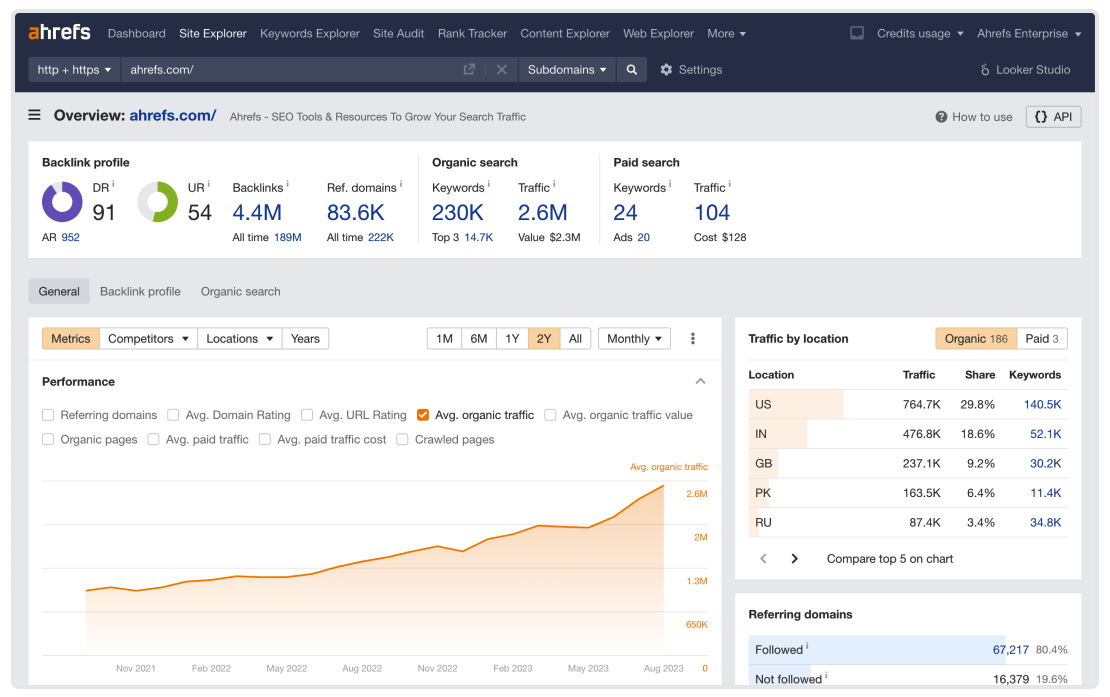 Screenshot from Ahrefs, September 2024
Screenshot from Ahrefs, September 2024We also appreciate the “Link Intersect” feature, which shows sites that link to multiple competitors but not to you (yet).
Ahrefs has established itself as a go-to SEO tool, renowned for its backlink database. This resource is considered one of the best in the industry.
The platform’s Site Explorer feature offers a comprehensive view of any website’s SEO performance. This tool allows for in-depth analysis of various metrics, helping professionals understand both their sites and those of competitors.
Ahrefs’ Keywords Explorer is another standout feature, offering robust keyword research capabilities. This tool lets you uncover keyword opportunities, analyze search trends, and refine content strategies.
Potential Drawbacks:
- Steeper learning curve compared to some other tools.
- Higher price point.
Tips And Tricks:
- Use Content Explorer to find top-performing content in your niche and analyze what makes it successful.
- Filter for followed links in Site Explorer to focus on the most valuable backlink opportunities.
- Set up Rank Tracker to monitor your target keywords and get alerted to position changes.
Best Hack:
- Leverage Ahrefs’ “Content Gap” feature to find keywords your competitors rank for but you don’t. Plug in multiple competitors to surface keyword opportunities you may be missing.
Price Range:
- Starter plan for $29 per month.
- $129 – $449 per month.
CognitiveSEO
CognitiveSEO is a tool suite focusing on backlink analysis and link building.
In practice, we found CognitiveSEO helpful for link profile cleanups. The “Unnatural Link Detection” feature uses machine learning to identify potentially toxic links, saving time in the disavow process.
 Screenshot from CognitiveSEO, September 2024
Screenshot from CognitiveSEO, September 2024CognitiveSEO provides comprehensive backlink monitoring and link building functionality.
The platform’s standout feature is its link profile remediation capability. Its machine learning-powered “Unnatural Link Detection” streamlines the disavow process by automatically identifying potentially harmful backlinks.
CognitiveSEO excels in delivering backlink analytics, including detailed link velocity metrics and anchor text distribution analysis.
The intuitive interface allows efficient management of link disavow tasks and outreach campaigns. Additionally, the platform offers keyword research and rank tracking functionality to round out its SEO toolkit.
Potential Drawbacks:
- The primary focus is on link analysis (less comprehensive for technical SEO or content optimization).
- Higher price point compared to some other specialized link analysis tools.
Tips And Tricks:
- Use the “Link Velocity” graph to spot unnatural spikes in link acquisition that could trigger a manual review.
- Leverage the “Link Juice” metric to prioritize high-impact link opportunities.
- Set up alerts for new and lost links to your site (and competitors).
Best Hack:
- Take advantage of CognitiveSEO’s “Link Explorer” bookmarklet. When browsing the web, you can quickly analyze any page’s backlink profile without manually entering the URL into the tool.
Price Range:
- $129.99 – $499 per month.
Conductor
Conductor is an enterprise SEO and content marketing platform that expanded its capabilities in 2023 by acquiring European competitor Searchmetrics. The combined company provides a comprehensive SEO solution on a global scale.
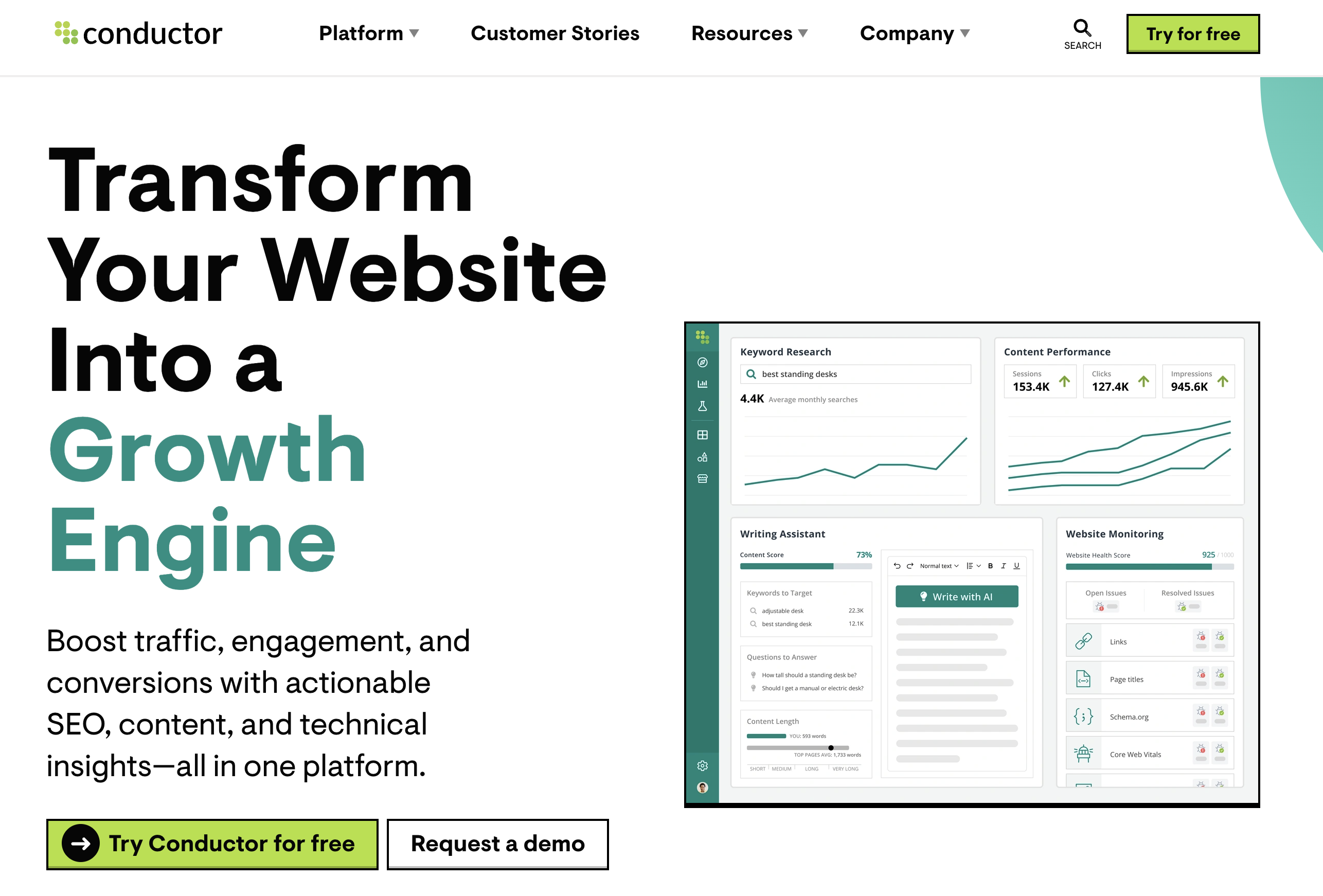 Screenshot from Conductor, October 2024.
Screenshot from Conductor, October 2024.The core Conductor platform offers tools for keyword research, rank tracking, site auditing, and performance reporting.
Searchmetrics bolstered Conductor’s feature set with additional capabilities such as content optimization insights and backlink data.
In practice, the unified platform can assist throughout the full optimization workflow.
Potential Drawbacks:
- Higher price point befitting an enterprise-grade platform.
- Initial learning curve due to the breadth of features.
Tips and Tricks:
- Leverage Searchmetrics’ content optimization tools to reverse-engineer top results.
- Set up Insights Streams for automated issue monitoring and alerts.
- Use the unified platform to seamlessly move between keyword research, content planning, technical audits, and reporting.
Best Hack:
- Connect Conductor’s API to your business intelligence tools, surfacing SEO insights across the organization to better inform marketing and product decisions.
Price Range:
- Varies by usage (free trial available).
Lumar
Lumar, previously known as Deepcrawl, focuses on website crawling and monitoring.
The tool identifies various technical SEO issues, including broken links, redirect chains, indexability problems, and other factors impacting search engine performance.
It also excels in accurately rendering and crawling JavaScript-heavy websites.
The platform offers customizable data extraction and reporting features, allowing you to tailor your analyses and reports to specific needs.
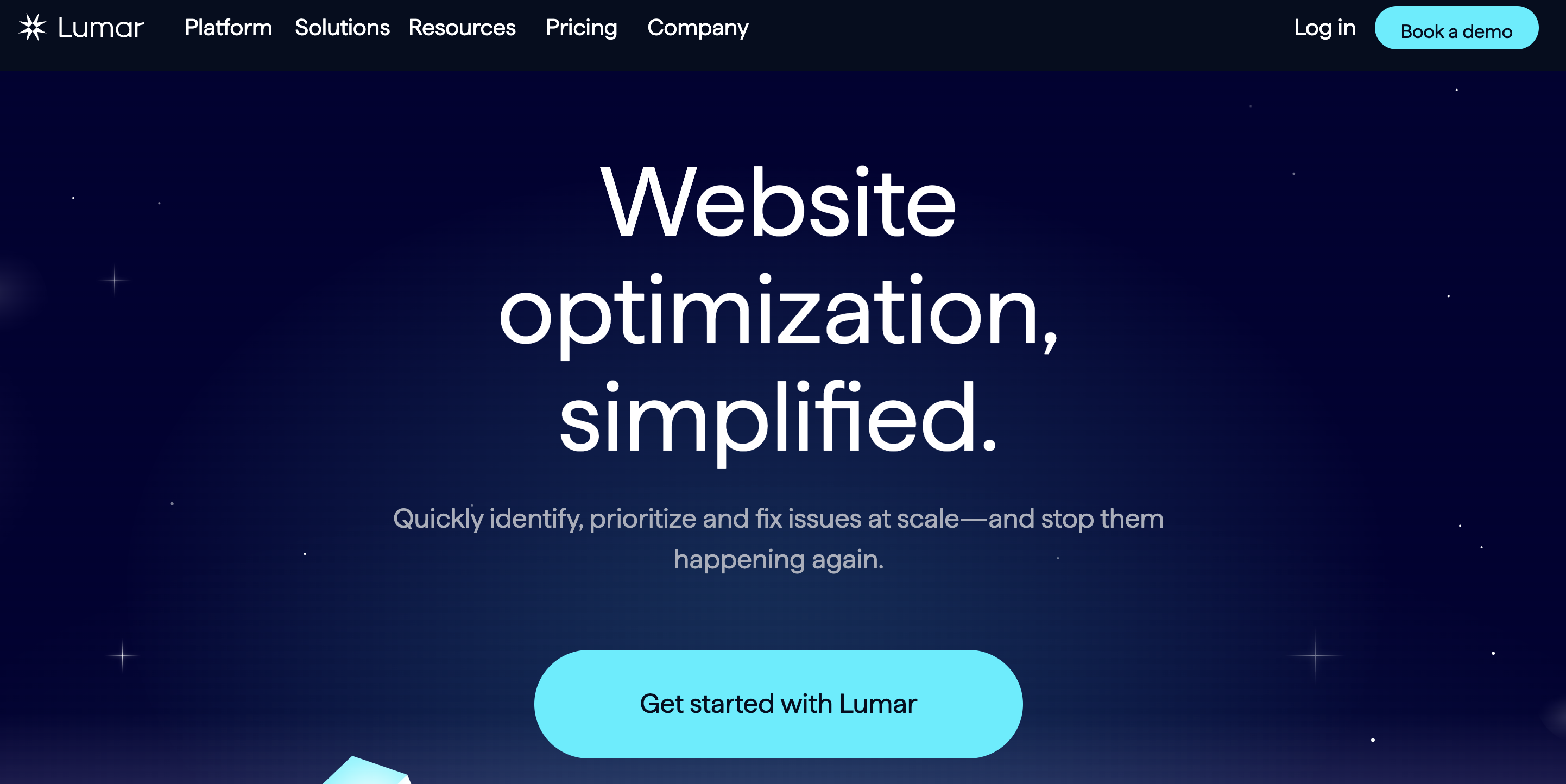 Screenshot from Lumar, October 2024.
Screenshot from Lumar, October 2024.In practice, Lumar is considered invaluable for large-scale technical SEO audits. The automated crawling surfaces issues that would be difficult to catch manually, while monitoring ensures new problems are flagged as they pop up.
Potential Drawbacks:
- More narrow focus on technical issues compared to all-in-one SEO platforms.
- Higher pricing for an enterprise-grade crawling solution.
Tips and Tricks:
- Set up custom checks and extractions to hone in on your biggest tech SEO concerns.
- Integrate with analytics tools to correlate technical issues with performance impacts.
- Use the automated monitoring to validate fixes were implemented correctly.
Best Hack:
- Take advantage of Lumar’s data extraction capabilities. You can extract key page elements like titles, meta descriptions, etc. to cross-reference against SEO checklists or revise optimizations.
Price Range:
- Available by request.
Majestic
Majestic is renowned for its backlink database, making it a go-to tool for link analysis and acquisition.
We’ve used Majestic for backlink audits. The “Backlinks” tab in Site Explorer shows your site’s link profile, allowing you to identify potentially toxic links and spot opportunities.
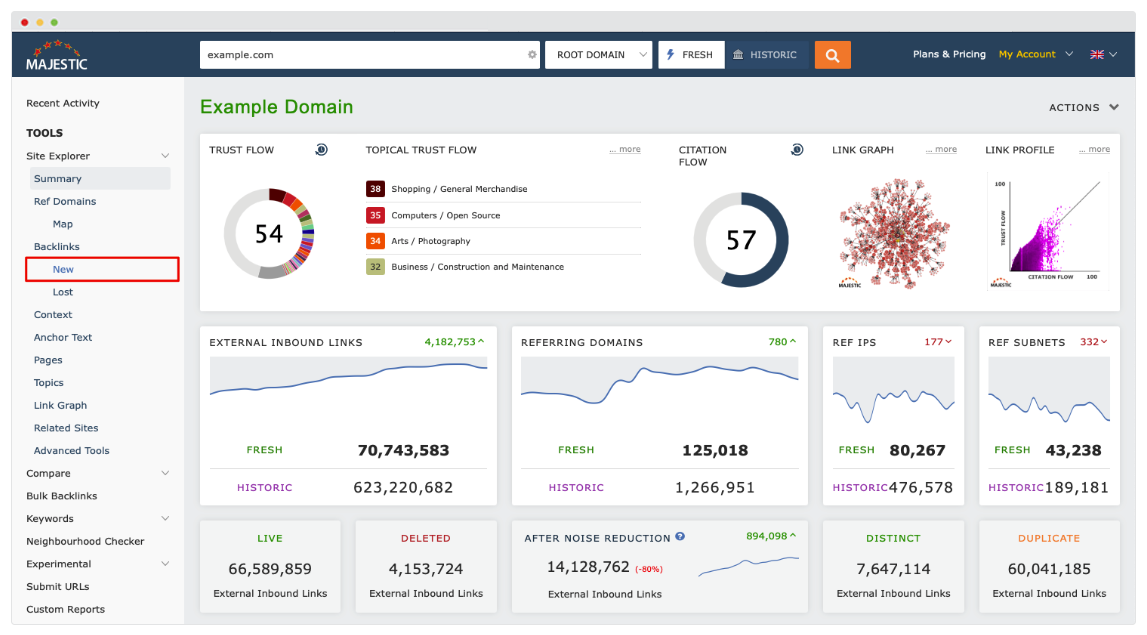 Screenshot from Majestic, September 2024
Screenshot from Majestic, September 2024Majestic has made a name in the SEO industry primarily due to its extensive backlink database. This resource provides current link data and offers historical information.
The platform stands out with its proprietary link quality metrics: Trust Flow and Citation Flow. These unique indicators offer a nuanced view of a website’s link profile quality.
Majestic also excels in comparative analysis. Its tools let you compare link profiles of multiple websites side by side.
Potential Drawbacks:
- User interface can be less intuitive compared to some other tools.
- Primarily focused on link data.
Tips and Tricks:
- Use the “Clique Hunter” to find sites that link to multiple competitors but not to you.
- Analyze linking sites’ “Topical Trust Flow” to ensure relevance and authority.
- Set up the “Link Alerts” feature to be notified of new backlinks to your site (or your competitors).
Best Hack:
- Use Majestic’s “Link Context” feature to see a backlink’s exact placement and surrounding text. This can provide valuable insights and help you craft pitches for outreach emails.
Price Range:
- $49.99 – $399.99 per month.
Mangools
Mangools is a suite of SEO tools designed for simplicity and ease of use.
While it may lack some of the advanced features of other platforms, its intuitive interface makes it a great option for beginners or those who prefer a more streamlined toolkit.
Mangools is particularly useful for local SEO. KWFinder’s location-based keyword suggestions and SERP analysis make it easy to identify local search opportunities and optimize for regional keywords.
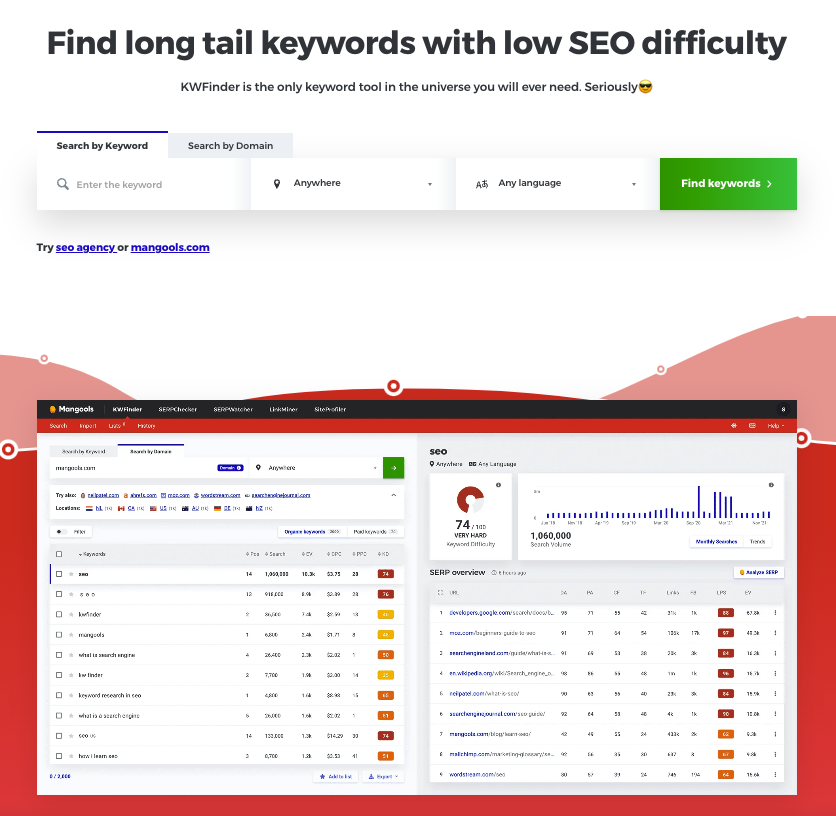 Screenshot from Mangools, September 2024
Screenshot from Mangools, September 2024Mangools offers a suite of straightforward features designed to be accessible to users of all skill levels.
One of Mangools’ standout offerings is KWFinder, its keyword research tool. KWFinder discovers and analyzes keywords, helping users identify valuable content creation and optimization opportunities.
Mangools sets itself apart with its competitive pricing structure and flexible plans. The platform offers various subscription options to suit different needs and budgets.
Potential Drawbacks:
- Fewer advanced features compared to more comprehensive SEO platforms.
- Limited data for certain tools (e.g., backlink database not as extensive as some competitors).
Tips And Tricks:
- Use KWFinder’s “Autocomplete” and “Questions” features to uncover long-tail keyword opportunities.
- Leverage SERPChecker’s “Domain Strength” metric to gauge the competitiveness of a SERP.
- Set up automated reports in SERPWatcher to keep stakeholders informed of ranking progress.
Best Hack:
- Utilize Mangools’ “SEO Browser Extension” to get quick, on-the-fly metrics while browsing the web. You can see key data points like search volume, CPC, and SERP snapshot for any keyword, right from your browser.
Price Range:
- $49 – $129 per month.
Moz Pro
Moz Pro is an SEO platform offering keyword research, link analysis, site audits, rank tracking, and on-page optimization.
We’ve used Moz Pro for on-page SEO. The On-Page Grader provides actionable recommendations, ensuring pages are optimized for search engines and users.
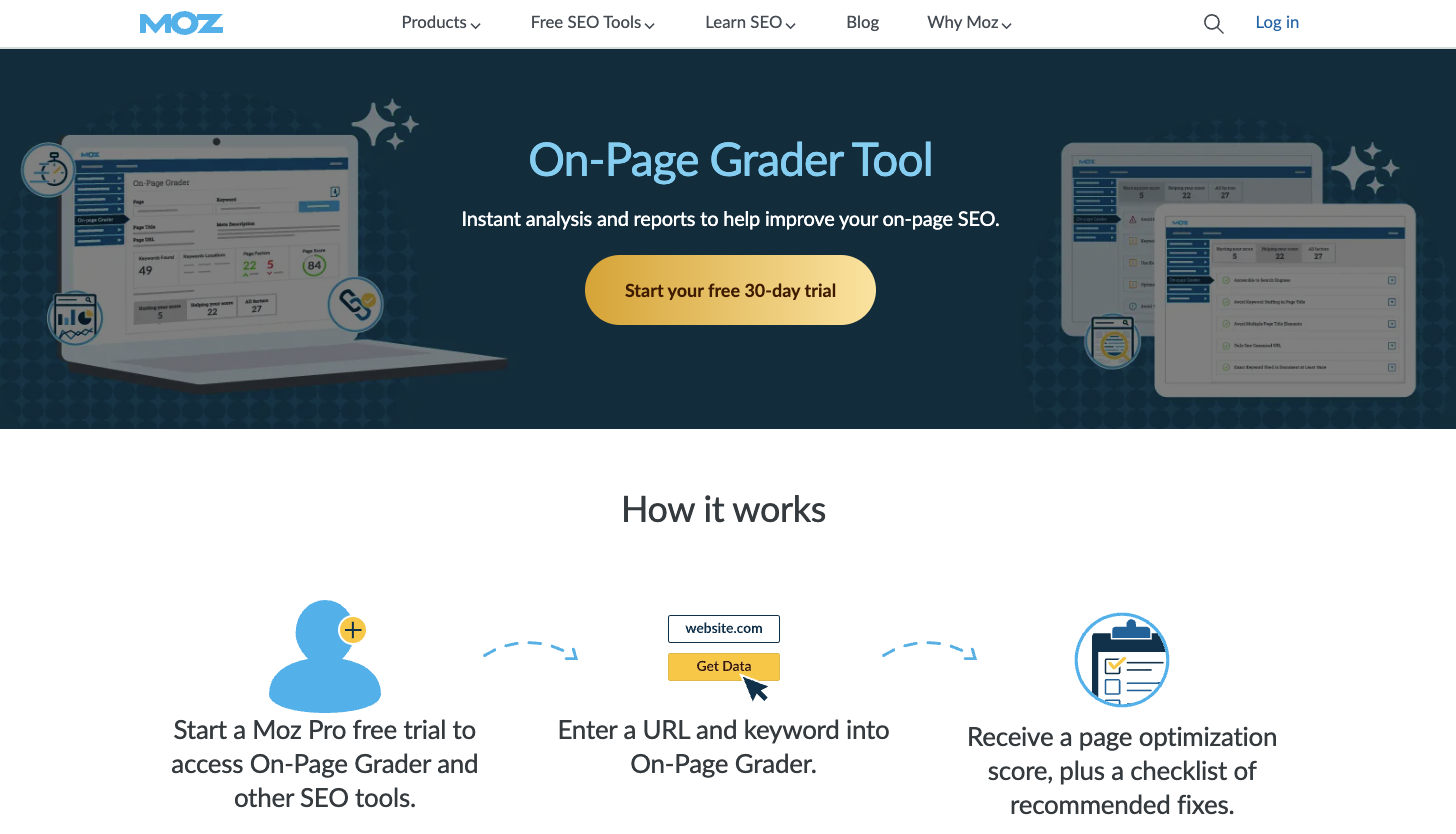 Screenshot from Moz Pro, September 2024
Screenshot from Moz Pro, September 2024Moz Pro has carved out a niche in the SEO industry by offering a user-friendly platform catering to beginners and experienced professionals.
One of Moz Pro’s standout features is its comprehensive on-page optimization toolkit. It provides insights and recommendations for improving your website’s content, structure, and overall SEO performance.
The platform is also known for providing reliable and accurate data. Moz Pro’s metrics and reports are widely trusted within the industry.
Potential Drawbacks:
- Some features aren’t as comprehensive as specialized tools (e.g., backlink data vs. Ahrefs).
- Monthly limits on certain features like keyword queries.
Tips And Tricks:
- Use MozBar (free Chrome extension) for on-the-go metrics while browsing the web.
- Leverage the “SERP Analysis” feature in Keyword Explorer to understand the competitive landscape for target keywords.
- Set up custom reports to track key metrics like keyword rankings, link growth, and site crawl issues.
Best Hack:
- Run your site through Moz Pro’s “Site Crawl” and prioritize the identified issues by “High,” “Medium,” and “Low” impact. Focus on resolving the “High” impact issues first.
Price Range:
- $49 – $299 per month.
Raven Tools
Raven Tools is an all-in-one SEO and digital marketing platform offering research, analysis, and reporting tools.
Raven Tools is particularly useful for SEO reporting. The custom report builder lets you pull data from multiple sources (e.g., Google Analytics, Google Search Console, social media) into a single, branded report, saving time and effort.
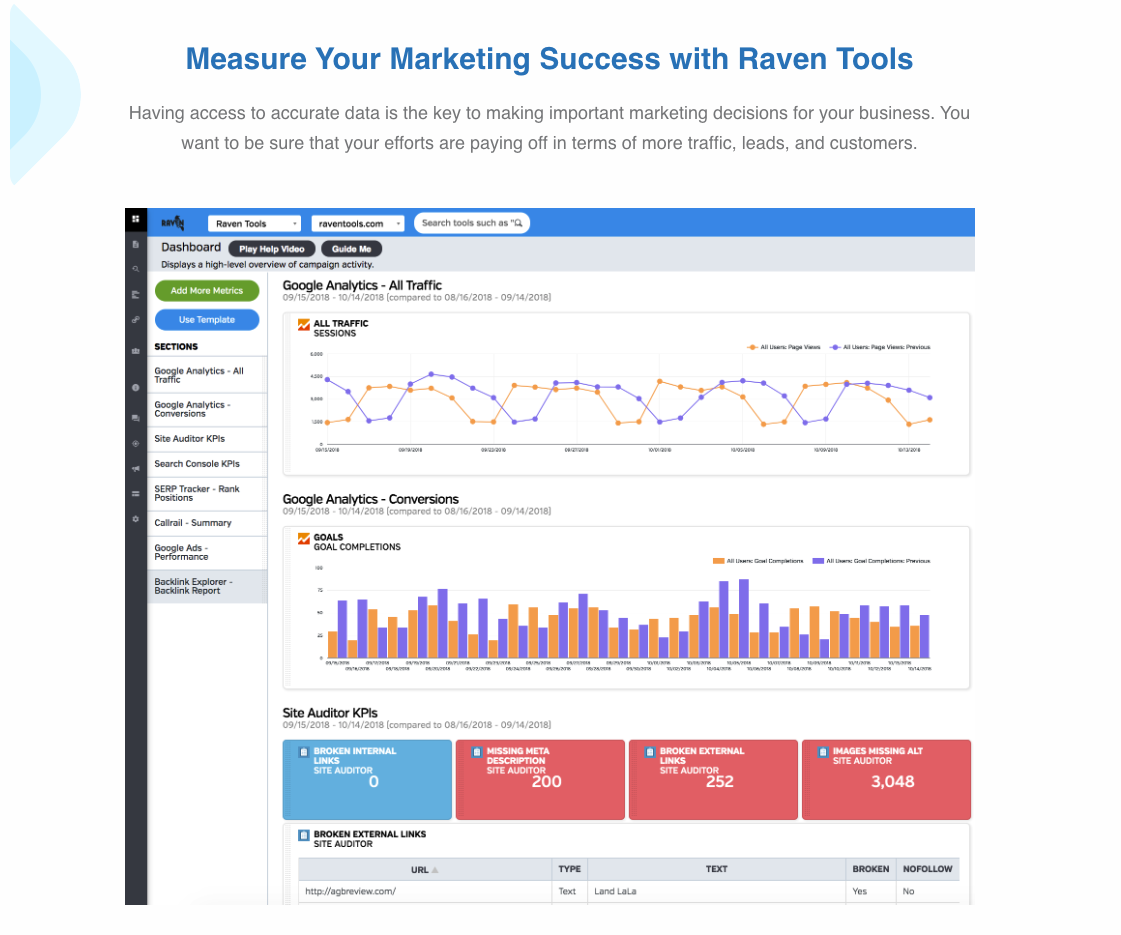 Screenshot from Raven Tools, September 2024
Screenshot from Raven Tools, September 2024Raven Tools covers various aspects of online marketing, including pay-per-click advertising, social media management, and content marketing. This all-in-one approach allows you to manage multiple facets of your digital strategy within a single platform.
Raven Tools integrates with a wide range of third-party tools and platforms. By centralizing information from different tools, Raven Tools helps streamline workflows and improve efficiency.
Potential Drawbacks:
- Some advanced features (e.g., competitor analysis) may not be as robust as standalone tools.
- Reporting features may be overkill for smaller teams or clients.
Tips And Tricks:
- Use the “Site Auditor” to regularly monitor your site for technical SEO issues and prioritize fixes.
- Set up “Automated Reports” to inform clients or stakeholders of key metrics and progress.
- Leverage the “Research Central” tool to access key SEO metrics while working on the platform.
Best Hack:
- Take advantage of Raven Tools’ integration of Google Analytics goals. You can report how your SEO efforts impact bottom-line metrics like conversions and revenue by syncing your GA goals with Raven.
Price Range:
- $39 – $399 per month.
Screaming Frog SEO Spider
Screaming Frog is a tool for crawling websites and uncovering technical SEO issues.
It’s ideal for site audits. By crawling a site and exporting the data to Excel, you can spot and fix technical SEO issues at scale.
 Screenshot from Screaming Frog, September 2024
Screenshot from Screaming Frog, September 2024Screaming Frog is recognized for its powerful site crawling capabilities. Its speed and efficiency make it an invaluable asset for technical SEO audits and routine site checks.
The software excels in delivering comprehensive analysis of on-page SEO elements. It examines factors such as meta tags, headings, content, and internal linking structure.
One of Screaming Frog’s key strengths is its high level of customization. You can tailor crawl settings, configure custom extraction rules, and set up specific filters to focus on particular aspects of the website.
Potential Drawbacks:
- Requires some technical knowledge to leverage its capabilities fully.
- It can be resource-intensive for very large sites.
Tips And Tricks:
- Use the “Custom Extraction” feature to pull specific data points at scale.
- Integrate with Google Analytics to pull performance metrics into your crawl data.
- Leverage the “Visualization” feature to generate sitemaps and spot orphaned pages.
Best Hack:
- Set up a custom “Search” filter to identify pages with specific issues (e.g., missing meta descriptions, duplicate page titles). Export this list and use it as a prioritized action plan for your on-page optimizations.
Price Range:
- Free – $259 per year.
Semrush
Semrush is an all-in-one SEO toolkit ideal for handling large amounts of data.
In practice, we’ve used Semrush for keyword research. The Keyword Magic Tool helped surface long-tail phrases with lower competition.
It also assists with competitor analysis, making it possible to reverse engineer top-ranking pages.
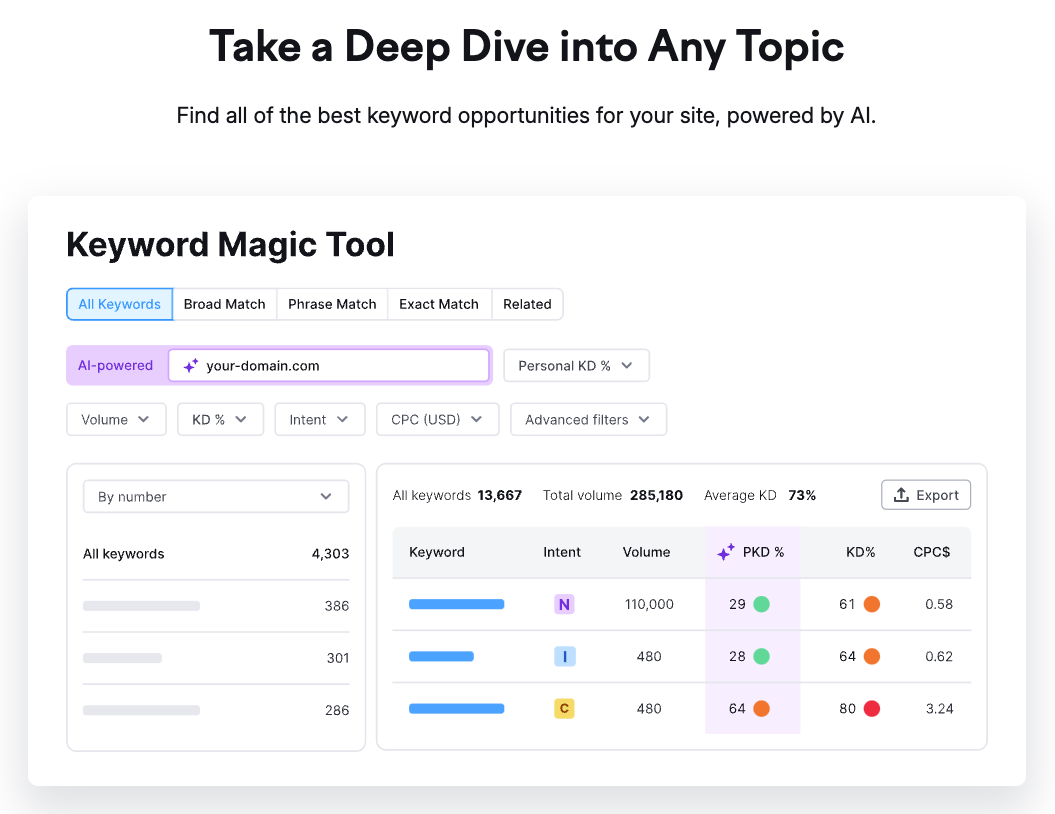 Screenshot from Semrush, September 2024
Screenshot from Semrush, September 2024Semrush is a valuable tool for SEO professionals due to its comprehensive features and extensive data. Its keyword database is among the largest in the industry, providing users with a wealth of information for content and optimization strategies.
One of Semrush’s key strengths lies in its competitive analysis capabilities. You access data on rivals’ top-performing pages, target keywords, and backlink profiles.
The platform’s intuitive design ensures that even those new to SEO can navigate its various tools and features, making it accessible to professionals at different experience levels.
Potential Drawbacks:
- Higher price point compared to other tools.
- It can be overwhelming for beginners due to the wealth of data and features.
Tips And Tricks:
- Use the Keyword Magic Tool’s “Questions” filter to find long-tail keyword opportunities.
- Set up weekly site audits to stay on top of technical SEO issues.
- Leverage the “Backlink Gap” tool to uncover link building opportunities based on competitor analysis.
Best Hack:
- Create a custom “Content Template” in Semrush’s Content Marketing Toolkit. Enter your target keyword, and Semrush will analyze top-ranking pages to provide recommendations.
Price Range:
- $139.95 – $499.95 per month.
Serpstat
Serpstat is an all-in-one SEO platform with features for keyword research, competitor analysis, backlink analysis, and site audits.
We found Serpstat effective for keyword clustering and topic modeling. By analyzing semantically related keywords and their search intent, you can create targeted content that better answers user queries.
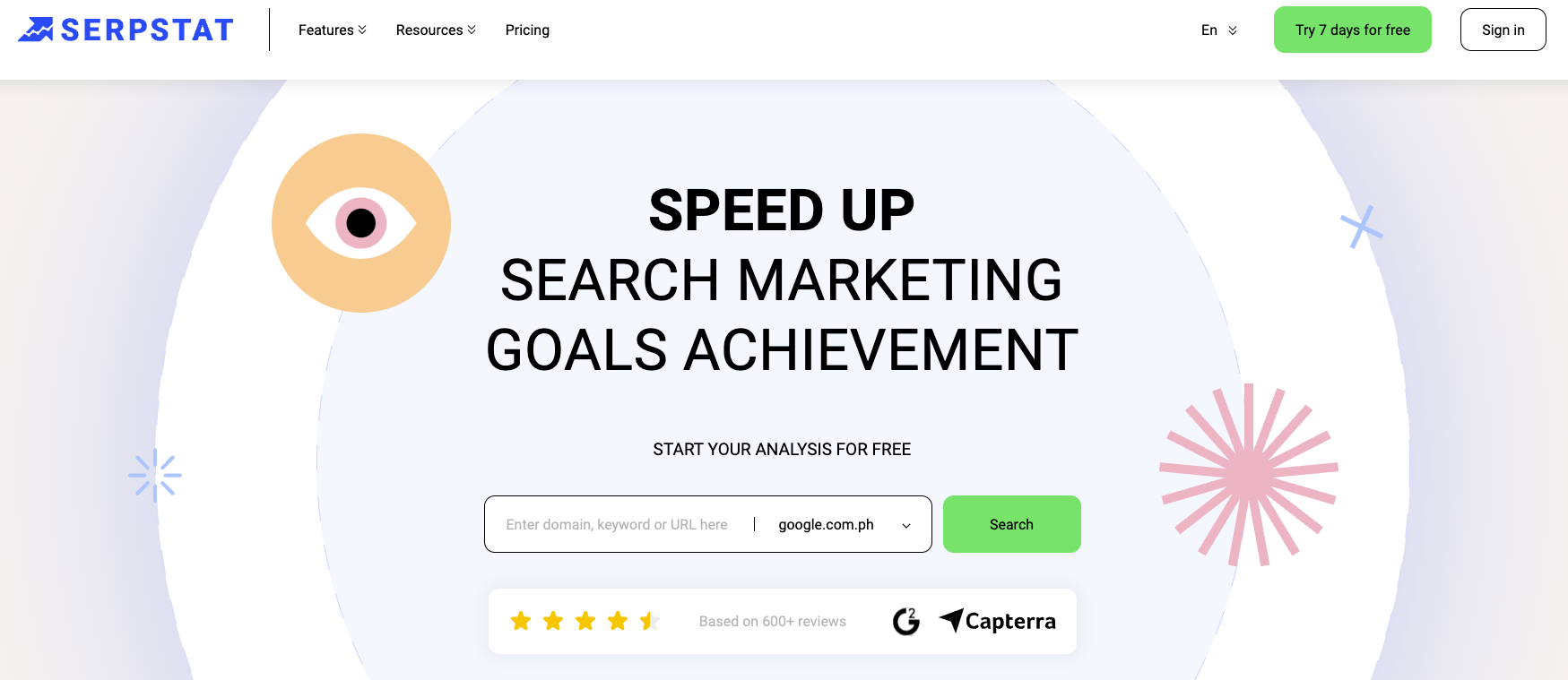 Screenshot from Serpstat, September 2024
Screenshot from Serpstat, September 2024Why It’s Good For SEO:
- Broad feature set covering multiple aspects of SEO.
- Strong keyword research capabilities, including related questions and search suggestions.
- Affordable pricing compared to some other all-in-one platforms.
Potential Drawbacks:
- User interface can be overwhelming initially due to the many features.
- Some advanced features (e.g., API access) are limited to higher-tier plans.
Tips And Tricks:
- Use the “Tree View” in Keyword Research to visualize keyword relationships and create topic clusters.
- Leverage the “Missing Keywords” feature in Competitor Analysis to identify quick-win opportunities.
- Set up regular “Site Audits” to monitor your technical SEO health over time.
Best Hack:
- Use Serpstat’s “Content Marketing” tool to analyze top-ranking pages to inform your own content creation and optimization.
Price Range:
- $59 – $479 per month.
Sitebulb
Sitebulb is a desktop SEO tool that excels at in-depth technical audits and site crawls. It’s a go-to for agencies and freelancers needing detailed website analysis.
It extracts key page elements, integrates with analytics and rank tracking tools, and offers flexible reporting options.
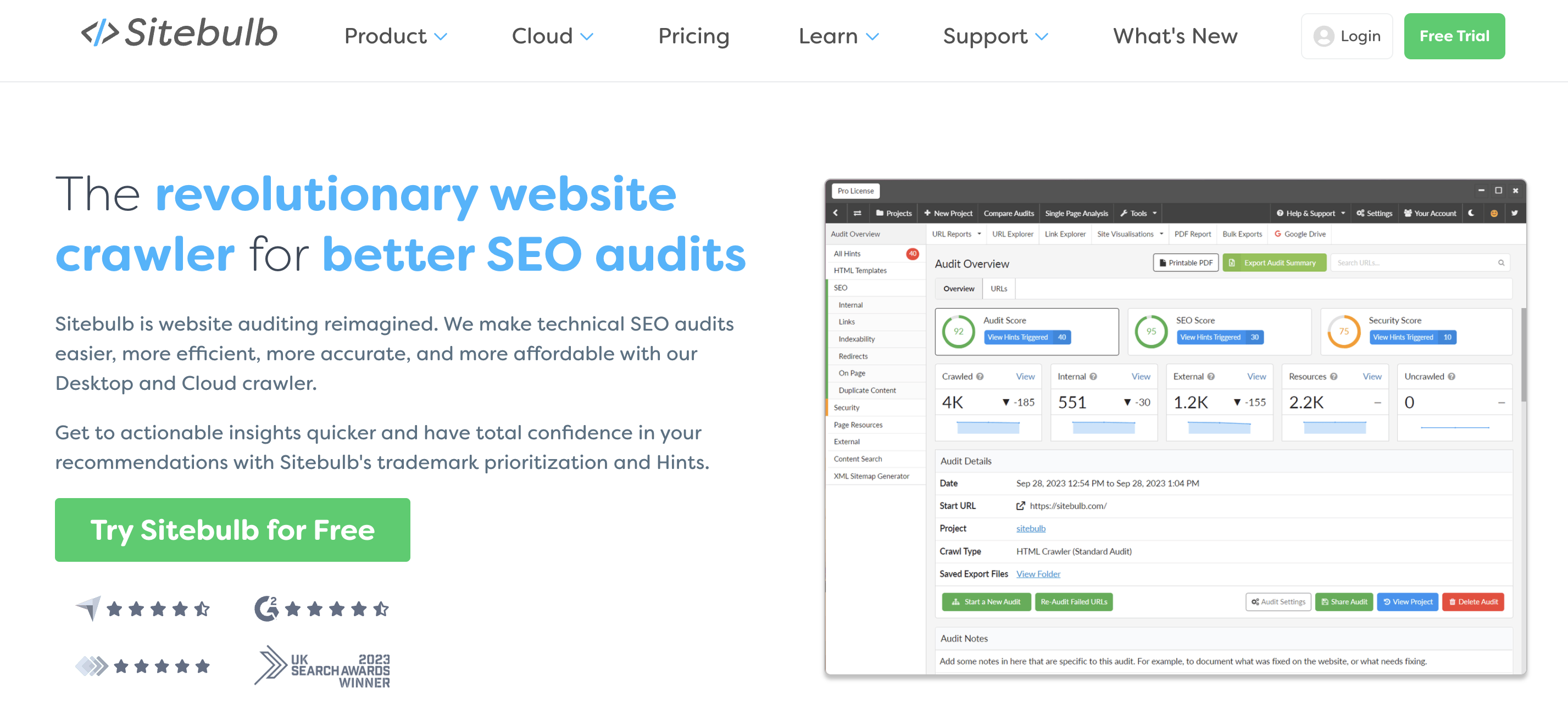 Screenshot from Sitebulb, October 2024.
Screenshot from Sitebulb, October 2024.Sitebulb’s real strength is its ability to present complex site issues in an accessible format, making it invaluable for pros conducting thorough website audits.
Its user-friendly interface coupled with powerful analysis capabilities makes it a standout choice for technical SEO work.
Potential Drawbacks:
- Desktop software requires local installation.
- More narrow specialization in technical crawling vs all-in-one SEO platforms.
Tips and Tricks:
- Leverage Sitebulb’s data extraction for exports of key on-page elements.
- Integrate with third-party tools for added context (e.g., rankings, analytics).
- Use the Project Comparison mode to track changes between crawls over time.
Best Hack:
- Take advantage of Sitebulb’s custom extraction hooks to pull in data from your own databases or APIs, enriching the crawl analysis.
Price Range:
- $13.50 – $245 per month.
Ubersuggest
Ubersuggest is an affordable, all-in-one SEO tool that provides keyword suggestions, competitor analysis, and content ideas.
The tool aims to make SEO accessible to businesses of all sizes.
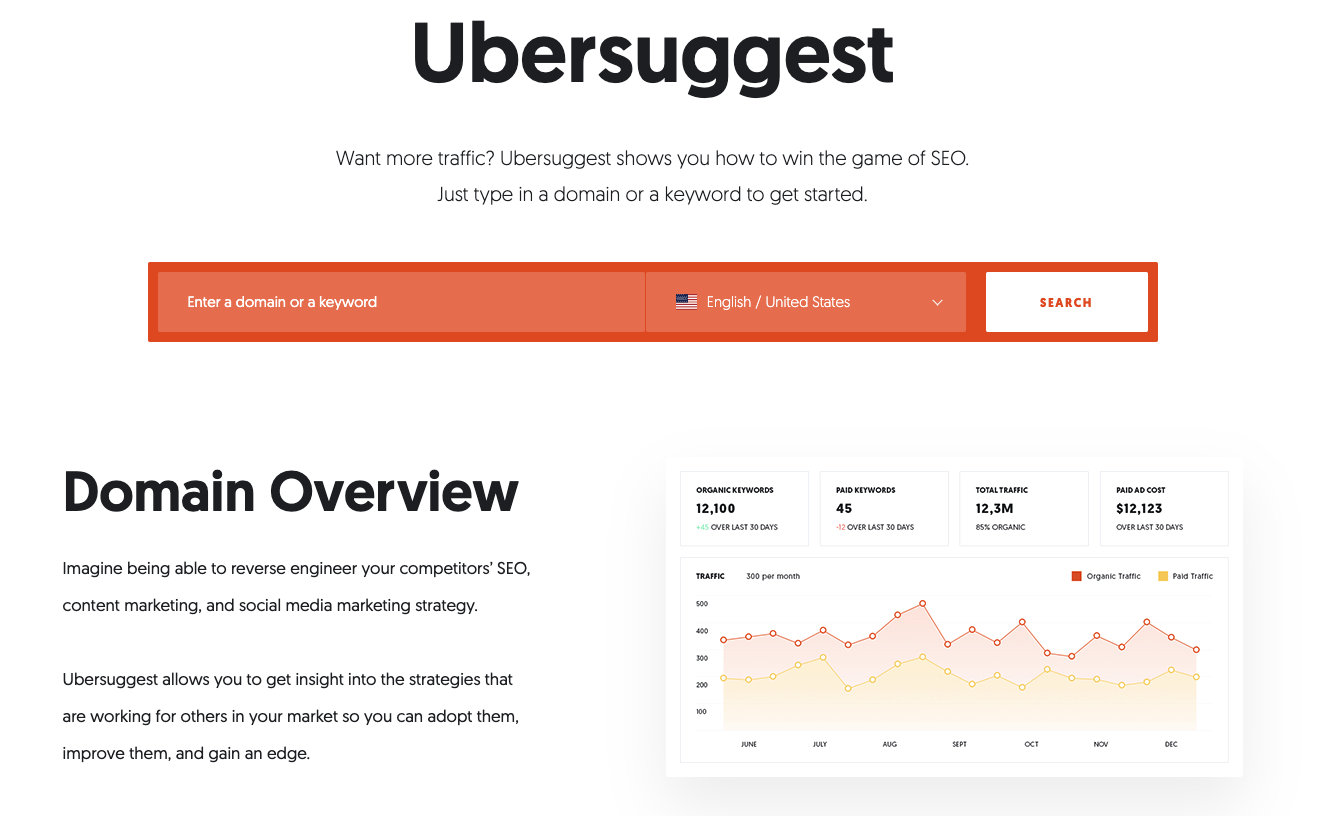 Screenshot from Ubersuggest, September 2024
Screenshot from Ubersuggest, September 2024Ubersuggest has gained popularity in the SEO community largely due to its competitive pricing structure.
Despite its affordability, Ubersuggest delivers comprehensive SEO data and insights. Users can access information on keywords, backlinks, content ideas, and competitor analysis, all within a single platform.
One of Ubersuggest’s strengths lies in its ability to provide actionable recommendations. The tool doesn’t just present data; it offers specific suggestions for improving various aspects of SEO performance.
Potential Drawbacks:
- Data may not be as extensive or up-to-date as some other tools.
- Limited advanced features compared to more comprehensive platforms.
Tips And Tricks:
- Use the “Keyword Ideas” feature to uncover long-tail opportunities and content gaps.
- Leverage the “Top Pages” analysis to identify competitor content that’s performing well.
- Check the “SEO Analyzer” for quick, actionable insights on improving your pages.
Best Hack:
- Utilize Ubersuggest’s “Content Ideas” feature to generate blog post topics and outlines. The tool analyzes top-ranking content for your target keywords and provides suggestions for headings, word count, and related keywords to include.
Price Range:
- $49 – $99 per month.
Woorank
Woorank is a web-based SEO audit and monitoring tool that provides insights and recommendations for improving your website’s search visibility.
Woorank excels at quick, high-level SEO audits. The tool’s user-friendly interface and actionable recommendations make it easy to identify and prioritize key SEO tasks, even for newcomers.
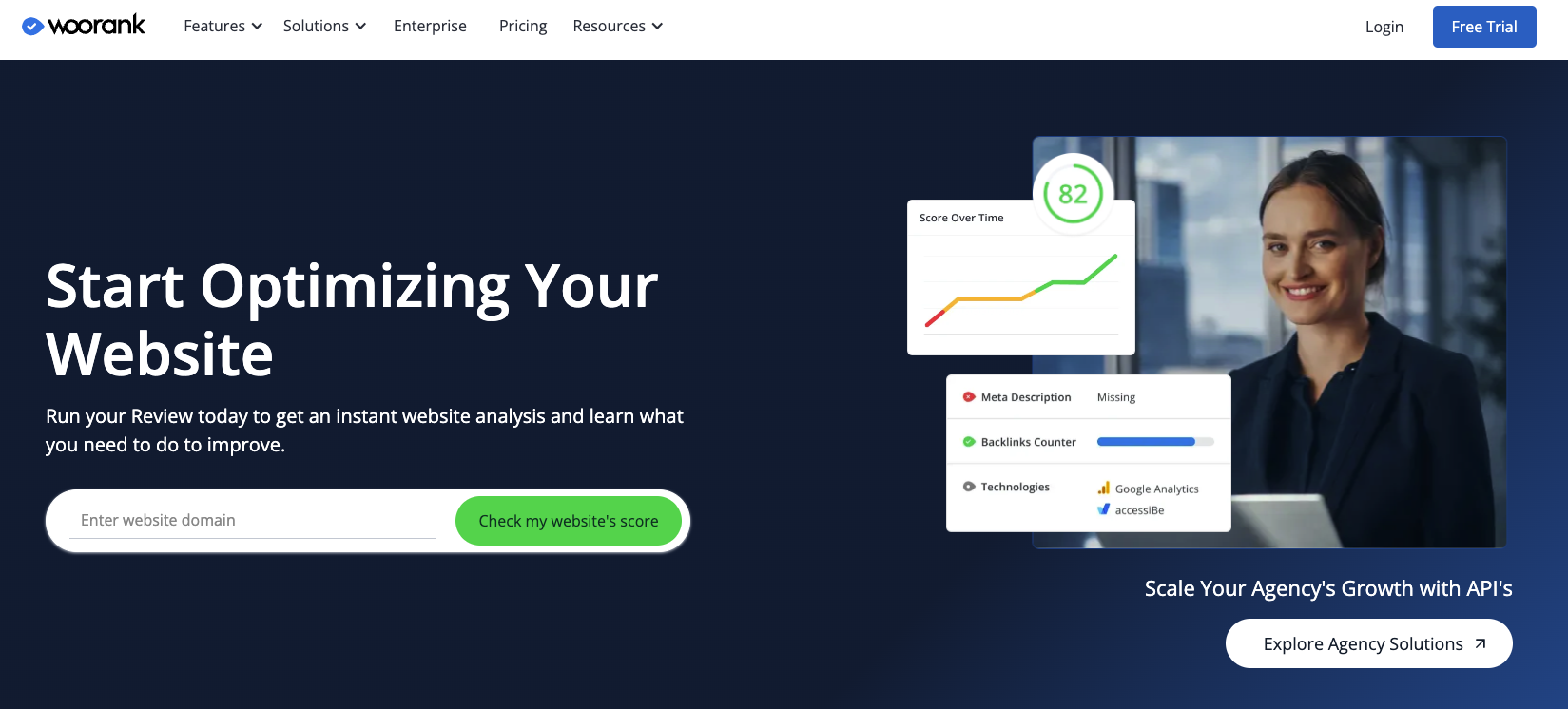 Screenshot from Woorank, September 2024
Screenshot from Woorank, September 2024Woorank presents complex SEO concepts in a digestible format, providing straightforward recommendations you can readily understand and implement.
The tool provides a holistic view of a website’s SEO performance, allowing you to identify and address various aspects of your strategy.
Woorank’s pricing structure is designed to accommodate different needs and budgets. The platform offers flexible plans, making it accessible to small businesses and individual users.
Potential Drawbacks:
- Audit insights may not be as in-depth as some other specialized audit tools.
- Keyword data and backlink analysis may be less comprehensive than standalone tools.
Tips And Tricks:
- Use the “Priorities” feature to focus on the highest-impact optimization opportunities first.
- Leverage the “Keyword Tool” to identify long-tail keywords and content gaps.
- Set up weekly or monthly reports to track progress over time.
Best Hack:
- Utilize Woorank’s “Page-Level Analysis” to examine specific pages on your site to uncover opimization opportunities.
Price Range:
- $19.99 – $199.99 per month.
Yoast SEO (Premium)
Yoast SEO is a popular WordPress plugin that helps optimize your website’s content for search engines and readability. While the plugin offers a free version, the Premium version includes additional features.
Yoast is invaluable for optimizing blog posts and landing pages.
The Premium version’s ability to optimize for multiple keywords and provide internal linking suggestions has helped us create more comprehensive content.
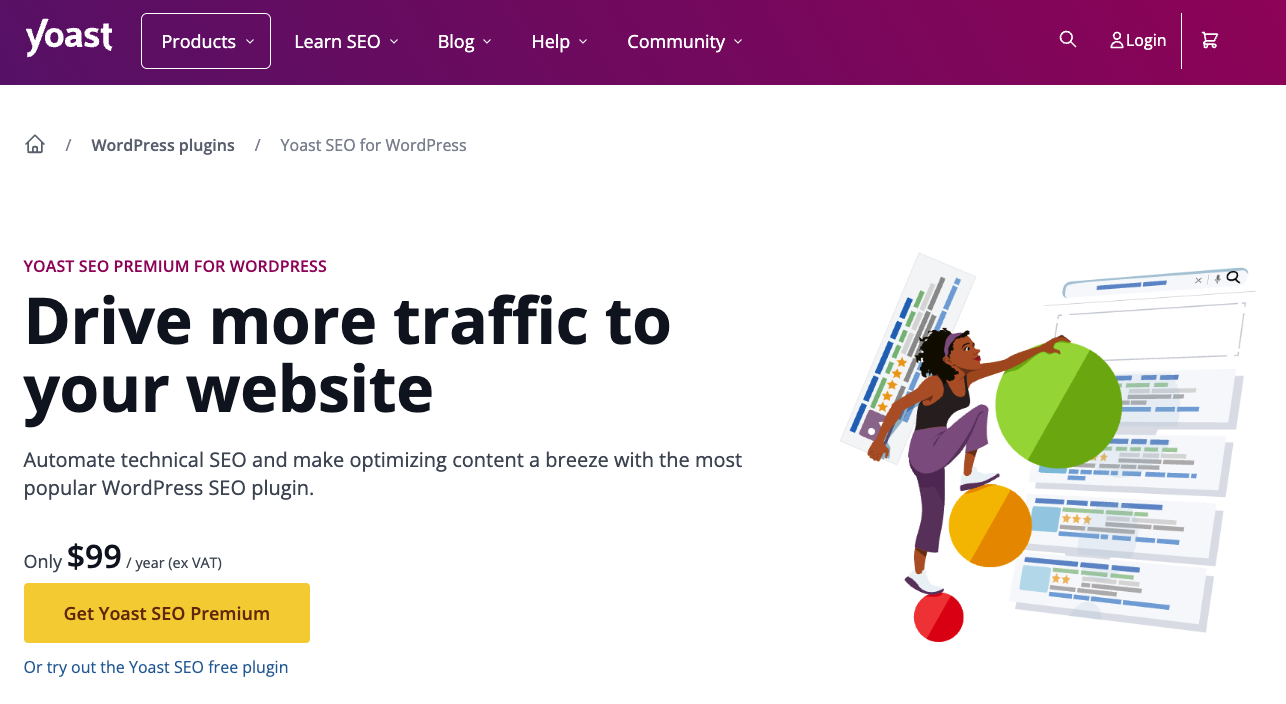 Screenshot from Yoast SEO, September 2024
Screenshot from Yoast SEO, September 2024Due to its seamless integration, Yoast SEO has become a staple tool for WordPress users. This plugin offers on-page optimization features directly within the WordPress interface.
One of Yoast SEO’s key strengths is its dual focus on SEO and content readability. The tool provides real-time feedback on SEO factors while offering suggestions to improve readability.
The plugin offers specific, easy-to-implement suggestions for improving various aspects of on-page SEO, making it easy to use regardless of skill level.
Potential Drawbacks:
- Limited to WordPress websites.
- Some advanced SEO tasks may require additional tools.
Tips And Tricks:
- Use the “Readability Analysis” to ensure your content is engaging and easy to read.
- Leverage the “Internal Linking Suggestions” to boost your site’s link equity and topical relevance.
- Optimize for semantic variations by using the “Multiple Focus Keywords” feature.
Best Hack:
- Use Yoast’s “Schema” feature to add structured data markup to your content. This can help your pages stand out in the search results with rich snippets.
Price Range:
- Free or $99 per year.
What To Avoid When Choosing A Paid SEO Tool
When picking a paid SEO tool, keep an eye out for these potential issues:
- Don’t fall for tools that do everything but excel at nothing. Focus on those that nail the features crucial to your SEO game plan.
- Your tool should be easy to grasp. It’ll slow you down if it’s a pain to learn or navigate. Take advantage of free trials to test-drive before buying.
- The tool’s value lies in its data quality. Be skeptical of inconsistent or outdated info. Look for transparency about data sources and update schedules.
- Your SEO tool should be compatible with your other marketing tools. To streamline your workflow, check for compatibility with platforms like Google Analytics, Search Console, or WordPress.
- Even top-notch tools can be tricky sometimes. Aim for providers with responsive, knowledgeable support teams. Read reviews or ask fellow SEO pros for their take.
By sidestepping these pitfalls and identifying tools that fit your needs, you’ll make a smart investment.
Remember, tools are just part of the equation – your SEO know-how is what really drives results. Combine solid tools with your expertise, and you’ll be set for improved rankings and traffic.
Why Paid SEO Tools Might Be Worth The Investment
Paid tools offer key advantages:
- Paid tools have larger databases and provide more comprehensive data on keywords, backlinks, and competitor insights.
- Many paid tools include features like site audits, rank tracking, and content optimization that can elevate your SEO.
- Paid tools can reduce your time on manual SEO work by automating tasks.
- With access to the same tools as top SEO professionals, you can gain a competitive advantage and level the playing field.
The Right Tool Depends On Your Needs
Paid SEO tools can provide a competitive advantage over free tools. The right one depends on your needs, budget, and focus areas.
All-in-one suites like Semrush, Ahrefs, and Moz are ideal for agencies and in-house teams that need a comprehensive solution.
Specialized tools like Ahrefs, Majestic, and CognitiveSEO are valuable for focused link analysis and acquisition.
Technical SEO specialists should consider site crawling tools like Screaming Frog, while content teams may benefit from tools like Semrush and Searchmetrics.
With the many quality options available, investing in paid tools is often well worth the cost for serious SEO professionals.
More resources:
- 116 Top Free SEO Tools
- Leveraging Generative AI Tools For SEO
- A Guide To Essential Tools For SEO Agencies
Featured Image: Nagy-Bagoly Arpad/Shutterstock





