BLVD Status is a great free traffic analytics utility allowing for a number of great features, tracking search referrals and keyword positions being one of them. In short, it allows you to:
- Watch search referrals real time;
- Compare current and average search positions;
- See conversions of each search term;
- View all search referrals for any individual page;
- In-depth stats for any of the search term you need to research.
Now, let’s take a brief look at how we can actually do that.
(“Live”) Search Referral Tracking:
BLVD Status offers real time traffic tracking and reports search referrals in a separate window. This window allows to quickly switch between several options as well as set filters:
- View all search engines stats or select one of them (Google, Google Advanced, Google blog search, Yahoo, MSN/Live, Reddit, Ask.com, Comcast);
- View recent or all-time stats.
- [For all-time stats only] Click between AVG and CUR to see average or current search position and compare them.

- [For recent stats only] See the page the person referred by the search listing landed on.
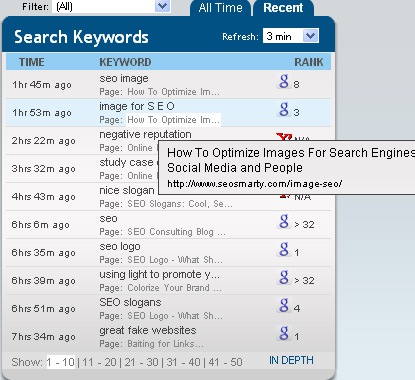
View All Search Referral for Any Page
Accessed via Site URLs -> In Depth, this feature allows to view all or recent search referrals and moreover,
- Hits each referral has sent;
- Each term position in SERPs;
- Conversion of each one.
All in all, quite enough to judge about each word “effectiveness” (e.g. hits versus conversions).
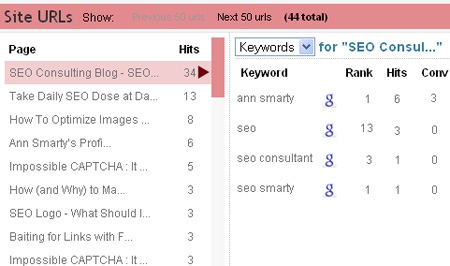
More analytics tools that allow to track keyword positions:
- RankSense (min. $29.95 with 90-day free trial), also see SEJ RankSense review;
- Google Analytics (free): see the detailed guide on how to set up Google Analytics to track rankings.
Further reading on keyword position tracking (via external tools):




![AI Overviews: We Reverse-Engineered Them So You Don't Have To [+ What You Need To Do Next]](https://www.searchenginejournal.com/wp-content/uploads/2025/04/sidebar1x-455.png)