Topikality is an email alert service (something like Google Alerts but with some essential differences. So it can be used as an additional email alert service not an alternative one)
Best to use for:
- Keyword research for your main/base keyword (to see which contexts it is used in);
- Post and content ideas (to see what people write about in this niche).
Limitations:
The tool is currently impossible to use for reputation management because the database seems to small (so you won’t be able to spot every other brand mention).
Step 1: Create your search
Like I said, Topicality is best to use for keyword research and post ideas; so grab your main term (this is the one to rank #1 for which you can only dream :)) and create a “topik”. I found advanced search easier to use than the main interface.
The tool supports common boolean operators: AND / – as well as exact match operator (quotes):
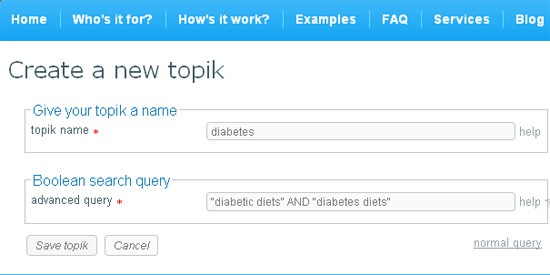
Step 2: Filter your search results
Give the tool some time to gather results, then start filtering your results.
The tool will remember your choices and adjust future results to your needs and preferences. So just a few days of filtering will improve the quality of search results and alerts.
Use an arrow icon to rank (the one that you like) any result higher and X-icon to delete those results that you found irrelevant:
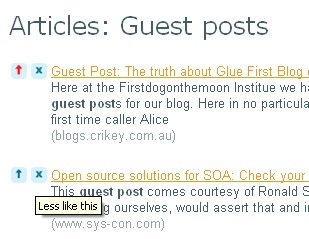
3. Step 3: Enjoy your email alerts
Now you are going to receive email alerts listing new relevant results based on your initial search query.
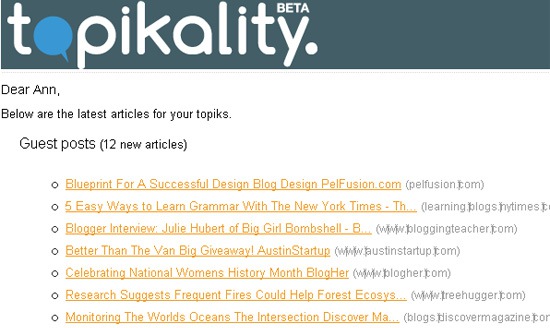
You can continue adjusting results right from an email.
Optional: Settings
You can also configure the service settings:
- Set the number of articles per email alert;
- Set an email update period;
- Disable / Enable voting frame for the articles you click through;
- Select your time zone:
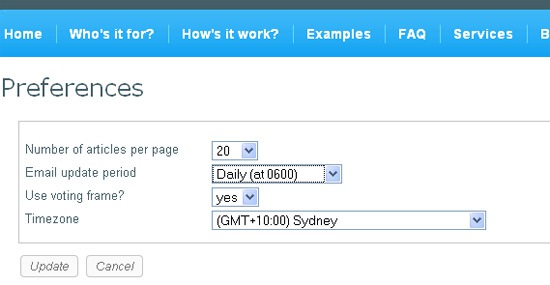
As always, I encourage to give the free tool a try and let me know your thoughts in the comments!




![AI Overviews: We Reverse-Engineered Them So You Don't Have To [+ What You Need To Do Next]](https://www.searchenginejournal.com/wp-content/uploads/2025/04/sidebar1x-455.png)