It’s still important to track keyword rankings if you want to maximize your SEO efforts.
Tracking keyword rankings can help you ensure that your website is visible, taking up valuable search engine real estate, and driving incremental traffic, sales, conversions, and revenue.
With the right tools, platforms, and processes in place, you can monitor how well your website is performing, helping you create an effective keyword research strategy that yields results over time.
You can also assess how your website is responding to changes in your SEO strategy to help boost traffic to your website and meet key performance indicators.
What Is Rank Tracking?
Rank tracking is still an important part of any successful SEO strategy and a key metric that most SEO pros, site owners, and marketers continue to measure.
It allows you to measure how effective your optimization efforts have been once your keywords start to rank and deliver traffic, revenue, and conversions over time, which is the goal of SEO.
Why Rank Tracking Is Important For SEO
If you have keywords that rank at the top of Google that don’t deliver any business value, then your SEO efforts have been wasted.
By tracking keyword rankings on a regular basis and analyzing trends over time, you’ll gain valuable insights into how effective your overall SEO strategy is at driving organic traffic to your website – and potentially lifting conversions and sales.
This can be used to identify areas of opportunity for improving visibility and helping more people find what you have to offer.
Fortunately, there are a number of tools and platforms available that make it easy to check where your keywords rank.
But here is how to do it the right way based on my experience and some tips on how to track rankings effectively.
How To Track Ranking With Keyword Groups
First, decide which keywords you want to track using your SEO platform or point solution.
You can also track keywords manually by just searching for the keyword in Google, but that is not a sustainable long-term solution.
I always recommend creating different keyword groups based on the hierarchy of your website and breaking it out between branded and unbranded keywords.
Brand terms deliver a good amount of traffic and conversions for most sites, and if you lose rankings for brand it can have a detrimental impact on your bottom line, which makes tracking branded keywords important.
If I were managing SEO for Mrs. Fields’ cookies and tracking keyword rankings, I would break down my keyword groups by the top navigation, i.e.:

Since there are a lot of products, I would break product listings out into their own keyword group as well.
Also, I recommend adding a golden keyword list. These are keywords that your organization deems particularly important, which deliver a lot of business value, and are valuable to stakeholders.
Mobile And Desktop
With Google’s move to the mobile-first index and search results being different on mobile and desktop, it is a good strategy to track both mobile and desktop rankings. This is especially true because there are many factors at play, for example, personalization, speed, mobile friendliness, etc.
Tracking both keywords on mobile and desktop can be expensive and take up additional bandwidth.
So, if you’re using a point solution or an SEO platform that does not offer unlimited keyword rankings, you may hit your keyword limit quickly – especially if you’re managing a brand that has thousands or even millions of keywords.
Monitoring Competitor Rankings
Nothing gets an executive more fired up than showing them that your competition is driving more traffic from keywords that your company needs to own on the first page of Google.
Always monitor your competitor rankings to see where they are getting traffic from, and what new keywords are driving traffic to their websites.
This allows you to see what opportunities you can easily grab through net new content, existing optimization, linking, etc.
Monitoring how your competitors rank for certain keywords will give you a good indication of how well you are doing in comparison, and what content you may need.
It may also inform your strategy when looking at how to improve your page rankings in the future.
Pay attention to competitor positions on non-brand; this is a good indicator of where good content will get your brand as well.
Ranking Distribution
Paying attention to your ranking distribution lets you focus on quick wins – for example, striking distance opportunities (keywords that rank from positions 11 to 20) where small tweaks can potentially have a significant impact and drive more incremental traffic, revenue, and conversions.
Paying attention to keywords that rank in traffic-driving positions (i.e., positions 4 to 10) and emerging positions (21 to 40) can also help you track performance and opportunities to drive incremental visibility.
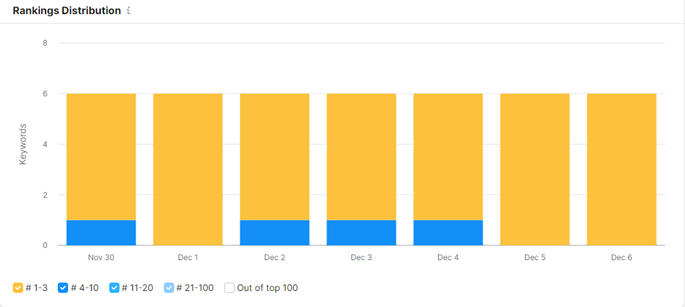
Regional And Local Tracking
If you’re a regional or local business, it’s important to keep an eye on how your website is performing in different geographic regions.
This will help you assess how well your local and regional SEO efforts are working, depending on where most of your target audience is located.
Additionally, make sure to track how keywords are trending over time, and how they’re affected by algorithm updates, site updates, or other external factors.
Rank Tracking Tools You Can Use
There are a lot of third-party rank tracking tools, point solutions, and platforms that you can use to track rankings, for example, Traject Data, Semrush, Ahrefs, BrightEdge, or Conductor, to name a few.
These tools allow you to enter any URL along with the keyword you want to check, and then provide you with an overview of how well that page ranks for that term.
They also offer insights into things like competition level, so you can get an idea of how hard it would be to move up in rankings.
An effective way to track rankings is through automated reports, so you know how well your website is doing on a regular basis.
If you are an ecommerce brand, you may want to check rankings weekly, or even daily.
This helps you stay on top of how your keyword rankings are changing so that you can make the necessary adjustments to keep your SEO strategy effective.
Keep in mind that rankings tend to fluctuate depending on personalization, what data center you’re hitting, and more.
Most agencies and brands track rankings month over month, quarter over quarter, etc.
Tips For Effective Rank Tracking
Here are some tips for how to effectively track keyword rankings:
- Use an accurate tracking tool or platform – When tracking keyword positions, accuracy is key. Look for a solution that provides accurate and comprehensive results so you can gain insights into how your keywords are performing in the search engine results pages (SERPs).
- Integrate with Google Search Console – Rankings are not the best measurement of success, only when they deliver value, i.e., traffic, revenue, sales, and conversions. Some brands are tracking millions of keywords, which may not be the best idea since some of these keywords don’t provide any business value – even when you rank at the top of the SERPs for those terms.
- If you have terms that historically have not provided value once they got to the top of the first page of Google, then those keywords may not be worth tracking because they did not provide any business value and may be irrelevant.
- Regularly check rankings and alerts – Track keyword rankings regularly so that you can stay up to date with how your pages are performing. Set up alerts in your SEO platform or point solution to notify you if there are any drastic changes in visibility, e.g., your golden keywords move from page one to page three.
- Refresh data regularly – Search engines are constantly changing how they rank pages in their results, so it is important that your provider regularly refreshes your keyword tracking data with the latest information. This way, you can make sure your pages stay competitively ranked.
- Analyze results – Once you have collected your data, analyze it carefully to determine how well certain pages are performing, and how certain changes may affect those rankings over time. This will give you valuable insight into how to better optimize your pages for higher rankings and how to stay competitive in the SERPs.
- Take action – Once you have analyzed your data, it is time to take action. Make changes to improve your keyword rankings where needed, such as adjusting titles and meta descriptions, optimizing images and content, or other SEO tactics that can help boost visibility in search engine results. With the right strategy, you can move up the SERP ranks. It’s also important to track what SEO changes were made and when, so you can pinpoint what tactics and strategies are working to improve your visibility.
When You Shouldn’t Use Rank Tracking, And Additional Considerations
- Follow the 80/20 rule. 80% of the value is in 20% of the data will keep your keyword lists far smaller.
- Weight priority by volume. 10 keywords in position 1 with 10 searches a month each is worth less and takes more work than 1 keyword in position 10 with 10,000 searches a month.
- If your resources are limited, focus on non-brand. There are other signals to warn about brand problems than ranks.
- Pay attention to universal and zero-click results as well as informational sites like Wikipedia. If the top of page one is cluttered with these results, your brand will not break into the top results.
- Pay attention to People Also Ask, if this appears high on page one (e.g., positions two or three). This is a strong signal that the user is looking for different content and the query may not be a good fit for optimization efforts.
- Pay attention to the types of universal results high on page one. This is a strong signal of the kinds of content users want for the query. For example, the best web page content cannot win against video if users are trying to find video content with the query.
More resources:
- 3 Types of Keyword Tracking
- Keyword Clusters: How to Level up Your SEO Content Strategy
- Keyword Research: An In-Depth Beginner’s Guide
Featured Image: chaylek/Shutterstock


