Instagram is notorious for not being link-friendly, but this facade is quick to fade.
Sure, you can’t link a standard Instagram post, but this doesn’t mean the platform can’t drive significant traffic to your site.
Let’s dive into the strategic ways to add clickable links and earn free website traffic from Instagram.
1. Do More With Your Bio Link
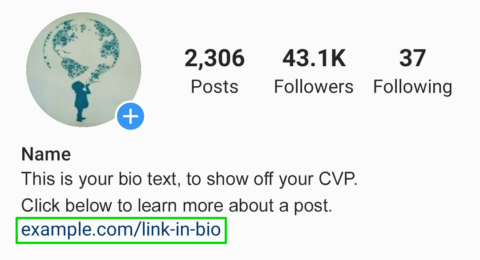
When you originally set up your Instagram profile, you likely added a link to your site (I’d guess a link to your homepage) – and it’s been there ever since.
But this little bio link can do so much more.
You can update this link as often as you like to point to any page of your site.
- A campaign page.
- A newly launched collection.
- A featured story.
- A lead capture page.
Then draw attention to the link by adding strategic call-to-actions in post captions that explain the value of the link. Things such as:
- “Click our link in bio to find out more about…”
- “Read the full story at the link in our bio.”
- “For more insights, check out the link in our bio.”
But there’s a gotcha with changing the link frequently.
How do you manage old posts?
What if someone goes to your bio to learn more and finds a different link or a post from six months ago?
This is where you need a “link in bio” tool, so one link can rule them all.
Different tools achieve this in different ways.
Many tools simply list links. This is unlikely to add significant value.
The better “link in bio” tools allow you to curate a page that looks similar to your Instagram feed but displays your posts as clickable images.
But don’t expect a “link in bio” strategy to deliver its full potential overnight.
You’ll need to commit and be consistent so your audience has time to learn to go and check the link in bio for the details.
To speed up the process, add a call-to-action to your Instagram bio itself.
A quick line of copy before your link in bio, such as: “Click to learn more about a post 👇” makes your link in bio more actionable.
This can have a significant impact when it comes to driving more traffic from Instagram.
2. Tag Products with Instagram Shopping
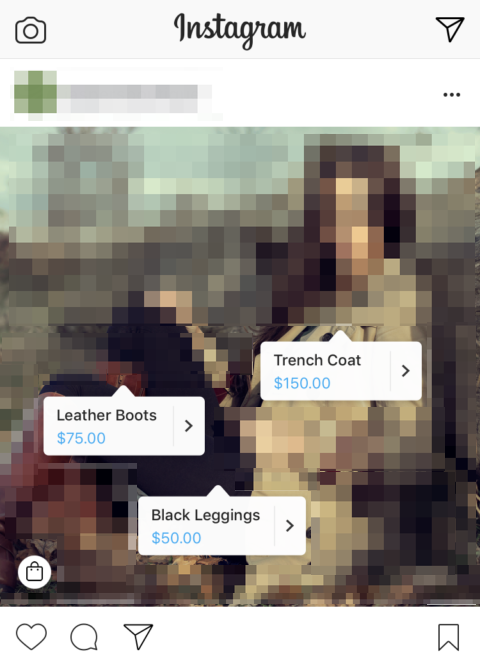
With Instagram Shopping, you can turn your feed into a storefront by tagging products to create shoppable posts:
- Up to 5 tags in standard posts or video posts.
- Up to 20 with carousel posts, which can act like a lookbook for your brand.
- One product sticker in your Instagram Stories.
You’ll also see a Shopping tab appear on your profile which shows off your tagged product range.
All of these features are opportunities for your audience to click-through to the product on your website.
This is the most organic way to promote shopping on Instagram.
But to use this feature, you must:
- Meet Instagram’s eligibility criteria.
- Connect to a Facebook catalog.
- Sign up in the app with your business profile.
3. Link IGTV Posts

IGTV posts can contain clickable links in their descriptions.
But to see the description, users have to tap on the post title.
To get the most traffic, encourage viewers to open your video descriptions by adding a call-to-action in the IGTV title or tell them about the link during the video itself.
4. Add Links to Your Instagram Stories
You can add a link to Instagram Stories that will send traffic to your site if a user swipes up or clicks the native “See More” text at the base of a linked story.
To encourage your followers to visit your website, be sure to keep the base of the frame free so the “See More” text is clearly visible.
You can also add “swipe up” call-to-action stickers.
The caveat?
You must unlock this linkable stories feature by having over 10,000 followers or be a verified account.
5. Curate Instagram Stories Highlights
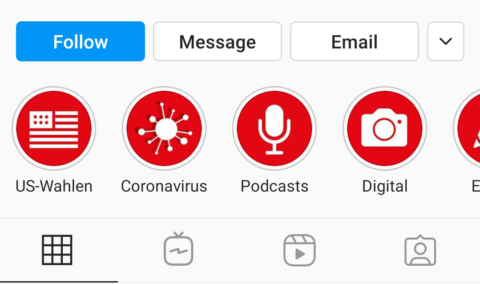
To consistently drive traffic from linked Instagram Stories beyond 24 hours, use highlights.
This feature allows you to group stories and permanently feature them on your profile.
But not every story belongs in a highlight.
Strategically curate a library of evergreen stories you want to shine your spotlight on.
Or keep it simple and use a single story per highlight as navigation to the key categories of your website.
6. Send Links in Instagram Direct Messages
Encourage your Instagram followers to start up a conversion with you in DMs.
You can also start the conversation yourself, for example by welcoming new followers and asking a relevant question.
It’s not efficient to type out a unique message for every new joinee.
To scale, you can set up quick replies – previously formatted text you insert into a direct message to avoid having to type the same thing over and over to different people.
Be sure to monitor your inbox daily.
Not only will you get a deeper understanding of your audience, but you will be able to link them to relevant areas of your website.
If you have nowhere to send them to, you know the next piece of content you should create.
7. Enable Push Notifications
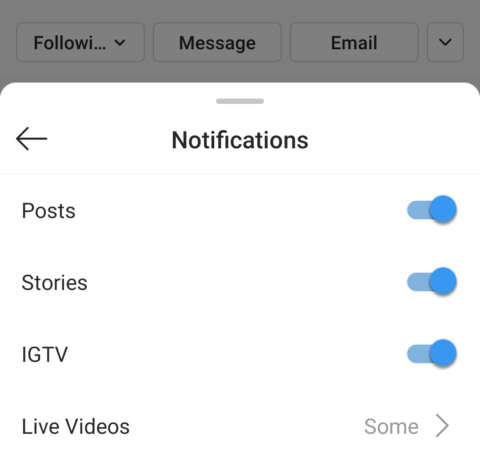
Amplify your reach of all these link methods by having your followers turn on Instagram push notifications for posts, IGTV, and stories.
This is a somewhat hidden feature.
Your audience must click on the follow button, then to notifications, and then opt-in.
Afterward, they will receive a notification on their phone every time you post new content of that type.
Getting that opt-in for even a small section of your audience will certainly spike you Instagram KPIs, including sessions.
So how do you get the opt-in?
You could run an elaborate incentive campaign.
Or you can just ask.
You’d be surprised how many people respond to a direct request to opt-in on social media.
But if you do get the opt-in, respect it.
If your posts are notification worthy, the opt-out will likely be swift and the relationship with that follower permanently damaged.
8. Partner with Instagram Influencers
What if:
- You don’t have a large Instagram presence?
- You get very few views on your post or IGTV?
- You can’t link stories?
While you work on it, partner with a brand ambassador who has the reach.
Not only can this amplify your brand message, but in parallel your sessions.
There are thousands of influencers on Instagram – but a high number of followers isn’t enough.
Consider how their audience aligns with yours and how the endorsement of your brand will be received.
As you’re working out the agreement, ensure you include guidance to the influencer to use effective calls to action to send their followers to your website.
9. Add Action Buttons to Your Instagram Profile
Sometimes it’s worth stopping and thinking about why you want to drive traffic.
Is it for people to contact you by phone, email, or text?
Maybe it is to book an appointment, reserve a table, or buy tickets for an event?
All these actions and more can be taken directly on Instagram with profile action buttons.
By cutting out the middle man of your website, you could drive more conversions.
Post & Track!
With the right tools and strategy, Instagram can grow traffic for your brand.
But don’t forget to use UTM tags on all links from Instagram to your site so you have actionable reporting on which tactics were the best session drivers.
More Resources:
- 22 Ways to Get More Instagram Followers Right Now
- 11 Tips to Increase Sales on Instagram
- How to Dominate Social Media Marketing: A Complete Strategy Guide
Image Credits
Featured Image: Created by author, October 2020
All screenshots taken by author, October 2020





