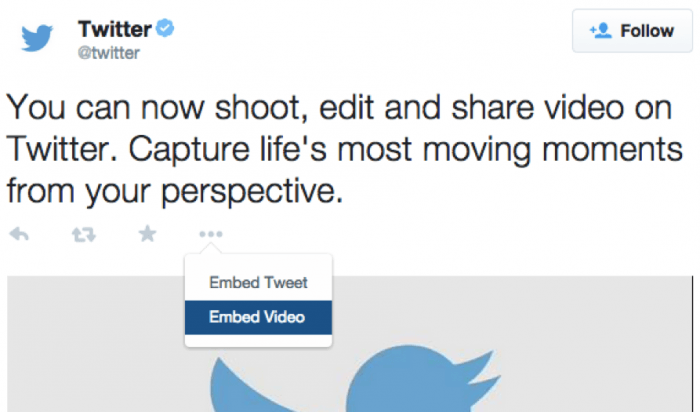Twitter recently added a new feature to its service where you can capture and upload video using Twitter’s official apps, allowing you to tweet video without having to first upload that video to a third party.
The only problem with this feature was that you couldn’t embed tweets with video into your website like you can with other kinds of tweets.
Today Twitter announced a solution to that problem with a new embedded video widget, which works just like Twitter’s official Tweet buttons and embedded tweets.
Embedding a video is as simple as clicking on the ‘•••’ button in the tweet and selecting ‘Embed Video’, as pictured in the image above.
Twitter will then render a piece of HTML code for you to copy and paste on your website. In addition to the video itself, the video widget will also display the full, original tweet.
An Alternative Option
If your website is built on WordPress, and you’re looking for a more intuitive way to embed video tweets into your posts, there’s another option for you.
Twitter recently came out with its own WordPress plugin that, among other features, includes the ability to embed video tweets simply by pasting a link to the tweet in the content editor.
WordPress has long had the ability to embed regular tweets just by pasting a link, and with the official plugin you can extend that functionality to video tweets. Get more details about it here.