Twitter is testing a redesigned version of its desktop web interface, which is currently available to a limited number of users.
The company announced this test via a quick tweet, and also shared a screenshot that displays some of the key new features.
Love to use Bookmarks and want it on web? Into scrolling through Explore to see what's happening?
We are testing out a new Twitter for web, which a small number of people will see today. Love it? Missing something? Reply and tell us. Don't have the new experience? Stay tuned. pic.twitter.com/w4TiRrVFHU
— Twitter (@Twitter) September 6, 2018
Most notably, Twitter is bringing ‘Explore’ and ‘Bookmarks’ to the desktop web, which were previously exclusive to its mobile app.
If you look closely you’ll also see that night mode and data saver mode can be enabled on the desktop website with a toggle switch.
It’s interesting that Twitter decided the desktop website needed a data saver mode.
I would imagine data is much less of a concern for people using a desktop computer compared to a mobile phone, but then again it’s just a test at this point.
Another small change is that the ‘Trends’ section has been moved to the right-hand side of the page.
Business Insider reports that those who are part of the limited test group are being asked to opt-in before getting access to the new features.
More screenshots were shared in the Business Insider report, which shows the new dark mode in action.
If you receive an invite to opt-in to the new design, know that you will have the option to revert back to the “legacy” version of Twitter at any point.
There are no drastic changes or groundbreaking new features in this redesign, but the inclusion of Bookmarks is a welcome addition.
Dark mode also looks pretty slick, in my opinion.

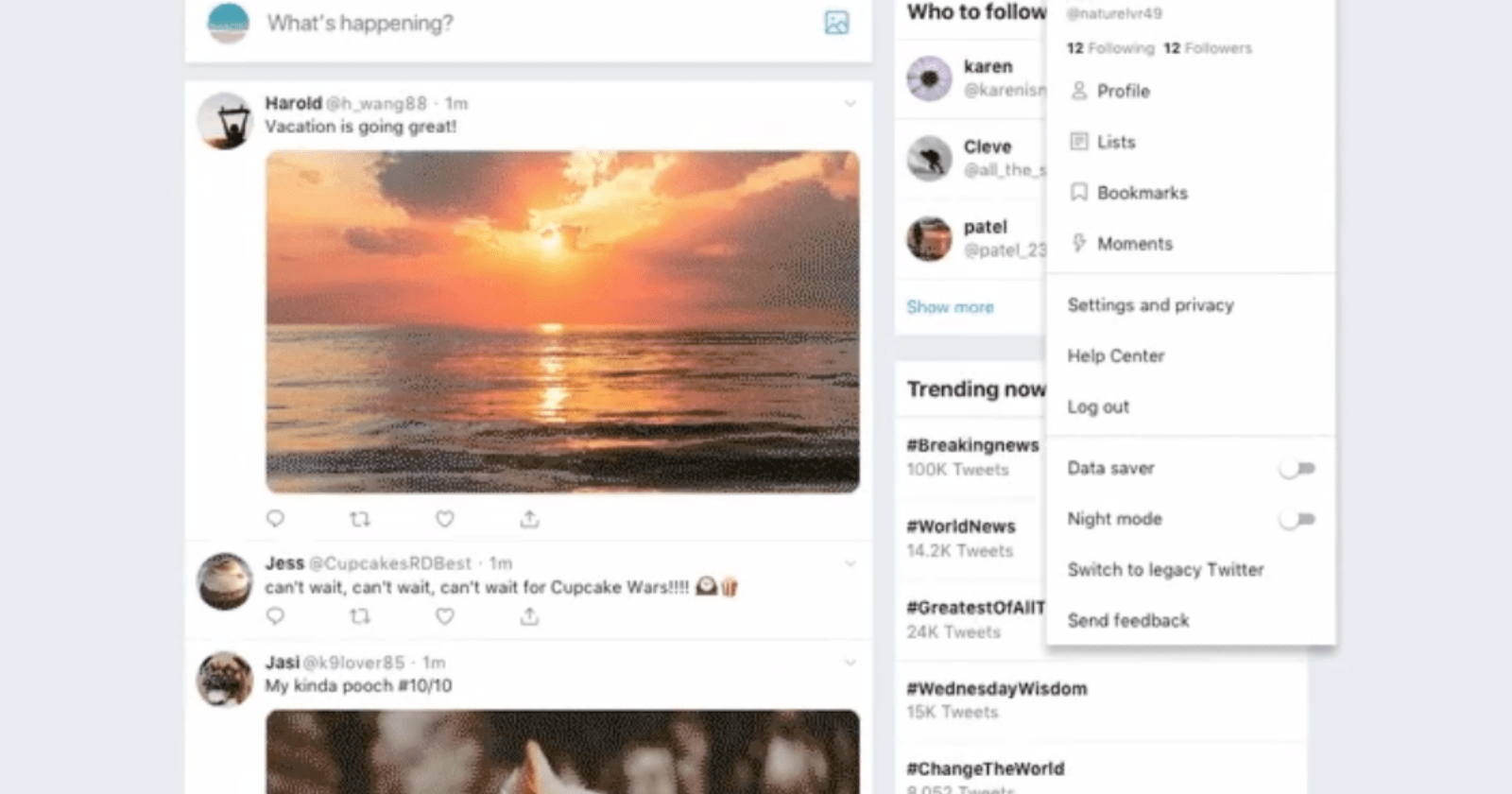



![AI Overviews: We Reverse-Engineered Them So You Don't Have To [+ What You Need To Do Next]](https://www.searchenginejournal.com/wp-content/uploads/2025/04/sidebar1x-455.png)