Whether you’re running a business or working for one, there is one absolute truth – everyone has the same amount of time each day.
How you spend those 1440 minutes each day is crucial to success, whether you’re prospecting clients or creating content for your business’ blog.
If you wander around in reactive mode for a majority of the day, distracted by the endless pings from your clients, boss, or fellow workers, you’re sacrificing the value of your work.
One reason some people are a super success and others aren’t is that they understand how to supercharge productivity.
Since my earliest days of a freelance writing career, launching my business, and writing books, my ultimate goal – higher than any other because it influences every layer in life – is to master productivity.
The reason this goal is higher than others?
If you lead a productive lifestyle 365 days a year, a few byproducts quickly surface, including better mental and physical health, more income, and more family time, to name a very few.
This doesn’t mean working 365 days a year. Some days need to be as far away from work as possible so you can recharge, hence the 365 days of year thinking.
You need a clear mind and a healthy body to remain focused throughout the day.
When you have focus, you’ll make better decisions in less time, which increases your income. And when you’re focused and don’t have endless anxiety, you’ll achieve the ultimate goal daily – finish more quality work in less time.
This equates to more time for doing what you truly love, like spending time with your family or screwing around with your favorite pastime such as riding motorcycles or writing fiction.
Creating strong productivity habits tops the list of ongoing personal mastery.
I’ve designed my own concept of time management – one that optimized daily productivity to successfully and quickly reach long-term goals with less stress.
I call it “Time Management Inverted.”
This concept is built upon a model similar to the inverted pyramid used in journalism where the top, widest tier is most important, and everything below simply supports what’s above.
The name also prompts you to “invert” the overall concept of managing time, and instead manage your focus daily for ultimate productivity, which leads to success.
This thinking has helped me systematize focus management for ultimate productivity.
It’s built upon five tiers:
- Long-Term Visions.
- Alignments.
- Monthly Goals.
- Weekly Tactics.
- 365 Daily Tasks.
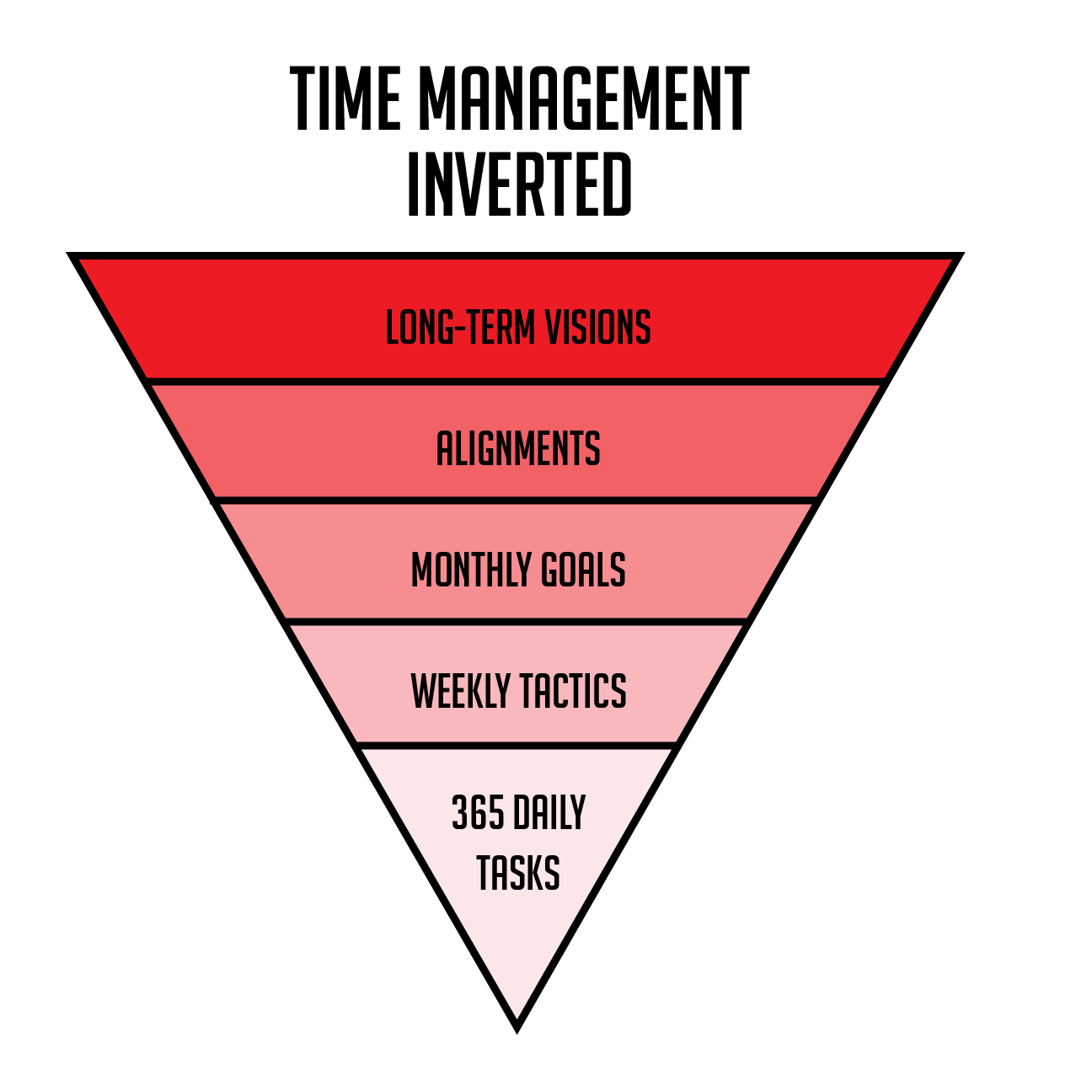
This concept allows me to organize my planning and tasks while looking through the big (Visions) and small (day-to-day) pictures.
The system helps simplify things, which greatly reduces stress and makes operations run smoother.
You begin with daily tasks that build upon weekly tactics that feed into monthly goals. You then need to check the alignment of these goals and realign if necessary to achieve the long-term visions.
The Time Management Inverted concept has helped me create day-to-day habits that increased productivity and destroy unproductive ones.
The underlying theme is simple – create new habits that embrace proactivity over reactivity with both the big and small pictures in mind.
A quick word on habits. The common consensus is that you can form a new habit in 21 days, a statistic that came from Maxwell Maltz’s book “PsychoCybernetics.”
But that book was published in 1960. Modern studies, such as those by the University College London, say some can form a new habit in as little as two months, though others take over eight months.
Whether a habit can be formed in 21 days or eight months is futile. The point is to focus on destroying unproductive habits and creating productive ones.
In the Time Management Inverted concept, productive habit formation begins with optimizing day-to-day time management by ceasing daily activities that make you less productive.
What follows are 19 daily unproductive habits, and solutions to replace them with productive habits.
These are prioritized from the most distracting things that constantly put people in a reactive versus proactive state, to more granular things that can supersize and sustain productivity.
1. Neurotically Checking Email
This is the number-one daily habit that derails productivity. I’ve witnessed this in both office and remote situations and was once a culprit.
When you neurotically check emails, you enter reactive mode, answering things that typically aren’t that important at that moment. You also prompt a “context switch,” which drastically reduces your mental energy.
As Cal Newport says in his just-released book “A World Without Email: Find Focus, Transform Productivity, Improve Communication”:
“…pioneering research in psychology and neuroscience reveals that these context switches, even if brief, induce a heavy cost in terms of mental energy – reducing cognitive performance and creating a sense of exhaustion and reduced efficacy. In the moment, the ability to quickly delegate tasks or solicit feedback might seem like an act of streamlining, but as I’ll show, in the long run, it’s really reducing productivity, requiring more time and more expenses to get the same total amount of work completed.”
Begin with turning off email notifications. This psychologically eases the need to check your email, and won’t distract you from the tasks that require all of your focus.
Schedule periods of time (the shorter the better) each day to check and respond to emails, and make it a habit. How many periods per day depends on the day’s workflow, especially if that day involves more creative input.
Example: I still do much writing, which demands larger chunks of undistracted time. On these days I won’t check emails until I’ve had three straight hours or so of writing.
If the period is longer, I’ll put an away message on emails, and notify people to call my personal cell if things need immediate addressing.
On other days that need more strategic input over creativity (business development, budget planning, etc.), I typically reserve 15-minute slots every three hours to check and respond to important emails.
Some positions need to frequently check emails, like those collecting sales leads or a receptionist. They should prioritize the importance of incoming emails.
A good rule to remember, which I learned from Chet Holmes’s “Ultimate Sales Machine,” is the “touch it once” rule. This works especially for these types that must frequently check emails.
Basically, if you have to open an email, deal with it. If not, either put it aside by organizing it into a prioritized list (more on that later) to deal with it later, or deal with it immediately.
2. No Call to Action in Subject Lines
In the world of productivity hacking, creating active subject lines for the number one culprit of sucking up time is a common practice. But the majority of people still write subject lines that don’t prompt action.
These can get placed in the trash quickly.
If you’re sending an email, make sure the subject line says exactly what you expect in response: “Edits Needed on November SEJ Article; Due by 11/15/2021.”
Take it a step further if you want that email to be opened first.
And if you want your email to stick out among others, begin each subject with brackets of the action needed. An example is “[Edits Needed] November SEJ Article Due by 11/15/2021.”
Also, at the end of the email add a “p.s.” that asks them to change the subject line when replying. Following the example above, ask them to reply: “RE: Edits Completed on November SEJ Article.”
Make this a habit, and influence others to do the same. If you are in a leadership role, make this practice a demand so it becomes a habit across the company.
Also, demand that those emails only address what the subject line intends; if the email’s content changes, either note it in the rewritten subject line or start an entirely new thread.
These small practices turned habits will save not only time personally and across the company, but much frustration when searching for a subject within emails.
3. Neurotically Checking Social Media
We’re all victims of neurotically checking our social media feeds, especially when something newsworthy surfaces about things like the pandemic or troops overseas.
Soon we’re sucked into reading every response, which naturally leads to the formation of opinions and responses.
Suddenly 30 minutes pass and we’re behind schedule on whatever it is we’re working on.
The same happens if we posted something important to us or our business; we all naturally thrive for an immediate reaction from others, and social platforms quickly fulfill those needs.
These are just bad habits – but tough ones to break.
First, like emails, shut off all social notifications on any electronic device.
Then reward yourself every few hours with checking social updates – but allocate the least amount of time as needed, and make that time lesser every time.
For me, most of my social feeds are loaded with total nonsense and opinions with zero backings. Stuff I simply don’t need.
Break these habits and find extra clarity throughout the day.
Also, since most of us check social media feeds on our phones, remember to install an app that tracks your on-phone time. You’d be surprised at how much time you waste.
Take your weekly social and multiply it by 52. That’s a lot of hours to be gawking at what people are saying about you, or watching what others are doing.
4. Being Attached to Phone & Texts
Having your phone near is a psychological tease. Every time you feel frustrated or lost, it’s easy to pick up the phone and browse social media feeds or begin texting.
Behind email and social media, text messaging is the third-largest distraction.
There is one simple way to defeat all of this: keep notifications off (yes… that’s an ongoing theme!), and keep your phone hidden, whether in a drawer or face down behind something.
I typically use my Mac’s iMessage and FaceTime apps during my work hours for phone calls and texts, which makes my phone useless.
During long intervals of focused workflow, I keep the notifications off. I turn them back on when I check my emails or am taking a break.
For my more creative times when I don’t want to be bothered by anything, I’ll make sure all notifications are off (but allow my cell phone to ring for emergencies).
5. Embracing Other Distractions
I work from a home office, and someone is having construction done across the street. It’s super annoying, but for the past few days I’ve simply turned up the music.
Music – especially music I’m not familiar with – helps me focus.
For others this may not be the case; do what’s necessary to control out-of-control distractions such as working from another portion of the office, the local cafe, or, what I used to do to take meetings among an agency office loaded with distractions, work in the car.
Also, let people know they just can’t come up to you at any time and ask a question. You’re not being mean – you’re simply getting stuff done in a more timely manner.
6. Not Creating a Prioritized Day-to-Day Tasks List
Back to Chet Holmes and “The Ultimate Sales Machine.” Holmes says that without a day-to-day list of actionable items, you’ll likely always be in reactive mode.
He says to have, at most, six items daily that you must complete. I agree, though shrink that to as little as two or three items per day when working through more creative tasks that take larger chunks of more concentration (like writing).
Also, make it a habit to prioritize daily tasks from the most to least important. I used to personally put off the most important tasks until the end of the day, but found either the work was sloppy or I just didn’t get to it.
For me it was totally psychological – I was basically not trying to get to that most important thing because I didn’t want to do it!
But when you prioritize your most to least important tasks, your mind will be fresher for the bigger tasks, and the ideas much clearer.
For more on the zillions of benefits of prioritizing your most valuable work that will help with your success before all other work, read “The One Thing: The Surprisingly Simple Truth Behind Extraordinary Results” by Gary Keller (with Jay Papasan).
The book gets deep into prioritizing tasks that will help you achieve your best.
When speaking of “to-do” lists, Keller writes,
“Instead of a to-do list, you need a success list – a list that is purposefully created around extraordinary results.”
This leads to the next unproductive habit.

7. Not Blocking Time
Now that you got a prioritized list, you have to block time for each task.
The times allotted will be different for everyone, but try never to block more than 2 hours for any one task without taking at least a 10-15-minute break.
Again, everyone’s ability here is different. For me, I can go two hours at most when doing something that needs super focus – or what productivity hacking author Chris Bailey calls “Hyperfocus,” which I discuss more in point #13.
I typically break this time up with a 10-15-minute break for an espresso and checking up on the news and social feeds.
When I sit back down to get moving again, I need 15 minutes to regain my fully focused rhythm; don’t forget to allocate time into your chunks for re-focusing.
A quick example of a typical day’s list of blocked time:
- 5:30 – 6:30 a.m.: “Miracle Morning” of peace and tranquility to prep for the day ahead (learned from Hal Elrod’s book “Miracle Morning” and Robin Sharma’s “The 5 a.m. Club: Own Your Morning. Elevate Your Life.”
- 6:30 – 7 a.m.: Check/respond to emails.
- 7 – 9:30 a.m.: Finish article draft.
- 9:30 – 9:45 a.m.: Espresso, catch up on news.
- 9:45 – 11:45 a.m.: Create client content strategy.
- 11:45 – noon: Revisit agenda for noon call.
- Noon – 12:30 p.m.: Client onboarding call to discuss six-month strategy.
- 12:30 – 1 p.m.: Check/respond to emails.
- 1 – 2 p.m.: Workout/lunch.
- 2 – 3:30 p.m.: Finish/edit proposals.
- 3:30 – 4 p.m.: Check/respond to emails.
- 4 – 5 p.m.: Edit article draft.
- 5 – 5:30 p.m.: Prioritize tomorrow’s workflow; revisit the monthly calendar.
Note: I also hand-write these down in my weekly planner. I spend so much time behind the screen that the little act of physically writing simplifies things for me.
8. Not Creating Monthly/Weekly High-Level Lists
I once scheduled the first half-hour of every day to create my daily tasks list.
As more responsibilities piled on, I needed more organization to focus on the longer-term goals for each month versus the day-to-day tasks.
This led to a new habit of creating monthly and weekly lists of higher-level items to tackle.
On the first weekday of every month, I’ll block two hours to prioritize what high-level weekly tactics I need to achieve for that month, such as articles due or meetings.
This is where it’s smart to check your monthly meeting/call calendar and make sure to pencil them in immediately (again, I truly “pencil” things in).
9. Planning a Meeting Without an Agenda
Meetings without agendas are useless.
I’ve been part of weekly meetings that had zero agenda and became fluff sessions for those doing well, and bitching sessions for those doing badly.
Everyone typically walked out frustrated, and then took another half hour to relax before getting back to real work.
I’ve observed the same thing with some of my clients who wanted hour-long monthly calls just to check on things – some did it out of pure curiosity to understand progress (a good thing), and some just to track what they’re paying for (a bad thing).
I was proactive and began making agendas for these calls. Today, some of these calls barely last 15 minutes, and both sides leave the conversation happy.
Make sure to plan meetings with a clear agenda, and always have one person leading. That doesn’t mean it’s their meeting; rather, they are tracking and monitoring time, which brings us to the next point.
10. Not Embracing a 2-Minute Rule During Meetings
Just as every meeting should have an agenda and an appointed person monitoring, each meeting should also go by the two-minute rule.
This means whoever has the floor to talk or constructively debate only has two minutes to make their point before another person talks.
This destroys any back-to-back banters between opposing opinions (always based on emotion, not logic), and allows people to think and express opinions from a logical nature with time to think, not simply respond.
11. Planning Long Meetings
Once you make a habit of setting an agenda, meetings get much shorter. What I’ve experienced is when agendas are set, meeting times typically get cut in half.
So if you have a team meeting planned for two hours, create a strict agenda and shorten it. If it’s a half-hour call with a client to discuss strategy, again, create a strict agenda and shorten that meeting.
Long meetings waste time. If you have a meeting planned for an hour with a strict agenda, and finish in 40 minutes, that leaves 20 minutes of spare time in most people’s heads. That time turns to wasted time.
Make it known that you don’t want to waste time. If people want to waste working hours talking, they can always meet for a drink after work.
12. Getting Hung Up on Either the Big or Small Pictures
While the new habits above will abolish most people’s productivity issues (stopping distractions, creating daily prioritized lists, and optimizing meetings), you can get more granular with other day-to-day tactics.
What follows will help you sustain productivity, and reach your weekly/monthly/long-term goals. And they begin with not getting hung up on either the big or small pictures.
When I say this I don’t mean your focus on operations where a business needs some focus on the big picture (future) and small (moment) operations. I strictly am talking about day-to-day time management.
For true productivity, a unity of focus on both the big and small pictures is a must, hence the practice of having day-to-day tasks that:
- Make up weekly tactics.
- Feed into monthly goals.
- Need to be realigned over and over to achieve your long-term goal(s).
Make it a habit to equally see both the big and small pictures. This allows your brain more energy and space to systematize things easier, and ease stress for both the short and long term.
13. A Lack of ‘Hyperfocus’
One of my favorite reads this year was Chris Bailey’s “Hyperfocus: How to be More Productive in a World of Distractions.”
This is a book that helps you deliberately manage your attention.
Bailey says our minds wander on average 47% of the day due to our brain’s vulnerability to distraction.
But by recognizing and being mindful of what’s managing our attention, and what tasks we can control, we can become more productive and do more in less time.
Bailey says there are four types of tasks:
- Necessary Work: Unattractive yet productive (team meetings and quarterly budgets).
- Unnecessary Work: Unattractive and Unproductive (rearranging your desk, procrastinating).
- Distracting Work: Attractive yet Unproductive (checking social media, reading news, etc.).
- Purposeful Work: Attractive and Productive (tasks with the largest impact, most engaging tasks).
The goal here is to become more deliberate about managing your attention and focusing on the Purposeful and Necessary work, and slowly focus on distracting and unnecessary work.
14. Not Taking Multiple Daily Breaks
When I discussed creating daily lists above, short breaks were always included.
I find myself distracted after two solid hours of focus, and a short 10- or 15-minute break of diverting attention to something totally different allows the mind to refresh.
A few things that work to divert my attention are music, meditating, motorcycle rides, reading fiction, or taking a short hike/walk.
This need for short daily breaks is especially true when in a creative stage such as writing, though I’ve trained myself to go as long as five hours without a break from writing.
Everyone’s tasks are different; find what works for you, but remember to take breaks throughout the day (especially those who work from home that continually grinds).
Make daily breaks a habit. As you master more and more of these time management lessons, fewer breaks will be needed throughout the day.
15. Not Refreshing for Extended Periods of Time/Unplugging
This is as important as your daily breaks.
Every week you need to make a habit to totally get away from it all. I do this religiously every Wednesday evening unless I’m traveling on business.
This may be a motorcycle ride that demands hyperfocus because without it you can die, or a hike, playing guitar, or wrenching on something.
Basically, anything that keeps me away from my daily work tasks. I also hide the phone during these times and don’t check emails, social feeds, texts, etc.
Another habit I’ve been working on is totally unplugging from electronics for certain periods, such as dinner or two hours before sleep every night. My goal for 2022 is totally unplugging for the entire day every Sunday.
16. Not Asking Questions
Let’s get even more granular with optimizing productivity.
One thing that definitely makes you less productive – especially in the long term – is not asking questions when you’re unfamiliar with a subject or concept.
Asking questions will educate you faster, speeding up productivity in the long run.
Most people are afraid to ask questions because they think they appear dumb. Or they will wait until after the conversation and immediately go read up on the subject.
Much time can be saved if you simply ask questions; as the founder of Bridgewater Ray Dalio says in his book “Principles,” everyone has the “right and responsibility to try to make sense of important things.”
Dalio says if you feel awkward, say, “Let’s agree that I am a dumb shit but I still need to make sense of this, so let’s move slowly to make sure that happens.”
One of the quickest ways to learn is to ask questions, and listening with an open mind. The more knowledge you have, the easier future tasks will become.
17. Not Embracing & Condoning Transparency
Those who don’t embrace and condone full transparency will likely experience long-term productivity issues. The more things that are hidden from each other, the longer it takes to arrive at a solution if a problem arrives.
This frequently happens at businesses with autocratic leadership. The leader will always discuss issues of teams with just that team, or even worse an issue with one department without talking to the other.
This is just horrible. Make it a habit to embrace and condone transparency. The best businesses have zero secrets to hide.
18. Living an Unhealthy Lifestyle
You simply can’t get away from being unhealthy. That goes for dieting, drinking, exercising, or whatever other lifestyle choices you make.
If you don’t feel your best, you’re not going your best.
Do you know those people nodding off in the middle of the day?
Something isn’t right there, whether it’s a lack of sleep or an unhealthy diet.
The solution is typically simple but takes courage to achieve.
Once you find that solution that works – whether diet, sleeping habits, exercising, or whatever – make it a habit.
Every solution is different for everyone, and some will be a hybrid mix of what works.
For example, just ahead of starting my business and knowing I needed every ounce of mental and physical energy for both work and my toddler, I discovered Dave Asprey’s “Bulletproof Diet” and Tim Ferris’ “4-Hour Workout.”
I took what worked from both, among other books, and created my own personalized plan that simply worked.
Create a lifestyle of healthy habits, and your productivity will increase dramatically.
19. Not Sharpening the Saw Daily
Just as important as a healthy lifestyle is constantly educating yourself.
Make it a habit to do this daily, whether that means listening to an audiobook on the way home from the office, reading for an hour every night, or taking classes.
All will vastly improve your productivity; the more you know, the better suited you are from a clarity perspective to make a wiser decision.
Concluding Thoughts
I ended with the final two – health and education – for a reason.
Without good health, your brain won’t run at full capacity.
And without being in a constant state of learning, your thoughts will become complacent and progress halts.
Without both, it’d be nearly impossible to become the best person you can possibly be.
Keep those in mind as you work through creating the above positive habits to defeat all the things you do daily that destroy productivity.
Also, remember that when you start living a life full of productivity, it doesn’t only affect your business life, but also your social and personal life.
When all three of those areas are synergetic, happiness is unstoppable.
Optimizing time management is one of the simplest routes to that synergy, though many don’t pay attention.
Change that by changing your habits, and let productivity lead the way forward.
More Resources:
- Want Shorter, More Productive Meetings? Do These 11 Things
- What Is Personal Knowledge Management & How It Can Help You
- Grow Your Skill Set and Advance Your Digital Marketing Career
Image 2: Elnur/Shutterstock
Featured image: Vitalii Vodolazskyi/Shutterstock


