Podcast: Download
Subscribe: Apple Podcast Google Podcasts Spotify
For episode 186 of The Search Engine Journal Show, I had the opportunity to interview Chris Long, Senior SEO Manager at Go Fish Digital.
Long talks about how Google views your website, why it’s important for you to understand the difference between how you and your customers might see your website, and so much more.
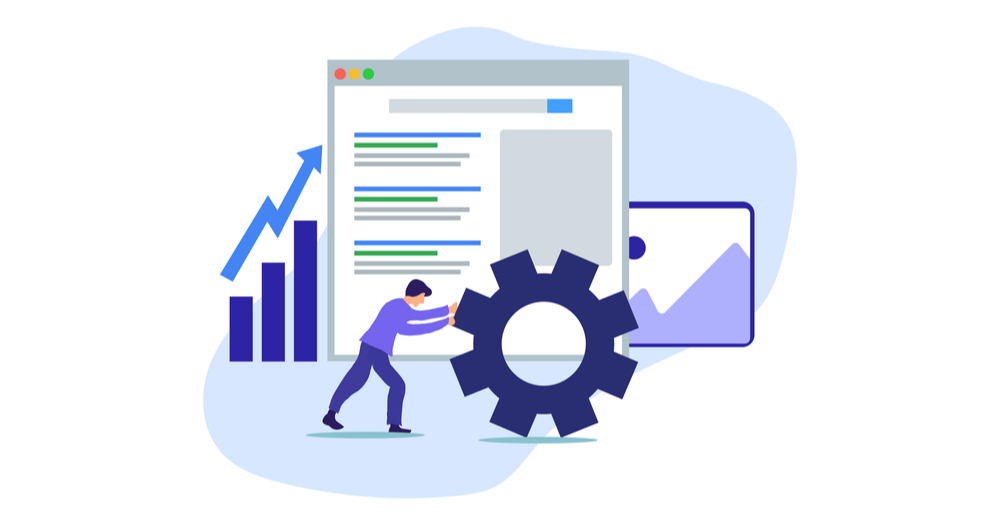
Why would Google actually want to view your webpage differently and why should we really care how Google views it?
Chris Long (CL): At Go Fish Digital, we take a look at SEO in two different lenses.
- The contextual lens
- How is user experience at the site?
- How is the site designed?
- What’s the content look like?
- The architectural lens:
- How is Googlebot crawling your site?
- How is it interacting with your site?
And the reason is simple… Even as SEOs, we do have confined parameters that we’re analyzing sites by.
Generally, when even I’m analyzing a site, I’m using a Chrome browser, a lot of times desktop view, but we know that’s not the parameters that Google is using to crawl the site necessarily.
Instead of a desktop view, for example, Google is using a mobile view to analyze the vast majority of sites.
And to ensure that we know what content Googlebot is encountering, we have to understand that Google view.
You can think that Google has a complete, open crawl of your site at a really basic example.
But then if you take a look at the robots.txt, which is one of the parameters that Google is confined by, if you’re blocking crawls of certain sections of your website or limiting Google’s ability to actually be able to read your CSS or JavaScript, then you put a variable in place that restricts Google from getting a complete view of your site.
And even though users might be able to go in and see your site completely fine, Google is using a different set of parameters.
And we need to be aware of what those parameters are to really, fully get an idea of how Googlebot is able to crawl and interact with our website’s content.
What are the things that Google might view differently?
CL: One example is just desktop-first, mobile-first.
A lot of times users or SEOs, you’re analyzing from a desktop device. It’s probably the most efficient way for you to analyze the site.
But we know that Googlebot smartphone is now the primary user agent of a lot of sites. And that’s going to impact its ability on how it actually sees your website’s content.
For instance, we had a client, they were an ecommerce client that had a really, really robust secondary navigation set up on desktop.
That secondary navigation linked to these really important product pages. We thought it made that content more accessible to Google via the desktop navigation.
We thought it may be potentially improved the user experience, and then potentially sent a lot of link equity to those pages as well on desktop views.
But then when we switched to the mobile view, we found that that desktop navigation, that secondary navigation that linked to all of those key products, it didn’t really exist, right?
And everything was fine until Google, about a year or two ago, released their mobile-first update. And then we saw that client’s organic traffic just significantly decrease.
And the reason being is that Googlebot smartphone wasn’t able to see all of that content that was in that secondary navigation. Those links were less accessible and had less equity being pushed to them.
And then the experiment we were able to perform was that one of the only changes we made to the site was adding that secondary navigation functionality back to mobile devices.
We almost immediately saw organic traffic rebound to its original levels, where they were at before Google switched to a mobile-first crawling. That’s just one really, really basic example.
It’s that oftentimes the parameters Google is going to use to crawl your site is going to be from that mobile lens.
Another really good example is geotargeting. We had a client who offers a variety of their products in all 50 states.
What they had this dynamic content they’d insert to users. So if you were in Pennsylvania, you would land on their site and the page would say, “Hey, here are these Pennsylvania products for you.”
And they would do that for all 50 states, right? But the issue became is when Googlebot crawls your sites, what types of content is it getting served?
What state is Google getting served? And we originally hypothesized California, right? Because Google is crawling from California-based IPs.
However, when we actually ran that content through things like Google’s Mobile-Friendly testing tool, we were seeing that, for some reason, Google was geotargeting the content as Michigan-type of content.
And the issue became is this client offers a large amount of products, but the product selection varies by geography.
So Google is only able to read the Michigan content but the client doesn’t offer a ton of content in the Michigan area, then that’s going to impact a lot of different things.
It’s going to impact content quality.
Google sees two different products when there’s 100 offered.
Google might say, “This is a low-quality page. I really don’t want to show that page in the search engine.”
Well, that’s something that a lot of people might come across if you’re thinking about practical examples.
It’s a little harder with the mobile/desktop because, not for nothing, I think a lot of people now are pretty much designing or developing for mobile.
How do you get around the fact that you might be showing only one location to Google?
CL: There are a few different avenues you could approach it and a lot of it depends on the time and resources that you have and the effectiveness of that implementation.
The simplest approach, would be doing some A/B testing.
Figure out:
- Is geotargeting improving our user experience?
- Are we gaining more conversions that way?
- How much is this actually helping us?
And if you find out that the results aren’t that beneficial really, no clear winner, then potentially just remove the geotargeting. The simplest solution that might require the lowest input.
The second solution would be trying to figure out some sort of implementation where, when Google crawls your site, it’s getting an all-locations page so users can still get their geotargeted content.
However, if your site recognizes that it’s Googlebot’s IP calling your site, that content served is non-geo-specific. Google can then see all of your website’s content…
It’s always good to bring multiple solutions to the table. And a lot of times there’s an ideal solution.
But also, sometimes you need to work with solutions that are practical in terms of the time and resources that are available to you.
Do you feel like there’s good use cases for geotargeting today? Or should people just really avoid it?
CL: I think that’s going to completely depend on the client scenario and what they’re specifically doing.
Probably I would agree with you overall that avoiding it is probably the default scenario, right? Because it does impact user experience, and maybe even negatively.
Maybe users don’t necessarily want to see just a specific location if you’re making them jump through extra hurdles just to see all of their website’s content.
Are there any tools out there that can help determine the differences between different devices or geotargeted locations and how Google views it versus how you’re viewing it?
CL: There are two ways I try to analyze how Google is actually interpreting the sites, our page’s content. And that would be:
Using a Tool Like the Mobile-Friendly Testing Tool
This is going to give you a pretty accurate picture of how Google is actually analyzing a site’s content.
So if you are doing something like geotargeting, using that tool you might be able to see which state is Google actually considering this content to be geotargeted toward?
And it gives you that, gives you on a visual element, as well as you can actually inspect the actual code that the Mobile-Friendly testing tool is providing.
Using Site Searches
If you’re interested to see, “Hey, is Google able to read this content?,” or what content is on the page?
Take the snippet of text that you want to analyze, perform a site search – site:domain.com – and then search that text in Google and see in Google’s index what is the index rating.
And the proof is in the pudding there, right?
You can even actually specifically see, “Hey, is this content included on the page?”
If it’s not, is it because Google is missing our mobile content?
If it’s geotargeting, what state is Google’s index providing?
This podcast is brought to you by Ahrefs and Opteo.
To listen to this Search Engine Show Podcast with Chris Long:
- Listen to the full episode at the top of this post
- Subscribe via iTunes
- Sign up on IFTTT to receive an email whenever the Search Engine Journal Show RSS feed has a new episode
- Listen on Stitcher, Overcast, or Pocket Casts
Visit our podcast archive to listen to other Search Engine Journal Show podcasts!
Image Credits
Featured Image: Paulo Bobita

![Understanding How Google Views Your Website with Chris Long [PODCAST]](https://cdn.searchenginejournal.com/wp-content/uploads/2020/03/sejshow-featured-image-ep186-5e68b3e03953b.jpg)
