Unnatural links can fall into one of two camps.
There are the unnatural links you know search engines despise: blog comments, PBNs, link schemes, link exchanges, injected links, the list goes on.
These are the types of obvious bad links that can result in you getting a Google manual action.
Then there are the unnatural links that blur the lines – even if you don’t realize it.
The guest blog post, press releases, sitewide footer, directories, etc.
Both types can lead you down the path toward a Google penalty.
CognitiveSEO removed 1,901 unnatural links to lift a penalty and saw rankings for position #3 only three weeks after submitting the disavow file.
And, Marie Haynes disavowed 50% of a client’s unnatural links to see a nice bump in traffic in less than a month.
Building unnatural links may feel great the first month when you show your client the backlinks you gained.
But these unnatural links will leave you binge-eating Taco Bell all alone in a dark space when your site gets a penalty.
You don’t want to lose 82% of your site traffic as these folks did after building 2,500+ unnatural links.
So, to help you avoid this devastating disaster here is how to find unnatural links to your site and what to do about them.
How to Find Unnatural Links to Your Site
My ultimate link building wishlist is for my websites to be tucked away on page one of Google stuffed full of backlinks coming from websites with a domain authority of 60+.
The reality is the majority of websites have backlinks coming from low-quality, irrelevant websites.
But, that doesn’t mean we can’t make it happen.
The first step is understanding what unnatural links or bad links are, then finding them.
What Are Bad Links or Unnatural Links?
Unnatural links are bad links.
Their intended use is to manipulate a webpage’s ranking in the search engines.
Unnatural links (or bad links) are often purchased or built by spammers.
Unnatural links joined the Google family in 2012, after the Penguin update in April 2012.
11 Examples of Unnatural Links
Below are 11 examples of unnatural links that could result in a penalty.
1. Link Schemes
Link schemes (also called link farms or private blog networks) are an old school link building tactic. Essentially, you build links by linking from other websites you own. Remember the J.C. Penney link scheme controversy? Overstock is another. And, Rap Genius.
How to fix: Stop using them immediately and add to the disavow list.
2. Low-Quality Directories and Bookmarking Sites
Don’t get me wrong — some bookmarking sites and directories are still very relevant. Sites like Reddit, Alltop, Manta, Yelp, Google My Business, etc. are all good sites for users and search engines.
The key to this is good sites for users. If they don’t offer value to the user, then skip it.
This case study proves that directories are still a quick, quality win for backlinks.
How to fix: Claim your profile and remove your listing.
3. Link Exchanges
Link exchanges are often a blurry line for unnatural links.
Here is a great example of what a bad link exchange looks like this.
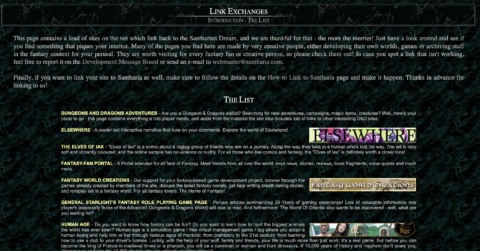
And, here is an example of a good link exchange.
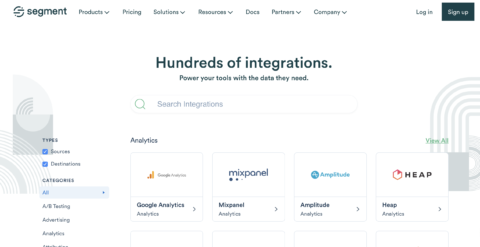
Segment provides useful, relevant information to its users with these links. The goal is not to swap links, but to give the users a better web experience.
How to fix: Add to disavow list.
4. Injected Links
Injected links are my least favorite unnatural link. Injected links are the most likely I’ve seen to gain a Google penalty.
Injected links are done when you use automated software and scripts to inject links within the content without permission from the editorial team.
How to fix: Add to disavow list and contact the webmaster to ask them to nofollow.
5. Sitewide Links
Well, I still these work out in the wild, but I would highly advise against this.
Sitewide links, usually in the footer, are bad. John Mueller talks about footer links here.
How to fix: Disavow and ask the webmaster to remove.
6. Widgets
Widgets and badges are a common link building practice. Yelp and Foursquare badges were great examples of these.
The trick with widget links is they must be nofollow. Otherwise, it’s a waiting game until you get a Google penalty.
How to fix: Add nofollow.
7. Press Releases and Syndicated Content
Press releases are often over-optimized and stuff with keywords.
For example, if Taco Bell is releasing a new fire sauce, you don’t want to repeat “hot sauce” throughout the press release 20 times.
And, you definitely don’t want “hot sauce” to be your anchor text.
How to fix: Write press releases for the user, not search engines. Clean up, don’t disavow.
8. Paid Links
Paid links are sponsored blog posts, banner ads, text ads, etc.
While these aren’t unnatural links, if the content is poor quality, this could look spammy. So spammy that Matt Cutts even mentions it on his Twitter.
Random links collected over the years aren't necessarily harmful, we've seen them for a long time too and can ignore all of those weird pieces of web-graffiti from long ago. Disavow links that were really paid for (or otherwise actively unnaturally placed), don't fret the cruft.
— 🍌 John 🍌 (@JohnMu) January 25, 2019
If you’re sponsoring any content, you want to make sure the nofollow, sponsored, and ugc attributes are attached to all links.
How to fix: Add nofollow to links.
9. Blog Comments
Back in the early 2000s, this was on my daily to-do list for link building. It’s sad but true.
Building backlinks with blog comments was a common practice. But, these links don’t offer value to the user.
How to fix: Disavow and stop adding your website link to blog comments.
10. Forums
Remember Yahoo Answers? If you laughed at this, then you’ve been link building for quite some time.
Forum links are often spammy with keyword stuff bios and user profiles that filled with automated posts that go unread.
How to fix: Stop building links with forums and add to your disavow list.
11. Redirected Domains
Do you have an old domain that you’re redirecting to your new domain?
Stop. Reading. This. Now.
If you’re redirecting your old domain, you could trigger a manual action penalty for unnatural links.
How to fix: Stop redirecting your old domain. Then, manually email the webmasters to update the backlink.
5 Easy Steps to Finding Unnatural Links
Below are my five easy steps for uncovering unnatural links. Also, Dave Davies takes a deep dive on this topic here.
Step 1: Use a Tool Like SEMrush, Ahrefs, Majestic, Etc.
Step 2: Perform a Backlink Audit
Here is an example from SEMrush.
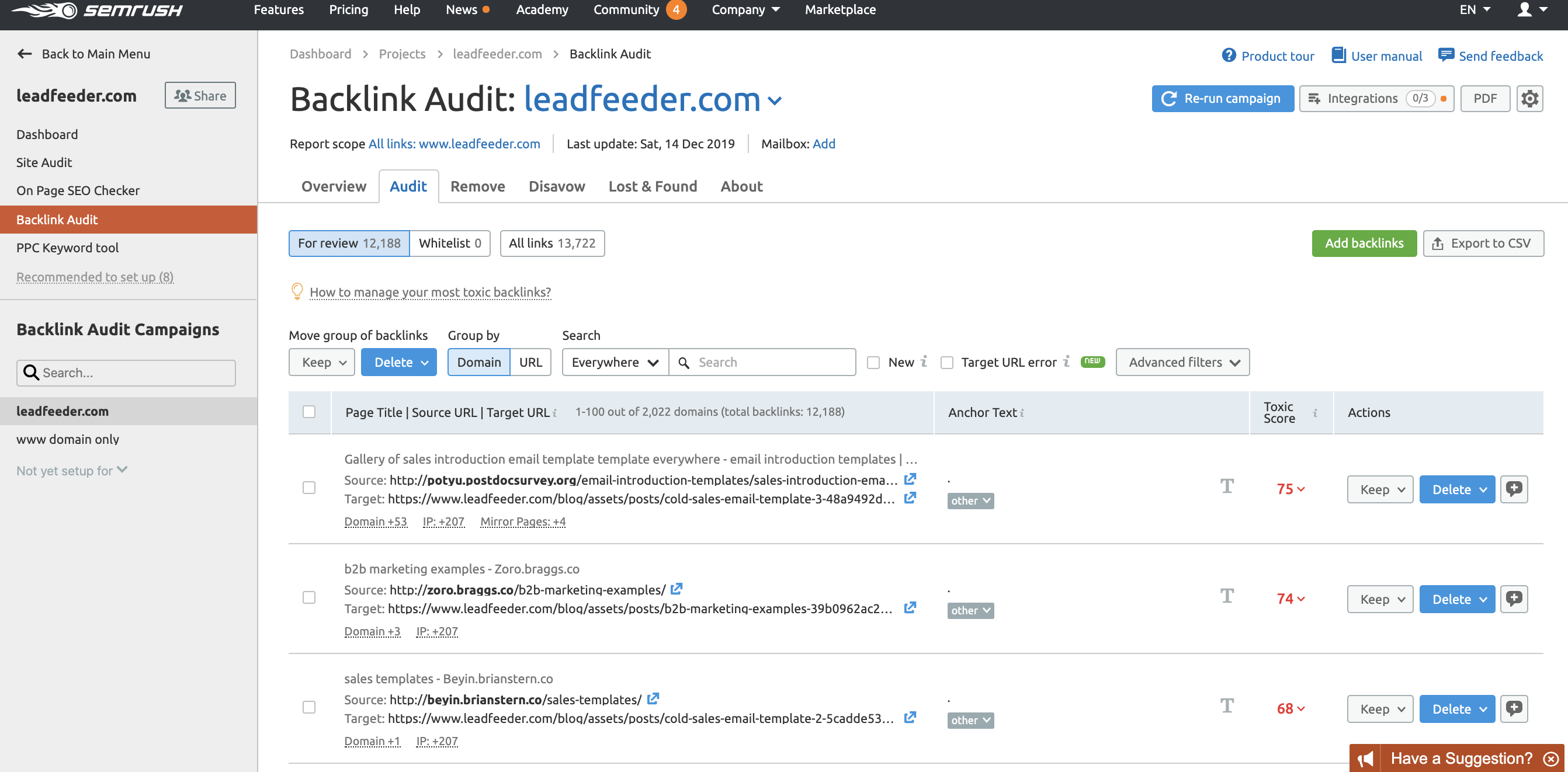
Step 3: Sort Through the Backlinks
I sort through mine based on a toxic score in SEMrush starting with the 60-100 as these are the most toxic.
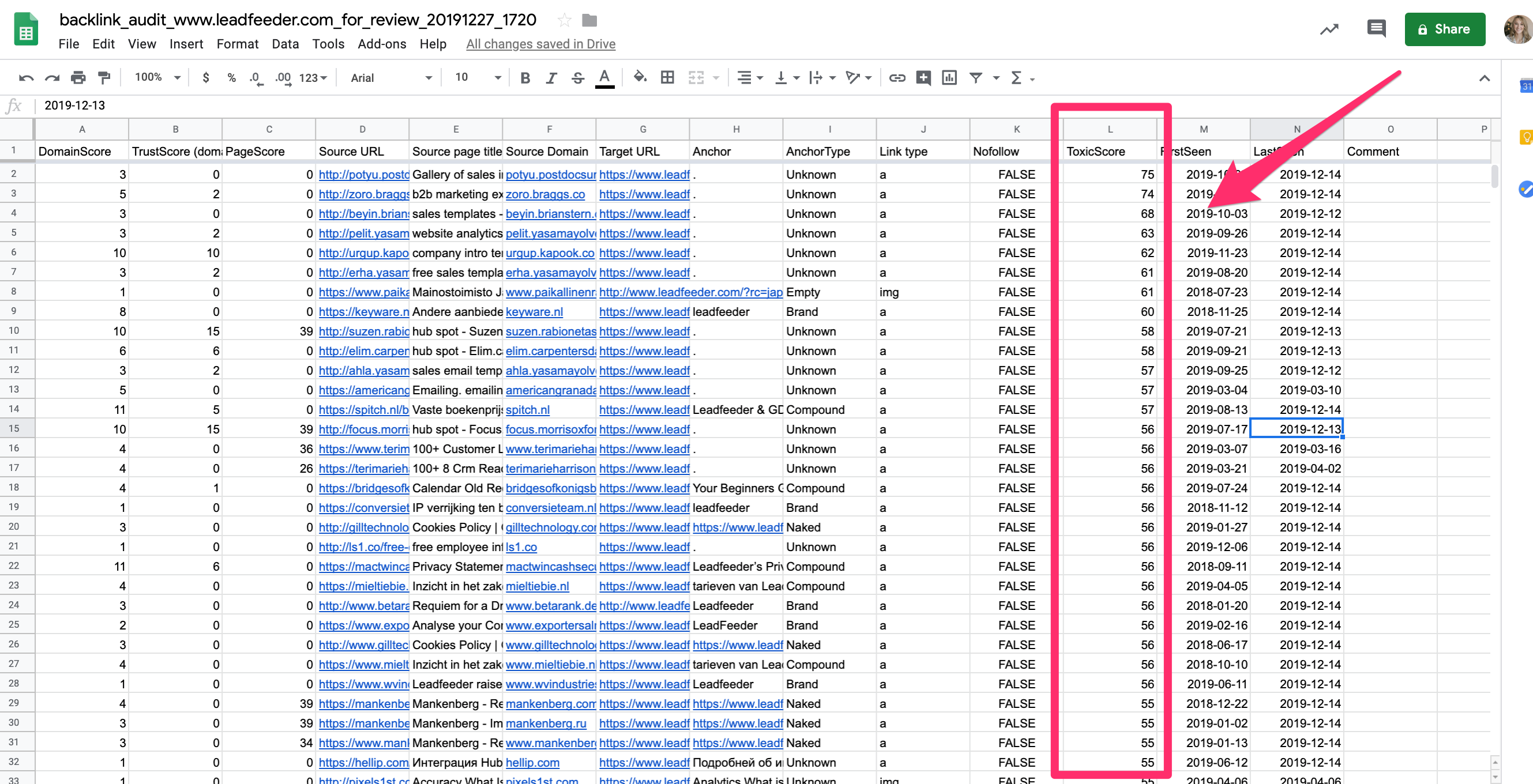
Step 4: Manually Review the Sites
Then, I go through one by one opening each site to manually review.
When I’m manually reviewing the sites, I look for any of the 11 examples of unnatural links I mentioned above.
Then, I look for patterns in the URLs. If I can detect a pattern, most likely there is some link spam coming my way.
That’s just what Kinsta did when they were getting hit with a negative SEO attack. They discovered a bunch of sites with .tk was linking to them.
I separate my lists into different sections:
- 1) Add to disavow
- 2) Review further
- 3) Leave as-is
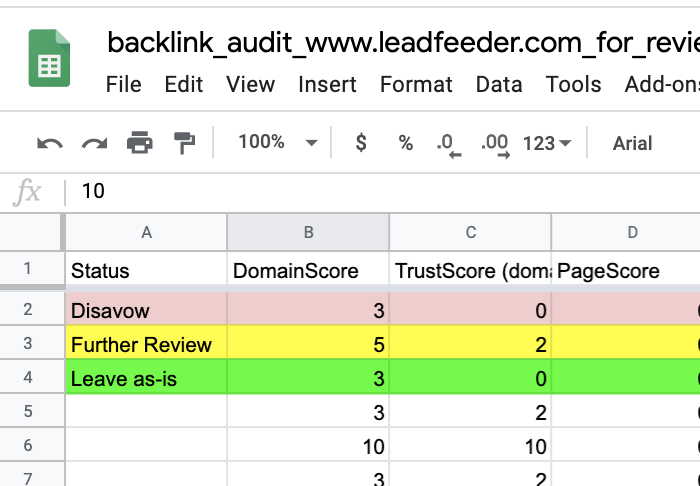
But, this is time-consuming. It took me 72 hours to sort through 10,000+ backlinks on a site with a penalty.
And, I’m not alone.
Razvan Gavrilas at CognitiveSEO shared that it took him, “4-5 hours to go through 2,181 unnatural links,” to sort them.
One thing to note, depending on the size of your site, I break up how and when I submit my disavow file.
For example, if I disavow 1,000+ links at one time and my organic traffic tanks, I’ll have to go through and pick apart my disavow file.
But, if I upload 25-50 sites to my disavow file monthly, I’ll be able to watch the traffic overtime to make sure there are no major issues.
Step 5: Upload Your Disavow File
Once you’ve got your list of sites delivering unnatural links that you want to disavow. Create your disavow file and upload it to Google Search Console.
Then, make sure to add an annotation to Google Analytics so you can watch the organic traffic fluctuations.
To Disavow or Not to Disavow
There’s no doubt about it: unnatural links can wreak havoc on your website.
Luckily, if you’re following link building best practices, you shouldn’t have to worry about this.
If you’re still building backlinks chugging a Hi-C juice box with a slap bracelet on, it’s best to stop. Now. (Although, tell me where you got your slap bracelet from, please!).
The big thing to remember here is that search engines want what’s best for the user experience.
If it’s not, make the disavow file your new best friend for cleaning up bad links.
So, before you start slinging links around like their pongs, think about the user.
- Is this link relevant to the user?
- Does this link add anything to the webpage?
- Is the website a site my customers would go to?
If you answered yes, then you’re building a quality, natural backlink profile that benefits both the user first, then the search engines.
More Resources:
- 10 Bad Links That Can Get You Penalized by Google
- 4 Simple (But Detrimental) Mistakes to Avoid When Disavowing Links
- Link Building: How to Acquire & Earn Links That Boost Your SEO
Image Credits
Featured Image: Created by author, December 2019
All screenshots taken by author, December 2019

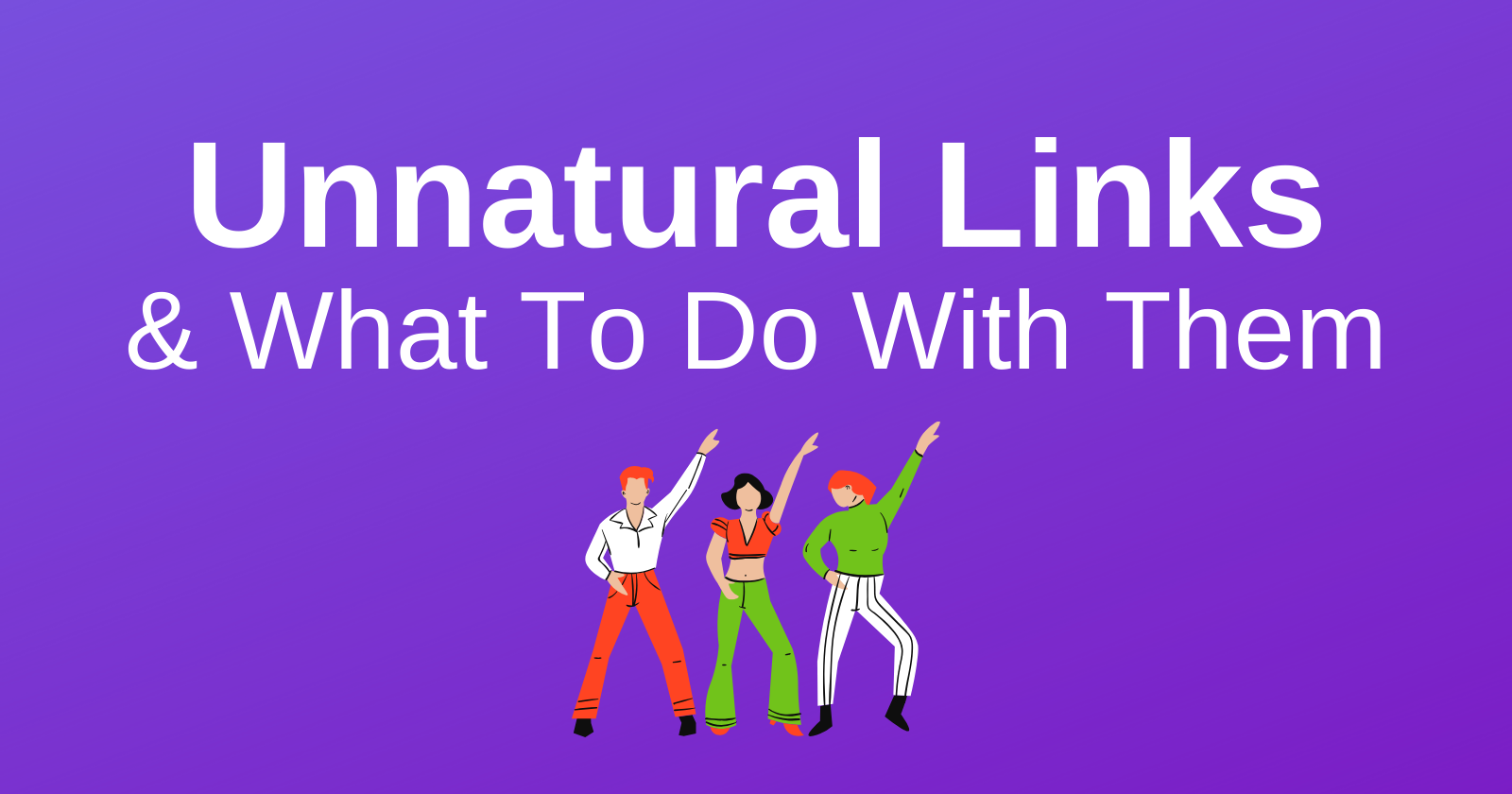



![[SEO, PPC & Attribution] Unlocking The Power Of Offline Marketing In A Digital World](https://www.searchenginejournal.com/wp-content/uploads/2025/03/sidebar1x-534.png)