Google’s Performance Planner tool for Google Ads is receiving four updates to help users plan multiple campaigns, make informed changes, and more.
Performance Planner is designed to simplify the process of strategizing campaigns by providing insight into how specific changes will affect key metrics and overall performance.
You can use Performance Planner to estimate clicks, conversions, and conversion values for Search, Shopping, Display, App, and Local campaigns.
With the updates rolling out now, you can do even more with this tool.
It’s now possible to add previously ineligible Google Ads campaigns to your performance plans, understand why Google is recommending certain changes, estimate secondary metrics, and more.
Learn about the new capabilities of Google Ads Performance Planner in the next section.
What’s New In Google Ads Performance Planner?
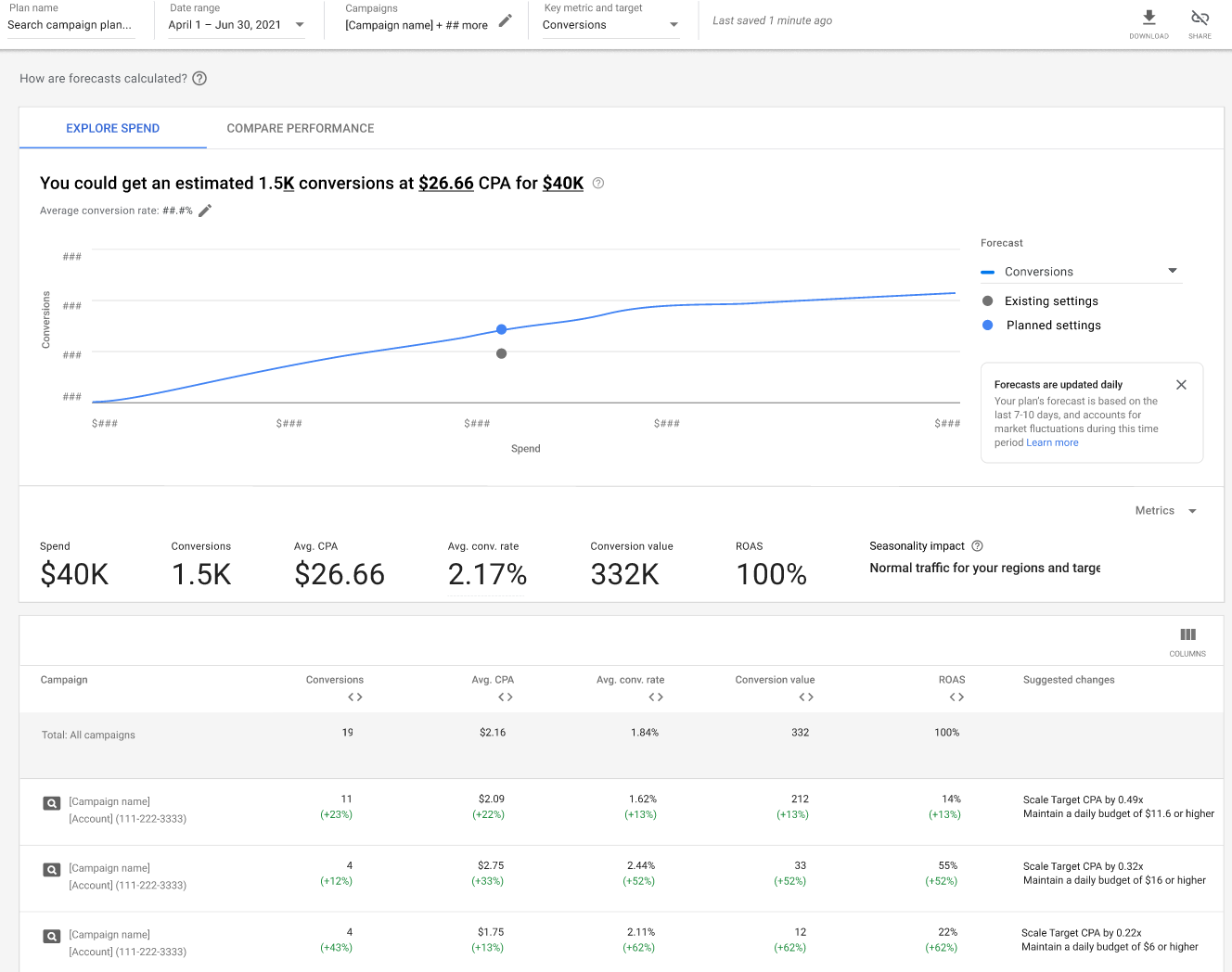 Screenshot from: support.google.com/google-ads, December 2021.
Screenshot from: support.google.com/google-ads, December 2021.The latest updates in Google Ads Performance Planner will allow you to:
- Add more campaigns: Previously ineligible campaigns can now be added to your plan by using past performance or adding manual forecasts across your whole account. These include campaigns that have been deleted, have been running for less than 10 days, or are in a draft state.
- Understand recommendations: Google will provide more detailed recommendations in a new column titled “suggested changes.”
- Secondary metrics: Understand the impact of changes to your campaigns beyond key metrics. For example, if you create a plan to maximize conversions, you can now add a column that shows the changes to clicks.
- Choose time range: Use a historical conversation rate for a specific time range to get a more accurate estimate of what to expect for the date range you’re using in your plan.
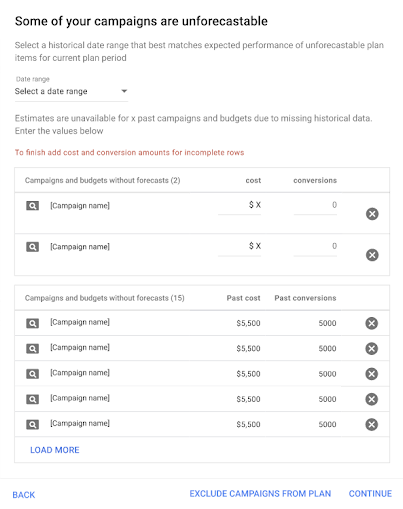 Example of setting historical date ranges in Google Ads Performance Planner. Screenshot from: support.google.com/google-ads, December 2021.
Example of setting historical date ranges in Google Ads Performance Planner. Screenshot from: support.google.com/google-ads, December 2021.
Source: Google Ads Help
Featured Image: PixieMe/Shutterstock





