Mike from MarketingBreakthroughs.com sent in today’s SEO Tip, which has to do with organizing and planning the meta tags, keywords and page titles for an entire site.
Sometimes the taxonomy of an entire site can be overwhelming, and taking a proactive approach to site planning via putting together an excel spreadsheet page matrix can not only make things easier, but also address duplicate content issues which many websites experience in their meta data.
Differentiation in meta descriptions, file names and page title (along with on-site copy) is one of the keys to a Google friendly site, and here are some tips to get off to a good start using an excel spreadsheet to organize your work.
- It’s useful to create a Microsoft Excel document to keep track of your page titles, file names, meta keywords, and meta descriptions, because different pages will have to be optimized for different words.
(Note that you shouldn’t do this for blog posts or news items, but rather the permanent pages on your website.)
By using Excel, you can also have a column with the LEN() function, which will give you the character counts of the cell of your choice.
[This is very important since only 70 characters are shown for a title tag in Google results and for description meta content, usually up to 154 characters are served.]
You can also change the width of the cell, which will give you a general idea of how much space you have left.
I usually set it up with the following columns like so:
- Page friendly name (use your site tree!)
- File Name (or URL)
- Page Title
- Meta Description
- Meta Keywords
The columns for page title, meta description, and meta keywords each have a small column after them to show me how many characters are in each column.
I start out by just inputting the entire site into the Page Friendly Name column, and after that I fill out the rest of the chart. Obviously there will be a lot of overlap, but this method makes it easy to make whatever page-specific SEO changes you need to.
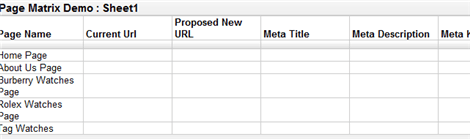
Note, I would also suggest expanding this method to add a column for H1, H2 and other information which you will use on each page. This will assist you with creating an outline for copywriters (or yourself) to follow when putting together individual page content. Also, if you have an intern or temp employee doing this for you, be sure to save and reset their excel passwords for when they leave.
[Note, this post was originally intended for DailySEOTip, but I thought it good enough to share on Search Engine Journal]
How do you organize your SEO page planning? Please feel free to leave a comment below 🙂




![AI Overviews: We Reverse-Engineered Them So You Don't Have To [+ What You Need To Do Next]](https://www.searchenginejournal.com/wp-content/uploads/2025/04/sidebar1x-455.png)