Nofollow was introduced back in 2005 and came about as a reaction to blog spam comments.
Believe it or not, SEO professionals used to try and manipulate Google’s PageRank on their sites just as they try to manipulate, well, everything.
Nofollow basically tells Google (or any other search engine that supports this attribute) not to vouch for the target link.
Whereas it was previously used in the page-level meta tag (<meta name=”robots” content=”nofollow” />), it’s much more common to see it used on a per-link basis now.
What Does Nofollow Mean?
Nofollow is a rel attribute <rel=”nofollow”>.
A rel attribute specifies the relationship between the page where the link is and the page that the link points to.
Here’s an example of a basic nofollowed link:
I use <a href=”https://www.example.com/product” rel=”nofollow”>this</a> type of product.
Google advises us to:
“Use the nofollow value when other values don’t apply, and you’d rather Google not associate your site with, or crawl the linked page from, your site. For links within your own site, use the robots.txt disallow rule.”
However, nofollowing a link is not a guarantee that Google won’t find that page. Google does take information from nofollow links and can discover and index nofollow links. The issue is whether the link passes PageRank.
Dixon Jones has a great article on PageRank for Beginners, but here’s a quick takeaway:
“Although public access to PageRank was removed in 2016, it is believed the score is still available to search engineers within Google…And regardless of what other algorithms Google might choose to call upon, PageRank likely remains embedded in many of the search giant’s systems to this day.”
Nofollow Becomes A Hint
Fast forward to March 2020, Google announced that it saw the nofollow attribute as a hint rather than a directive. This means that when you use a nofollow, you’re indicating your preference to Google that you don’t intend for the link to pass PageRank. Google might ignore your preference.
Many SEO professionals had suspected this was the case, but this was confirmed.
(Interestingly, Bing announced that it has always treated nofollow as a hint.)
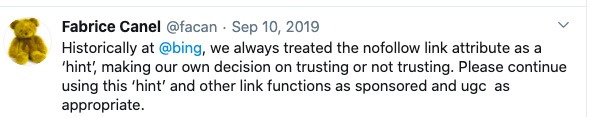 Screenshot from X (Twitter), October 2024
Screenshot from X (Twitter), October 2024In addition to this announcement, Google added two more rel attributes to identify the intent of links; rel=”sponsored” and rel=”ugc”.
When To Use rel=”sponsored”
This attribute is used to identify paid content or paid links.
- Advertisements and banners.
- Sponsored posts or articles.
- Affiliate links.
- Links in content created as part of a collaboration.
- Any link that is exchanged for money, services, or goods.
Example:
I was paid to write about <a href=”https://www.example.com/product” rel=”sponsored nofollow”>this</a> type of product. (Sponsored post)
When To Use rel=”ugc”
This attribute is used to identify user-generated content like forum posts or blog comments.
- Links in comment sections.
- Links in forum posts.
- Links in user profiles or bios.
- Links in user-submitted reviews or testimonials.
Example:
I have used <a href=“https://www.example.com/product” rel=“ugc nofollow”>this</a> type of product. (Comment or forum)
Both new attributes can be used with the nofollow attribute, which I have included in the above example.
If your links don’t fall into either new category but you still want to tell Google that you aren’t vouching for them, just use nofollow.
When To Use rel=”nofollow”
You can have a more in-depth look at what Google says about qualifying your outbound links here.
Whereas nofollow was previously used as a general catchall for links that you didn’t want to pass PageRank, now it’s supposed to be used when the other two rel attributes (sponsored and UGC) aren’t relevant, and you don’t want the link to pass PageRank.
Google notes that while not preferred, it’s acceptable to use nofollow instead of the other attributes. You probably don’t need to go back and change your link attributes if you’ve been doing this, but it’s a good idea to start using proper categorization now.
What Is Considered A Paid Link?
Just a quick bit here about paid links: Many people have conflicting opinions on exactly what a paid link is.
However, Google previously described paid links as including these types of links:
“…exchanging money for links, or posts that contain links; exchanging goods or services for links; or sending someone a “free” product in exchange for them writing about it and including a link.”
I do think that there is some confusion here because some oversimplify and think that if they didn’t pay a webmaster to post a link, even if they paid the webmaster to post their content that contains a link, it’s not a paid link.
In Google’s eyes, it’s still a paid link.
Link Schemes
Here is a synopsis of the current list of what constitutes a link scheme:
- Buying or selling links for ranking purposes. This includes:
- Exchanging money for links or posts that contain links.
- Exchanging goods or services for links.
- Sending someone a product in exchange for them writing about it and including a link.
- Excessive link exchanges (“Link to me and I’ll link to you”) or partner pages exclusively for the sake of cross-linking.
- Using automated programs or services to create links to your site.
- Requiring a link as part of a Terms of Service, contract, or similar arrangement without allowing a third-party content owner the choice of qualifying the outbound link.
- Text advertisements or text links that don’t block ranking credit.
- Advertorials or native advertising where payment is received for articles that include links that pass ranking credit, or links with optimized anchor text in articles, guest posts, or press releases distributed on other sites. For example:
There are many wedding rings on the market. If you want to have a wedding, you will have to pick the best ring. You will also need to buy flowers and a wedding dress.
- Low-quality directory or bookmark site links.
- Keyword-rich, hidden, or low-quality links embedded in widgets that are distributed across various sites.
- Widely distributed links in the footers or templates of various sites.
- Forum comments with optimized links in the post or signature, for example:
Thanks, that’s great info!
– Paul
paul’s pizza san diego pizzabest pizza san diego - Creating low-value content primarily for the purposes of manipulating linking and ranking signals.
I had previously dug into the Wayback Machine to see what Google wrote about link schemes in previous years.
A lot is the same, but there’s a particularly interesting bit from 2013 that I think should still be in there today, as it really tells you how not to build links:
“Links that are inserted into articles with little coherence, for example:
most people sleep at night. you can buy cheap blankets at shops. a blanket keeps you warm at night. you can also buy a wholesale heater. It produces more warmth and you can just turn it off in summer when you are going on france vacation.“
*Note: Here’s the original source.
Sadly, that is still a common thing to do.
When You Shouldn’t Use A Nofollow
If you are giving someone a link because you want to, you think it’s a good resource, and you haven’t been given anything or paid for it, you don’t need to nofollow it.
If you don’t see that it in any way can be considered a link that is designed to manipulate PageRank, you don’t need to nofollow it.
Some webmasters have become so afraid of being penalized that they nofollow all outbound links.
In my opinion, this is unnecessary unless your site only exists to sell links.
What About Dofollow?
It doesn’t exist.
If a link isn’t nofollowed, it’s automatically followed.
(Unless it’s nofollowed through a meta robots tag on a page level. Read Google’s help doc on the topic for more information.)
What Value Does A Nofollowed Link Bring?
A nofollowed link may not help you rank higher – but with the decision to treat it as a hint instead of a directive, it still could.
Nofollowed links are also part of a natural link profile, and a site with no nofollowed links looks odd.
The best thing about nofollowed links is that they are good for traffic and can send you much more traffic than many followed links.
If the New York Times ran a story and gave you a nofollowed link, wouldn’t you still be happy with it?
I know I would.
How Can I See How Many Nofollowed Links I Have?
All major tools will tell you how many nofollowed and followed links you have.
Here are a few examples of what that looks like.
Ahrefs
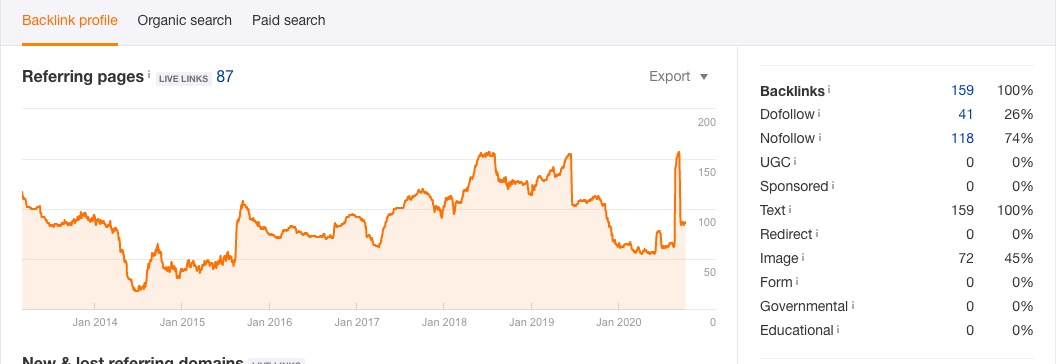 Screenshot from Ahrefs, October 2024
Screenshot from Ahrefs, October 2024Majestic
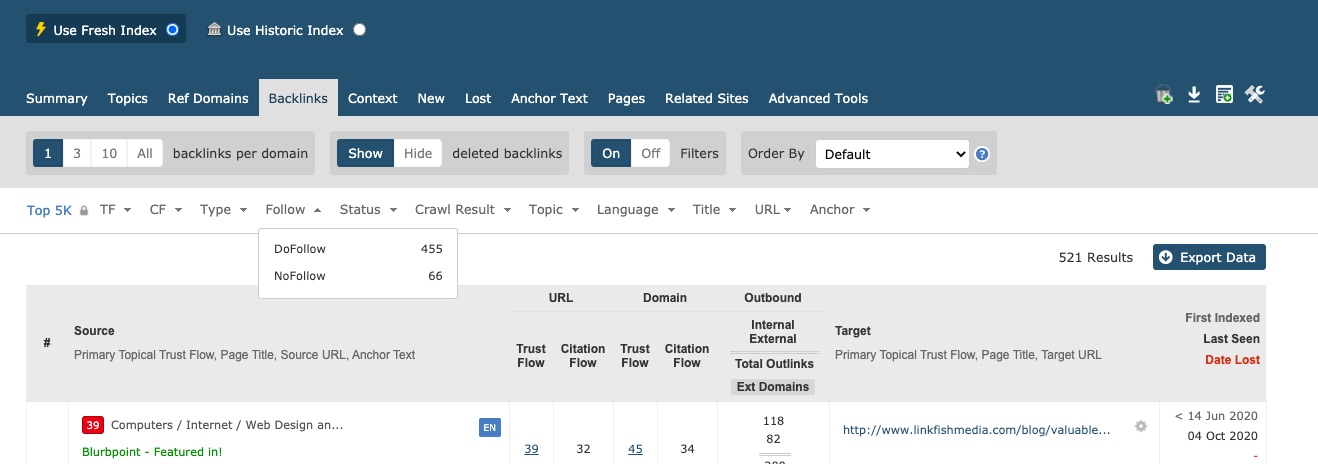 Screenshot from Majestic, October 2024
Screenshot from Majestic, October 2024Semrush
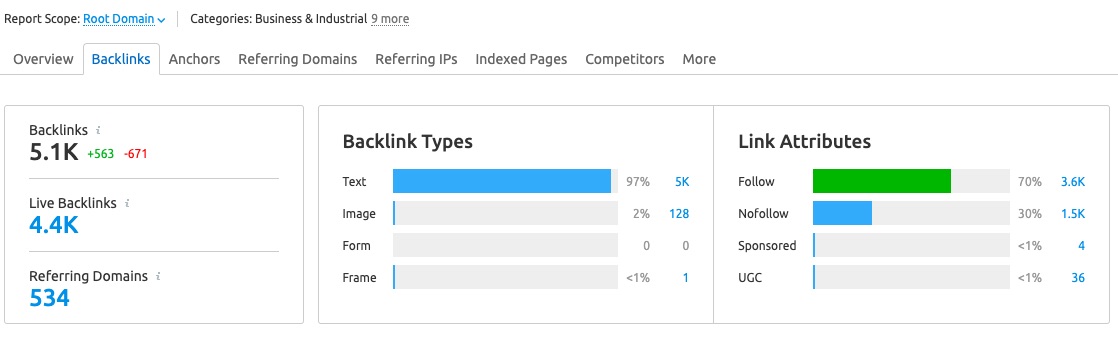 Screenshot from Semrush, October 2024
Screenshot from Semrush, October 2024How Do I Tell If A Link Is Nofollowed
I don’t like to use a lot of plugins, so I tend to head straight for the code.
I look to see if nofollow is in the code for my link.
Below is an example from this post.
<a href="https://www.screamingfrog.co.uk/seo-spider/" target="_blank" rel="noopener noreferrer nofollow">Screaming Frog</a></li><li><a href="https://www.semrush.com/" target="_blank" rel="noopener noreferrer nofollow">SEMrush</a></li><li><a href="https://ahrefs.com/" target="_blank" rel="noopener noreferrer nofollow">Ahrefs</a></li><li><a href="https://majestic.com/" target="_blank" rel="noopener noreferrer nofollow">Majestic</a></li>
However, some plugins can highlight nofollows:
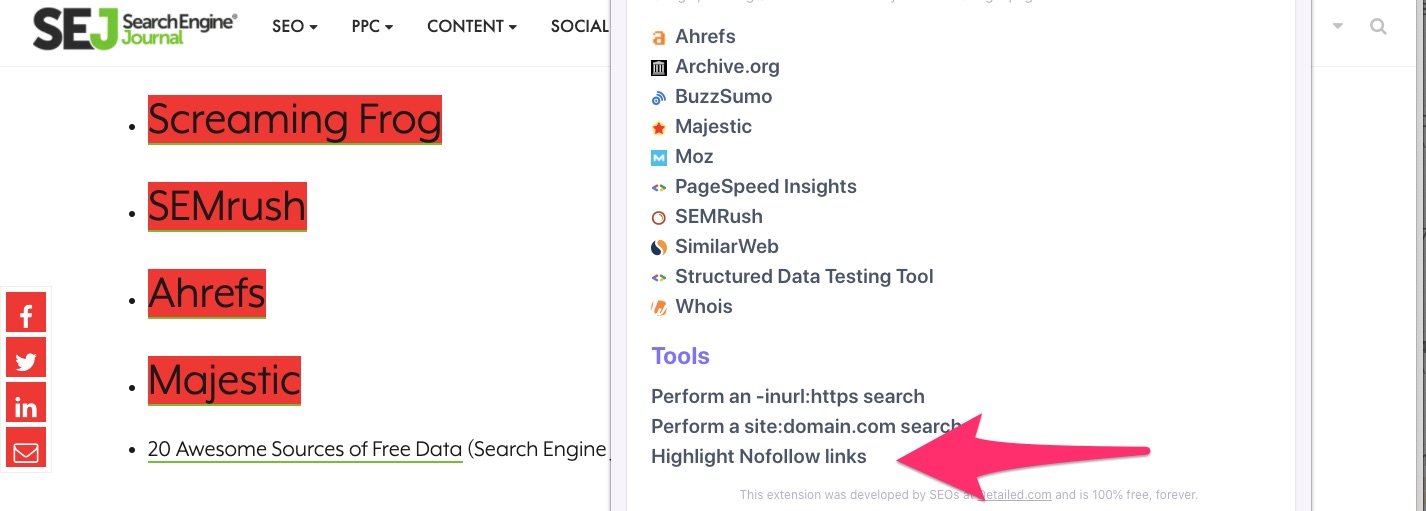 Screenshot from author, October 2024
Screenshot from author, October 2024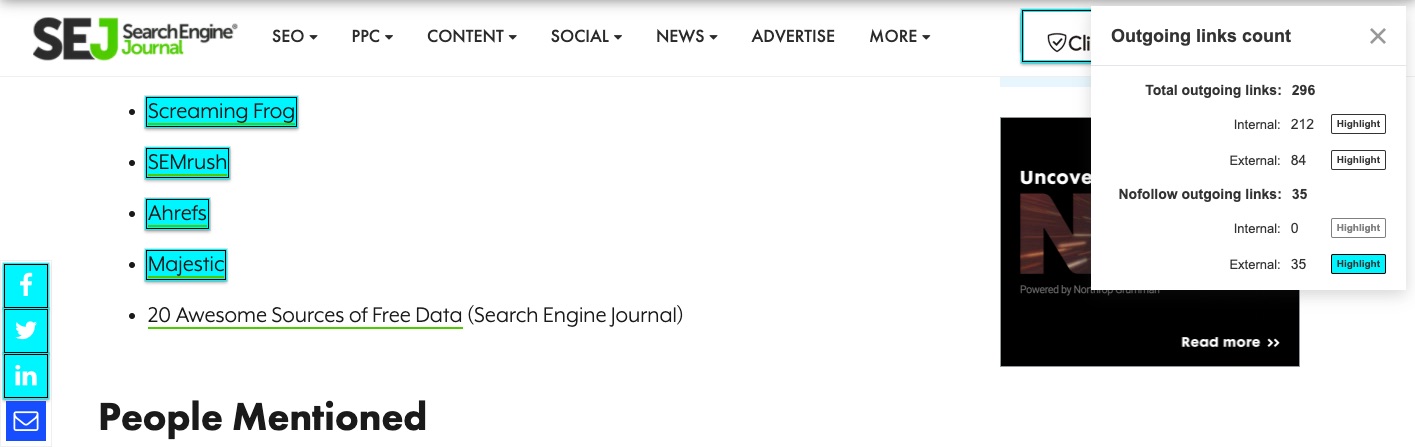 Screenshot from author, October 2024
Screenshot from author, October 2024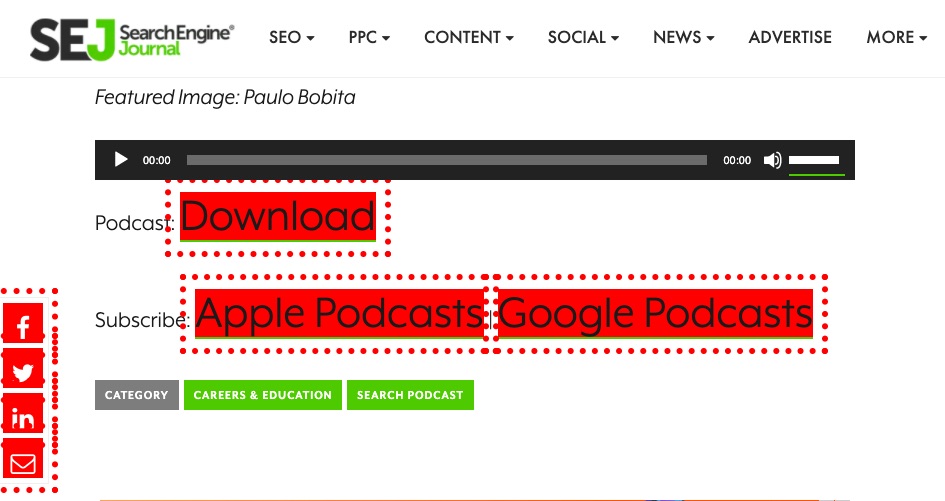 Screenshot from author, October 2024
Screenshot from author, October 2024To Nofollow Or Not To Nofollow?
Follow:
- If you are linking out to a source and you trust the source.
- Guest post: Unless they’re posting on a large scale. This is for a true guest post where you are not paying for the post.
- Link to social media profiles.
Nofollow:
- If you sold a link.
- If someone paid you to post their content.
- If you are in any way nervous that you might be penalized for the link.
- Sitewide link to the person who designed your site, although many people will follow links to company names.
- Widgets.
Nofollow In The Real World
Let’s face it. We don’t always stick to the rules as SEO pros.
We manipulate anything that works well, and it gradually becomes useless or dangerous.
So, are people using nofollow, UGC, and sponsored values as Google intends?
Time will tell.
More resources:
- Are Nofollow Links A Google Ranking Factor?
- Google: Nofollow Is Not A Substitute For Noindex
- The Dark Side Of Link Building
Featured Image: Moon Safari/Shutterstock





![AI Overviews: We Reverse-Engineered Them So You Don't Have To [+ What You Need To Do Next]](https://www.searchenginejournal.com/wp-content/uploads/2025/04/sidebar1x-455.png)