Day one at the Dallas-Ft. Worth Search Engine Marketing Association‘s State of Search conference was a full day: ten sessions plus a morning keynote by Marty Weintraub, Founder of AimClear. Tracks included SEO, PPC, Social Media, and Local SEO. Below is a brief round-up of some of the sessions I had the opportunity to attend today.
Morning Keynote: Marty Weintraub
Marty revved up the crowd by going through classic social myths that many of us (and our clients or employees) believe when it comes to not implementing social media.
Some of these included:
- If you build it, they will come
- Social is worthless for B2B
- Communities are always valuable
- Twitter only works for celebs and big brands
- Those with the most followers win
- Blogs are waste of time
- My customers are not on social
- Social is not possible in a regulated environment
[pullquote]Marty also discussed the fact that it’s crucial for businesses to be on Google+ because profiles rank in Google, social signals count for SEO, and more social media connections equals more visibility in search.[/pullquote]
Social media is useful for any industry and any company. It can be used for community building, avoiding damage to business (by responding to negative feedback), sales, and customer support.
What do I do first?
In order to get started with social media, Marty recommended the following steps:
- Build a segmented listening response plan: Social is a communications channel first. Track your company name in Boolean terms, as well as competitors. Tools to do this include: Google alerts, Hootsuite, mention, Sysomos heartbeat, and Radian6
- Join the following networks: Everyone should be on: Facebook, LinkedIn, Twitter, Google+. For your specific company, join niche channels and networks for your target audience
- Determine avatar voice: have a respectable profile design, optimize your profiles, and link to profiles from websites
- Research, engage, and follow influencers: Do the following actions: Follow them, rebroadcast their content, reply with questions, send thanks/congrats/bummer when necessary, engage with them, and do not be gratuitous or gross
Local SEO Track: User Behavior Affects Local Rankings. Now What?
Phil Rozek did a session on the fact that what users click and (as well as their exit pages and conversion actions) influence your local Google rank. He told the audience we should assume two things:
Assumption 1: Google knows everything
Assumption 2: Google judges everything
Google looks at user behavior (e.g. what “toys” the kids are playing with most in the playground”) to determine rank. So this brings us to the $64k question: “How can you get users to show Google you’re a good search result?”
The answer/goal: To collect more clicks from all over (all types). Forget rankings, you should be doing these things anyway.
Tips to Increase Clicks From Users in Key Areas
Phil identified some key areas and tips for each:
- Main search results: Become the obvious search result to click on. Tips include getting a catchy or funny business name and use the Google places descriptor. Reviews also increase CTR, as do uploading attractive photos.
- Branded search results: Utilize a punchy title + description tags. Don’t have keyword-stuffed tags. Make pages based on autocomplete search on google if you don’t have them already. Phil also recommends getting on Google’s favorites (their “pets,” which include BBB, Angie’s List, Facebook)
- Knowledge graph: Entice people not to hit the back button by posting a catchy photo and having several reviews. You can also examine the “People also search for” section of SERPs to get content ideas from competitors.
- Google Places page: Ask your customers for Google reviews (Give reviewers manual directions. Go to plus.google.com or google.com…don’t send everyone a link, it’s more influential), include a detailed description with links, and publish Google posts that link to posts/subpages on your website. Google also recommends that you do a Google Business View photo shoot, which is adding a virtual tour of your business. This shows up on your knowledge graph.
- Your Site: Avoid pogo-sticking (esp. bounces), push users deeper to other content on your site, and include links to review sites in a new tab, as well as click-to-call links, and multiple calls-to-action.
- “Maps” view: Google encourages driving directions on websites. You should also embed the right map (and put it on several pages).
Social Media Track: The New LinkedIn – The Black, The White, and The Grey
Jabez Lebret let an enlightening session on the “new” LinkedIn, as well as techniques for more visibility, better leads, and overall interaction on LinkedIn.
Some of his overall LinkedIn tips included:
- Don’t use just your job title on LinkedIn for the headline. Add where you’re published, your interests, etc. Make it interesting.
- For the LinkedIn publishing platform, do at least 3 so it shows up on your profile, even if you don’t plan on continuing it long-term.
- The skills section on your profile doesn’t affect ranking, it just looks good. You can edit your skills (delete and reposition) so you control what appears. Just need ten or more.
LinkedIn Publishing Platform
Jabez cautioned us that duplicate content does not work on LinkedIn: write a new post. Posts that are duplicate content are not getting as high of views on LinkedIn as unique posts, according to his research. Write unique posts that are more than 1,000 words and cover popular topics, like business advice, career advice, personal improvement, company growth, marketing, and leadership.
Additionally, the notifications bar does not equal views. Shares are crucial to getting featured in the Pulse trending section, which has the most exposure and views by users.
“Grey Hat” LinkedIn Strategies
Jabez offered a few “questionable” LinkedIn strategies that may work. These should be used with caution.
- Coattail on popular articles: write a piece about another piece with keywords peppered in
- Post Ad on Facebook to drive views to the post: the more initial views…the more likely it will be shown to your network.
- Copy headlines: (take successful headline and change word)
- Update Work History to get more visibility: Also add clients as your employers to get more network visibilty
- When trying to cold call on LinkedIn: .Either be brutally honest (“you have no idea who I am”) or include related content they may be interested in.
SEO Track: How to Conduct an SEO Audit
Casey Markee of SearchEngineNews.com had a really useful session on conducting an SEO audit. He started off by stating that when you are doing an audit, make sure to check overall: is it trustworthy? It’s also important to remember that Google is looking for relevance: meta tags/data, site appearance, page speed, mobile design. Finally, Casey recommended checking out and reading the leaked Full Google Quality Rater guidelines and Google’s 23 Panda Questions before getting started.
Some of the tools Casey mentioned in his talk included:
- Free SEO toolbars: SEO QUake, SEOMoz, SearchStatus
- Free auditing tools: HubSpot’s marketing grader, Quicksprout, Woorank
- SERP Snippet Tester from Screaming Frog: Meta Tags/Data: Google uses pixel width for titles and descriptions, not characters. Use this tool for compliance checking.
- Image Optimization: Never upload images larger than 80KB to your site. SmushIt and Photoshop are good auto-resizing/consolidating tools for images.
- User testing reviews: Casey recommended Peek.UserTesting.com, which gives you a free 5-minute review of your site from a real user.
- More Editing Tools: URLprofiler.com, which can import Screaming Frog data, and Siteliner by CopyScape, which scans your site for similar content. None of your content pages should be too similar.
It was certainly a full, but useful day. Stay tuned for Day Two tomorrow and follow @sejournal and #StateofSearch on Twitter for live tweets of speaker wisdom during the sessions!
Disclosure: DFWSEM paid for my travel and accommodations. All notes and opinions are my own.
Featured image created by author.

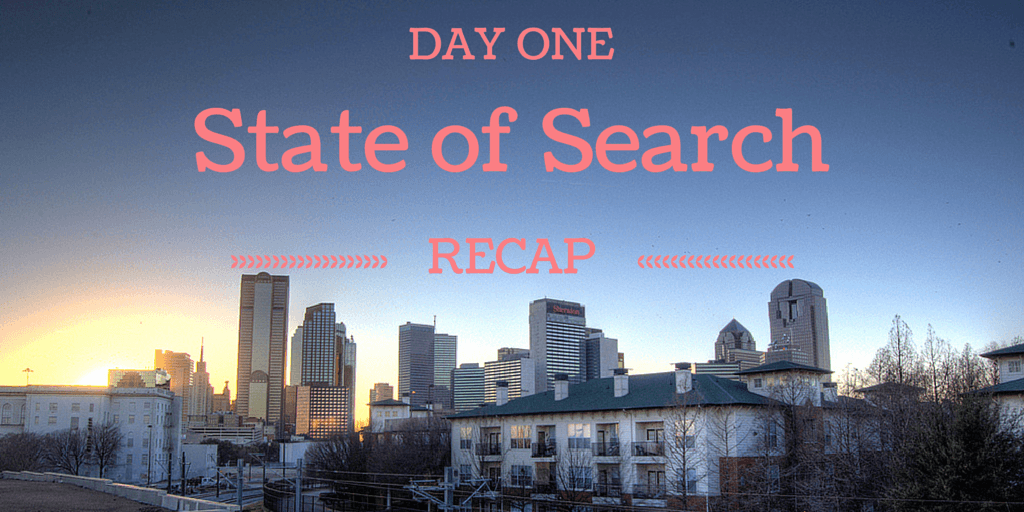



![AI Overviews: We Reverse-Engineered Them So You Don't Have To [+ What You Need To Do Next]](https://www.searchenginejournal.com/wp-content/uploads/2025/04/sidebar1x-455.png)