Pet peeves: we’ve all got them. We don’t think about them all the time, but they lurk in the background, waiting to jump into our consciousness when real-life examples rear their ugly heads. Mine are: open-mouth gum chewers; waiting for the acceleration of the “no, no, you go ahead” driver in opposing traffic at a congested four-way stop; and stop lights when I’m in a rush. Outside of these, I am fairly carefree.
Online, I carry “digital pet-peeves.” There is one I think of that reminds me of the ‘open-mouth gum chewing’ variety — confusing websites!
Denial is the First Step
I know, I know. You have a perfect website. Your sales or leads are through the roof. Your bases are covered since you have amazing organic visibility or an impeccable design.
Simply put, things can always be better. I would dare to say there may exist some digital roadblocks that you (or your web team) aren’t aware of. So let’s dot those “I’s”, cross the “t’s” and make the best site experience possible!
Determining Whether You Are User-Friendly or Confusing
After working over a decade in the interactive agency world, I’ve found there is often an unrealistic belief that most site traffic enters through the homepage, is warmly greeted, and obediently begins traversing through the intended site funnel. Honestly, this is not often the case.
More often than not, users will become confused regarding who you claim to be and offer before they even enter the site. Years ago, I wrote about this topic, SEO, the SERPs and Your First Impression, and noted how the first impression begins before web users even make it to your site. So before a user makes it to your site, you have to ensure your offerings are enticing and relevant, and that you are not confusing users.
Where Your Usability Mistakes Are Being Made
Since your organic search traffic will see you in search results pages (SERPs) first, consider what you are allowing to be indexed. You may be savvy enough to employ a robots.txt file to restrict the crawling of specific site content, but make sure you review ALL of your site landing pages in Google Analytics. While most of us are satisfied by staring at our top performers, it may be of interest to view all of the unintended pages that are showing up in SERPs. Occurrences that I have seen that can be embarrassing for a first impression include cart pages ranking for brand related searches, CMS documentation pages ranking, etc.
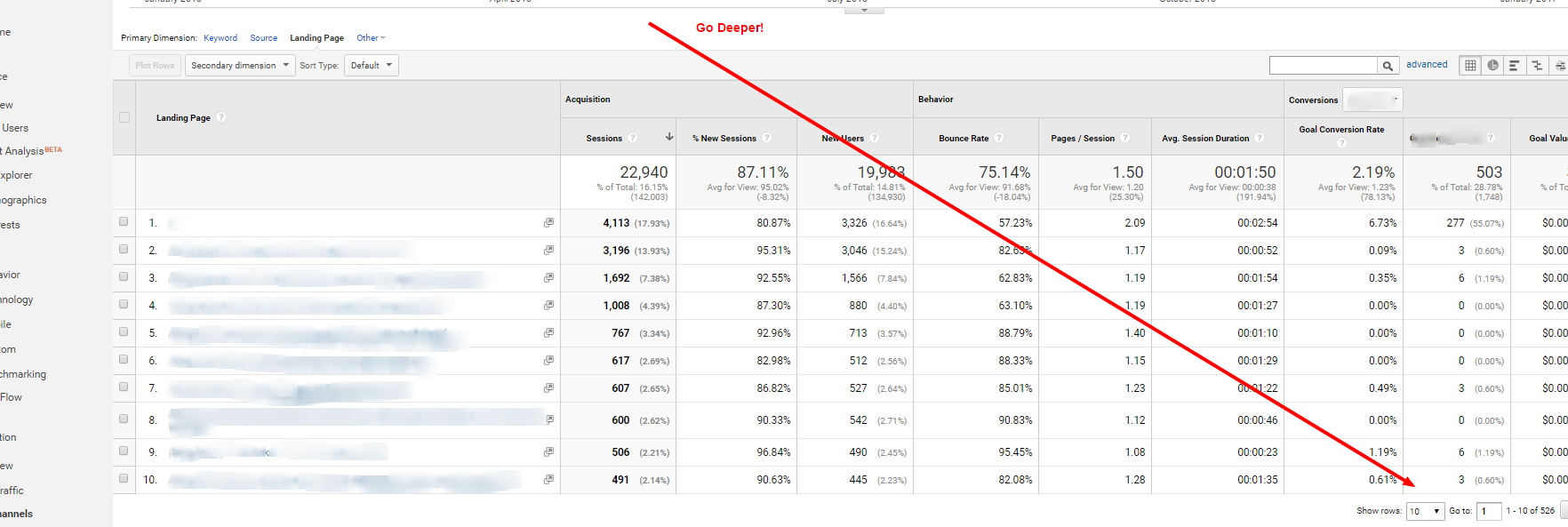
You can alleviate confusion with relevant, unique title elements, descriptions, and keyword-specific URL naming conventions. Giving visitors a good sense of what to expect before they click on your site can go a long way to reduce confusion, thus reducing bounce.
Where else might we make a difference before users make it to the site? On the social media side, one item I see time and time again is the lack of Open Graph tags, specifically for content that has an enticing or viral potential.
Having Open Graph tagging provides assurance that if someone shares/links your page via a social network (especially essential for those with social sharing functionality on-page), the shared content will carry a relevant image, title, description, etc. Countless times have I seen a social share with no image, malformed title, and even descriptions grabbing random page text, even disclaimer text. These types of errors do not lead to click-through success. You need to also ensure that you have Open Graph tags so you do not appear confusing, like the below example.

They Have Landed on the Site…Now Nearly Half Will Leave
Those tenured in the digital world know it is not uncommon that up to 50% of your site visitors will leave before clicking on a second page. Brand traffic performs best at 20-35%; while at the other end of the spectrum, blog traffic can show a washout of 80%+. Instead of looking at a site-wide bounce rate and hoping to see overall improvement through time, it is important that you slice the data to look at the bounce rate a few ways with your “confusion-cutting glasses.”
Bounce Rate by Site Section
Don’t just review overall bounce rate for your site. Site traffic is not alike, not by channel or by section. Practice reviewing user behavioral metrics by channel and also by site section. For example, take a look at where social traffic is landing and review where organic traffic is predominantly landing. Consider if this traffic is bouncing at a higher rate from a certain channel/section.
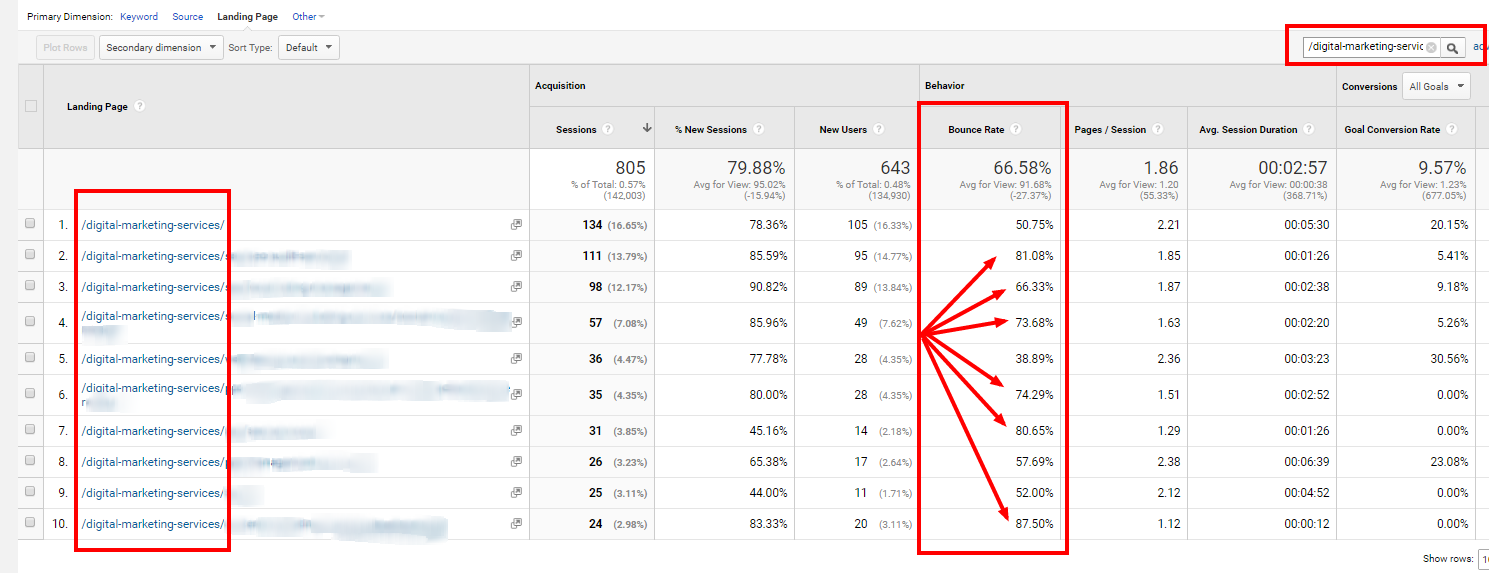
Bounce Rate by Page, Then by Top Keyword
Taking it a step further, look at top landing pages then review them through Google Search Console to understand what keywords are likely driving these visits. Review landing pages under the “lens” of these keywords. It is best practice that you mention these keywords in title elements, meta descriptions, and even more importantly, in the heading and copy of the respective pages.
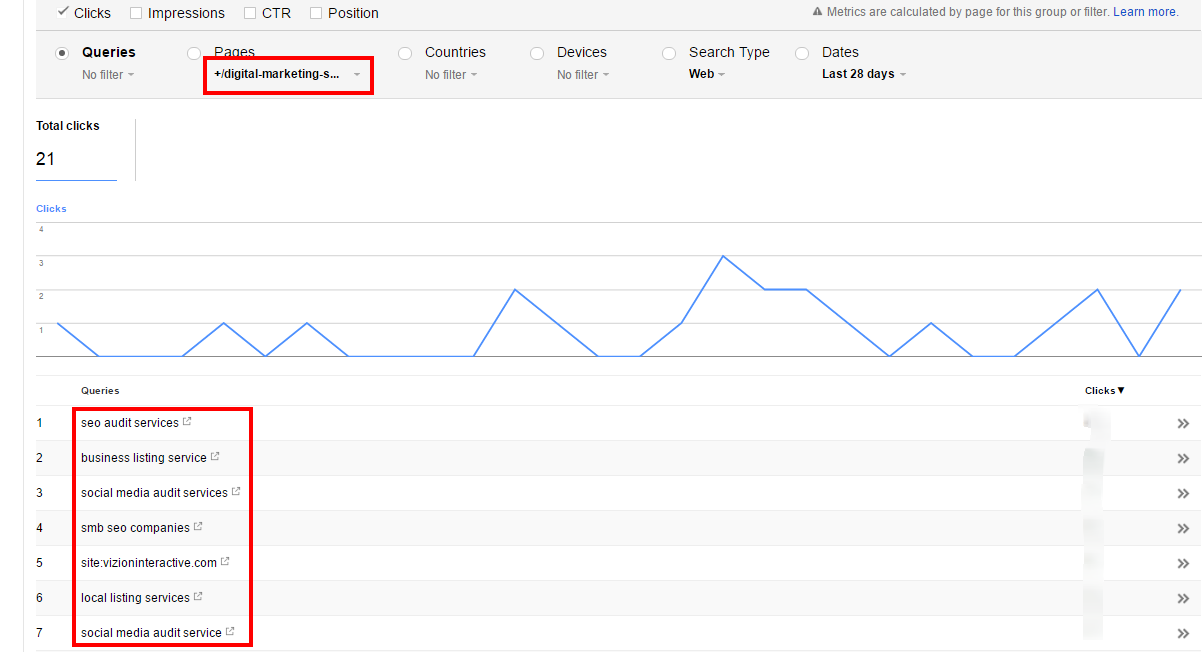
Page Path Behavior
You know how users are entering the site, now you need to identify what they are doing next. Reviewing the User Flow section of Google Analytics is important as we can understand, by channel, how traffic commonly enters the site and what page paths users are taking when they choose to stay on the site. Once we begin to understand how users commonly traverse the site, we can understand what garners their attention.
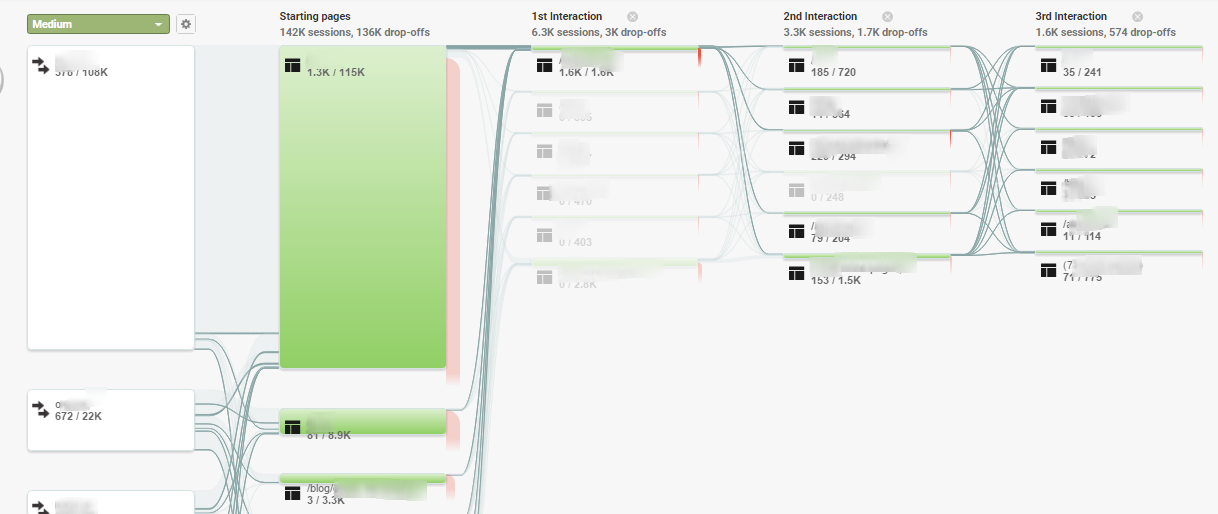
Internal Linking/Lucky Orange
Click activity instructs us upon the commons paths on the site but what helps more is understanding actual page movements. An exercise I thoroughly enjoy is gaining an understanding of user behavior on specific pages. My favorite tool for this is Lucky Orange. Once I discover my most important landing pages, I can gain better insight through scroll-mapping and a visit recording to understand how they are digesting pages.
Calls to Action
Step away from the “getting traffic” obsession that many of us digital marketing professionals have, for a moment. Remember that you have been trying to achieve a great first impression pre-click to accruing multiple page views on our sites. However, while we are learning to create a relevant and understandable first impression, are we achieving what the site was meant to do in the first place?
Through page path analysis as well as recorded user behavior analysis, we have gained insight upon what our users are doing while on-site. Next, ensure that you are placing logical calls to action on these pages. This topic reminds me of sites who get a ton of blog traffic but have no calls to action to enter “standard” site pages or take advantage of special offers. Hence, the aforementioned high bounce rate often seen from blog and article pages.
Are Your Website First Impression Efforts Working?
We all want to be successful in our digital efforts, right? Paying heed to the sections provided should give you a great understanding of how well of a first impression you are portraying to your users. Over time, check out these metrics to understand how well you are doing.
CTR Improvement
Keep an eye on your overall click through rate(CTR), but as discussed, review deeper to folder/site sections as well as by keyword.
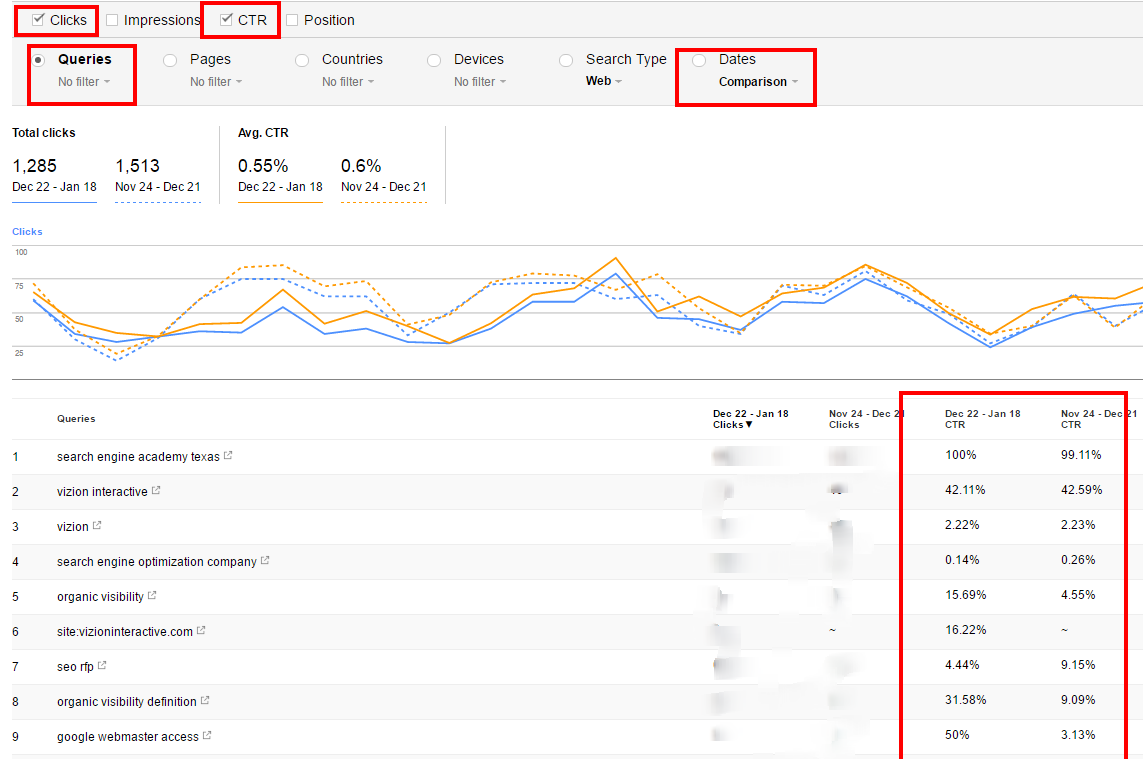
Bounce Rate by Section Improvement
We’ve minded CTR but keep an eye on bounce rate at a page level to understand if you are remaining relevant in messaging and through common visitor funnel paths.
Increase in First Visit Conversions
We want visitors. More importantly, we want returning site visitors. But most of all, we want converting visitors. While we want to build loyalty and lifetime value from our web audience, keep an eye on an improvement of first visit conversions.
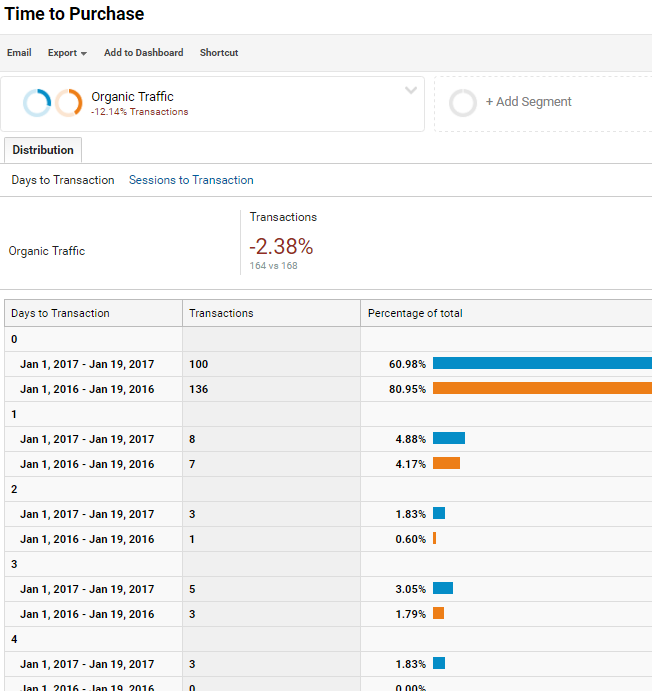
Increase in Time on Site/Pages per Visit
Now that you are minding first impressions leading to clicks and the on-site first impression via messaging, linking and calls to action, keep an eye on how much longer you are able to keep visitors on your site, as well as the average amount of pages that people are visiting on your site.
Making a Great Impression for First-Time Site Visitors
The worst mindset in digital marketing is to assume that your site visitors and potential site visitors “know” you. They don’t! The first impression is about introducing your site, your relevancy to a search or linked mention, and why someone should stick around.
Image Credits
Featured image courtesy of jarmoluk (Pixabay, edited via Canva)
Screenshots by Josh McCoy. Taken January 2017

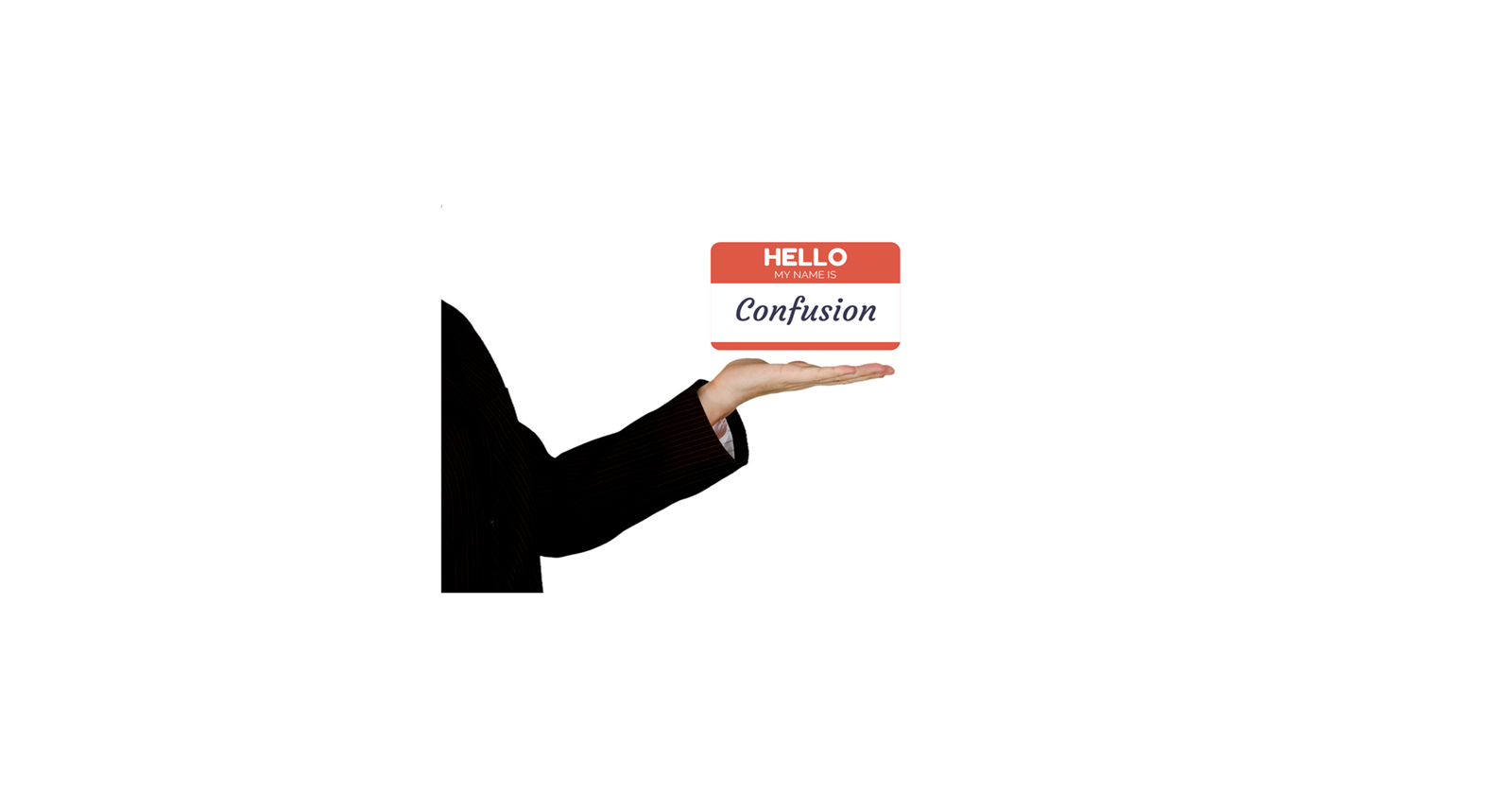
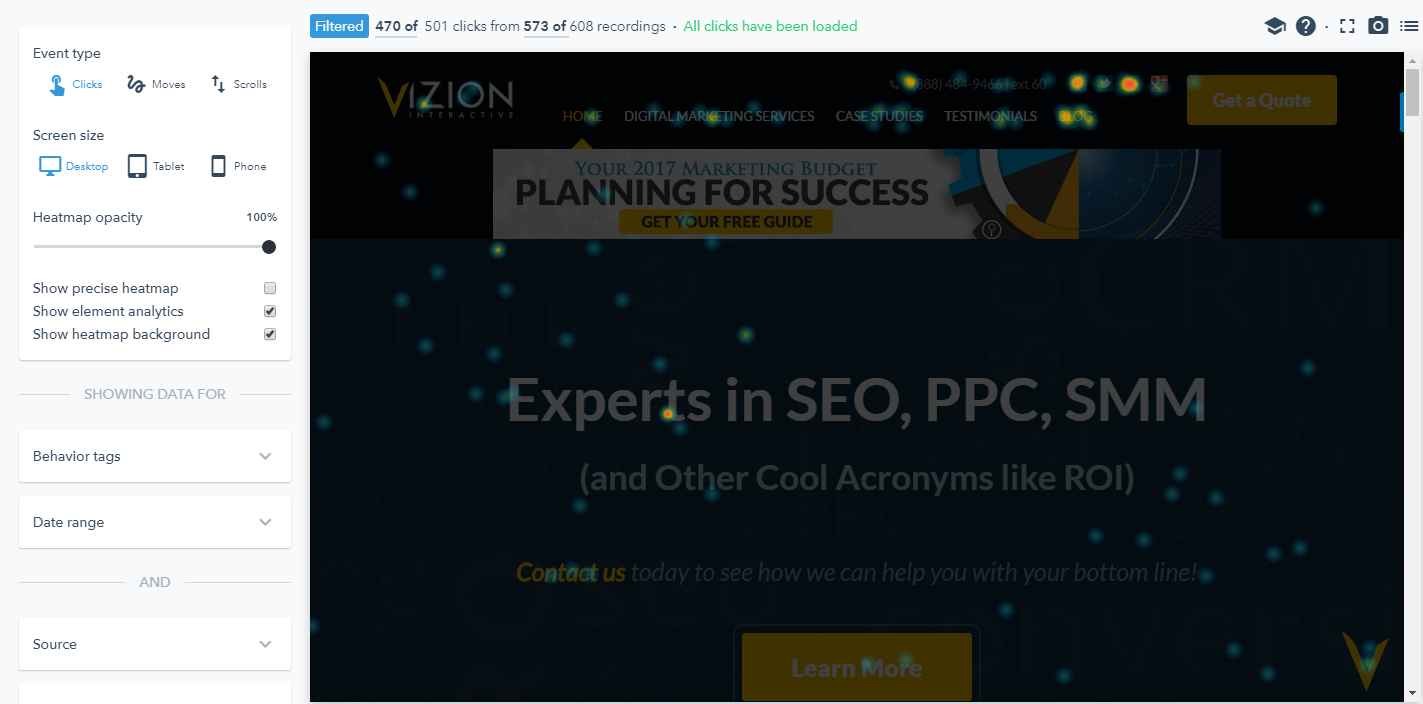
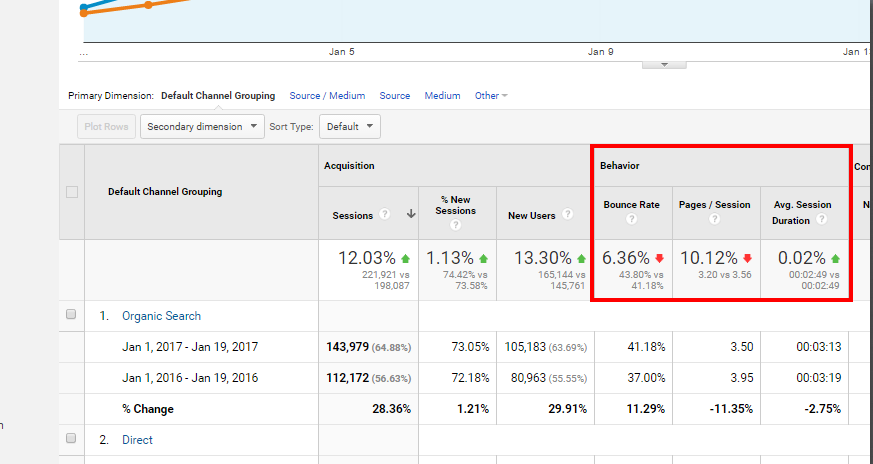



![AI Overviews: We Reverse-Engineered Them So You Don't Have To [+ What You Need To Do Next]](https://www.searchenginejournal.com/wp-content/uploads/2025/04/sidebar1x-455.png)