The quality raters guidelines focuses on technical activities that a typical site visitor wouldn’t engage in. Who clicks on a video to test if it works? Yet one of the goals of these tests is to identify sites with good user experience.
Low Quality Design
In section 7.2.3, Google defines Main Content (MC) of the lowest quality like this:
“The Lowest rating applies to any page with Lowest Quality MC. Lowest quality MC is content created with such
insufficient time, effort, expertise, talent, and/or skill that it fails to achieve its purpose.…Broken functionality of the page due to lack of skill in construction, poor design, or lack of maintenance.”
High Quality Design
In section 4.1, titled Characteristics of High Quality Pages, Google describes a high quality page as one that functions properly.
Here is how Google describes it:
“Remember that MC also includes page features and functionality, so test the page out.”
Two Signals of User Satisfaction
Google research reveals two signals that contribute to user satisfaction. Website complexity and whether user expectations are met play a significant role in forming user perceptions. Negative first impressions can lead to lower satisfaction rates. This research paper is titled, The Role of Visual Complexity and Prototypicality Regarding First Impression of Websites…
Site Visitors Make Snap Judgments
But before I discuss the two signals, the study mentioned above cited previous research about how users form snap judgments.
This is important because it lays the foundation for understanding how users can form judgments about site quality in as little as 50 milliseconds.
In a previous study (cited by Google researchers) it was discovered that people made snap judgments about the trustworthiness of financial and health websites.
They also discovered that this snap judgment influenced how trustworthy a person felt about a web page.
The study was called, Pre-Conscious Assessment of Trust: A Case Study of Financial and Health Care Web Sites.
The research uncovered this insight:
“The results of Experiments 1 and 2 suggest that individuals are capable of processing trust on a pre-attentive level.”
The research indicated that there was strong evidence that site visitors can form trust judgments within 50 milliseconds. But what is more startling is that this snap judgment is formed by the visual attractiveness of a website.
Here is the conclusion of that study:
“This finding builds upon the work of Lindgaard et al. (2006) by demonstrating that not only is visual attractiveness of web sites pre-attentively processed, but also trust. Taken together, this research suggests that the preconscious mind may play a far more critical role in our conscious decision making and judgments than previously believed. This has significant implications for the design of not only web sites, but any technology that requires some level of trust of the user.”
Visual Complexity and Prototypicality
In a study from 2012 published on the Google AI blog (The Role of Visual Complexity and Prototypicality Regarding First Impression of Websites…), researchers sought to discover the influence of visual complexity in forming a trust judgment about a website.
This research also sought to identify the role of Prototypicality in the process of establishing this trust. Prototypicality in this context refers to a person’s expectations about what a website should look like.
The study discovered that pages that were less complex were judged to be more visually attractive. Additionally, sites that matched expectations of what a certain kind of site is supposed to look like were also judged to be more pleasing and trustworthy.
Here is what the study discovered:
“More complex web pages received lower beauty ratings than less complex pages… and pages of high PT were rated as more beautiful than pages of low PT.”
Visual Complexity is Processed Sooner
An interesting discovery was that visual complexity was perceived faster than Prototypicality (the judgment based on expectations of what a site should look like).
This may indicate that making a website easy to scan, and in general easy to perceive within 50 milliseconds or less contributes to higher positive judgment about a site.
The research concluded:
“VC is processed at an earlier stage than PT. “
The researchers elaborated further:
“Websites of high visual complexity lead to a more negative first impression than websites of medium or low complexity and prototypical websites create a better first impression than less prototypical ones.”
Research had Limitations
The research cited four limitations. The perceptions of websites were made under controlled circumstances that did not recreate how a person would normally encounter and judge a website. The test subjects did not represent a cross section of ages and cultures.
The websites shown to test subjects were limited to company websites. The researchers did not extrapolate what signals caused a site visitor to interpret what was complex and what was prototypical.
The study concludes with the following observations:
“In sum, our study shows that designers should regard not only visual complexity, but also the factor prototypicality very carefully when designing a website. Designs that contradict what users typically expect of a website may trigger a suboptimal first impression and impair users’ expectations. Latest research shows that negative product expectations lead to lower satisfaction in product interaction… This may lead to a disadvantageous negative downward spiral that should be avoided.”
Are VC and PT used in Google’s Algorithm?
It is very unlikely that these factors are ranking signals. However, if the conclusions reached from this research are correct, they could influence how satisfied a user is with a website.
And user satisfaction is a key factor to consider because Google aspires to show users the websites they expect to see that are relevant to their query.
Anecdotal Evidence
Around twelve years ago I discovered that site design had a strong impact on user perceptions and could cause users to convert at a higher rate. The discovery came from an experiment I created to test the impact of site design on link building.
I created a website in a commercial niche and gave it an appealing design that was simple to navigate. The code was lean and downloaded in a blink of an eye.
But the site was populated with cheap content. To say it was authored is an overstatement. A better description is to say the content was churned out. This was by design because I wanted to test the impact of site design, not the content.
The goal for my experiment was to see how much effect the site design had toward creating a positive effect. That’s why I made the content quality poor. The results of my experiment was surprising.
I started link building exclusively from .edu websites and within a short span of time I had acquired just over four dozen university links to the website.
Although .edu link building was easier fourteen years ago than it is today, the results were still stunning even for that time.
It showed me how important site design was in the perception of quality and trust that was extended to the website because of the site design. It was all the more remarkable because of the exceedingly low quality of the content.
I discovered that site design had a tremendous effect on user perception and trust. I transferred what I learned from my research over to my affiliate sites and experienced better rankings and conversions.
Takeaway: How to Satisfy Mobile Users
We have an idea from official Google research that indicates site visitors are making snap judgments. These snap judgments are trust based impressions formed by what a user expects your site to look like and how simple it is to understand.
If your site belongs to a law firm, what design cues are users looking for when they visit a legal site?
On the one hand there’s user expectation of what a site is supposed to look like. But on the other hand there’s the task of delivering information in the fastest and simplest manner.
So if your competitors are larding down their sites with animation and excessive JavaScript tricks, then maybe scaling down and aiming for simplicity but with an aesthetically pleasing appearance is the way to go. I don’t think he authors of that research intended to promote the idea of mimicking the bad practices of your competitors.
Home Page Must Deliver Information
This aligns with a Google white paper from 2014 titled, Principles of Mobile Site Design. In the white paper Google advised simplicity and easy navigation. Interestingly, Google recommended putting calls to action front and center.
“A desktop homepage often serves as a welcome page, messaging center and promotional space all in one, but the mobile homepage should focus on connecting users to the content they’re looking for.”
A key insight related to calls to action.
Here’s what Google discovered:
“Study participants had the easiest time completing tasks on sites that clearly displayed primary calls-to-action in the main body of the site, with secondary tasks available through menus or below the fold.”
That advice is reflected in section 4.1 of Google’s quality raters guielines where it describes the characteristics of a high quality web page.
“A High quality page should have a beneficial purpose and achieve that purpose well.”
Five questions to ask:
- Does your page achieve it’s purpose well?
- Does your landing page deliver the information users expect?
- Is your page design attractive?
- Is your page design simple?
- Does your page design meet user expectations of what your kind of site should look like?
Read the research:
Principles of Mobile Site Design
https://www.thinkwithgoogle.com/_qs/documents/538/multi-screen-moblie-whitepaper_research-studies.pdf
The Role of Visual Complexity and Prototypicality Regarding First Impression of Websites:
Working Towards Understanding Aesthetic Judgments
https://storage.googleapis.com/pub-tools-public-publication-data/pdf/38315.pdf

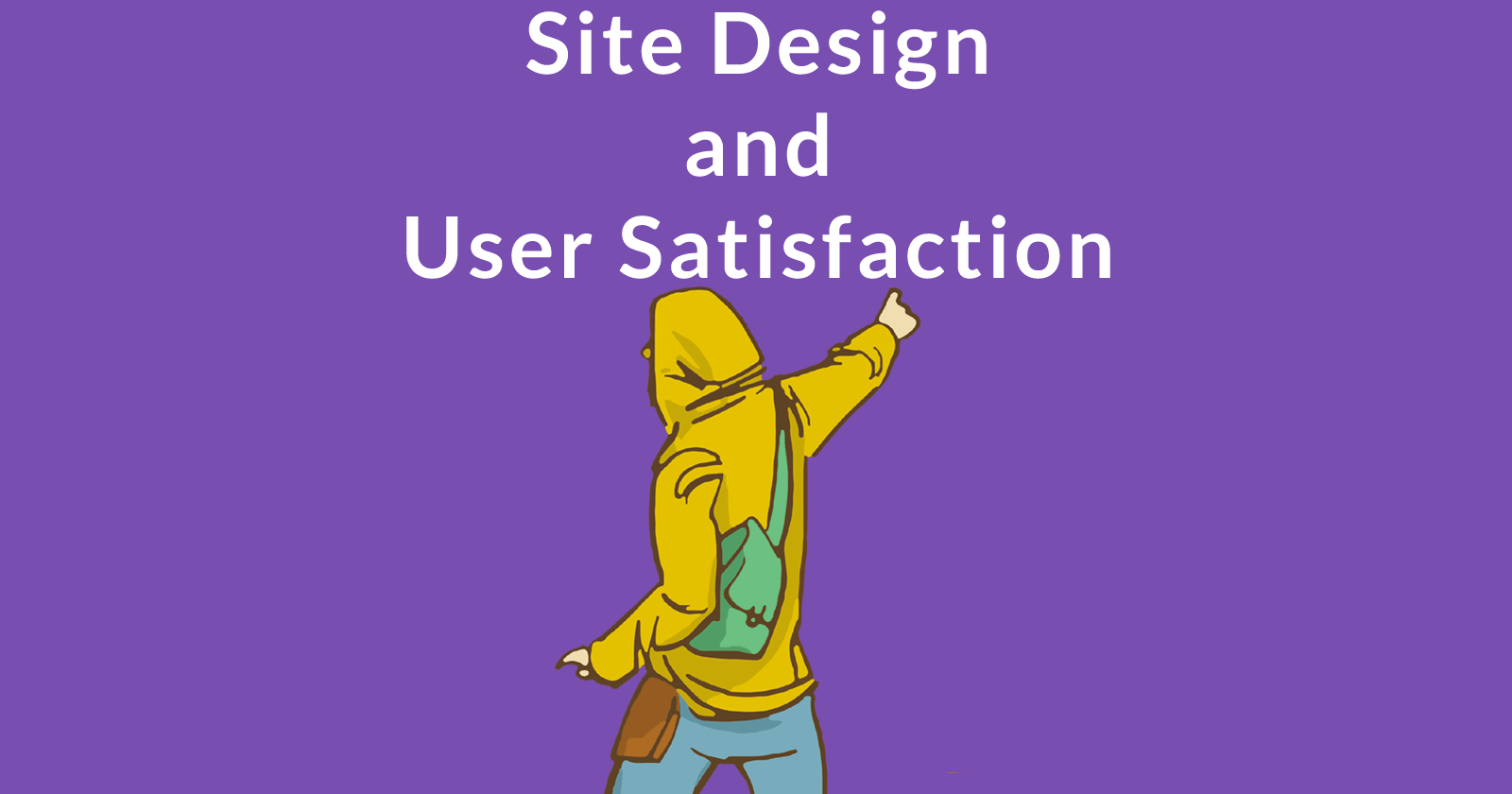



![AI Overviews: We Reverse-Engineered Them So You Don't Have To [+ What You Need To Do Next]](https://www.searchenginejournal.com/wp-content/uploads/2025/04/sidebar1x-455.png)