The choice to actively target a keyword versus allow associated queries to happen naturally through other terms is a constantly evolving equation of:
- Auction price.
- Perceived association in your customer’s journey.
- Potential for volume/value.
While no one component should decide the fate of your budget and account structure, it is important to understand the impact of each, as well as which strategies will set you up for keyword success.
Let’s dive into the triforce of keyword planning.
Auction Price
My paid search philosophy heavily revolves around balancing auction prices of keywords with the forecasted value of the customer.
The factors of auction price include:
- Industry.
- Close Variants.
- Devices.
- Locations.
- Time.
Every industry has different auction prices, or what advertisers in that industry are willing to bid to secure clicks.
A lawyer, a dental surgeon, and an IT firm are going to have drastically higher auction prices than a gym, a shoe store, and a hotel because their customer values are drastically higher.
When you’re in a high-cost industry, it’s vital you ground your keywords in the specific vertical you service.
Bidding on “lawyer” may be cheaper than “truck accident lawyer” but will cost you more in the long run (via bad leads and diluted CTR leading to a lower quality score).
It can be tempting to go after high volume terms. Yet those terms are usually highly competitive and have artificially high auction prices because the big players want them.
Close variants, the bane of single keyword ad group (SKAG) lovers, is a lifeline for these concepts.
When someone types in “training” they may be looking for a DIY solution or a certification.

Typing in “trainer” implies they’re looking for an actual trainer to help them on their journey.
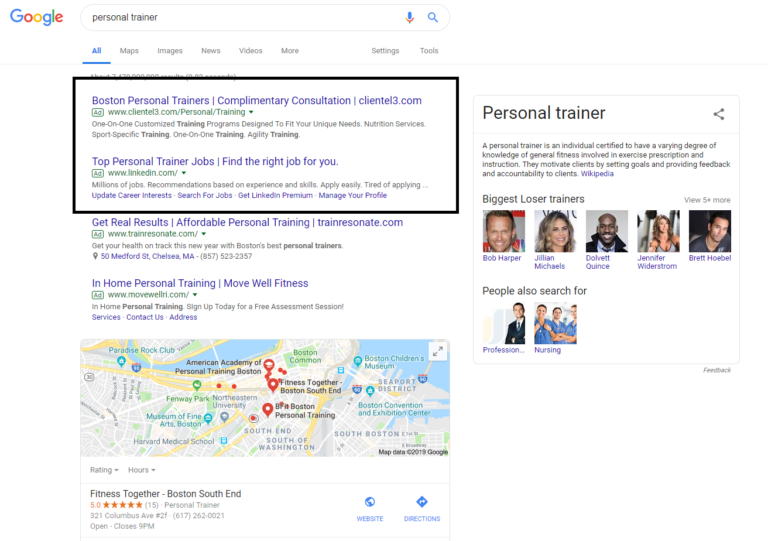
Bidding on the “ing” variant will give you access to the “er” variant, usually at a discount.
It’s also important to honor when a keyword is a “mobile-first” keyword, or predisposed to be searched on a mobile device over desktop/tablets.
Mobile devices require you to bid for the #1 spot because only the first ad is guaranteed to serve fully above the fold. A keyword concept with a wide range between “top of page” and “first position” likely is a mobile first keyword concept.
Depending on your budget for keywords, as well as your mobile sales funnel, those keywords may be better served on Bing’s desktop heavy search network.
Given that the average cost per click is 45 percent cheaper, it can also open up keyword concepts you would have had to bench due to bid to budget ratio.
Locations & Schedules
Few advertisers factor location and time into their keyword planning, but both have a decided impact on auction price.
If you target the U.S., Google will put your budget in California, Texas, Florida, and New York, in varying orders. If those locations are not where you do your best business, or if their auction prices are not ideal, you’ll want to adjust via bid adjustments and exclusions.
Different industries will have different times when competition is high. Depending on the keyword concept, you may decide to limit the ad schedule to your best times, rather than 24/7.
Customer Journey
The factors of the customer journey include:
- SERP analysis.
- Strategic focus.
- Audiences.
Keyword intent largely comes down to the quality of the search engine result pages (SERPs).
There are a plethora of keyword planning tools, but none provide insights like assessing the SERPs for the keywords you’re considering.
A SERP will fall somewhere on the scale between research-oriented and transactional.
Research oriented SERPs will have mostly organic listings, with a few ads at the bottom (or none at all).
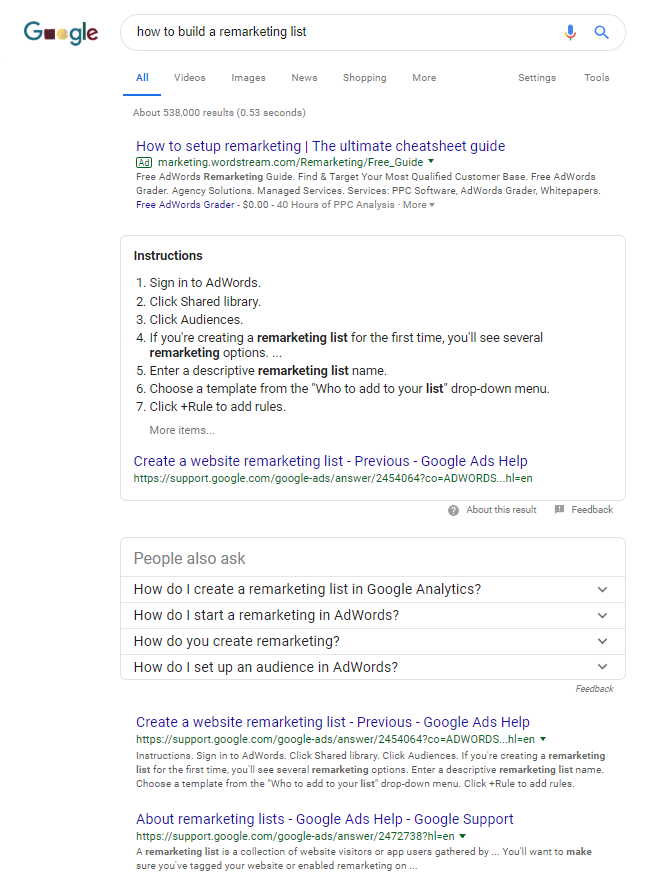
Transactional oriented SERPs will have at least 2-3 ads at the top (if not the full four pack).
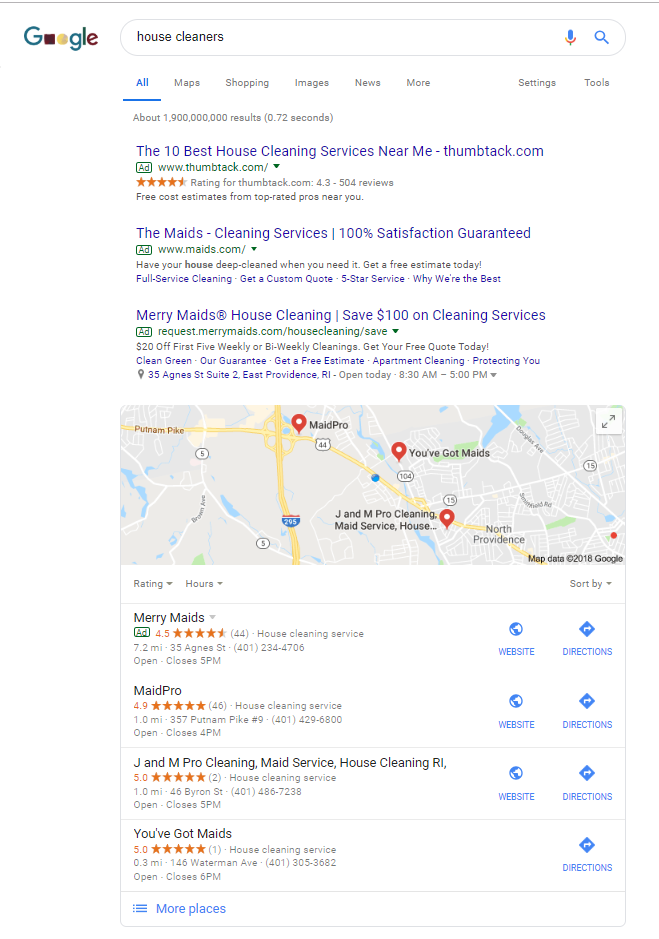
Mobile blurs the line, as Google tends to serve ads on “research-oriented” mobile SERPs.
The rise of voice search and conversational queries has played a big role in the prominence of mobile ads (mobile queries have an urgency about them that paid media is predisposed to serve).
In their quest to provide the best user experience, Google correctly honed-in on user buying journeys beginning with mobile.
This is why precluding mobile from campaigns can cause lapses in performance: while the conversion may take place on desktop, the engagements that begin the relationship take place across devices.
On the subject of buying cycle, we would be remiss if we didn’t touch on the strategic importance of each stage of the cycle and which keywords/initiatives play into each.
Match-Types & Intent Clues
Most advertisers shun broad match and exalt exact (or phrase if they are risk averse and don’t like the new rules of exact).
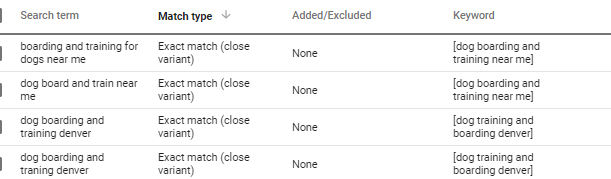
Yet, depending on the stage of the account/what campaign the keyword serves, there may be a place for broad keyword concepts/match-types.
Folks who bid on the term “lawyer” or “CRM” on phrase match, are entering into just as broad pool of queries as someone bidding on “personal injury lawyer with high win rates” or “cheap and easy to use CRM systems” on broad because you’re only locking in the one term on phrase.
The more specific the keyword/query, the easier time Google (and Bing) will have in deciphering the intent, and in turn, feel more confident serving ads on SERPs.
The more “transactional” searches performed, the more likely they are to receive ads (even if different ads serve). If the searches remain “research” oriented, and no ads are clicked in the process, the keyword won’t trigger ads for that user.
Honoring the Intent of the Keyword
The strategic focus of the keyword is more than just how restrictive it is, or how “well” it performed. Some keywords are designed to do well (branded) while others have assist missions (competitor terms).
Both branded and competitor keyword concepts belong in their own campaigns. They have a nasty habit of stealing budget from broad keyword concepts (all match-types allow for keywords to be added onto the query if the word is “implied”).
Many advertisers make the understandable mistake of building out their accounts before taking stock of their most important parts of their business, and how much each part of the business is worth. This leads to one of three things happening:
- All ad groups end up in the same campaign and there’s too much auction price range.
- Result: The budget can’t support all parts of the business and you can’t force the search network to allocate budget to your highest value products/services.
- Campaigns are built for every part of the business, but the budgets can’t support the auction prices.
- Result: No part of the business does well and all advertising looks like a waste because the campaigns can’t get enough clicks in the day to yield conversions and value.
- Value of locations isn’t taken into account so all locations become eligible.
- Result: No mind is paid to how different regions search/think and budgets are forced to contend with a wide range of auction prices (and potentially time zones).
Before throwing away a keyword/ad group/campaign, consider if it has the potential to deliver value and if it was set up for success.
Audiences
Audiences are how we put any questions about intent to bed.
When Google and Bing launched in-market audiences, we gained the most valuable tool in distinguishing between business-to-business(B2B) and business-to-consumer (B2C) traffic.
Instead of putting up with cross audience waste, we can exclude the undesired intent, and bid up the desired audience.
For example, a company that helps businesses ship servers across the globe won’t want to get a request to move a family down the street. You can now exclude folks who are “in-market” for buying a house, as well as bid up office work.
Volume vs. Value
The factor of volume vs. value: which keywords will give you what you need?
Certain keywords are predisposed to be part of a volume or value strategy, and it’s important to know what you need your account to deliver at the beginning.
If you’re held accountable for traffic goals above all else, qualifying the traffic by demanding certain keywords be part of the query will go against your KPIs.
If quality is all that matters, you would be doing yourself a disservice to go for the volume play, even if the term brings in some conversions.
Many gravitate to “long-tail” keywords because they’re able to give context to the search engine. Yet there is a place for “common denominator” keywords that can pull in unique ways of searching. As a rule:
- One-word keywords should only ever be on exact (especially now that implied words are allowed).
- Two-word keywords can be on exact and phrase because it’s important you’re either locking in the order, or that common denominator provides enough value on its own.
- Three-word keywords can be on mod. broad, phrase and exact, but you do need to be mindful of mixed intent with mod. broad. Additionally, the phrase may begin to lose it’s effectiveness because you’re now demanding three words are in order.
- Five-word keywords are where broad can enter the equation. You may also choose to let mod. broad only enter at this point if your account structure has key two-word phrase match terms.
We tend to assume broad is incapable of bringing in high-quality intent, but when applied correctly, broad can be the hero who helps a low search volume industry learn profitable ways of searching.
Final Takeaways
Keywords are your soldiers in the war for ultimate profit and ROAS.
It’s important to honor their unique skills and give them jobs they are predisposed to complete well (you’d never waste a black ops hit squad in a front-line infantry skirmish).
If a part of your business is predisposed to greater profit, that’s where you should focus. Audit your keywords and their implied intent for how well they align with your big profit products/services.
Honor the factors that increase the probability for profit, and if one stands out, invest the time to build out campaigns focused on that (for example, keywords honoring different ways prospects search in different locations).
More Resources:
- 10 Paid Search & PPC Best Practices for 2019
- 3 Critical PPC Tasks You Should Do Every Day
- PPC 101: A Complete Guide to Pay-Per-Click Marketing Basics
Image Credits
All screenshots taken by author, March 2019


