Many experienced search marketers added usability testing to their site audits. Still, they may be unprepared when they learn of clients facing ADA website accessibility lawsuits.
Where do they find accessibility resources and testing tools?
Why should marketers care about website accessibility?
Who is responsible for the accessibility of websites and apps?
“When we say we want to build for everyone – we mean it. Accessibility is written into our mission statement and core to our values as a company. We don’t think a problem is solved until we’ve solved it for everyone. Technology’s great promise is to give everyone the same power to achieve their goals. As long as there are barriers for some, there’s still work to be done.” — Sundar Pichai, CEO of Google
The Search Marketer’s Competitive Edge
An expert technical SEO audit provides data used to diagnose the status of webpages. This helps with:
- Indexing, ranking, and content issues.
- All the bits and pieces of what is essentially an online product that people are expected to want to use.
Search engines are expected to provide the most accurate responses to search queries from people using a variety of devices, in an even wider, unpredictable environment.
We have all experienced what it is like to follow a link in the search results, only to land on a webpage that prevents us from using it in the way we want to.
Imagine what this is like for someone with no mouse, poor eyesight or using a screen reader?
Accessibility improvements increase brand loyalty, which is valued by search engines. More importantly, it removes barriers for users. This is referred to as inclusive design.
Who is responsible for making sure marketing clients’ websites meet WCAG2.1 or Section 508 guidelines?
That depends. Accessibility compliance is a search engine marketers’ competitive edge. However, learning how to build accessible websites and applications requires more skills.
In fact, accessibility engineers may be expected to be certified and have programming experience.
While not all digital marketing agencies and SEO consultants provide website design services, but a vast number do.
Having in-house usability trained designers offers more opportunities for various types of optimization and marketing strategies. Most usability designers have a basic understanding of WCAG guidelines.
Many companies provide website design, mobile application development or software products used in the educational, government, healthcare and financial verticals but do not:
- Plan for accessibility testing during development cycles.
- Have designers and developers trained in accessibility.
Such companies may feel threatened not only by fears of ADA lawsuits but also the frenetic pace of technologies specifically targeting voice activation and mobile apps.
Since I wrote Website Accessibility & the Law: Why Your Website Must Be Compliant, several new U.S.A. ADA accessibility lawsuits regarding websites appeared in the news.
For example, 75 art galleries in New York were sued for failing to make their websites accessible to blind or visually impaired people. Images and sliders lacked the additional code that would enable screen-reading software to describe images via audio translation.
A Florida case, Gomez v. General Nutrition Corp, illustrates the importance of hiring expert accessibility testing:
“According to his report, Dolegowski tested the GNC website with two automated accessibility checkers, both of which are available free online. When the test results returned no errors on the website, Dolegowski concluded there were no known accessibility issues.
Gomez, on the other hand, retained a third-party digital accessibility consulting firm, which concluded after an audit of the GNC website that it contained accessibility issues that would prevent individuals using a screen reader from adding products to their shopping cart and completing a purchase.”
Countries around the world are embracing accessibility by clarifying the meaning of public facing businesses by extending the definition to include the internet.
Access to web-based stores, banks, healthcare, travel, and education is considered a civil right, but enforcement varies, if it even exists at all.
What’s Behind the Sudden Emphasis on Website Accessibility?
Generally speaking, we are becoming more aware of how people use websites and computers. We have a better understanding of what it means to build intuitive user interfaces.
Years of research into search engine queries, neuroscience, online social communication habits, as well as constant advances in computer hardware, software, communication infrastructure, and voice activation enable greater access by removing barriers.
The fear of ADA lawsuits is not a good reason to care about accessibility.
The guidelines have always been available for free.
Even so, as someone who has included accessibility testing in website usability site audits since 2001, I know that it can be complicated to:
- Learn how to implement the code.
- Know how and when to do what and where.
Most experienced SEO professionals know when a poorly built website needs design help to improve conversions, site performance and help for mobile. Less obvious are accessibility issues that require additional testing.
Meeting accessibility WCAG2.1 or Section 508 Refresh standards requires knowing how, where, why, when and what to apply during the development phase, which marketers may not be part of.
There is often a knowledge gap between running pages through an accessibility testing tool such as AXE or WAVE and knowing how to fix the issues. The best chances for repairs are caught during the development phase, not afterward.
Inclusive design recognizes the diversity of people and how this impacts design decisions.
Should you design for every possible user?
This is unrealistic.
Following WCAG guidelines does ensure that more people are assured of being able to use a shopping cart, understand videos, and listen to content.
However, it is my personal experience that as well planned or built a website or application may be, there is always a user experience that was never considered.
We do our best, knowing that improvements are natural and accessibility education ongoing.
For example, WCAG2.0 is now WCAG2.1. There are 17 new success criteria added in all three levels, A, AA, and AAA, applied to mobile small screen and touch screens, plus voice input, users with vestibular disabilities and screen readers. Section 508 was updated and is called Section 508 Refresh.
WordPress themes, plug-ins, and third-party apps may not be kept up to date. WordPress Core meets accessibility standards, but the new Gutenberg editor is still in the process of meeting requirements.
PDFs must be accessible. Twitter provides a way to add alt attributes to images.
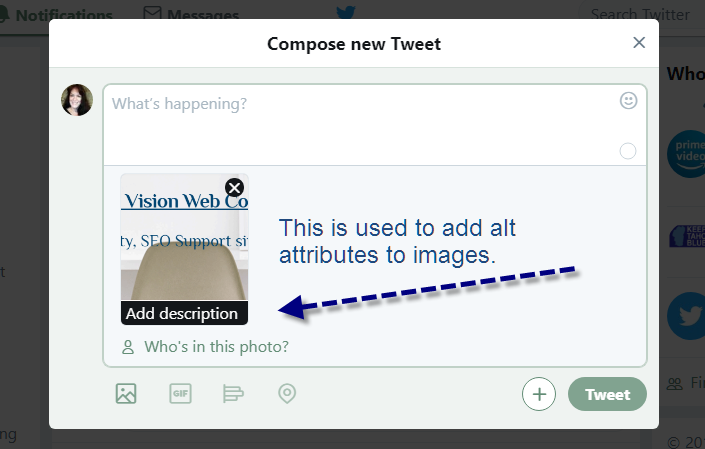
One word of caution is worth mentioning. When shopping for an accessibility testing company, be aware that some of them are using fear-bait to attract new clients.
It is not a “criminal” offense to have a website that is not Section 508 compliant, as one company claims for example.
The purpose of this article is to provide you with:
- The best tools for accessibility testing.
- Recommendations for trusted accessibility testing companies.
- A list of reputable people and resources in the accessibility industry.
Accessibility Testing
There are automated accessibility testing tools for use with agile environments and in software development and QA testing.
It is strongly recommended to incorporate manual testing with assistive devices, Android and Apple mobile devices, touch screens, various computers, browsers, and user testing.
Browser extensions serve as first alerts.
Accessibility Testing Tools
I also have several text-to-speech Chrome extensions like Natural Reader Text to Speech and Read Aloud Text to Speech Voice Reader
Other Accessibility Tools & Testing
- Accessibility.dev
- Free IBM Watson Speech to Text Service
- Enchroma Colorblind Test
- PDF Accessibility
Manual Testing
Accessibility Guides
- GitHub Accessibility Guide
- University of Minnesota Duluth Accessibility
- Google Accessibility
- WordPress Accessibility Handbook
Accessibility Companies
- Paciello Group (education, services, tools)
- Level Access
- Tenon Services
- Hassell Inclusion
- Joe Dolson
- Accessible Website Services (Mary Gillen)
Accessibility Advocates
- Derek Featherstone
- Joe Dolson
- Mary Gillen
- Sheri Byrne-Haber (Her writings in Medium are exceptional.)
- Jonathan Hassell
- Deborah Edwards-Onoro
- Karl Groves
- Léonie Watson
- Henny Swan
Accessibility Courses & Certification
Resources
In addition to the above, I’ve found additional companies, newsletters and accessibility bloggers in Twitter and LinkedIn.
There are also several law firms specializing in accessibility complaints. Major corporations have resources and accessibility guides, such as IBM, Adobe and Microsoft.
Developers seeking other developers experienced with accessibility will find courses on JavaScript, JQuery, ARIA, React, and more anywhere where online courses are available. Searching Twitter with the hashtag #aiiy introduces accessibility how-to bloggers and accessibility advocates.
I also create Google Alerts, subscribe to podcasts and YouTube videos and track updates to ADA laws at Congress.gov and various other resources that cover accessibility standards and legal requirements in other countries such as EN301 549 in Europe.
The most daunting part of accessibility work is remediation. Some accessibility tools link to the exact WCAG principle to help guide in fixing the issue. But instructions can be complicated or difficult to understand.
Implementation is another hurdle since you need access to the source code. You will read different opinions on VPATs and accessibility statements.
Learn to be careful when discussing or writing about accessibility. I repeated a term I had heard someone use and was corrected for being insensitive.
Inclusive design practices are thoughtful additional bits of code that go a long way toward removing barriers.
They also create desirable, enjoyable user experiences for your digital marketing clients whose web-based properties are under your care.
More Resources:
- Website Accessibility & the Law: Why Your Website Must Be Compliant
- 7 Reasons Why Accessibility is Good for SEO and Sales
- 3 Ways Content Improves Your Website Usability
Image Credits
All screenshots taken by author, March 2019





