Search engine optimization processes made great strides in the last few years.
When the phrase first appeared, SEO web design intended little more than stuffing your great 90’s website with whatever terms you had been optimizing for, getting listed on famous directories, and populating your meta data for the search engines to evaluate. Search engine marketing and SEO optimization were fundamentally as traditional as the search engines themselves, before the 1st algo has been written to point keyword stuffing, you just typed your key phrase more times compared to anyone else to get the top place in Yahoo.

But, oh man, have things modified. In their infinite search to provide users with the most appropriate, authoritative and good quality recommendations for a given keyword phrase, the algorithms and web metrics utilized by search engines such as Google to index, evaluate and understand the contents of the web have grown to be more and more advanced.
The complication and relative value of SEO services has evolved alongside these developments, as the SEO expert’s job of getting top positions in search engine results has become ever more challenging and competitive.
But don’t be discouraged. Search engine optimization and social networking all start with strong website design. Building from the ground up with these 5 Search engine optimization tips will give you a big head-start in the race for those coveted and successful search engine rankings.

1 . Keywords
Keywords, key phrases, and key terms are the bread and butter of SEO and search engine marketing. Smart keyword variety, strategy and analysis are a big part of how it’s completed. Your keyword selections could reflect what you do, where you are, what you really like, your skill, or maybe your brand terms. Be sensible; for example it might be too late to overcome Amazon for the phrase used health books.
Visualize your selected key terms as the ‘real estate’ you will be contending for. Head terms are your top level keyword phrases. If you were offering Search engine optimization web design services your head terms would consist of web design, SEO, website design, search engine optimization and lots more. These head terms are normally the most competitive in a industry so make use of variations, think laterally, search for an opening, and you’ll be obtaining somewhere.
Your long tail or tail terms include phrases that relate with your head terms. Get creative; determining and owning the right long tail terms is a great way to corner your own part of a competitive market. A couple of good examples for our imaginary web firm might be WordPress website design, e-commerce SEO, New York web design etc.
Perform as much keyword research as possible. You can use tools such as Google keyword tool, Market Samurai, Moz, and don’t stop thinking about the invaluable Google search box itself. Since Google launched the instant search results this became even more valuable, the bunch of auto-complete suggestions can explain to you what the world is searching for. Choose and list your head and long tail keywords and terms cautiously before you go further.
Image Related to keywords
Utilizing your keywords
So, you understand what your keywords are, but what do you do with them? Clearly, search engines need to be shown just what your website is all about in order to drive website traffic to you. Your selected keywords must then be considered during the website design process.
Key terms must be used in:
- Title Tag
- Keywords and meta description
- Navigation and menus
- Business slogans
- Your Domain
- Bullet points
- Alt text for images
- Graphic descriptions
- Title attribute in links
- Your primary page or product copy
- Internal and external links
- Footer links and sitemap
- Header Tags – H1 , H2 and H3
But don’t over optimize it! Keep in mind that SEO optimized content should be helpful, authoritative and well-written. Artificial repetition or ‘keyword spamming’ will not help you get ranking and even cause different penalties. Google working by trying to link people to the majority of relevant optimized content on the web, and significantly it attempts to link them to what they will like. So if it seems like spam to you don’t publish it.
When your website goes live, start tracking and improving your keywords based on referrals and performance. Google Analytics should be attached to your site; it is good, free tool to begin with web traffic, analysis and much more.
2. Website Navigation
A lot of websites could do amazing things for both user experience and their search rankings by improving their navigation. Look at how the following recommendation might help you elsewhere in your web site design; this is critical stuff.
Create your navigation both search engine and user friendly
If you have learned the term semantics on your trips, navigation is a great spot to start applying it. Basically, the term semantics describes the study of meaning; the relationships between signifiers (for us, words) and what they indicate. How does it work?
Google’s bots are hopefully crawling your website regularly.
They might not be clever enough to obtain your jokes, but by analyzing your links, internal navigation and content material, they are using advanced semantics to assess top quality based on the business of information on your website.
As an example, if I you developed a semantically correct drop-down navigation menu labeled SERVICES, that expanded to read WEB DESIGN – INTERNET MARKETING – SOFTWARE SOLUTION, and each of those expanded into categories, cms, or other variations, that information makes sense to both Google spiders and your users.
Utilize semantic company for information not only in your menus, but right across your whole website, adding the data you collected in your keyword research.
Well ordered, semantic beauty is why Wikipedia has won so frequently in the Search engine rankings. Wikipedia is an excellent example of organic search engine optimization which places out strong ‘authority signals’ for a lot of subjects and key terms.
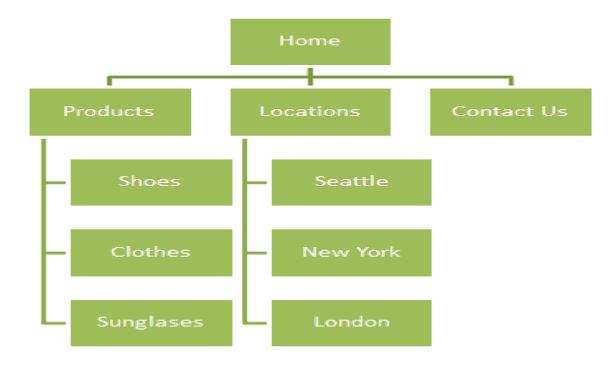
Navigation Problems
General web development mistake which badly impacts SEO is using images as buttons on navigation bar. Use text always, as words will be preferred and recognized in relation to where they link and what is around them. Yes you’re getting it! Semantics once again.
If the link to your web design page was a picture called button A, why would a search engine index it? The search engine will also be upset that the linked page wasn’t filled with good information on button A.
Words, text, and html links are always the best selection.
Most of the pretty effects that you might get into Photoshop, Java script or Flash based menu can be positively achieved with text based CSS3. All good features built in CSS3 have the advantages of getting compatible with all browsers, are SEF (Search Engine Friendly), and provide much faster loading times.
Flash and Java script should normally be eliminated without exceptions, as they do not present open, conveniently understood information to search engines. Make it simple, keep it text based, and make a use of CSS3.
3 . URL’s And File Folder Name
Your URL is a good place to begin to optimize your web site. Every web page on the internet has a unique IP and URL, and this is part of your site that is most referenced and sustained somewhere else on the web.
A truly bad URL, unhelpful to both people and search engines, below is example of bad URL;
http://www .two4seven.com/seo/ab.html?hkjhkHhHJhkjhkhjhkjhjkhkl;kkjnjnbcxzxgjhagsdjwyeqjwy
Seriously, largest organization can’t obtain this right? If the webmaster had any sense, they will have basic re-write rules or a CMS plug-in enforcing something similar to this;
http://www.two4seven.com/internet-marketing
Be better than Two4Seven Media! Apply our good old semantic rules and your key terms to URLs and folder structures during your web design. People will like your site more.
4. Images
One more often overlooked section of SEO web development is the proper dealing with of images.
- To optimize your images for fast loading times and quality, compress them to make the file sizes smaller.
- Go for between 30 to 120kb, with a resolution of 72dpi
- Always use the ‘alt tag’ attribute to present the search engines something different to read.
- Place images in context with your page content; make sure they are related to your site or content and have appropriate titles and captions.
- Put all your images in a folder called ‘images’ simply because it is sensible!
5. Social Media Engagement
Alright, everyone is going on about social media networking, social media marketing. You may or may not have seen what all the fascination is about.

Facebook is now the most visited website on the internet, and rarely a day goes by without the latest Twitter scandal smacking the news. Most internet users are getting involved in several SMN (social media networks), and web users are used to see buttons all over the place on the web that enable them to promote or dump content.
Search engines are progressively having these social signals into account, and are excited about the size of your networks. Certainly if there’s any opportunity that someone will click a ‘like’ button and potentially tell thousands of people about your wonderful page, you really should give them the opportunity.
The simple act of Tweeting a link to your recent post or product increases it’s visibility. Many companies and individuals are utilizing the power of social media to great effect, if they use a respected social media organization or simply take it all on themselves. Ok, this is an evident line, but you should not get put aside!
At least, take advantage of social media by signing up for Twitter, Facebook, Digg and LinkedIn. Understand how they work, and combine the appropriate sharing buttons on all your website’s pages. Whenever a user says ‘like’, post a social bookmark, or writes a review, it will go by social link back to your site and improve your visibility.
Conclusion:
- Analyze, understand and implement your keyword approach all over every aspect of your website, concentrating to good semantic structure.
- Don’t utilize technology that obscures your content or gives an over complicated website stay text based, stay straightforward.
- Look closely at detail and information structures throughout, with clear navigation menus, URL’s, directory names and image attributes.
- Maximize the power of social networking; work with the most used bookmarking and sharing tools wherever they are correct.
Tell me has this been helpful for you? Also, if you want to include anything else in this procedure regarding web design and SEO, then comment below and let me know!

