As soon as Google announced that page load speed had been added to its ranking algorithms, page load speed became a buzzword in the SEO community. Unbelievably, that was over five years ago now.
Page speed continues to be a hot topic in the SEO and UX spaces, and rightfully so. Even after five years, there is still an abundance of inaccurate or incomplete advice available regarding page speed. In my opinion, one of the often-ignored page speed topics is web hosting. In this article, I’ll share some of the data and experience I’ve gained regarding how web hosting impacts page load speed.
The Real World Impact of Page Load Speed
While the realistic benefits of improving page load speed are sometimes overstated, there are very real benefits to speeding up your website’s pages.
SEO: Since page load speed is part of Google’s ranking algorithm, your website’s page load speed may have an impact on your Google rankings. The data on the specifics of this is confusing, though, and it seems likely that page load speed may be a very minor ranking factor.
For example, this study shows no correlation between page complete load times and Google rankings, but it did find a correlation for time to first byte. Another study also found no correlation between rankings and page load time. It seems likely that the impact of page load speed on rankings is very small, so as SEOs it’s important that we don’t present page load speed as a major factor in rankings.
UX: The impact of page load speed on users is likely much greater than its impact on Google rankings. Multiple studies have consistently documented the impact of page load speed on user experience – slow load times lead to user abandonment and decreased conversion rates. Scale does matter when discussing this benefit, though. An incremental improvement in conversion rate (which is huge for large e-retailers) may translate to a very small monetary benefit for websites with small traffic numbers.
Why Web Hosting is an Important Factor
When you browse to a website and load a webpage, you are essentially running programs on and opening files from a remote computer (the web server). The faster that remote computer is, the more quickly the webpage can be loaded. There are three basic tasks the web server has to complete:
- Execute code: In many cases, the web server has to execute thousands of lines of code (for example, the PHP code that makes up WordPress) to render a single webpage. Just like opening a program on your computer takes time, it takes time to execute all this code on the web server.
- Run database queries: For any CMS-based website, the website code will have to run database queries to retrieve the webpage content from a database (e.g. MySQL). A WordPress website may make 100+ database queries to render a single page.
- Serve files: A typical webpage requires the web server to serve up dozens of files (images, CSS, Javascript, etc.). For example, loading the homepage of Amazon.com involves over 350 requests to the web server.
What Makes Some Web Hosting Packages Faster Than Others?
How do you pick out a web hosting package that will help improve your site’s page load speed? As it turns out, the factors that make a hosting package faster are very similar to the factors that make your own computer run faster:
- Dedicated resources: The first step is to choose a hosting plan that offers dedicated resources – this keeps other websites from hogging resources (e.g. processor and memory) from your website. Instead of choosing a shared hosting plan, choose a VPS or a dedicated server.
- More resources: Having more available processing power and memory means your server can execute requests more quickly. (Just upgrading from shared hosting to dedicated will usually give you significantly more available resources.)
- Faster hard drive: A solid state drive (SSD) loads files much faster than a standard hard drive, resulting in faster performance.
- Local resources: Having your database and other resources directly on the web server can help improve performance vs. these resources being on another server as with some shared hosting packages.
Below is an example shared hosting plan (from HostGator). Note, there are not dedicated resources (processor and memory).
Below is an example dedicated server (from KnownHost). Note that there are dedicated resources (processor and memory) but this plan doesn’t have an SSD. If you need more resources, just upgrade to a higher level.
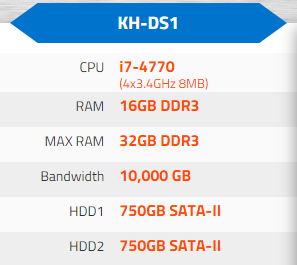
How Much can Faster Web Hosting Improve Page Load Speeds?
Upgrading web hosting can have a significant impact on page load speed, especially for resource intensive (i.e. lots of code and database queries to execute) websites, such as Magento websites. My company recently completed a page load speed study that measured the impact of upgrading from a basic shared hosting plan to a VPS plan has on page load speed for a Magento website.
The results were dramatic – the VPS hosting offered a 62% improvement in page load speed:
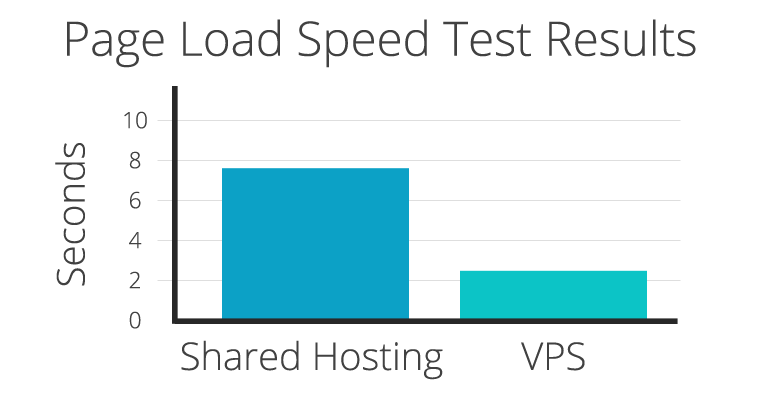
Upgrading web hosting will have a smaller impact for websites that are less resource intensive or for websites that are already on relatively fast web hosting. I’ve found that upgrading web hosting has the greatest impact for Magento websites, but it delivers improvements for WordPress, Drupal, and other websites also. Upgrading web hosting can also deliver a significant speed boost if your website is loading slowly due to many users browsing the website simultaneously.
Time to First Byte
Remember the study I cited above that suggests “time to first byte” may be the page speed metric Google uses to influence rankings? Time to first byte isn’t influenced by front-end optimization tactics like minimizing Javascript or optimizing image files. This is another reason to upgrade your web hosting – a faster web server generally means a lower time to first byte.
Next time you’re optimizing a website to improve page load times, don’t stop with code optimization – consider whether you should upgrade the hosting to further improve performance!
Image Credits:
Screenshot captured from HostGator.com
Screenshot captured from KnownHost.com
Graph by 10x digital, my employer, used with permission




![AI Overviews: We Reverse-Engineered Them So You Don't Have To [+ What You Need To Do Next]](https://www.searchenginejournal.com/wp-content/uploads/2025/04/sidebar1x-455.png)