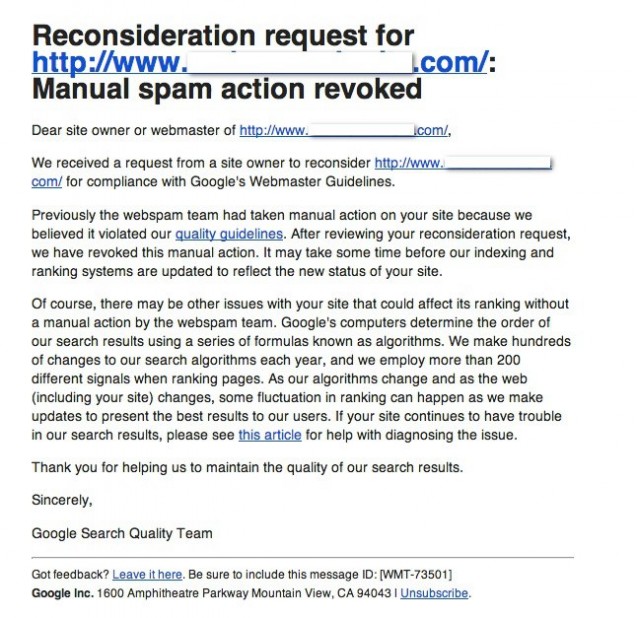It’s every site owner’s worst nightmare. You wake up one morning to a Google Webmaster tool warning message notifying you of the detection of unnatural links aka. “the Google manual penalty”.
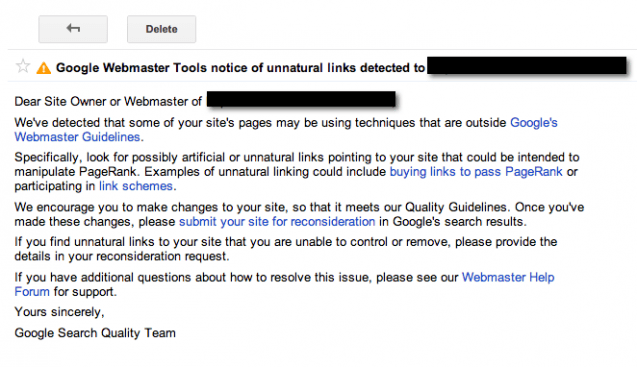
If this happens to you, you have every right to feel nervous and unsure about the future of your website. In the short term there will be some problems and it will be painful. But don’t despair; there is light at the end of the tunnel.
In this article I am going to give you my opinion and also some actionable steps to get yourself out of Google’s bad books and revoke your manual penalty. What I am about to share is the experience fixing three manual penalties, for my own site and also helping other sites get themselves back on track.
What I am about to go through is the process I used to fix these penalty’s. I also recommend your read the following articles: Branded3, Cutts Interview, disavow tool tips.
The Solution
The Analysis Stage
To recover from a bad link profile, you must first fully understand your profile and what links are causing issues. You can use link profile tools such as Google Webmaster tools, Majestic SEO, Open Site Explorer, or Ahrefs to get the information you need to determine what is going on with your profile. I personally used a combination of Google Webmaster tools and Majestic SEO to complete the process. I found that Webmaster tools is slow to update their data so a paid tool is required to catch missing links. This is going to take out the guess work regarding your websites links.
Deciding If It Is Manual Or Algorithmic
The simple process of determining whether you have a manual or algorithmic penalty is to check your Webmaster tool message. If you have received a “Google Webmaster Tools notice of unnatural links detected” message then you do. If you are unsure you can file for a reconsideration request to Google and they will tell you if you do or don’t.
The reason that this is important is it will define your strategy moving forward so make sure you know what type of penalty that you have.
Further Link Analysis
It cannot be stressed enough how important it is to get as much information as possible when it comes to your link profile. Even after you run the initial reports with the previously mentioned tools, it is recommended that you use another third party program.
Link Detox and Link Risk (both paid resources) have been known to be very effective programs, that reports of your link profile and will even give you the percentages of your toxic, suspicious, and healthy links. You can get exact breakdowns of all the links that are causing issues and also contact information for site owners, which makes the removal process easier.
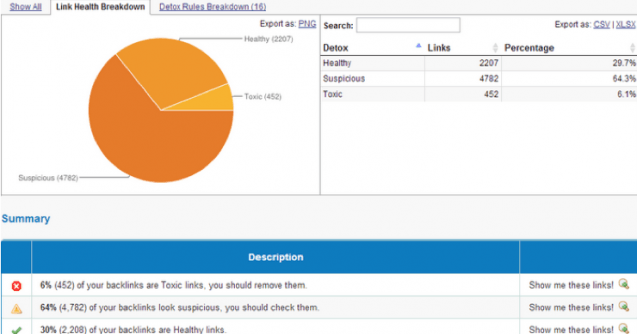
If you previously used an agency to help you with your link building and SEO, then get in contact with them and ask them directly about what type of link building they did for you and where they got their links. Check and see if they have been using link networks that eventually turned bad after the Google update. They may still have the contact details of the site owners they got links from which will be useful in the removal stage.
Remember, any links that are directed towards your website that are “no follow”, do not affect your Google rankings at all, so they shouldn’t be a high priority. If you are unhappy with those links, you can still make an effort to have them removed.
If you can, try and have a professional take a look at the reports from the tools you used, just to make sure all the information is correct. This is just something to do in case you don’t trust the reports.
A SEO professional can also help you determine what are good links and what are bad links. This can save a lot of time when filing for reconsideration as they may catch some links that you thought were good, but are actually bad.
The Removal Stage
Now the fun part, removing toxic links from your website to get everything back up and running smooth. The first thing you want to make sure and do is go down the list of bad links and contact the website owners that have the link on their site. Just politely ask them to remove the link due to the penalties that it is causing your website. Below is a template that we used for link removal:
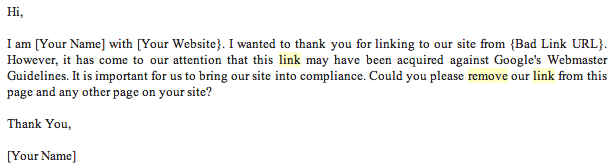
If you run into a greedy site owner that asks for money to have the link removed. Note that down in your spreadsheet and then add that link to the disavow file.
We sent three emails in total per website to try and get a link removed. Normally on the first round we get about a 10-15% success rate. On the second round a 10% success rate and on the third a 5-8% success rate.
Disavow File
My understanding is that the Disvow tool is like a link IQ test. Google will manually review your file and see if they deem you to be a worthy SEO and reconsider your site.
The point about this is that if you stick 100% of your links in the disavow file Google is not going to reconsider your website. They want to see an effort to get bad links removed before you file for reconsideration.
Check out this guide from Google on how to construct your disvow file.
Tips:
Make sure that if it is a bad root domain that you disvow the whole site. This is relevant to spammy sites, porn sites or anything that is poor quality and Google would not want in their index. To do this use the [domain:badrootdomain.com] format in your disvow file. For bad pages with a bad link just put the full URL in the disvow file [http://wwwbadrootdomain.com/bad-page/]
Reconsideration
Once you have created your disavow file, you first want to upload the disavow file here and then you will submit a reconsideration request to Google. Your reconsideration file should run in the following format:
- Identify what poor linking practices you participated in the past
- Explain the process of your link removal efforts (including how many emails you sent, how many responses you got and how many links were removed)
- Summary of the link removal efforts
- Feedback on the barriers you came across to removing links
- And a request to be reconsidered
The Results
If you have followed the above steps you should get an email that looks something like below. Your manual penalty will have been lifted and you should see a change in rankings anywhere from 1-6 weeks. It generally depends on where you are in the world to how quickly Google pushes through the request.