So you’d like to launch a paid search marketing program.
Or maybe you’ve launched one already, but you’re not sure what elements you might have overlooked.
After all, when people think of paid search, they tend to think of Google Search Ads.
But a comprehensive paid search program will go far beyond that.
In this article, I’ll review the main parts of a complete paid search program, so you can decide what elements you still need to test – and possibly include – in yours.
Search Ads
As mentioned above, search text ads are the PPC element most people are familiar with.
Search ads display at the top or bottom of search engine results pages. They include the word “Ad” (circled in red, below) to distinguish them from organic listings:
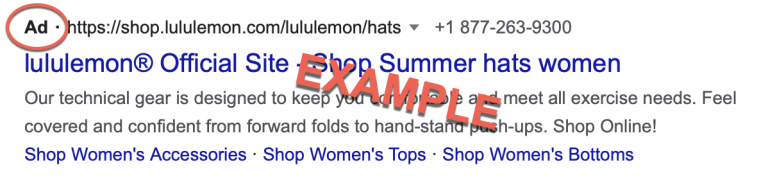
One reason for the popularity of search ads is their versatility. They can be used at all stages of the marketing funnel by adjusting messaging and landing pages.
While search ads may appear simple, search ad targeting has changed a lot over the past five to ten years.
Originally, search ads were targeted by keywords only. So, if someone searched for “women leather jackets,” and you had selected those keywords, your ads would impression if other criteria were also met.
More recently, targeting can include a combination of keywords and other parameters, such as customer match, remarketing, detailed demographics, in-market audiences, and customized audiences.
If this all sounds too complicated, you have the option of creating search ads with Dynamic Search Ads.
Dynamic Search Ads use your website content to generate and target your ads automatically, which can be a big timesaver.
However, we highly recommend that you test and compare Dynamic Search ads to search ads you create yourself to see which performs better.
You can run search ads campaigns on the Google Network (Google.com and partner sites) as well as the Microsoft Network (Bing.com).
Display Ads
Almost all comprehensive paid search programs will also include Display ads.
As the name suggests, display ads differ from search ads in that they always include an image.
Here’s an example from the Search Engine Journal site:
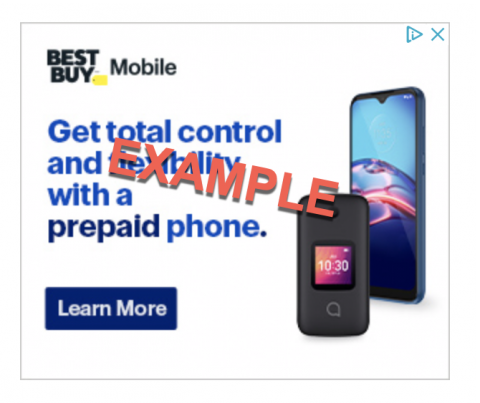
Display ads show up when people visit sites on the Google Display Network (which includes some websites, YouTube, Gmail or apps).
Search ads, in contrast, only show up when people search Google for products or services.
This means that display ads will impression even when people aren’t actively looking for a product or service – an important distinction.
As a result of this distinction, most advertisers use display ads at the top of their funnels, but they can actually work at all stages.
With display ads, you can set where or when your ad is shown based on features of your ideal audience, such as their personal interests, age, or gender. They can be targeted to customers through affinity audiences, custom affinity audiences, and in-market audiences as well as topic targeting.
Display ads are available on the Google Display Network (GDN) and the Microsoft Network.
The GDN consists of more than two million websites, videos, and apps, so it’s too important to ignore when developing your paid search program.
YouTube Advertising
YouTube advertising is quickly becoming an essential part of most comprehensive paid search programs.
YouTube is excellent for building awareness of new products and services at the top of your conversion funnel, but it’s also great for driving sales via TrueView in-stream ads and TrueView video discovery ads.
You can put video ads on YouTube.com, apps, and websites on the GDN.
Unfortunately, some advertisers continue to shy away from advertising on YouTube for fear of high production costs. While you could spend a small fortune on production if you wanted, you certainly don’t have to.
With the YouTube video builder, for example, you can create your own video ads with nothing more than a few images and a couple of lines of copy.
Discovery Ads
Discovery ads are great for generating interest and awareness at the top of your funnel.
These visually rich ads are rendered natively across Google properties at scale, such as YouTube home and “watch next” feeds, Gmail promotions and social tabs, and Discover pages on your app.
Shopping Ads
Shopping ads are another important part of a comprehensive paid search program, especially if you’re selling products on your website.
Shopping ads are great for closing bottom-of-funnel sales because they’re visual, immediate, and targeted to what people are actively searching for.
For example, here’s are some shopping ads that displayed for a search on “women summer hats”:
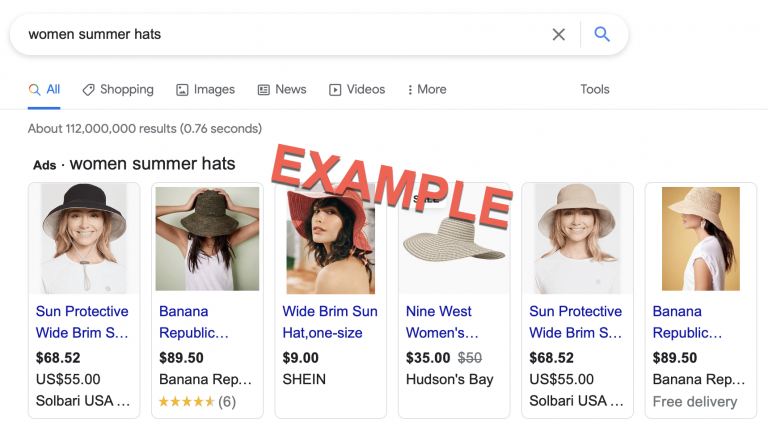
As with dynamic search ads, you also have an automated option with shopping campaigns.
These smart shopping campaigns use remarketing, intent signals, and existing creative assets to create your ads for you and have them impression across ad networks.
In our experience, smart shopping campaigns generally perform better than standard shopping campaigns, but this is something you will want to test for yourself.
Shopping ads can be seen on Google search results pages, the Google shopping tab, Bing search results, the Bing shopping tab, the GDN, YouTube, and Gmail.
Analytics and Reporting
Let’s not forget that any comprehensive paid search program must also include analytics and reporting. Otherwise, you’re essentially taking a wild guess with every new ad campaign.
You need good metrics to know what’s working — and what’s not — to guide your decision-making.
Fortunately, much of that valuable data is built into Google Ads and Google Analytics (as long as you’ve set up website tracking).
Still, none of that data will do you any good if you don’t use it to optimize and improve your program.
Generally, you should generate reports for both your primary goals (e.g. revenue, leads, new users) and secondary goals (e.g. engagement, top impression share, absolute impression share).
Data Studio is a great tool for creating easy-to-understand graphics if you need to share your metrics and analysis with others.
Other tools that are designed for competitive analysis, such as Semrush and Google Insights, are also very useful.
Landing Pages
Finally, the best paid search programs will also include a smooth post-click journey.
That journey should include landing pages with targeted content, a strong call to action, relevant images and/or video, and trust signals.
Optimization of post-click elements through A/B testing is the only way to ensure you’re not creating barriers to better conversion rates.
Depending on your backend capabilities, tools such as Unbounce and Google Optimize may help you get these post-click elements in place and working smoothly.
Don’t Put Artificial Limits on Your Paid Search Program
Of course, you don’t have to implement all of these elements in your paid search program.
Some simply might not be a good fit for your goals or business – at least for now.
Still, it’s good to be aware of all the possibilities and periodically test them out.
Paid search marketing is dynamic, and things change all the time. Something that didn’t work last month or year might generate great results for you today.
So while search campaigns can be an excellent start to your paid search program, they shouldn’t mark the end of it.
More Resources:
- How to Develop Your PPC Strategy
- 7 Powerful Benefits of Using PPC Advertising
- PPC 101: A Complete Guide to PPC Marketing Basics
Image Credits
Feature image: Dreamstime.com
Screenshots taken by author, July 2021






![[SEO, PPC & Attribution] Unlocking The Power Of Offline Marketing In A Digital World](https://www.searchenginejournal.com/wp-content/uploads/2025/03/sidebar1x-534.png)