When I first noticed Ginny Marvin’s post on how you can check changes in your AdWords metrics my initial thought was that it was too good to be true.
I was one of the early marketers to tweet excitingly about the first introduction of the comparison feature in AdWords and came to eat my words afterwards. It was largely a waste of time to sit and compare statistics in the graph. Google Analytics is far better at this and it most of all just seemed like a waste of interface space to include the comparison feature.
So I was understandably not very excited when I first saw Ginny’s post pop up on my Google+ profile mentioning that the comparison feature had been expanded upon. However, this time it was different. I could all of a sudden see the data changes directly in the tables and I could filter them to find the actual changes I was looking for.
In this post I will try to help other AdWords advertisers to understand why this feature is powerful and where you should optimize when you see certain changes.
I’m first tackling what to do when you’re seeing a decrease in conversions and what steps I take to find the culprit. The direct steps aren’t meant in any given order, but the order I’ve listed them is helpful to continue with.
Share your tricks in the comments below.
Noticing That You’re Getting Fewer Conversions
If you notice a decrease in conversions you need to find out if it was due to a change you made (which you can backtrack) or if it was due to a change in the environment that requires you to optimize your AdWords campaigns in order to regain your performance.
The first couple of metrics I would advise you to investigate if you notice a decrease in your conversions are the following:
Ad Position:
If your conversions decreased at the same time your average ad position also lowered, then you might just be receiving less clicks due to higher competition. Your competition might have increased their bid and pushed you further down the SERPs causing your conversions to go down.
The solution is to increase your bidding subsequently if it makes sense from a ROI standpoint. If you’re already not making money from the keyword I suggest you not to chase the first page just to get more sales.
In some cases I’ve experienced ecommerce companies that have wrongfully chased the top spots because that was the only way they could generate a lot of conversions. They were losing a significant amount of money off each sale and they didn’t recover it from repeat customers until several years later.
Impressions
If your Ad Position and CTR stayed the same, but the amount of impressions fell to such a degree that you noticed it in the amount of conversions coming in, you’re most likely in one of the two situations:
a) Search volume might just be down naturally. I see this quite frequently. Some weeks or even months at a time are just low season for some reason or another. This can be related to weather, buying patterns or in anticipation of a new product coming out in your industry.
If this is the case, try not to make too many changes in your account. You risk changing an otherwise successful campaign and never recover from that change.
b) You added negative keywords that conflict with your current keyword list. This is one of the most serious ways you can cripple your AdWords account. You might not know it, but maybe one of the seemingly irrelevant negative keywords you added a couple of weeks back, is keeping your ads from being shown for previously profitable search terms.
For instance, if you’re advertising for nike running shoes you shouldn’t use the negative keyword free in broad match as it will remove you from searches like nike free running shoes, which are one of the most popular running shoe models from Nike this year.
This was a rather obvious choice, but don’t be fooled. I’ve seen this kind of problem a lot of times and it can often be quite hard to identify.
Conversion Rate
Is your ad position, impressions and click volume all the same as before, but your amount of conversions is down? You’re most likely the “victim” of a lower conversion rate.
The first place you should look if you experience a lower conversion rate, and it is the same for everything else, is in your ads. If you’ve just started a new ad test, your new ad might not be converting at all.
Furthermore, I would recommend that you check the following aspects as well:
Ad message: Did you include a promotion that has now expired?
Is your ad up-to-date with your offerings? If a bunch of your products have been sold out it might be the wrong time to use words like huge selection or Now In Stock.
Landing page: Is your landing page working? Start by checking if it responds when you try to load it.
If your landing page is working then try to check if the filters are the same as before. Sometimes when using category pages as landing pages I set certain filters to ensure the best products will be appearing above the fold. Sometimes my Client will change a feature in his shop that will make the filters obsolete, which often results on lower conversion rates.
Ad environment: If your landing page is working and your ad message is still highly relevant to the products you’re offering the next step is to compare your ads to your competitors’ ads.
I sometimes find that my Clients’ competitors create insane promotions (like we do). 80% closing sales or summer sales on a specific can literally cut our conversion rates in half if we don’t do something about our ads.
Check your competitors and see if they are running any promotions that you should consider matching. Our strategy is usually to try it out for a week and then make a decision about following the promotion or decreasing our bidding for a while to save money.
This is however not just an AdWords point of view. This is where you, as a business owner, need to set the strategy and how to act when competitors are creating insane promotions that are not just limited to AdWords.
If none of your competitors’ ads contain promotions then it might be time to check if you are seeing any new competitors. If you’re the business owner you might just know by looking at the SERPs whether a new competitor has surfaced.
However if you work in an agency like I do you might not be completely on top of your Clients’ competitors in order to notice a new one. To help me figuring out if I’m seeing a new competitor I like using the new Auction Insights feature:
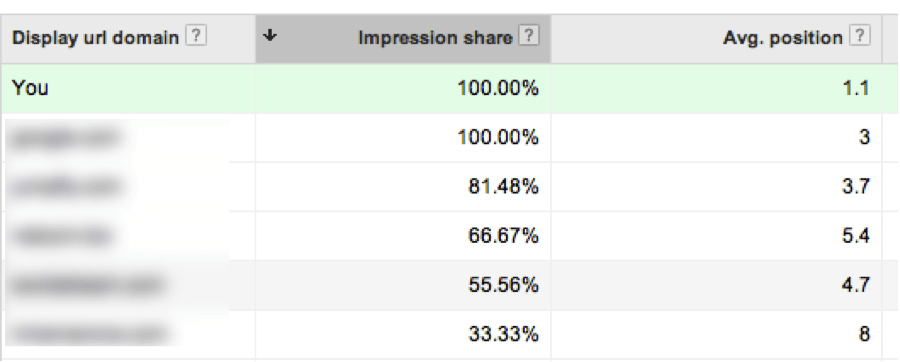
You can use this list to compare with the advertisers when you perform an AdWords search using the Ad Preview Tool:
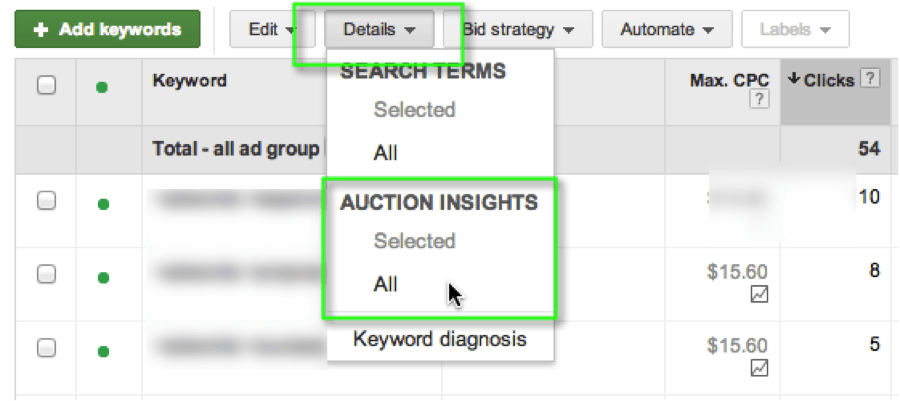
If you’re seeing a new competitor in your live search as compared to this list you can perform further competitor research and find out why they’re outperforming you.
You Need To Know When Changes Are Taking Place
No matter if you’re running a big AdWords campaign with more than 100 campaigns or if you’re running a single campaign, it’s crucial for you to know what’s going on with your account.
The first step is to organize your account in such a way that you can easily identify irregular fluctuations. However this is not always enough. Bigger accounts can be especially hard to keep track with and noticing that one campaign lost 25% in conversions within a week might not be that easy.
I therefore recommend you to set up certain rules or AdWords Scripts that notify you when your KPIs change. In my next post I will go more in-depth with how you can use rules and filters to better dissect a big AdWords account when trying to find out what parts you should focus on first.





![AI Overviews: We Reverse-Engineered Them So You Don't Have To [+ What You Need To Do Next]](https://www.searchenginejournal.com/wp-content/uploads/2025/04/sidebar1x-455.png)