It’s finally happened, the reports center is gone in AdWords and we are all reeling in horror right? Oh, Halloween was last weekend. Never mind.
Don’t worry, the data is still there, we just have to retrain our minds on how to access that information. As one industry friend, Dave Rohrer said “Yeah – years of going to Reports now has me clicking all sorts of super small stupid icons that like to hide.”
They do like to hide, but it’s like finding a cut, once you know it’s there you CAN’T forget again. (I hate that!)
First we’ll start out with some good resources (aka, the long version of this article and where I got some information from, they beat me to this really).
- Changes to AdWords Reporting: A Comprehensive Guide [PDF]
- List of Reports that have moved
- PPC Hero on How to Generate All Major Reports
Instead of going through all of them, I am instead only going to cover my favorites and a few tips. My favorites are the 3 Google AdWords Reports That Will Get You a Raise and the Search Query report.
Placement Performance
This report is awesome to identify those sites/networks that are either rock stars or duds for your campaign. To get this report, go to your Networks tab and look at your Managed and Automatic Placements. Pick one (ooo, ooo, pick “Automatic Placements”) and click “show details.”
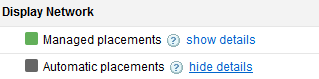
Then sort the list by impressions and start checking for duds (high impressions, low clicks, and low conversions). You get the idea right? If there are bad ones, exclude them. If you find rock stars, click “Manage placement and bid” to give yourself more control of that placement.
There really isn’t any reason to download this report anymore. Make the changes in the account as you go! This is why this change is awesome. The reports are built in so that you don’t always have to keep changing programs. Nice huh?
Impression Share
First off, remember that you can only see impression share on the campaign level. Therefore we are going to start by looking at all of your campaigns and staying on the “Campaigns” tab. The next step is to click on one of those pesky new buttons, “Columns.” And woah!
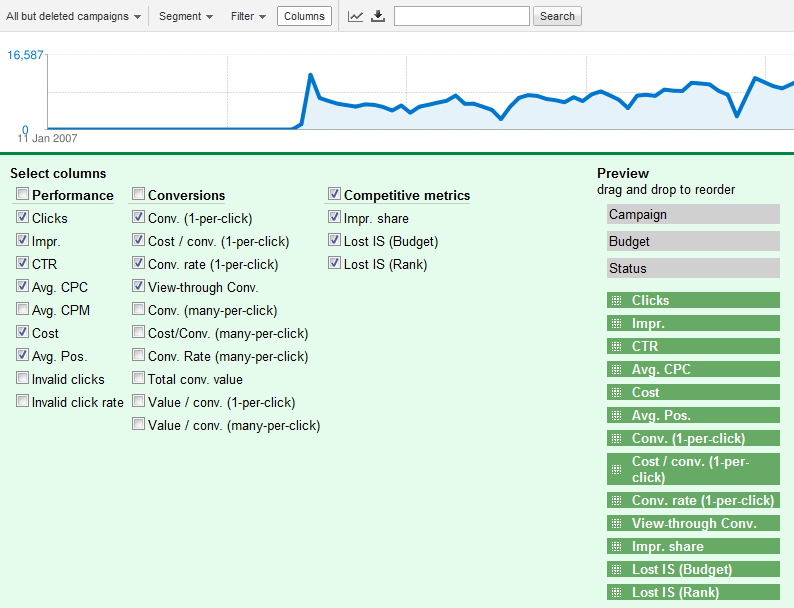
All kinds of choices! The focus here (don’t get distracted by the pretty check boxes) is to show all competitive metrics. Check next to the bold “Competitive metrics” which will check all the ones below and then click Save. To make this a report for your bosses (to prove you need more money of course), click that pesky download button and you are met with this:
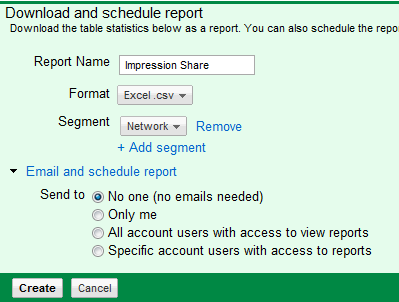
Looks familiar yes? Name it, check out the segments, and email/schedule. Done. Done. And Done.
URL Performance
You have landing pages for each ad group right? Yes. Nod. Please nod. Maybe more than one? In my perfect world we are all testing different landing pages.
This report is trickier. Remember the cut analogy? Here is the thing that you won’t forget once you see it. Are you ready for the magic trick? (Pulls up sleeves) We are going to make tabs appear!
Before
![]()
Click the arrow
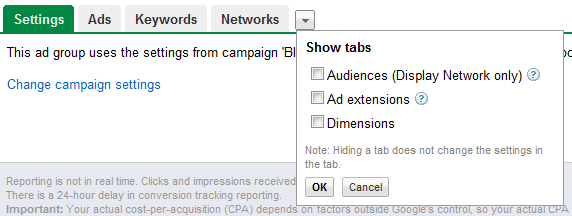
After
![]()
The awesomeness is in the hidden tabs. If you haven’t played with these yet, please do. There is a wealth of information you are missing if you don’t look at these tabs.
For URL Performance, click on “Dimensions” and change the View to “Destination URL.” You can add and subtract columns and the pesky report button is there too. Easy!!
Search Query Performance
This one I have written about before and they let this one out of the bag early meaning we had access to both options for a while. This gem of a report is under the keywords tab. Select some or all of your keywords and click “See Search Terms.” This one doesn’t have the report tab but the “Download” button does the same.
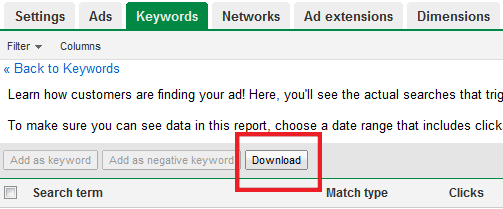
You really don’t need to have a report though. Just select a key phrase and add it as a keyword, or a negative keyword.
Breathe, it all has a purpose.
Once you get the hang of it you will wonder why we ever had a whole other report center. That’s so 2005 after all.

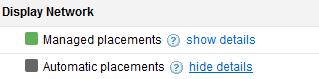



![AI Overviews: We Reverse-Engineered Them So You Don't Have To [+ What You Need To Do Next]](https://www.searchenginejournal.com/wp-content/uploads/2025/04/sidebar1x-455.png)