Link acquisition has been all the rage in SEO for as long as most of us can remember.
What is interesting is the lack of attention paid to internal linking vs. inbound linking.
Yes, inbound links are important for driving referrals and portraying brand and domain authority to search engines.
But your internal links serve three fundamental functions on your website.
Let’s dig into these three areas.
Read on to learn how to understand, optimize, and manage your website internal linking structure.
1. Internal Links Portray Page Importance to Search Engines
A healthy exercise for any organization is to sit down and list the role of the website.
Answer these two important questions:
- What do you want each user to do when they visit?
- What is most important about your site?
The answers will vary, but may sometimes be identical.
For example, we want every user to see what products and services we provide.
We also feel that this is our most valuable content. That for which is most important to us should also be of SEO focus as well considering that we want this content to rank well.
The more we link to our most valuable content, the more we can instruct to search engines that this is our most important content.
So, are you giving the love to your most important content?
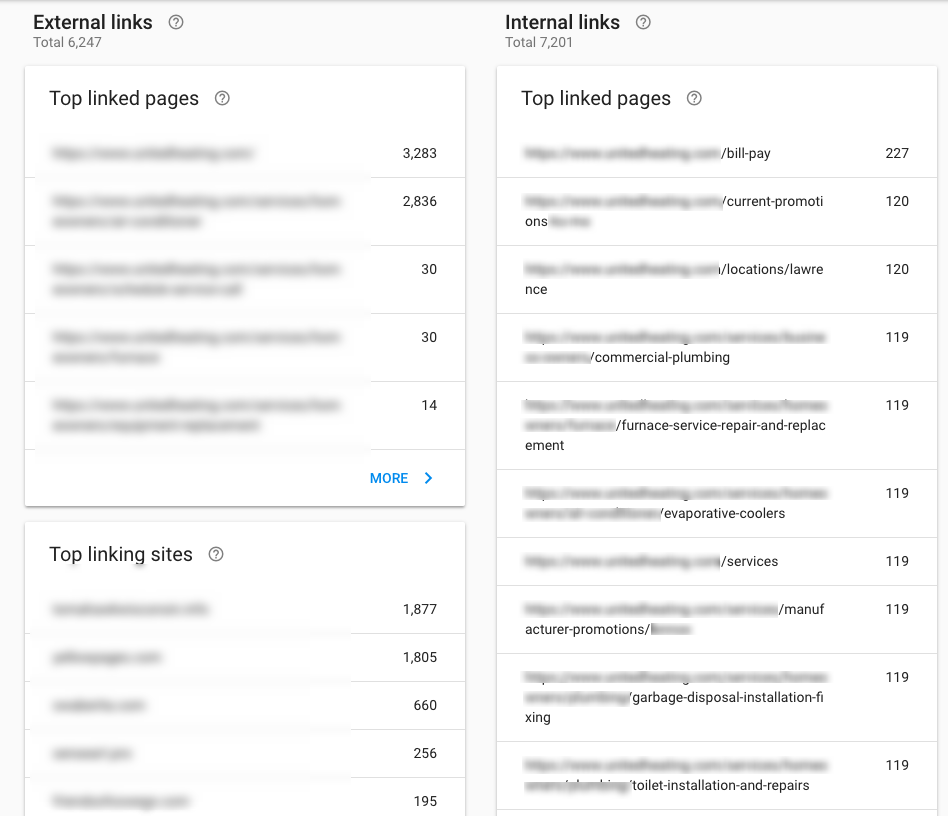 Google Search Console provides a great and important resource in their Links section.
Google Search Console provides a great and important resource in their Links section.
You definitely want to pay attention to Google’s view of what you link to the most.
This will give you a holistic view of how well you are portraying what is important to you.
In the above example, we can see that this HVAC company has twice as many links to their bill pay page than to their service pages.
Also, all services are linked to equally.
Is toilet repair as important as furnace repair or air conditioning repair?
Again, ask yourself what your most valuable content is.
In this scenario, valuable can also mean that the company likely makes higher revenue from selling air conditioners versus toilets.
So how do we craft an internal linking structure that shows this hierarchy of content?
- Ensure that your top pages are featured in the main navigation. If you have just a few products/services, resources, etc. then list these in main navigation via dropdowns or mega-menus. Note: work within reason, this doesn’t mean a 100 link main navigation!
- Craft footer navigation that includes much of these same links that you feature in the main navigation.
- Do you feature supporting navigation on internal site pages? Having a multiple column layout within internal pages is a great way to heighten internal linking as well as drafting easy pathways throughout your site for your users. This is also a great internal linking strategy if you have you have too many product/service, resource, etc. pages to feature all in your main navigation.
- Do you feature breadcrumb navigation within internal site pages? This is essential for usability regarding very deep sites, yet also lends to heightened internal linking.
- Mind the cross-sell approach to internal linking. Provide feature areas on internal pages to related services, products or other resource pages similar to the respective topic of a page.
2. Internal Links Usher Users to Conversions
Internal linking should not solely be a topic for SEO. It is the medium that delivers a landing page visitor to a successful site conversion.
For every site objective you have, you must design an intended pathway to your objective.
Let’s look at an example:
You want users to peruse your array of products, but you also want to focus on lead generation of your new webinar series.
Two objectives? No sweat.
Through analytical access, you understand that your homepage receives the highest amount of traffic, followed by your insightful blog section.
With this in mind, you’re going to internally link to your products section as well your new webinar series from the top fold of the homepage. This can be done via hero image sliders or feature area boxes.
You will then move to your blog template and ensure that you have a vertical column that features links to your webinar series.
Uniform product/service linking in a blog post template can seem a little tacky or pushy, but finding a way to internally link to applicable product/service pages from within post copy doesn’t hurt.
While the above example makes internal linking strategy seem easy, it often isn’t as you have to audit website user behavior to understand how they are traversing the site.
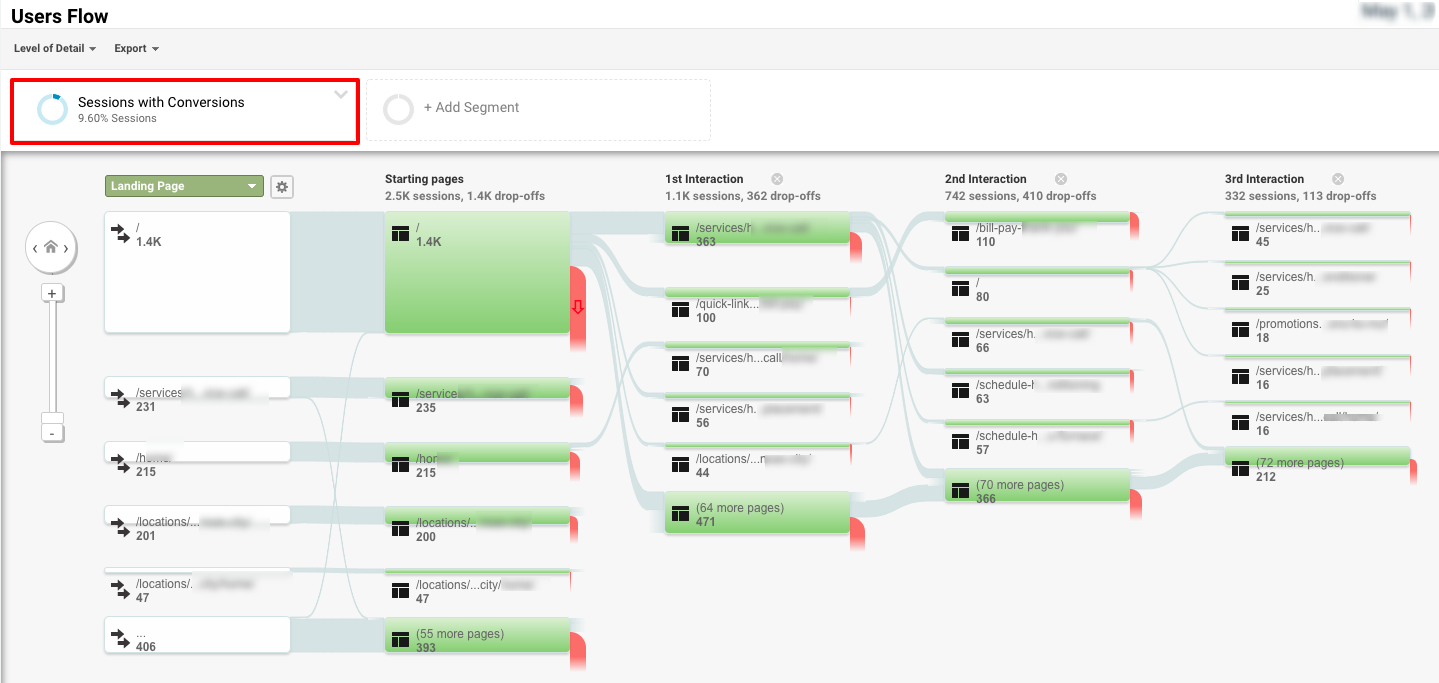
A helpful practice is to use the Users Flow feature in Google Analytics and understand how users move through your site.
The trick is to use advanced segments where you only look at sessions with conversions as well as sessions without conversions.
Study the differences between the two.
Specifically, review the internal linking structure on pages in both of these pathways.
This will help you to understand how unsuccessful pages can mimic internal linking to help become successful pages.
Another point of consideration is not the amount of internal linking but understanding the successful positioning of internal links.
Lucky Orange is a great tool for this. There are other heatmap tools (e.g., Crazyegg, Hotjar) but I am quite fond of the entire suite for heatmap review as well as live recording and real-time data.
Here, I advise reviewing those converting and non-converting pages we found in Google Analytics within the heatmap section of the tool to understand where attention is paid on the page and if we need to consider moving internal links around on the page.
Are important links too far down the page where scroll depth is shallow?
Should you reorder main navigation to place important pages closer to where attention is being paid?
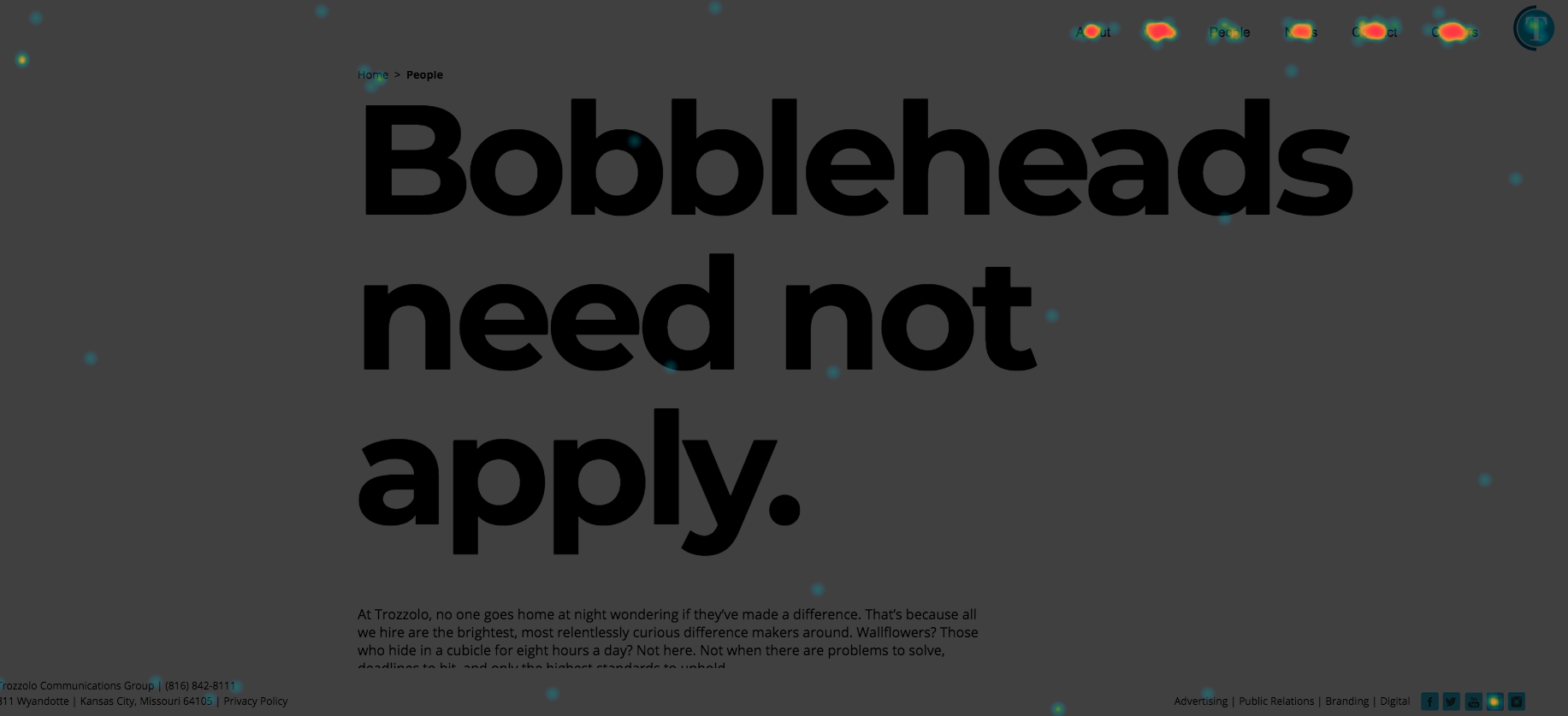
3. Internal Links Assist in Search Engine Crawling
While traditional HTML sitemaps and XML sitemaps are a great way to help search engines traverse across your site, how you internally link on your site can help search engines move quickly through your important site content – or you can seriously confuse them.
Here are a few ways to make crawling easier for search engines.
Make Sure You Aren’t Internally Linking to Redirecting Pages
This can happen in a HTTP to HTTPS transition or through URL naming convention changes.
When a search engine has to travel through a redirect, this slows their crawl.
Only Internally Link on Absolute URLs (Not Relative URLs)
Personally, this just ensures that you are visibly linking to the correct HTTP/HTTPS (or www) page version.
However, if you understand your link directive a relative link is fine with the consideration that you are using the <Base> href attribute.
Link to Canonical Page Versions
This may be one of my biggest internal linking pet peeves.
For example, when brand logo links and main navigation links will link to a duplicated “default.aspx” page or a duplicated page including or not including a trailing slash at the end of the URL.
Mistakes like these can quickly split the internal link priority that you are wishing to portray to the search engines.
Clean up your broken internal links
There are many third-party website monitoring tools that can help you to monitor broken links on your site.
However, Google Search Console features the Coverage section which will let you know how many 404 and soft 404 error pages you have on your site.
Furthermore, for each error URL, you can click through the magnifying glass at right to see which page on your site is linking to a 404 page.
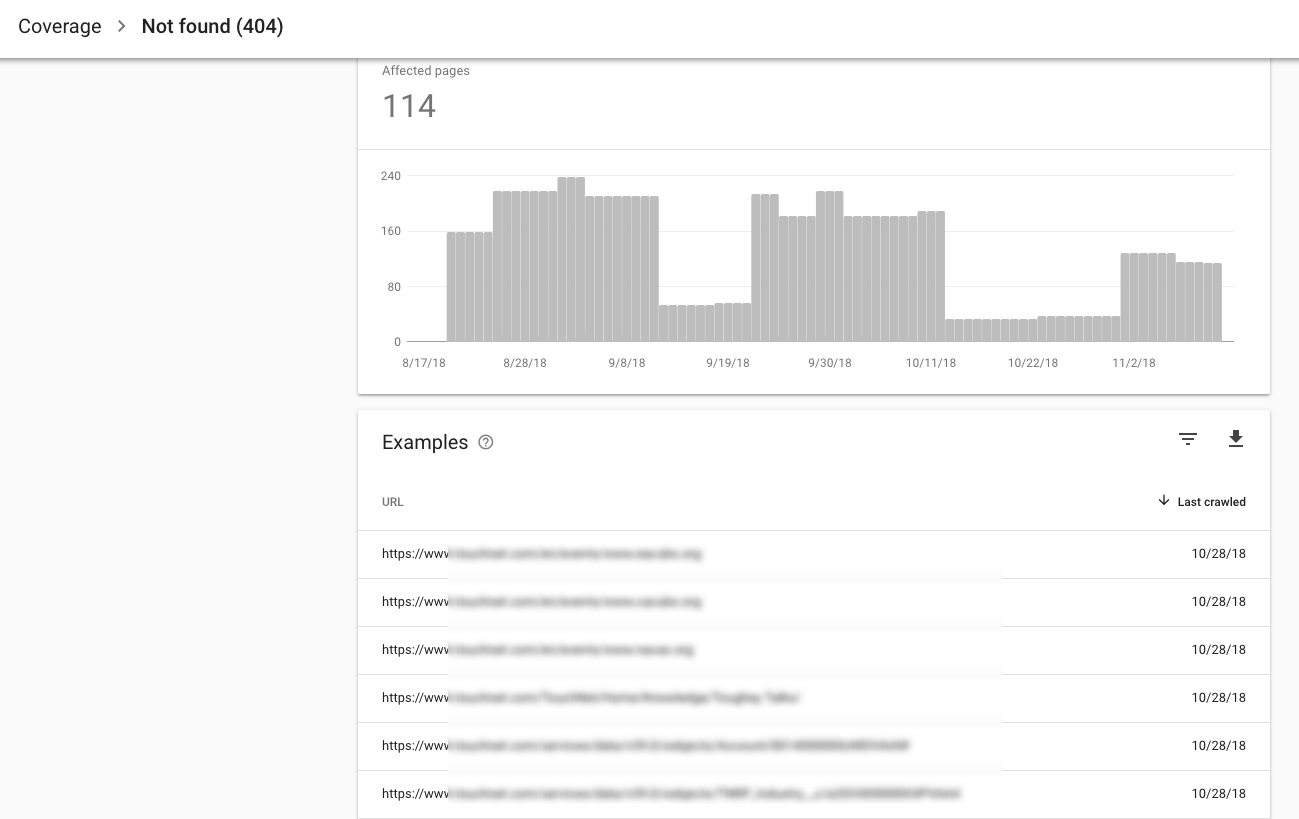
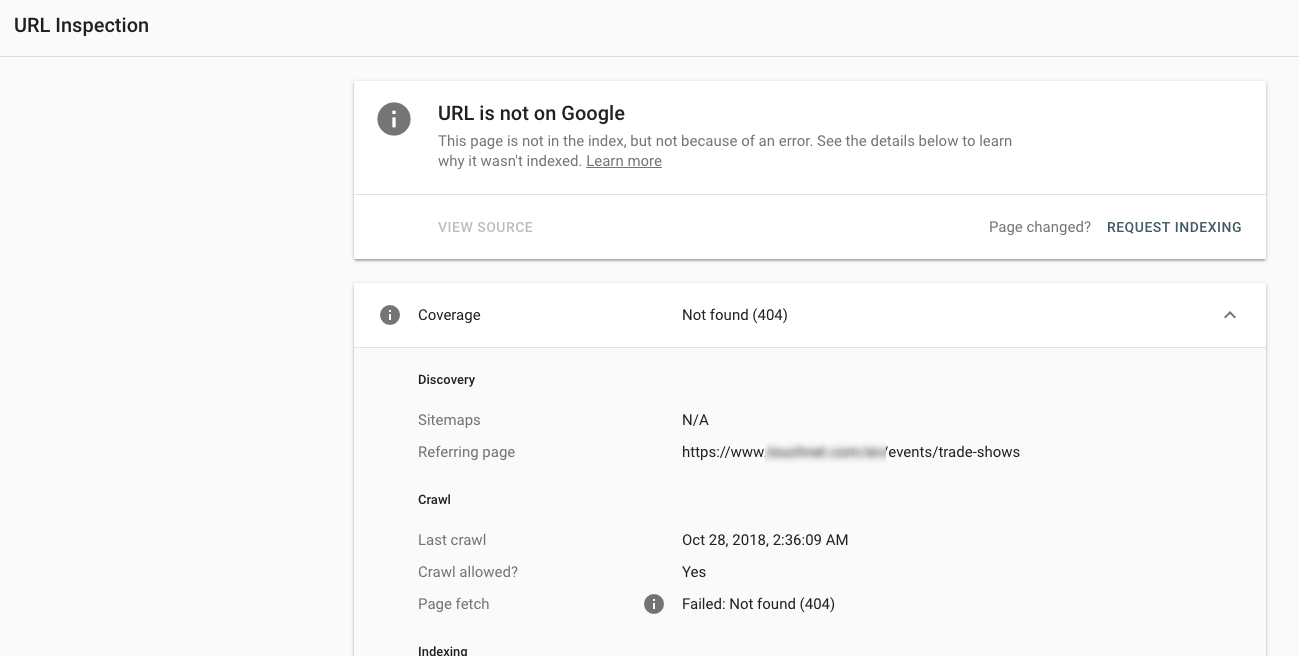
Having trouble finding that broken link once you visit the noted page?
Download the Chrome extension Check My Links to help uncover those broken internal links.
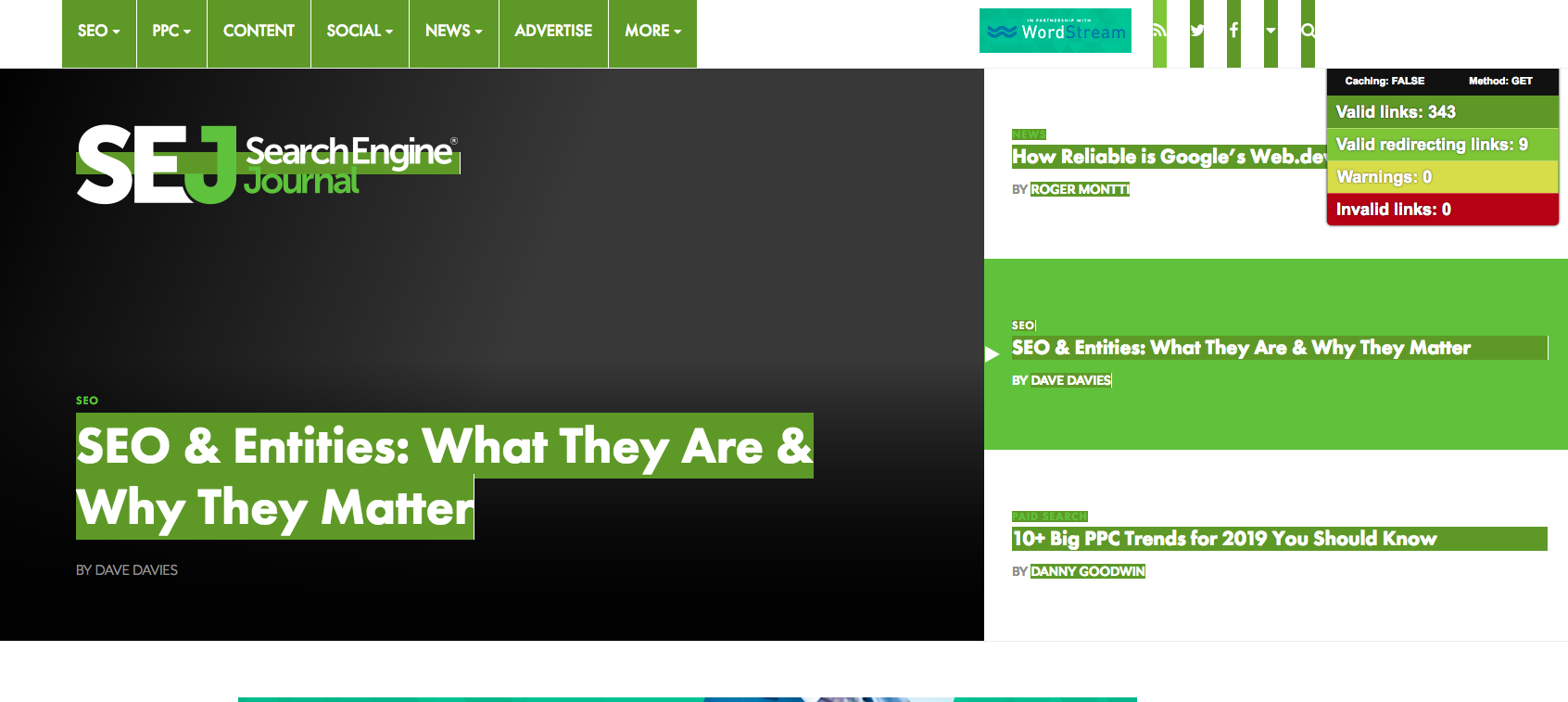
Internal Link Auditing – It’s Worth the Effort
Hopefully, to this point, you can see that internal link auditing is a critical and continuously ongoing process.
This is one of those beneficial areas where your efforts will be rewarded in multiple areas – SEO, conversion rate optimization, and usability.
More Resources:
- SEO 101: Learn the Basics of Search Engine Optimization
- Related Articles & Internal Linking: Will It Help Your SEO Results?
- Internal Link Structure Best Practices to Boost Your SEO
Image Credits
Featured Image: Created by author, November 2018
All screenshots taken by author, November 2018


