When I was little, I loved fireworks.
Since childhood, the Fourth of July has always been my favorite holiday.
And so as a kid, I saved money from Christmas until July to get some cool things that go bang.
I remember digging through the discount bin at nine years old, looking for something worthy of my last dollar.
I came across a firework I had never seen before. It was called “Little Sorcerer.”
And it was only a buck. It was fate.
A few days later, I lit the fuse on that one-dollar firework and casually walked away, only expecting to see a few sparks and maybe some smoke.
Instead, I got a half-dozen missiles flying in different directions and then an explosion that must’ve shook every window for two blocks.
It was the coolest moment of my life, and I had quite literally gotten more bang for my buck.
Why am I bringing this up, and what does this have to do with marketing?
Because the more I learn about Google Ads scripts, the more I realize that scripts might give the biggest bang for the buck in all of marketing.
With just a few hours (or minutes in some cases), you can automate tasks that save you hours of work every week.
Imagine having a free assistant that you only have to train once, and they work for you repeatedly with no mistakes.
Sound good?
That is just the tip of the iceberg for Google Ads scripts.
If you’re interested in becoming a better marketer, this tool is an incredible asset.
This article will break down common objections to learning how to code scripts and why you should start today.
Looking Beyond Your Insecurities
I know what you’re thinking right now. I’ve been there before.
Truth be told, I might still be there.
Here are three common reasons for going your entire career without learning to use Google Ads scripts.
1. I Can’t Code
OK, this is a pretty fair point.
Coding Google Ads scripts requires knowledge of JavaScript.
And it’s a skill that takes time and energy to learn.
However, just like most other things in life, coding Google Ads scripts look more difficult than it is.
You’ll be pleased to know that coding JavaScript is beginner-friendly.
2. I’ll Mess Something Up
Can you mess up a campaign with scripts?
Absolutely.
But, luckily there is a preview tool that spots issues before you do any damage to live campaigns.
You can do many things with scripts that don’t involve making actual campaign changes.
There are dozens of scripts that perform time-consuming tasks but don’t make active changes to your campaigns, such as running reports and campaign auditing.
3. Writing & Deploying A Script Is Time-Consuming
Writing a script could take a while if you are new to coding and trying to do something complicated.
However, there is an entire world of pre-made scripts only needing minor tweaks to deploy in your campaigns.
If you have thought about automating something in Google Ads, someone has probably already written that script.
More to come on this later.
5 Reasons To Learn To Code Google Ads Scripts Now
1. Like A Best Friend, Google’s Got You
Google currently has a robust, well-built catalog of information surrounding Google Ads Scripts.
This platform is a gold mine of information about using, developing, coding, and deploying scripts.
And the best part is that nearly all this information is beginner-friendly.
The Google Ads Scripts web page includes the following sections of information:
- Guides: High-level information on how scripts work and how to start creating them.
- Reference: Provides code strings and explanations for all the individual elements that make up a script. This section serves as a dictionary for the “language” of scripts.
- Examples: Access dozens of handy copy-and-paste scripts to use immediately.
- Support: Info about common issues and links to other resources, such as the Google Ads Script blog, which provides their latest updates and information.
-
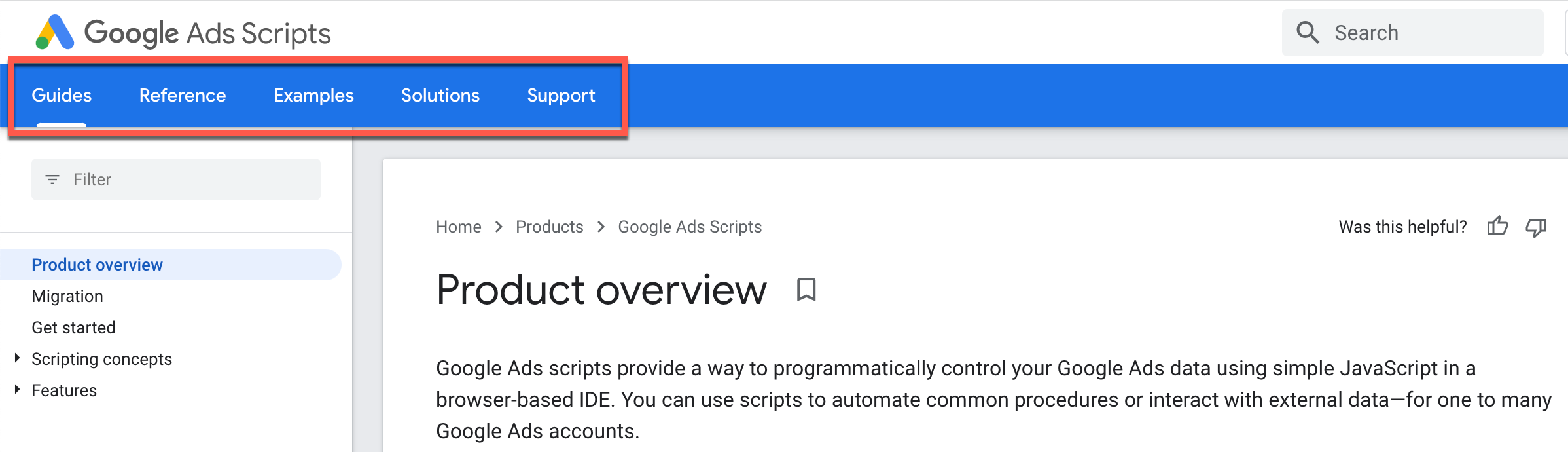 Screenshot from Google Ads Scripts page, March 2022
Screenshot from Google Ads Scripts page, March 2022
2. Scripts Can Do More Than Campaign Optimization
It’s a common misconception that scripts are only for automating your campaigns.
Scripts can also have a multitude of uses, including, but not limited to:
- Creating and sending reports.
- Analyzing campaign performance.
- Sending alerts.
- Creating extensions.
- Bulk uploads.
Even on their own, it is easy to see how each of these use cases can help transform the way PPC marketers work.
-
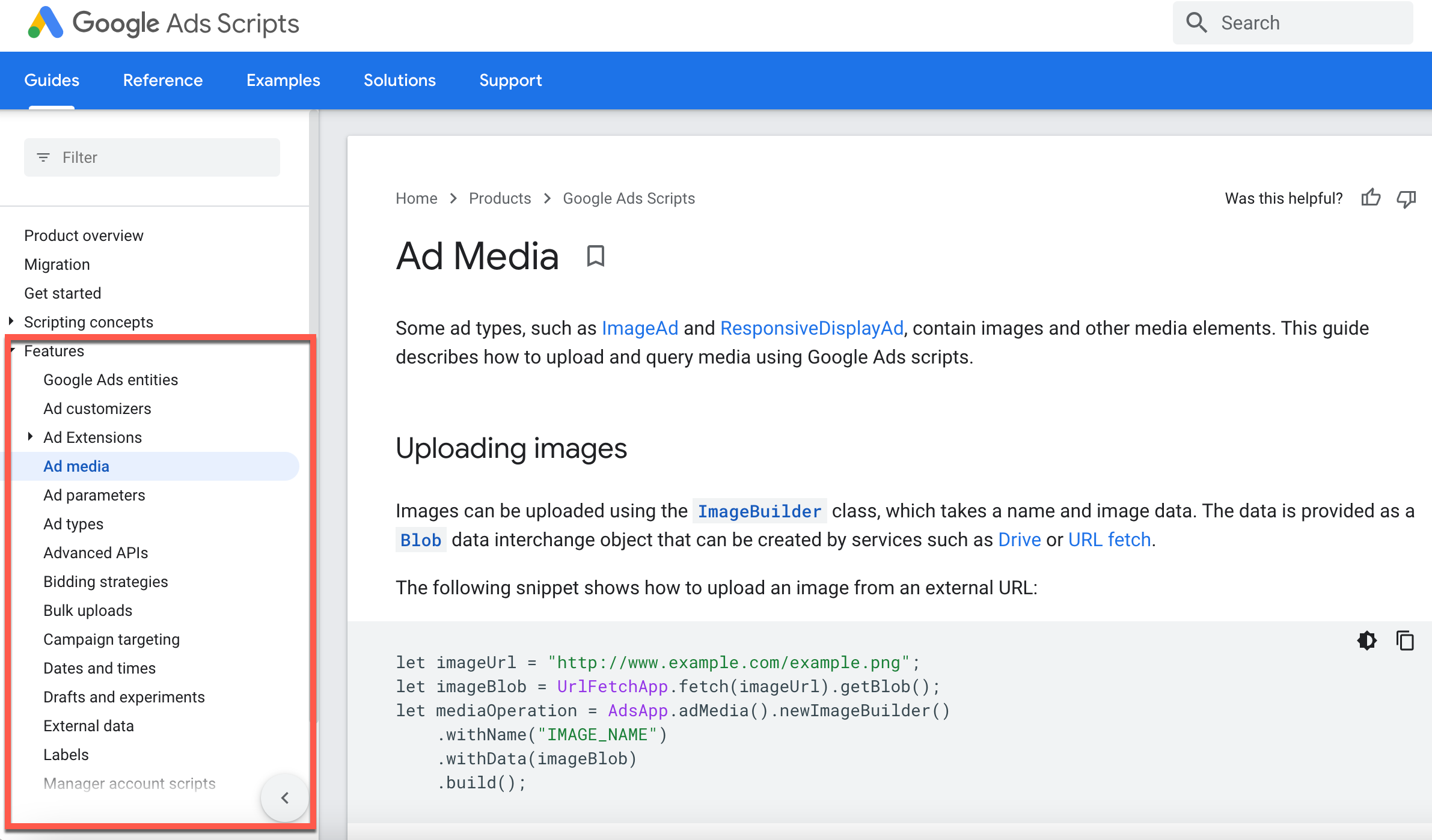 Screenshot from Google Ads Scripts page, March 2022
Screenshot from Google Ads Scripts page, March 2022
3. Google Ads Scripts Are Easy To Learn
It only requires entry-level knowledge of JavaScript to personalize parts of a copy/paste script you found online or create a basic script from scratch.
Become a valuable asset to your company and clients by expanding your PPC skillset and learning to code.
Career Foundry rates JavaScript as one of its top 5 easiest coding languages to learn.
JavaScript is also a popular programming language used by 97.9% of all websites.
Because of its popularity, you can find various online resources to help you create and edit Google Ad scripts, from Reddit to Google and everything in between.
4. Future-Proof Your Career
Automation isn’t stopping any time soon in Google Ads or marketing.
Tools like Zapier are becoming increasingly popular due to the time-savings automation provides.
Microsoft has also made a significant commitment toward automation with their Power Automate software.
Pardot, Hubspot, and SendInBlue are doing the same.
Automation is everywhere, and Google constantly rolls out new features in Google Ads to automate campaign management.
So, automation is here to stay.
I’m not saying you should learn to code to quit marketing and completely change careers.
However, Google Ads scripts are the foundation of automation inside Google Ads.
Knowing how to utilize and create scripts will only become more important in the future.
Learning the necessary skills to automate Google Ads will put you ahead of the curve and empower your career.
5. Google Thinks Scripts Are Important
You should notice that whatever Google puts its resources into, they deem essential.
For example, Google has put a significant amount of effort into a recently launched new Google Ads script experience.
This new experience has a “completely rewritten backend to take advantage of new features in the Google Ads API.”
While it might seem like Google has unlimited resources, they decide where they invest their time.
So, whenever something is released, trust that it is something they support and want you to believe in.
Your Next Challenge
Deciding to learn, use, edit and create Google Ads scripts can be intimidating, but I wanted to leave you with a challenge.
Go to the Google Ads scripts developer page and look it over.
Examine the different things you can do with scripts in your Google Ads campaigns and look at the provided JavaScript code examples.
That’s it.
That’s the whole challenge.
Trust me, seeing all the potential opportunities that Google Ads scripts can provide will make you more excited to learn how to code them.
Happy Scripting!
More resources:
- Free Google Ads Script To Dynamically Change Target ROAS
- How to Use JavaScript to Automate SEO (With Scripts)
- 10 Most Important PPC Trends To Know In 2022
Featured Image: Visual Generation/Shutterstock





