WordPress has just been updated to version 3.5, packing a whole host of new features for both developers and users of the popular blogging platform, whilst the UI has also been given a slight tweak with a more minimalist feel.

Max Foundry has nicknamed the latest update “Elvin”, in honor of legendary jazz drummer Elvin Jones, and says that the changes make the platform more user-friendly. The most noticeable change for long-time users will undoubtedly be the ‘media experience’, which has been completely re-imagined by WordPress.
The old ‘Upload/Insert’ button at the top of the page has been replaced with a new ‘Add Media’ icon — click on this and you’ll be presented with a much larger media upload window than we’ve had before. Instead of a big white space of nothingness appearing on the screen, the new window displays the entire media gallery listed in order of the most recent images and videos uploaded to the site, allowing for faster access to these files.
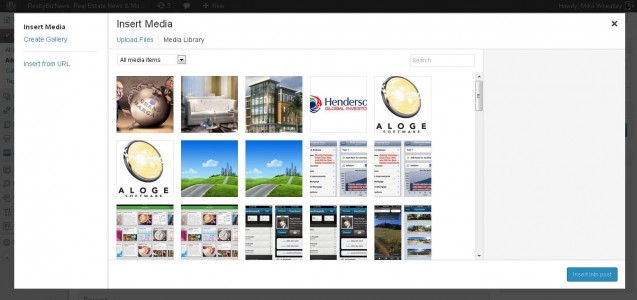 WordPress 3.5 media upload window
WordPress 3.5 media upload windowThe interface is also much more intuitive — simply find the image to upload, drag it and dump it anywhere on your open browser window and the file will automatically be uploaded. Another cool new feature is the inline caption editing, which makes it possible to type your captions and attribute image sources even while waiting for the image to upload. Pretty neat.
“Media has long been a friction point and we’ve listened hard and given a lot of thought into crafting this new system,” said Matt Mullenweg, a Founding Developer of WordPress, in a blog post.
Having played around with it, I can confirm that uploading images is faster than before, although perhaps not quite as streamlined as it could be. One problem that has arisen from the new layout is that the ‘Image Settings’ are now in the form of drop down menus, hence adding URLs, adjusting the size and aligning images takes a bit longer (two clicks as opposed to one before).
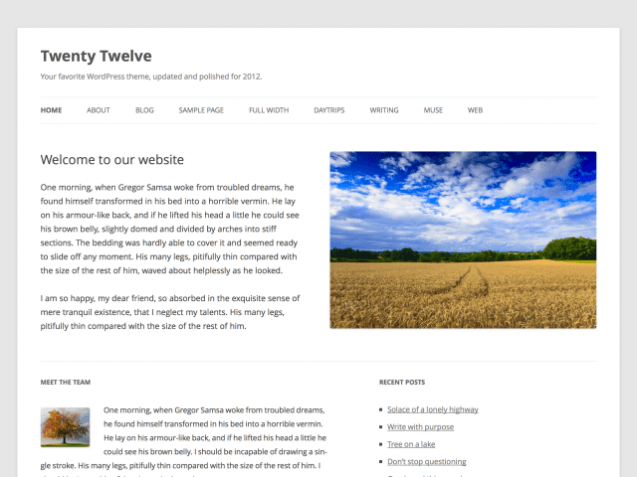 The new Twenty Twelve theme from WordPress
The new Twenty Twelve theme from WordPressAside from the media overhaul, additional changes include a new theme called Twenty Twelve, and some tweaks to the Dashboard that have attempted to enhance the overall experience by displaying the most-used features more prominently. In addition, Tumblr imports have been restarted, while support has been added for Instagram images, SlideShare and Soundcloud embeds.
For users of the new 13-inch Apple MacBook Pro, perhaps the most important new update will be support for Retina displays, which has also been added for the first time. I’m yet to see how this renders the new-look WordPress with my own eyes, but Mullenweg insists in his blog post that MacBook users won’t be disappointed with the “beautiful high resolution graphics” that are now displayed.
Let us know what you think about the new updates in the comments section below!





