WordPress released more details about the WordPress 5.5 XML sitemap feature coming in August 2020. There’s a lot of good news about the coming WordPress sitemap. Yet despite all the good things, some feel it could be better.
The truth is somewhere in that muddled middle zone.
WordPress Sitemap Offers Lots to Cheer About
First off, the default address for the WordPress sitemap will be:
/wp-sitemap.xml
Secondly, the site map will be able to accommodate an astounding number of web pages.
“The sitemap index can hold a maximum of 50000 sitemaps, and a single sitemap can hold a (filterable) maximum of 2000 entries.”
Unless my math is wrong, that’s one hundred million pages.
WordPress will be able to handle all public-facing web pages:
“By default, sitemaps are created for all public and publicly queryable post types and taxonomies, as well as for author archives and of course the homepage of the site.”
The robots.txt automatically generated by WordPress will reference the WordPress generated XML sitemap. There will be no need to manually add that into the robots.txt file.
SimpleXML PHP Extension Necessary
Web hosts will be required to install the SimpleXML PHP extension.
The WordPress sitemap will require the SimpleXML PHP extension.
The sitemap will not function without it.
Every web host that hosts WordPress publishers will need to consider installing this PHP extension.
According to WordPress:
“Rendering sitemaps on the frontend requires the SimpleXML PHP extension. If this extension is not available, an error message will be displayed instead of the sitemap. The HTTP status code 501 (“Not implemented”) will be sent accordingly.”
Do Hosting Providers Support SimpleXML?
WordPress solicited feedback from the hosting community regarding the SimpleXML PHP extension to see if this was already integrated.
Failure to integrate this PHP extension would cause the WordPress sitemap functionality to fail.
GoDaddy, IONOS (formerly 1and1) and other hosts responded that this was already implemented into their servers, including in shared host environments.
An employee at IONOS responded:
“On IONOS side, SimpleXML is permanently available on all Linux- and WordPress SharedHosting tariffs and also on Managed Linux Servers with versions supported by the PHP community (7.2 / 7.3 / 7.4).
SimpleXML is also available for our new WP Pro product.”
Someone from GoDaddy responded:
“Just to update everyone:
I checked with folks, and heard back that SimpleXML is widely available across GoDaddy’s services. Feedback is that it seems reasonable to make it a requirement for the sitemaps feature.”
Customizing WordPress Site Maps
WordPress provides a way for third parties to add more features to the basic sitemap features provided with WordPress. In other words, the sitemap functionality will be plugin friendly.
WordPress provides filters that can remove certain parts of the sitemap, like removing sitemap generation for tags.
There will also be filters that will do things like exclude specific posts (for example, posts that are noindexed).
This is something that can be edited by hand but I suspect that plugins will surface to make it easier to deal with through a graphical user interface (GUI) as opposed to editing code.
Related: How to Optimize XML Sitemaps: 13 SEO Best Practices
WordPress Sitemap Lacks Modern Sitemap Functionality
A notable gap in the WordPress 5.5 sitemap implementation is that it will not generate site maps for images, video or Google news sitemaps.
A sitemap for images is very important.
For others, the Google News sitemap is almost as essential as air is for breathing.
Some may find it disappointing that these other kinds of sitemaps are missing and may interpret that omission as a critical failing.
One of the responses to the WordPress announcement reflected disappointment:
“I have the utmost respect for all contributors and anyone who has helped to build this and I really don’t mean to sound condescending, but it feels like WordPress is very late to the party here.
This stuff has been around for decades.
…why would there be any need to put this (partial) feature into core? Plugin and theme developers will probably just disable it since it doesn’t come near to what’s been possible for years through any of the plugins that enable it right now.”
A person associated with an SEO plugin remarked:
“If you don’t have a SEO plugin to automatically disable this native sitemap, it will be a massive disaster for your sites.”
Another member of the WordPress community offered support for the new XML sitemap.
He explained why native support for a sitemap is important:
“Users sometimes ask, why should I have to add a (big) plugin for something basic like a sitemap? Well, they have now got an answer, from now the answer is no, you don’t.”
Related: How to Use XML Sitemaps to Boost SEO
Will the WordPress 5.5 XML Sitemap Be Useful?
A WordPress sitemap integrated into the core of WordPress will be useful because extensibility is built into it.
That means third party plugin makers will be able to innovate on top of the basic functions of the WP 5.5 XML sitemap.
A native WordPress sitemap will also be useful for publishers who want to keep the number of plugins to the minimum.
It might be more attractive to install a dedicated sitemap plugin to extend the WordPress sitemap functionality than install an SEO plugin that contains bells and whistles they don’t need.
Yet a case can be made that the upcoming WordPress 5.5 XML sitemap functionality falls short of attaining the levels of usefulness necessary in 2020.
Overall the News About WordPress 5.5 Sitemap is Positive
The missing image sitemap function could be a deal-killer for many publishers who understand that to be an essential and fundamental part of a sitemap.
Yet even that complaint is mitigated by the fact that a third party plugin maker can add that function into WordPress, as well as extend sitemaps to be more customizable than current plugins allow.
So overall, the integration of a site map into WordPress 5.5 looks to be a positive development.
Look for WordPress 5.5 to be released in August 2020,
Citation
Read the official announcement at WordPress:
FAQ
Where is the WordPress default XML sitemap located?
The default address for the WordPress sitemap will be: /wp-sitemap.xml
Will there be a conflict between Yoast's sitemap and WordPress' core sitemap?
No. If you’re using the Yoast plugin, it will enable its own sitemap and disable the WordPress core sitemap.

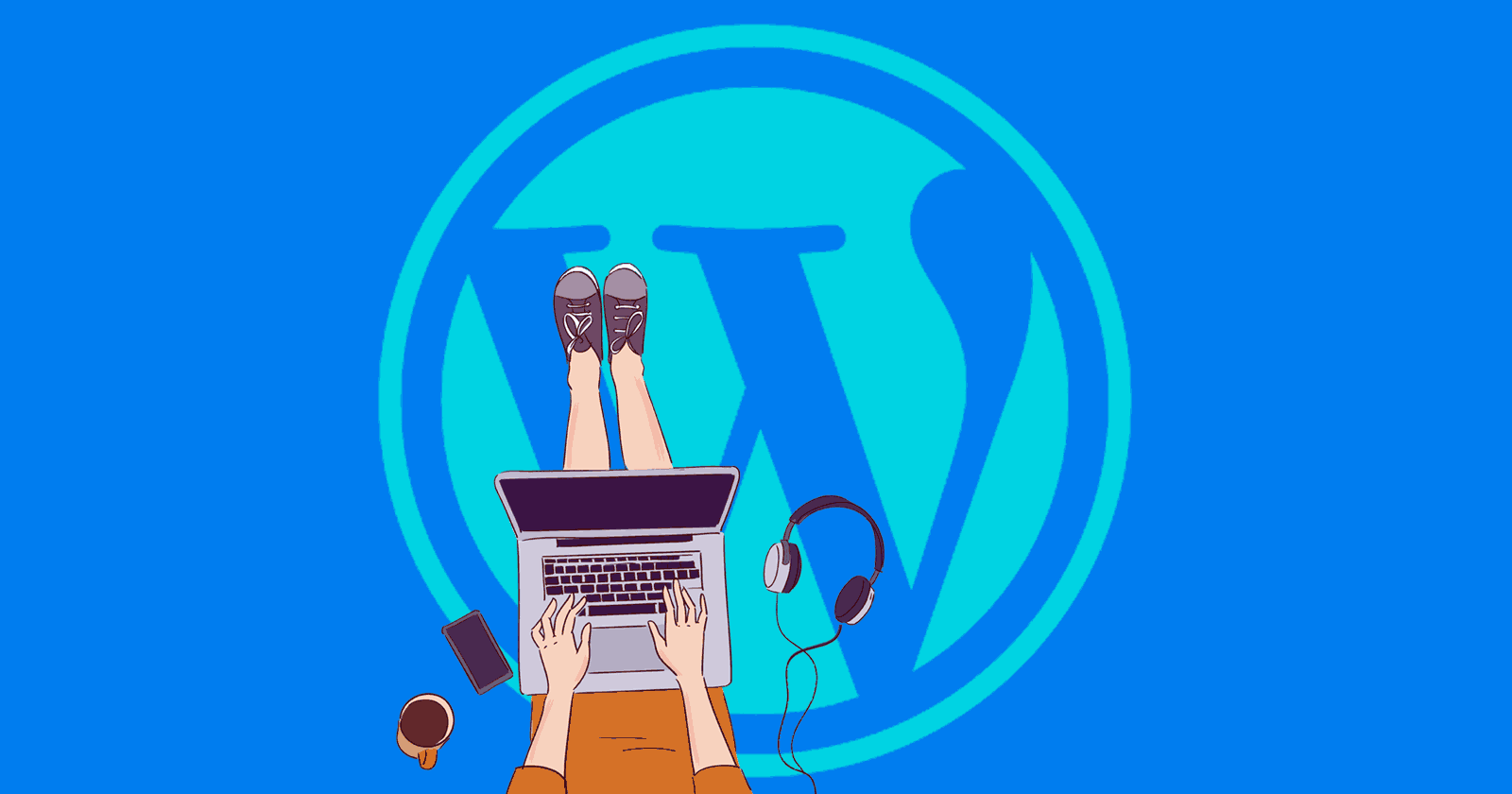



![AI Overviews: We Reverse-Engineered Them So You Don't Have To [+ What You Need To Do Next]](https://www.searchenginejournal.com/wp-content/uploads/2025/04/sidebar1x-455.png)