WordPress 6.4, code named Shirley was released, featuring a new default theme with many incremental but important enhancements that taken together make WordPress an easier and more intuitive content management system.
Josepha Haden Chomphosy, Executive Director of WordPress, described WordPress 6.4 best.
She wrote:
“Many of the features and enhancements in WordPress 6.4 fall in the “small but mighty” category.
Along with the adaptable beauty of the Twenty Twenty-Four theme, these updates help content creators and site developers alike save time and effort while delivering the high value, low hassle WordPress experience the world has grown to expect.”
New Default Theme
The latest version of WordPress ships with a new default theme, named Twenty Twenty-Four that contains 35 webpage layouts called patterns.
The thirty five patterns are full-page layouts that can be used to quickly create webpages.
Screenshot Of A Pattern Bundled With Twenty Twenty Four Theme
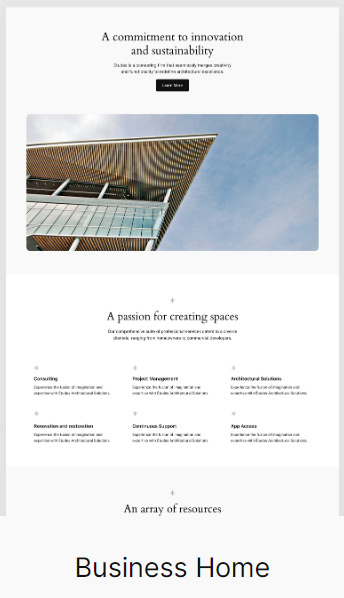
A new feature for 6.4 is the ability to categorize the patterns with custom names.
Users can create patterns then give them meaningful names that makes it easy to identify them.
Another new patterns feature is a filter that simplifies finding patterns.
These are examples of the small yet important changes, that while incremental together add up to a better experience.
Enhancements To Writing Experience
WordPress 6.4 contains improvements to make writing smoother and without friction.
New keyboard shortcuts and other enhancements that help make it easier to focus on the writing and not on the interface.
A new toolbar interface for navigation, list and quote blocks is attached to the parent block keeps it out of the way yet handy when needed.
The WordPress announcement explained:
“New enhancements ensure your content creation journey is smooth. Find new keyboard shortcuts in List View, smarter list merging, and enhanced control over link settings.
A cohesive toolbar experience for the Navigation, List, and Quote blocks lets you work efficiently with the tooling options you need.”
More New Features
Other features are new design tools, a lightbox functionality for site visitors to click and interact with images, ability to assign custom names to group blocks, new image previews in list view improves finding image blocks, and the ability to import and export patterns for use on other sites.
Developer Features
There are useful features for developers like block hooks.
WordPress describes how they will be useful to developers:
“Block Hooks enables developers to automatically insert dynamic blocks at specific content locations, enriching the extensibility of block themes through plugins.
While considered a developer tool, this feature is geared to respect your preferences and gives you complete control to add, dismiss, and customize auto-inserted blocks to your needs.”
100+ Performance Wins
WordPress 6.4 contains over one hundred performance improvements (Read: WordPress 6.4 Release Contains +100 Performance Wins)
These performance improvements are a sign of how important it is to the core developers that each release steadily improves performance.
Reception By The WordPress Community
The general response by the WordPress community is positive.
Andrew Wilder (LinkedIn profile) of WordPress support company NerdPress.net shared:
“Most of the changes I’m seeing for 6.4 aren’t terribly “sexy” — but there are hundreds of smaller improvements that, collectively, will keep WordPress moving forward nicely, so I’m happy to see the progress being made.
The changes to attachment pages will be a big help for SEO. By default, WordPress creates a separate “attachment page” for every media item, which can create hundreds (or thousands!) of useless, “thin content” pages. We still see clients who have these attachment pages but aren’t using them, or even aware that they exist. Particularly with the Helpful Content Updates recently, getting rid of those can really help improve a site’s overall SEO posture.
This update won’t change any existing sites — especially because some sites, like photography sites, may still want them — but new WordPress installations will have those attachment pages disabled by default.”
Katie Keith (LinkedIn profile), CEO of Barn2 Plugins (a plugin development company) was enthusiastic about this release.
Katie observed:
“I’m delighted that the new Twenty Twenty-Four theme has been released as part of WordPress 6.4 because it’s far superior to the last few years’ default themes.
Like other recent themes, it’s a fully accessible block theme – but this time, it has a clean, generic and modern design which will be suitable for a wide range of personal and business websites.
The new image lightboxes in WordPress 6.4 will be really useful, as so many website visitors expect to be able to click on an image to see a bigger version of it.
In fact I’m surprised that this wasn’t already available!
I was pleased to see that WordPress 6.4 has a new option to mark links as nofollow. Previously, you had to do this by switching to code view and adding the nofollow attribute manually, so having an option for this is much more user-friendly.”
Takeaway
WordPress 6.4 doesn’t contain any big flashy features. But what it does have is a lot of small improvements that together advances WordPress to a significantly better user experience.
While there are reports of conflicts with the Oxygen Visual Page Builder, the overall reaction is positive with much appreciation to the WordPress core team for another great release.
Read the WordPress announcement:
Featured Image by Shutterstock/Master1305





![AI Overviews: We Reverse-Engineered Them So You Don't Have To [+ What You Need To Do Next]](https://www.searchenginejournal.com/wp-content/uploads/2025/04/sidebar1x-455.png)