Websites hosted on WordPress.com can now monetize their content with a new recurring payments feature.
Available with any paid plan on WordPress.com, the recurring payment feature lets site owners collect repeat contributions from supporters in exchange for things like exclusive content or a monthly membership.
“Let your followers support you with periodic, scheduled payments. Charge for your weekly newsletter, accept monthly donations, sell yearly access to exclusive content — and do it all with an automated payment system.”
Recurring payments on WordPress.com allows site owners to:
- Accept regularly-scheduled payments directly on their site.
- Offer ongoing subscriptions, site memberships, monthly donations, and more.
- Integrate their site with Stripe to process payments and collect funds.
WordPress.com site owners can enable recurring payments by following the steps below:
- Step 1: Connect (or create) a Stripe account. Visit the Earn page from the WordPress dashboard and click Connect Stripe to Get Started.
- Step 2: Add a recurring payments button to your site using the block editor.
- Step 3: Customize details such as payment amounts, frequencies, subscription tiers, and so on.
Websites will pay WordPress a percentage of revenue earned through recurring payments, which varies depending on whether its a personal plan (8%), premium plan (4%), or business plan (2%). In addition to WordPress fees, Stripe collects 2.9% + $0.30 for each payment.
In order to make a recurring payment to a WordPress.com site, users will also need to have a WordPress.com account. If they don’t already have one, they’ll be prompted to create one when making a recurring payment for the first time.
For users, this will make it easy to subscribe to multiple sites with one account and manage all subscriptions from one place.

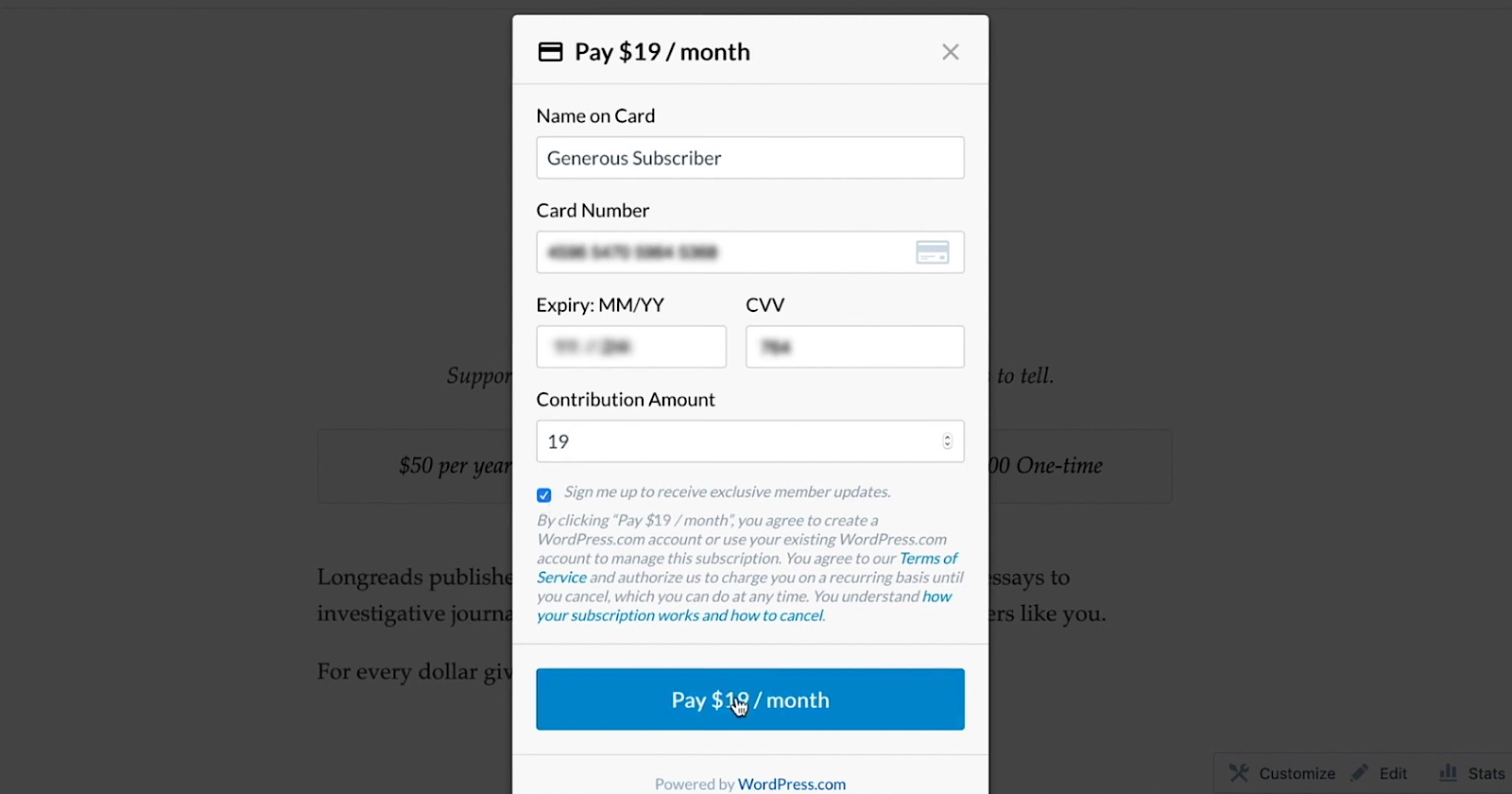



![AI Overviews: We Reverse-Engineered Them So You Don't Have To [+ What You Need To Do Next]](https://www.searchenginejournal.com/wp-content/uploads/2025/04/sidebar1x-455.png)