WordPress Gutenberg 13.8 is here, unpacking further incremental improvements to the Gutenberg block editor.
Some of the improvements are relatively trivial additions, like adding a WhatsApp icon to the Social Icon Block.
But others are more important because they give template designers the ability to provide more design options for their users.
Chief among these is a new feature that makes it easier to see template parts and to insert them from the block inserter.
This option is aimed at template designers who can now make it easier for users to choose variations.
According to WordPress:
“Gutenberg 13.8 introduces improvements for those who leverage variations and patterns to provide flexibility for their users.
The specific template part variations are now available in the block inserter, making it easy to add “Header”, “Footer,” or “Newsletter Subscription” template parts to your site.”
New Template Search Component
Another useful update is the addition of search functionality that makes it easier to locate and use specific template parts.
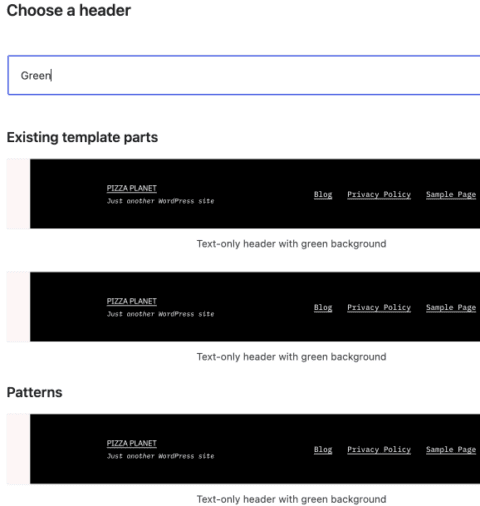
The functionality is described as:
“Adds a new search functionality to the template parts replacement modal.
…It makes it easier to find specific template parts.”
Border Block Support for Color, Width, and Style
The Image block now supports the full range of border controls, including Color, Style, and Width.
Testing of the new feature went well, with one contributor commenting:
“Great work getting this to the finish line @aaronrobertshaw! Tested with a few different block and classic themes, and all working nicely
Crop tools are working nicely in the editor with and without a custom border
Custom border color is working nicely in the editor and site editor
Image border in global styles works well”
Video of New Border Block Control
Improvements to Accessibility
Gutenberg 13.8 ships with cumulative improvements to accessibility.
Fixes included adding tooltips and fixing a mismatch between the visible text and the aria-label of the Toggle block inserter button.
These are some of the improvements:
- BorderControl: Update labelling, tooltips and wrap with fieldset and legend.
- Add aria-hidden to query pagination arrows.
- Fix labelling and semantics of the paragraph block Left to right control.
- Fix mismatching label and visible text on the Toggle block inserter button.
- Fix the description text of block movers for horizontal movement.
- Replace clickable div elements with buttons in the Add template modal.
Improvements to the Code
One improvement that’ll be welcome to SEOs is the removal of React fragments from the Block Library.
It’s not a dramatic improvement. But changes in the right direction are always welcome when it comes to code size, even something as small as this.
Incremental Change Continues
WordPress Gutenberg 13.8 continues to evolve with incremental improvements, which is the hallmark of most updates to WordPress and the Gutenberg full site editor.
Citation
Read the Official WordPress Announcement
Screenshots and Featured Image Screenshot by Author

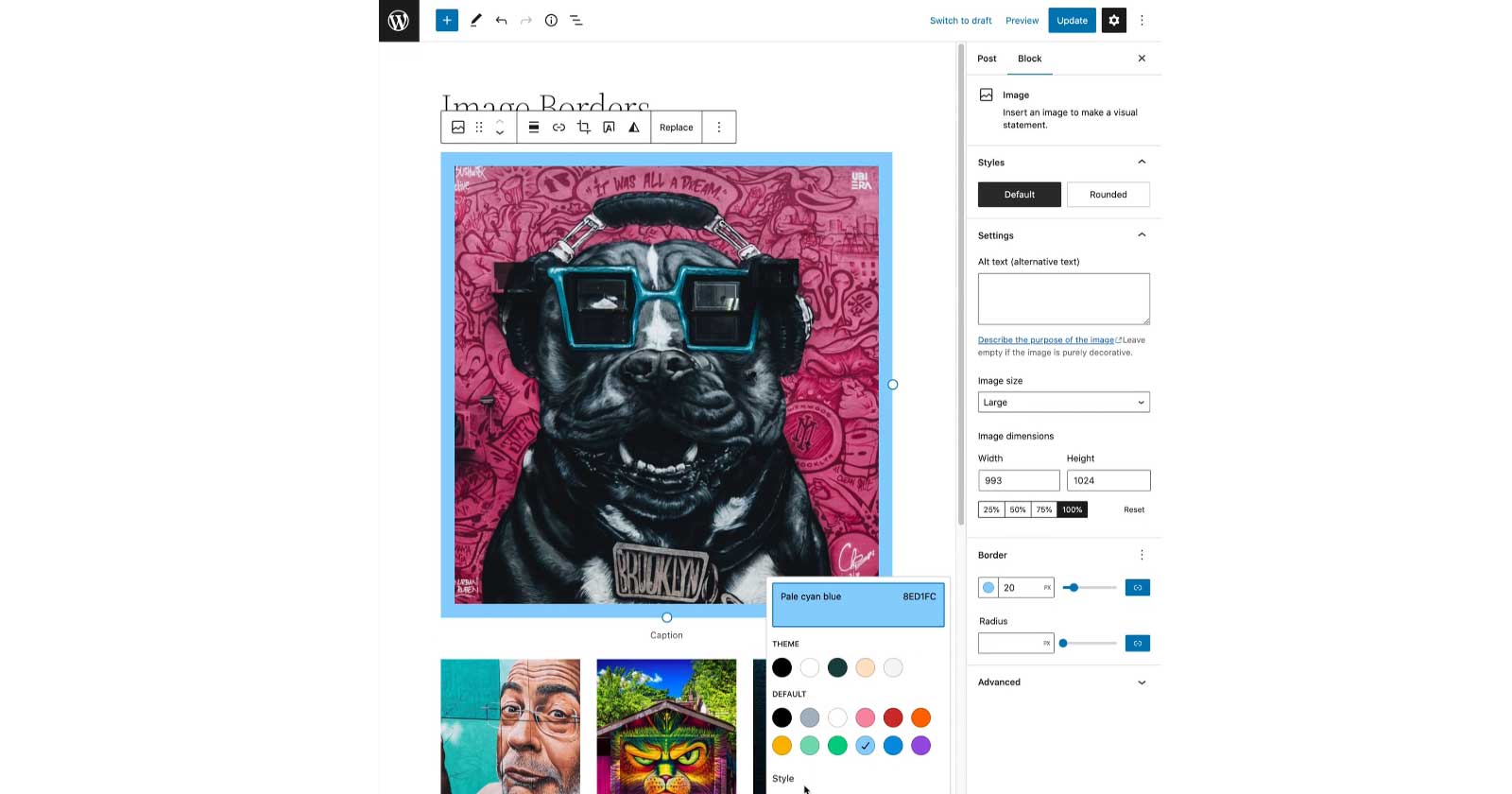



![AI Overviews: We Reverse-Engineered Them So You Don't Have To [+ What You Need To Do Next]](https://www.searchenginejournal.com/wp-content/uploads/2025/04/sidebar1x-455.png)