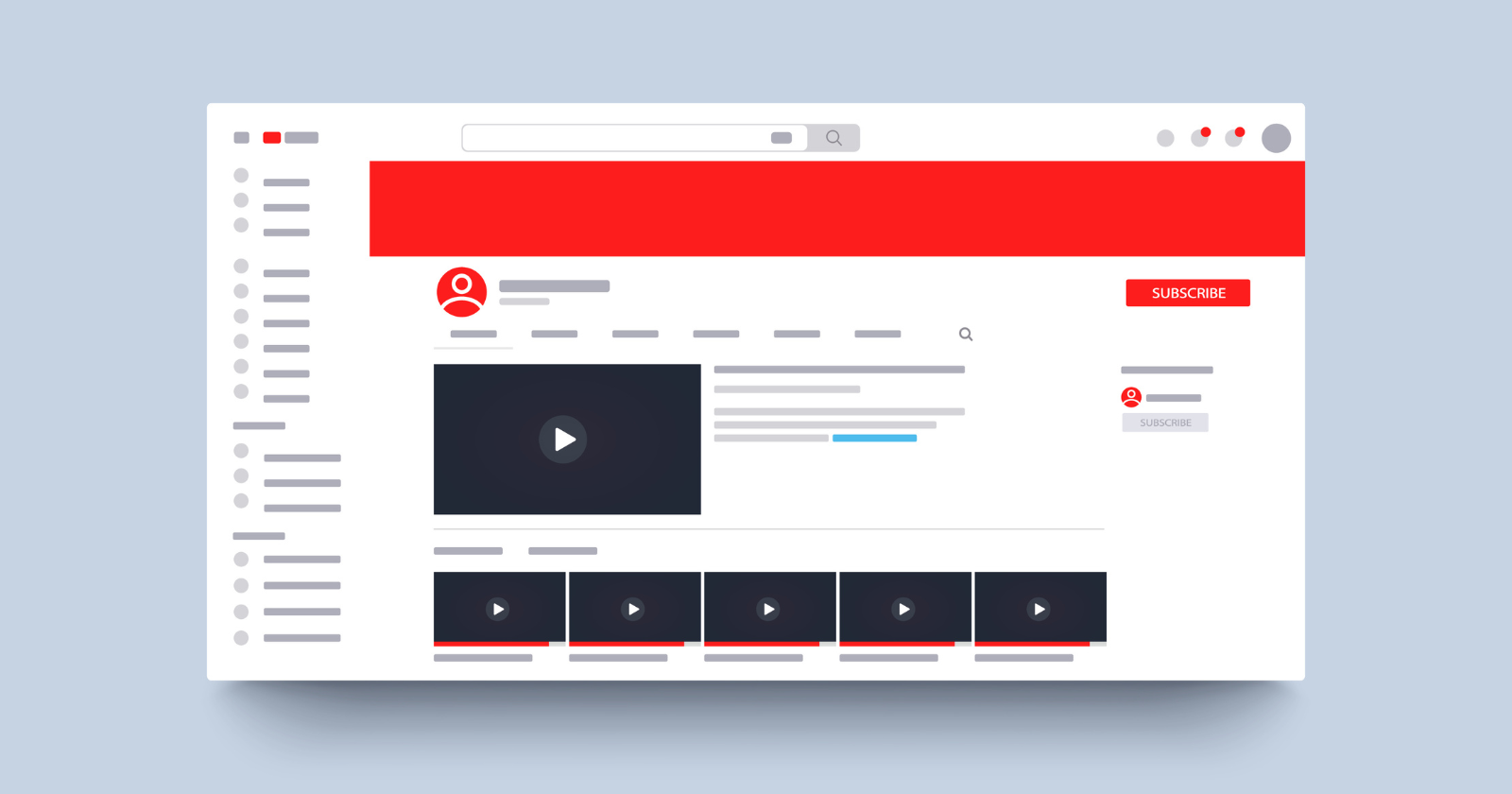Can you make money hosting ads on your YouTube channel, like the Google AdSense program for websites?
Yes, but the process is much more complicated.
With Google AdSense for websites, you can get started with a Google account, phone number, address, and website.
Earning money directly from YouTube has a high barrier to entry.
What Is YouTube AdSense?
As part of the YouTube Partner Program, YouTube AdSense allows channel owners to make money by displaying ads during their videos.
This is very different from hosting video ads on your website. You need a YouTube channel in good standing with videos uploaded to participate in the program.
If you already have a YouTube channel for yourself or your business, this can be a source of additional revenue.
Ads are just one of the ways that you can earn money with the YouTube Partner Program.
Users can pay for a channel membership granting special privileges, pay to have comments or live stream chat messages highlighted, and you can even run a merchandise store within YouTube.
YouTube AdSense Requirements
To become eligible for the YouTube Partner Program and start using YouTube AdSense, you need to meet a set of specified requirements and then put your channel through a review process.
You need an existing YouTube channel in good standing, with videos uploaded, an existing audience of at least 1,000 subscribers, and at least 4,000 hours of total watch time within 12 months.
Here is Google’s breakdown of the requirements before you can apply to the program:
- Follow all the YouTube channel monetization policies. The YouTube channel monetization policies are a collection of policies that allow you to monetize on YouTube. As a YouTube partner, your agreements, including the YouTube channel monetization policies require compliance with these monetization policies to potentially earn money on YouTube.
- Live in a country/region where the YouTube Partner Program is available.
- Have no active Community Guidelines strikes on your channel.
- Have more than 4,000 valid public watch hours in the last 12 months.
- Have more than 1,000 subscribers.
- Have a linked AdSense account.
The numerical requirements of subscribers and watch hours are the most challenging to acquire. You can track your progress toward these goals in the “Monetization” tab of your YouTube Studio.
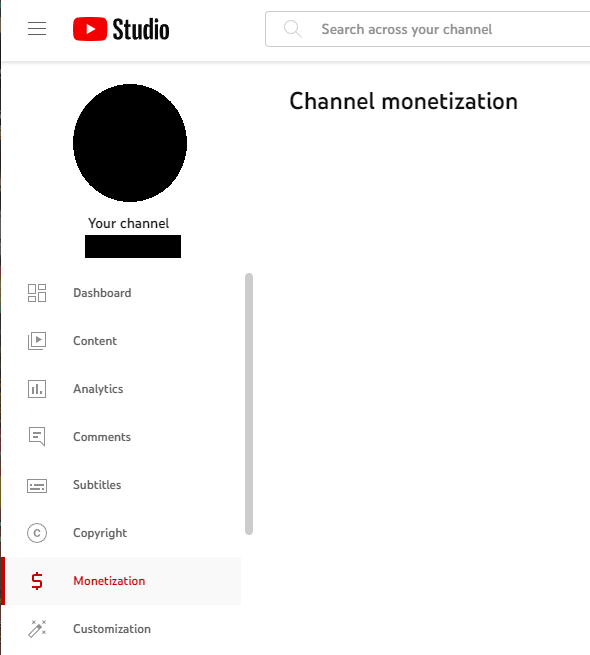 Screenshot from YouTube Studio, January 2023
Screenshot from YouTube Studio, January 2023After clicking on this tab, you’ll be presented with information about your progress toward the subscriber and watch hours goals, as well as whether you have active community guidelines strikes.
Types Of Ads On YouTube
Once you’ve been accepted into the YouTube Partner Program, you can control what types of ads appear on your videos and where they’re placed. The platform does much of this by default, but you can tweak the settings.
Your options for ad placement are:
- Pre-roll (before the video).
- Mid-roll (during the video).
- Post-roll (after the video).
Generally, short videos are less likely to include ads, and mid-roll ads won’t appear on videos shorter than 8 minutes.
Ads on YouTube fall into four general categories:
- Skippable video ads – Give users the option to skip after 5 seconds and are available on all devices.
- Non-skippable video ads – Don’t give users an option to skip. 15 or 20 seconds long and available on all devices.
- Bumper ads – Don’t give users the option to skip. 6 seconds long. Turned on automatically with other ad types and is available on all devices.
- Overlay ads – Image or text ads that appear in the lower 20% of the visual space of a video. Available on computer only.
You can change your preferences in bulk or define different ad types for different videos within YouTube Studio.
How To Create A YouTube AdSense Account
To summarize, the basics you need to create your YouTube AdSense account and start earning are:
- A YouTube channel with no active community strikes.
- 1,000 subscribers.
- 4,000 hours of valid public watch time.
- A Google account.
- A Google AdSense account.
Once you’re eligible for the YouTube Partner Program, apply for it inside your YouTube Studio and wait for YouTube to review your channel.
Once you’re in the YouTube Partner program, you can link your AdSense account to YouTube within YouTube studio. If you don’t currently have an AdSense account, you can sign up for one at this stage within YouTube.
Finally, go through the password and authentication process, and select a Google account to connect AdSense to.
Once you’ve followed all of these steps, you can place ads in your YouTube videos and start earning.
More resources:
- YouTube SEO From Basic To Advanced: How To Optimize Your Videos
- TikTok vs. YouTube: Which Is Better For You?
- How To Dominate Social Media Marketing: A Complete Strategy Guide
Featured Image: ART PAL/Shutterstock