YouTube is making it easier to reach more viewers with Shorts videos.
A new ‘Promote’ button allows channels to launch ad campaigns for Shorts directly within YouTube Studio. Once a video is promoted, YouTube automatically targets viewers likely to engage with that channel.
In its announcement, YouTube explained:
“Promote provides creators with a quick and easy ad-buying experience directly in Studio without having to navigate the complex campaign options in Google Ads. Promoted videos will be automatically shown to viewers who are more likely to engage with the promoted channel.”
This option has already been available for long-form YouTube videos; now, it’s extended to Shorts.
How It Works
To promote a YouTube Short, click the three-dot menu next to the video you want to boost and click “Promote.”
See the screenshot below for reference:
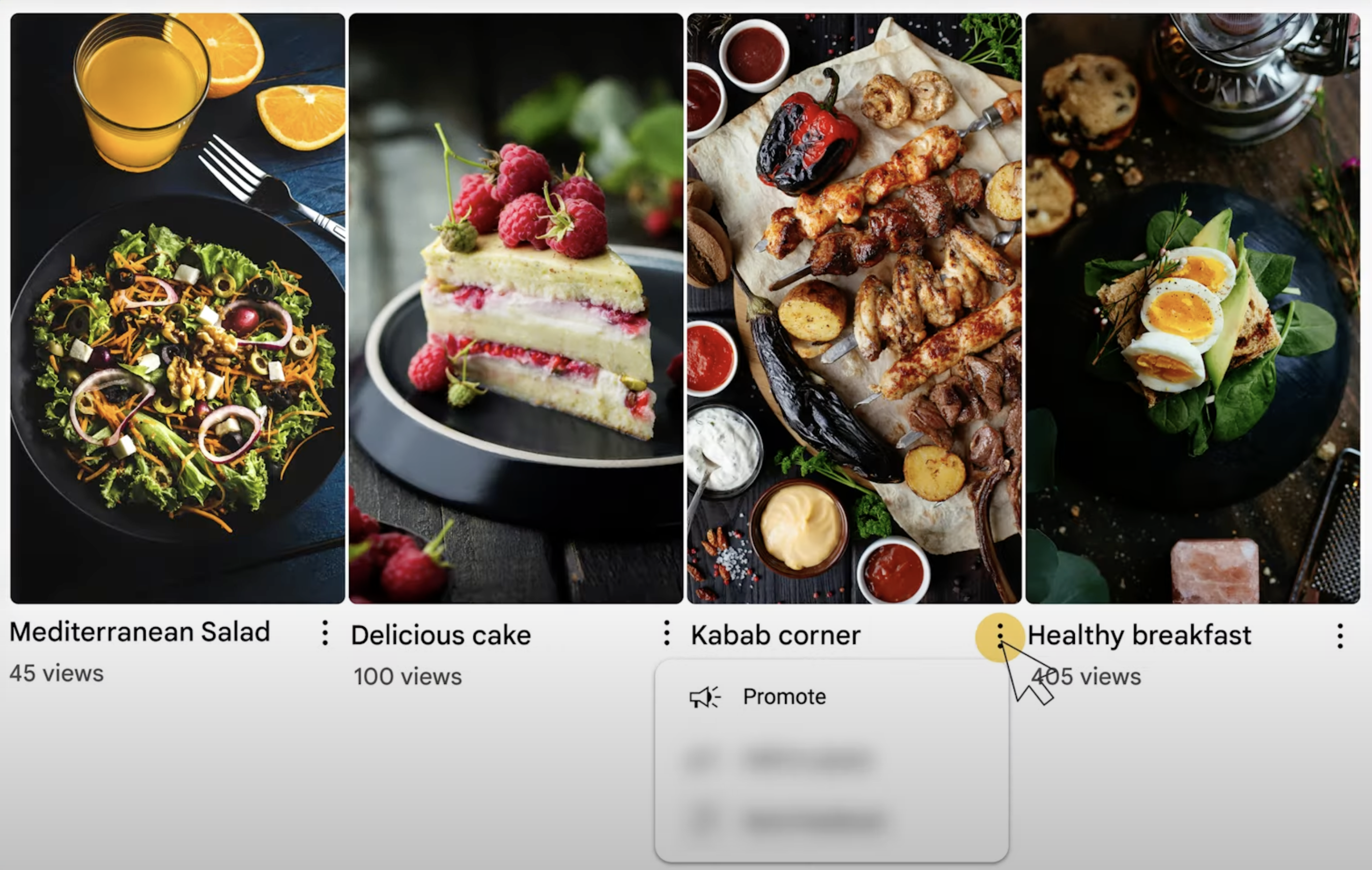 Screenshot from: YouTube.com/CreatorInsider, February 2025.
Screenshot from: YouTube.com/CreatorInsider, February 2025.Next, set your budget and the end date for your campaign. YouTube will handle the targeting.
You can track campaign performance through metrics such as promotion clicks, views, and subscribers.
However, any subscribers and watch time gained through promotions don’t count towards eligibility for the YouTube Partner Program. You still need to focus on organic growth to meet those requirements.
See more in the announcement video below:
Why It Matters
As short-form content continues gaining traction, tools like the Promote button make competing easier.
Those who want to try the Promote button can access it directly in YouTube Studio on desktop.
It’s a quick and straightforward way to amplify your Shorts without needing to be a Google Ads expert.
Featured Image: JarTee/Shutterstock





![[SEO, PPC & Attribution] Unlocking The Power Of Offline Marketing In A Digital World](https://www.searchenginejournal.com/wp-content/uploads/2025/03/sidebar1x-534.png)