YouTube is a video sharing platform which allows users to find, share, and watch a wide variety of videos. These factors make it a unique sharing forum for video creators and marketers to advertise their products or services and reach out to a large audience.
Users enjoy watching well made videos more reading text because videos are visually appealing and present information in an interesting format. A survey revealed nearly 60% of US Internet users visit YouTube at least once a week. YouTube is dominating the social media scene – and its video sharing ability continues to grow in popularity, taking marketing to the next level. But, can we make it even better use of Youtube with the help of remarketing? Lets find out.
Remarketing With YouTube Videos
You know how effectively you can market your brand by uploading video content of your products and services onto YouTube. When your viewers share these videos with their online community, your brand gets endorsed further.
YouTube makes remarketing possible on the basis of viewers’ sharing and engaging with your video content. Remarketing means reaching out again to viewers who have previously visited your channel, watched your videos, or shared them. You can remarket by targeting these viewers when they visit other sites or channels on Google Display Network. Let’s first look at who you can target.
You can remarket to visitors who have:
- Visited your channel
- Subscribed to/unsubscribed from your channel
- Viewed your videos
- Liked/disliked your video
- Commented on your video
- Shared your video
Benefits Of Video Remarketing
YouTube offers unique engagement and networking opportunities for the marketers through remarketing. The key benefits of Video remarketing are:
- Capture viewers’ attention persistently
- Demonstrate your product in a short period of time
- A unique way of soft selling your product
- Improve your performance and bid making with analytics
- Helpful in location targeting
How Video Remarketing Works
YouTube remarketing is no different from Google remarketing except it involves video content in it. When a viewer watches a video content on your YouTube channel, the viewer gets a unique cookie so they can be recognized. You can later track that viewer and remarket with the help of Google AdWords. The Google Display Network helps you target viewers by displaying your ads or promotional messages. The viewer clicks on your ad, revisits your site, and hopefully converts.
For this, it is important to target a specific group of user to save you time and money. To begin with, you can target your group in two ways:
- Select them on the basis of their interests.
- Opt for customized formats, for example topic, product, etc.
Let’s find out how to establish Remarketing with YouTube videos for greater benefits. We will learn about creating YouTube Remarketing campaigns to reach viewers with videos.
Linking YouTube & AdWords Account
Create your Google AdWords account. This is the first step to taking advantage of Google AdWords for Remarketing. Now, link your AdWords account to the YouTube account. For this, go to “Campaigns” tab, where you can see “Link YouTube Accounts”. The benefits are explained on the right side: View counts and call to action, remarket, and engagement. Linking both accounts helps you choose specific videos for remarketing. Remember, you can link more than one YouTube account.
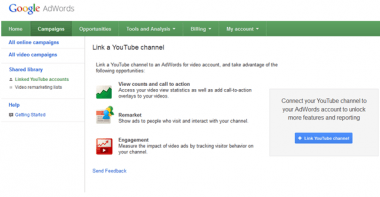
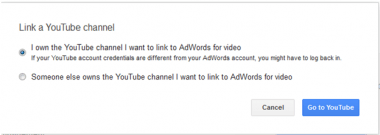
Screenshot Taken on: April 15, 2014
Create Video Remarketing Lists
After linking your account, click on “Video Remarketing lists” as seen in the image below.
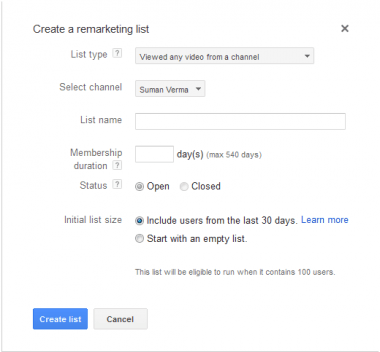
Screenshot Taken on: April 15, 2014
The “List type” gives you several options to select for remarketing. For example, you can select those who visited/ subscribed your channel and liked/ disliked/ shared or commented on your video.
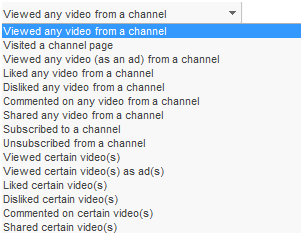
Screenshot Taken on: April 15, 2014
You can now select the list name and membership duration (maximum is 540 days). Now your first remarketing list is ready.
Create a New Campaign
You are required to choose a video campaign for remarketing. You can either select a current campaign or create a new one.
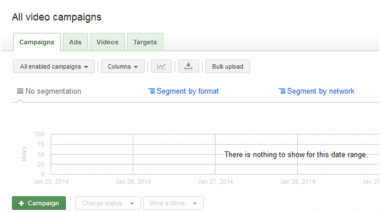
Screenshot Taken on: April 15, 2014
To select the campaign you wish to choose for Video remarketing, go to “Targets” and click on “Show more criteria” to learn about other options besides demographics, topics, interests, and YouTube search keywords.
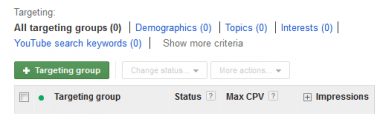
Screenshot Taken on: April 15, 2014
Then, click on “Remarketing Lists”. Save all your targets by further clicking on “Add Remarketing Lists”.
Create Video Ads for Remarketing
This is the final step. It is time to create our first remarketing ad. Here, just for example’s sake, my campaign’s name is ABC. Click on the “Ads” and further click on “Add Video ad”.

Screenshot Taken on: April 15, 2014
Select a video by either entering the video URL or choosing directly from your YouTube channel. Make sure you have the rights to use the video, in case it is not originally created by you.
After you select the video, create your ad by providing details such as Headline, Description, Display URL, Destination URL, Ad name, etc. Review your ad details carefully, then select “save”. Your campaign becomes live within a couple of hours of its creation.
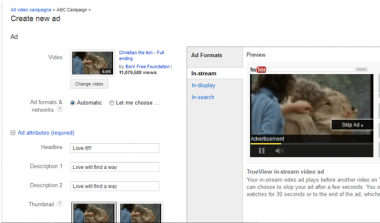
Screenshot Taken on: April 15, 2014
Features of YouTube Remarketing
As you have seen, the main focus is on targeting video viewers throughout the Google Display Network. For better results and larger outreach, follow these steps after creating your ad:
- Use varied targeting methods to reach your audience, like demographics, YouTube search keywords, Display Network Keywords, interests or topics, remarketing lists, etc.
- Make suitable and successful bids with the help of analytics.
- Devise your own formats or strategy to reach target audience.
- Constantly optimize your results by tracking methods.
How to Track Video Remarketing in Google Analytics
Google Analytics helps you track traffic and assess conversions. The Google’s URL builder adds the correct tracking tags to Remarketing list campaigns, which you can see in Google Analytics.
Summing Up
Remarketing is a right approach for targeting users who visited your YouTube channel or watched videos, but due to some reason did not convert. Many marketers are now implementing YouTube remarketing campaigns to draw the attention of such users. You can display specific videos or ads to such users, who can click on these videos and visit your business site once again.
Hope you find this article fruitful for your YouTube remarketing campaigns. Do share your opinions in the comments section, and thanks for reading!





