YouTube Studio is receiving three updates on mobile and desktop that will help creators stay informed on data that matters to their channel.
The updates include:
- Improved realtime cards
- An inbox for channel mentions
- Hashtag autocomplete suggestions
Here’s more about each of these updates.
Improved Realtime Cards
The realtime cards in YouTube Studio on iOS and Android are getting improved.
These cards display up-to-the-minute data on important channel metrics like subscriber counts and video views.
Realtime cards are getting improved at the video level and at the channel level. The improvements appear to be the addition of reach and engagement data, which now have dedicated tabs.
See below for an example:
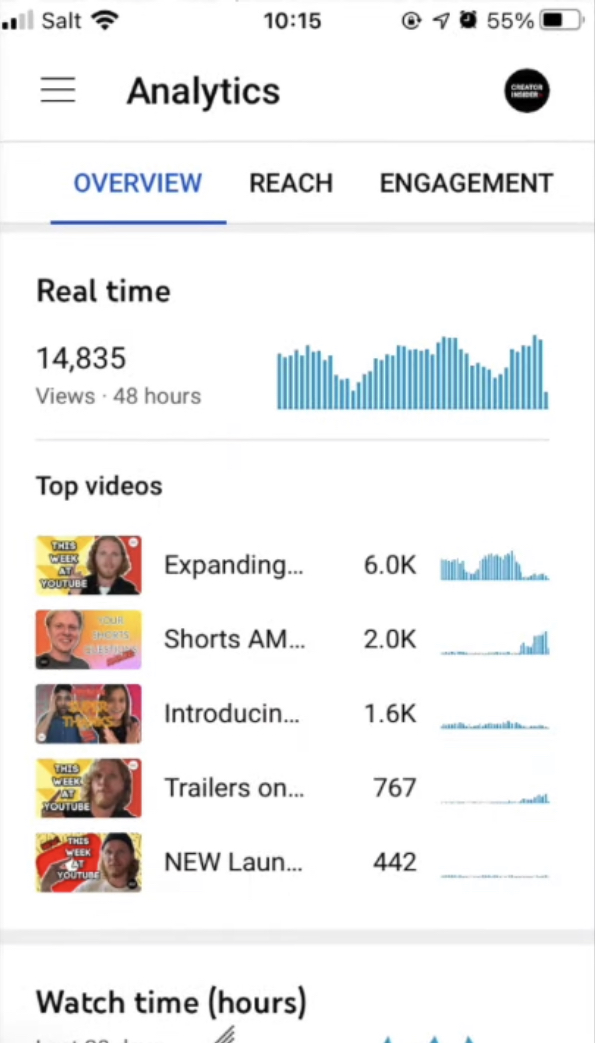
Previously, these cards only displayed the basic overview data.
This is part of an ongoing effort to achieve feature parity between YouTube Studio on mobile and desktop.
Mentions Inbox
Creators now have access to a mentions inbox in YouTube Studio. The inbox will show you all the places where your channel has been mentioned on YouTube.
If your channel is tagged in the comment section of another channel’s video, for example, the mentions inbox is where you can go to find out about it.
Replying to mentions may help get more eyes on your channel as it can make you more visible to different audiences.
The mentions inbox can be found where you access viewer comments in YouTube Studio. A new tab will let you toggle between the comments inbox and mentions inbox.
This feature is only available on desktop.
Hashtag Autocomplete Suggestions
Since YouTube launched searchable hashtags back in January, creators have been asking for more guidance on how to use them.
See: YouTube Launches New Hashtag Search Results Pages
In response, YouTube is launching hashtag autocomplete suggestions, which will recommend relevant hashtags based on what’s most popular.
The feature works in a similar way to hashtag suggestions on Twitter and Instagram. Start typing the hashtag and YouTube will display possible tags to use, along with data on how many channels and videos are using each hashtag.
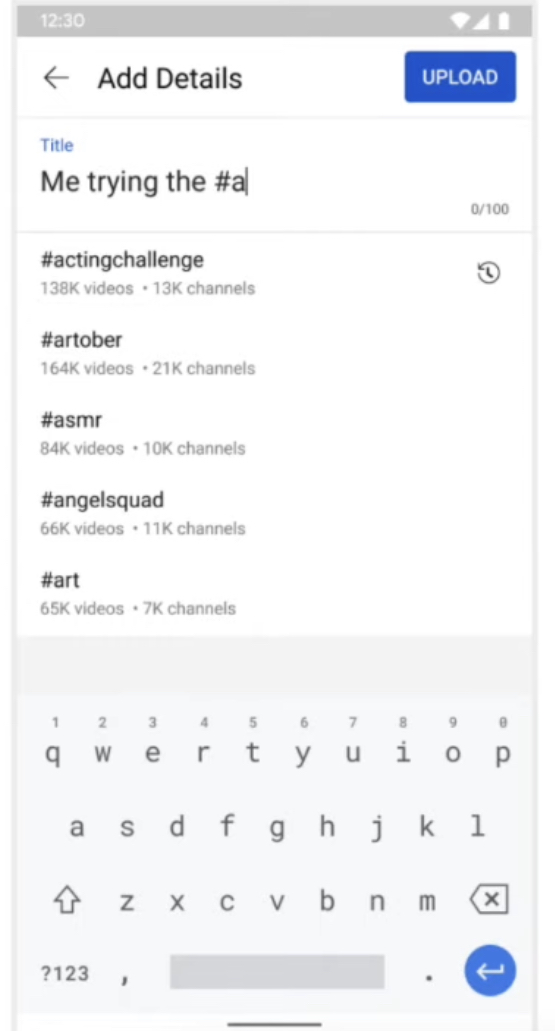
This is available across mobile and desktop on all platforms.
Reminder: Dark Mode on Desktop
Lastly, the company reminds creators that dark mode is now available for YouTube Studio on desktop.
For more information on these updates, see the video below:

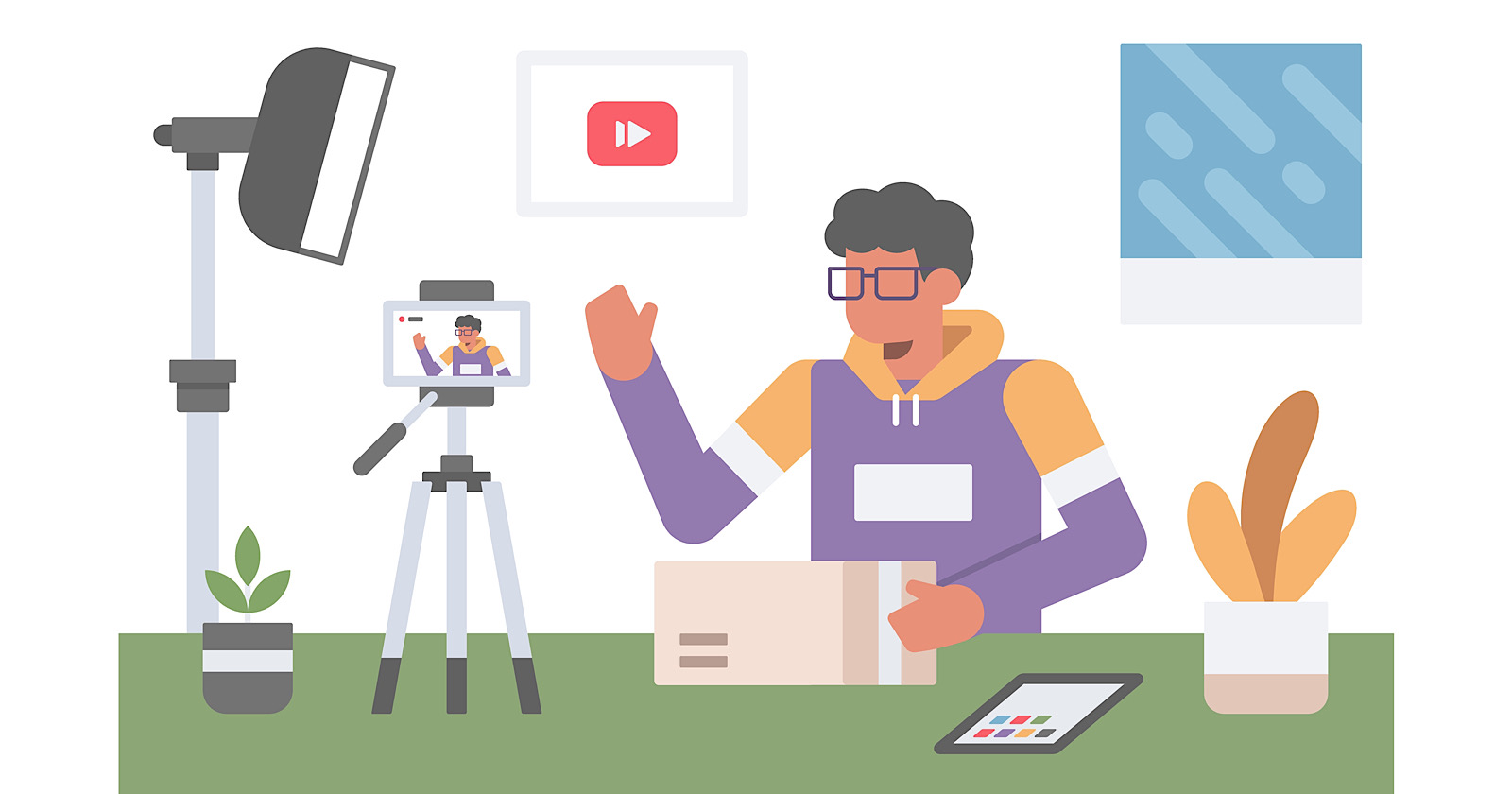



![AI Overviews: We Reverse-Engineered Them So You Don't Have To [+ What You Need To Do Next]](https://www.searchenginejournal.com/wp-content/uploads/2025/04/sidebar1x-455.png)