In an effort to improve the “digital wellbeing” of its users, Google is introducing a new set of tools to YouTube.
These tools are designed to help users take charge of the amount of time they spend on YouTube.
YouTube viewers can become more informed about the time they spend watching videos, and implement measures to limit their viewing time if need be.
In an announcement, the company states:
“Our goal is to provide a better understanding of time spent on YouTube, so you can make informed decisions about how you want YouTube to best fit into your life.”
Here is an overview of the new tools being added.
Actual Watch Time
From the account menu, users can see how much time they’ve spent watching YouTube videos.
This data includes only actual watch time, not the total amount of time spent on YouTube. This is important for those who also use YouTube as a creator.
Watch time is broken down into total time watched today, yesterday, the past 7 days, and a daily average.
Break Reminders
Users who feel they’re spending too much time watching videos can set a personal reminder to take a break.
From the settings menu, users can specify an amount of time after which they would like to receive a break reminder.
A reminder will then show up on the screen after the specified amount of time has passed, though it can be dismissed if the user decides they want to keep watching.
Notification Digest
Users who feel they receive too many notifications per day from YouTube now have the option to limit notifications to one a day.
A single digest of notifications will be sent each day at the time of the user’s choosing. This can be controlled from the settings menu.
These features are available now to all users.

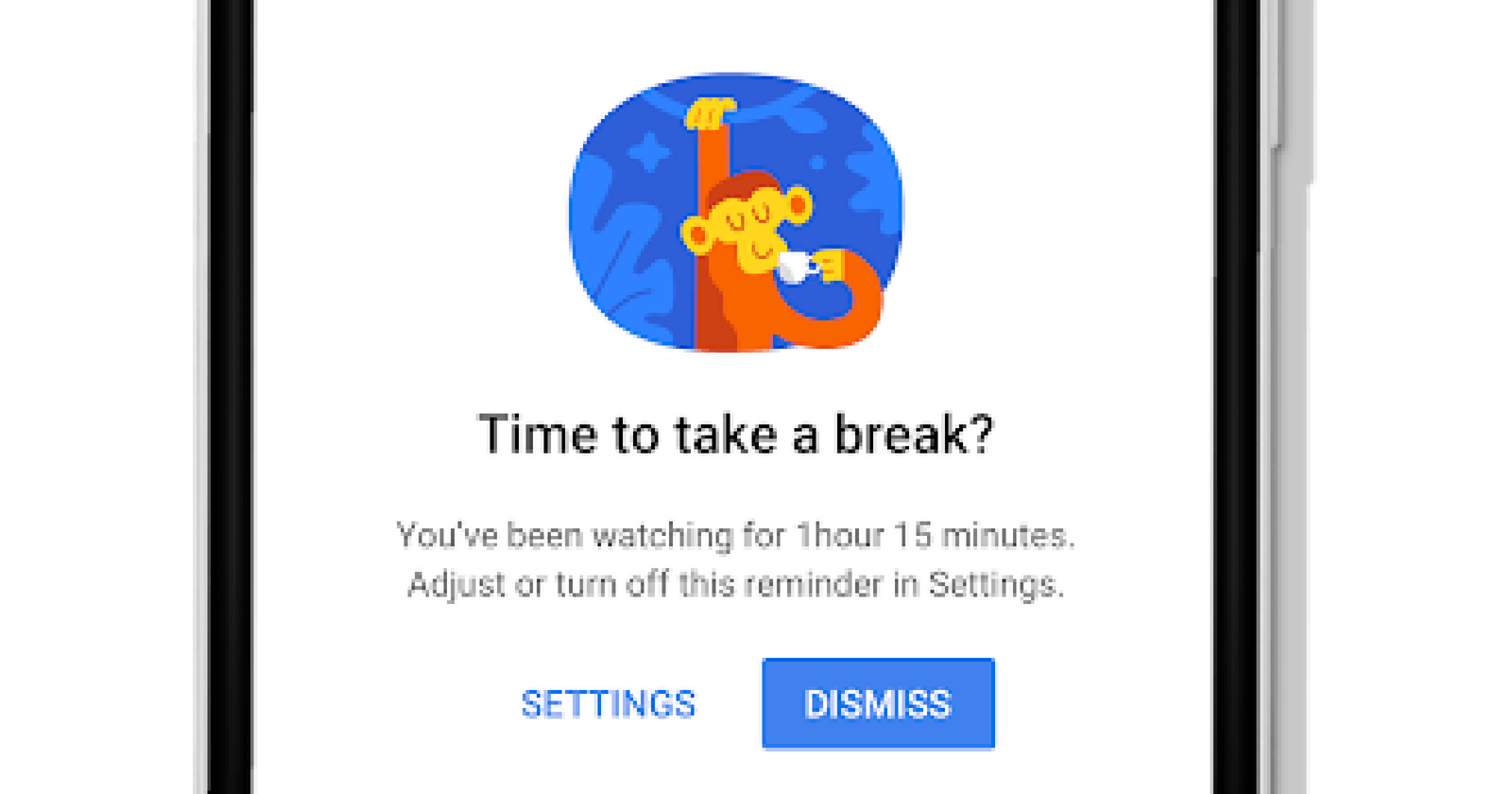



![AI Overviews: We Reverse-Engineered Them So You Don't Have To [+ What You Need To Do Next]](https://www.searchenginejournal.com/wp-content/uploads/2025/04/sidebar1x-455.png)